No adventurer can resist the allure of a chest in a CRPG like Baldur's Gate 3. The promise of powerful loot is impossible to resist, and yet some chests aren't so simple to open. Instead of requiring a key, or just opening on its own, the Gilded Chest of Selune you can find in the Owlbear Nest is more of a puzzle than anything else. There are a lot of goodies to get inside this Gilded Chest, and despite how it looks, you can crack it open as soon as you find it no matter what class you are.
How to open the Gilded Chest
This chest is protected by a magical barrier, which is why you can't open it by normal means. Despite what you might think, you don't need to have any innate magical abilities to open it.
Step 1: Reach the Gilded Chest inside the Owlbear Nest.
Step 2: From the chest's location, use the Jump action to cross a gap to the statue of Selune to the south.

Step 3: Walk around this little area until you pass a perception check.
Step 4: This check will reveal a scroll that is the Selunite Prayer Sheet.
Step 5: Pick the sheet up and jump back to the chest.
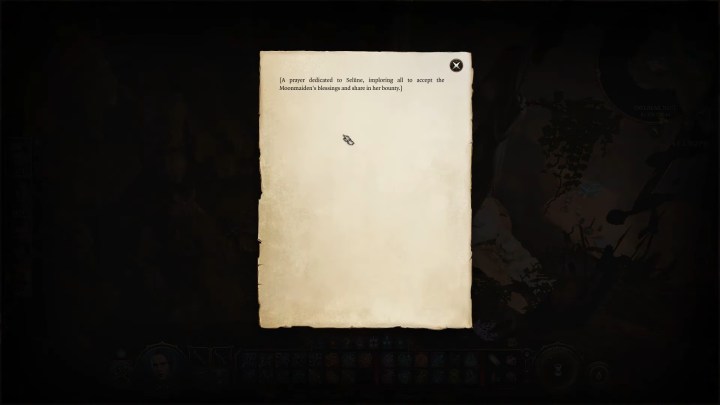
Step 6: Stand directly in front of the chest, open your inventory, and right-click the sheet and select the Read option.
Step 7: The magical barrier on the chest will break, allowing you to crack it open and take all the loot inside.

Note that Shadowheart does not approve of this action if she's in your party to see you do this, unless you pass a skill check to convince her otherwise, so consider leaving her at camp before using the scroll. Inside the chest you will get:
- Selunite Rite
- Silver Necklace
- Bloodstone
- Idol of Selune
- Moondrop Pendant




