Tekken 8 offers a feature-packed practice mode right out of the box, but there’s another way to hone your skills, too — ghost battles. This newest entry in the long-running fighting franchise lets you battle against other players’ ghosts, CPU ghosts, and even your own ghost if you feel like learning how to counter and perfect your personal play style. Before you can access any of this, though, you’ll need to unlock Super Ghost Battle. Here’s how to make it happen.
How to play against ghosts in Tekken 8
To unlock Super Ghost Battle, you’ll need to progress through Arcade Quest until you complete Chapter 1 of the story. On the world map, head over to the Final Round Arcade, where Max will inform you about Super Ghost Battle and unlock the mode for you.
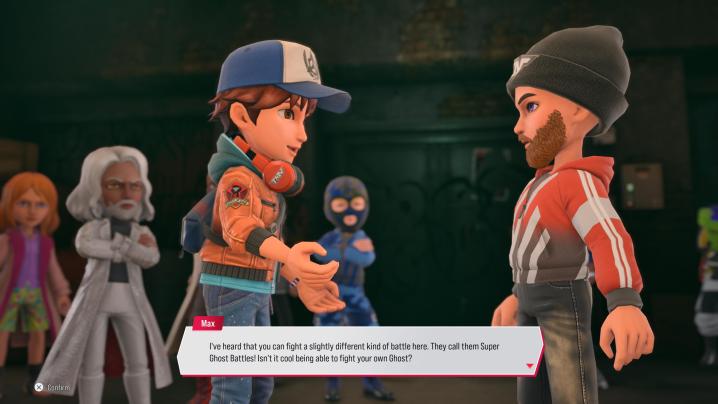
After unlocking Super Ghost Battle, you can access it by selecting it on the Main Menu or entering Arcade Quest and approaching the arcade machines inside an arcade. Regardless of how you approach it, there are three types of ghosts for you to face off against.
- CPU Ghost – CPU Ghosts are pre-designed opponents that often provide unique rewards and let you test yourself against specific characters you may be struggling against.
- Your Ghost – Your ghost learns from your moves and allows you to work on countering yourself.
- Downloaded Ghost – A downloaded ghost is a version of another real-life player — a friend, stranger, or pro — that has learned their tendencies, giving you a chance to practice against their playstyle.
Regardless of which type of ghost you face off against, you can be certain you’ll get valuable chances to learn and grow as a player, so be sure to make good use of this feature to be the best you can be.




