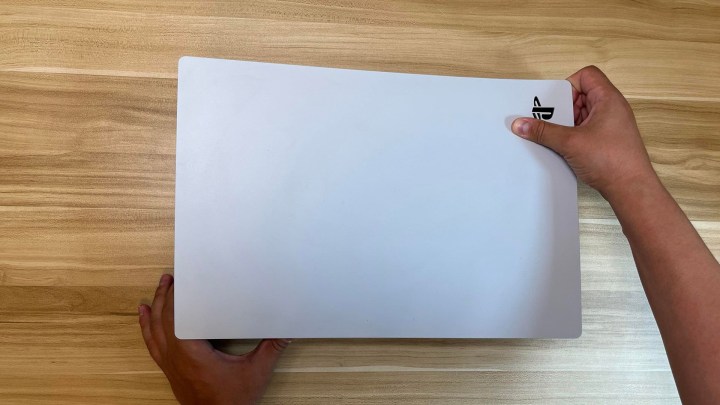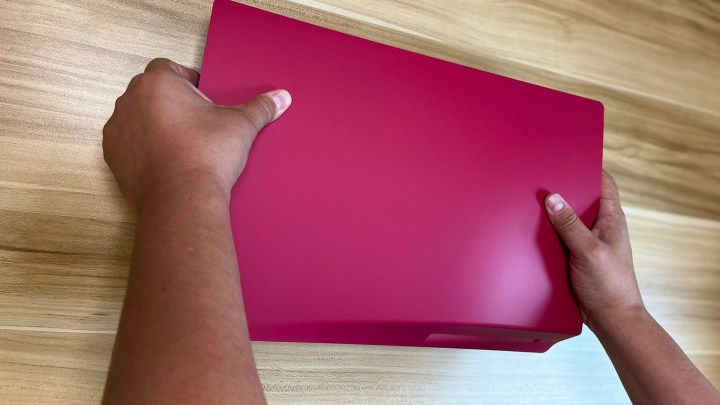The real beauty of the PS5 is in how great the best PS5 games look. The console itself, well, that's another story. We love the design of the best PS5 controllers, but the system itself is kind of an eyesore, but that doesn't have to be the case. If you install a new, colorful cover, you won't have to be embarrassed when you bring your friends over to play some multiplayer games together. If you want your system to really tie your room together, this is an essential PS5 accessory we will help you install in no time.

Before you get started
First, the obvious bit. Before you do anything to your PlayStation, make sure it has been turned off properly, disconnected from power, and, if you have just been gaming on it, has had time to cool. Remove any USB cables and accessories, and find a dry, clean surface to work. Have your new covers on hand and ready to install — no one wants a naked PlayStation in their living room.
Removing the top cover
The white plastic covers on the top and bottom of the PS5 snap into place, which makes removal easy. Place the console with the PS5 engraving to your top right. Press your thumb firmly into the plastic just below the logo, and slide the entire top panel to the left. The entire section will come off in your hand.

Removing the bottom piece
Flip over your PlayStation, with the front of the console still facing you. Grip the upper-left corner of the plastic cover, and again apply pressure with your thumb. This time, you will be sliding everything to your right. It should give a small “pop” and come right off. We are ready to put the new covers on, but now may be a good time to clean out any dust or animal hair that has accumulated in the console.
Install the bottom
Locate the bottom cover, and align it just to the right of the console. Slide it into place, and press firmly with your thumb near the upper-left corner. A clicking sound will let you know the bottom is securely in place.
Install the new top
Flip the console around, again with the PS5 logo to your top right. Align the cover so that the PS5 cutout is just slightly to the left of the engraved logo on the console. Slide the cover from left to right, pressing near the logo as you do. One last click will let you know that your job is done. Congrats on having the most stylish PS5 on the block.