
Downloading Google Authenticator
Sony’s two-factor authentication uses your mobile phone number, but for Microsoft and Nintendo, you’ll be making use of a separate app to sign in — Google Authenticator, at least in the case of Nintendo. Before you do anything else, download the app for either Android or iOS, which will make the rest of the process much easier.
Enabling two-factor authentication
Next, go to Nintendo’s website and sign into your Nintendo Account before heading to the account settings page. On the left, you’ll see “sign-in and security settings.” Select this and scroll to the bottom for “2-step verification settings.”
Select this, and you’ll have a few different options for enabling two-factor verification. The first is to scan a QR code using the aforementioned app, but if you’re doing this on your phone already, this doesn’t make much sense. You can also enter the long code listed on the screen, along with the email address associated with your Nintendo Account.
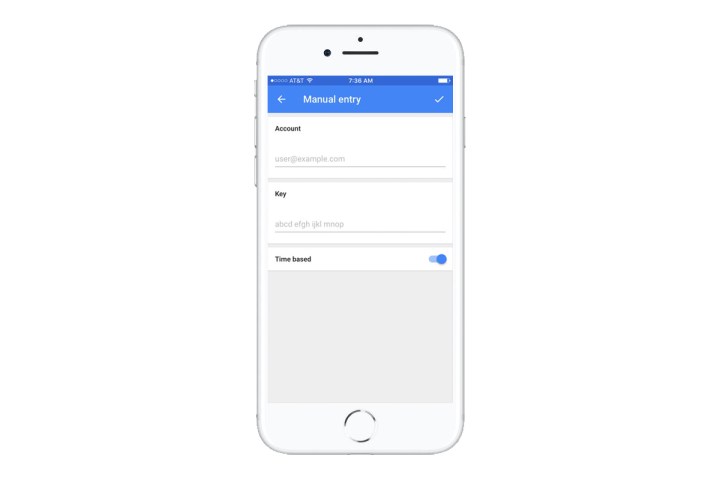
However, you can also select the code on your phone and open it directly with Google Authenticator. From here, you just need to enter the email address associated with the account, and you’ll be all set to use two-factor authentication. Nintendo will also give you a list of temporary codes that you can use, should you ever be locked out of your phone.
Using two-factor authentication
From now on, whenever you sign into your Nintendo Account from a web browser, you’ll be asked for a six-digit code after entering your account name and password. Just head back to Google Authenticator and it will list the code, which you can then enter for access to your Nintendo Account. We noticed that we actually weren’t signed out of our Nintendo Switch after enabling it, for better or worse.
It’s as simple as that! Now get back to defeating Ganon, saving the Mushroom Kingdom, and winning SplatFests!
Not sure which games to pick up your newfangled Switch? Lucky for you, we’ve rounded up the best Nintendo Switch games available.


