If you’ve owned a modern video game system, you’ve probably had the dilemma of needing to delete games from your console’s hard drive to make room for others. It’s an annoying issue that seems to have continued with the release of the Xbox Series X|S. Game file sizes are huge — some reaching upwards of 200GB. And with the minimal storage of only 1TB with an Xbox Series X (and 512GB on Series S), you’ll likely run out of room quickly.
The great thing is that you can upgrade your new system’s memory with external drives, making it easier than ever to get the most out of your Xbox Series X. Having said that, there are a lot of different options for expandable memory, each with pros and cons that you should be aware of. Here’s how to upgrade the memory of your Xbox Series X|S.
Recommended reading
- Xbox Series X tips and tricks
- Microsoft Xbox Series X review: A sports car with no gas
- Can’t find a PS5? Xbox Series X is the better long-term choice anyway
How external memory works with Xbox Series X

With an external drive, you can store games and apps that would otherwise not fit on your Xbox Series X. But there are a few things you need to know about how all of that works so you can make an informed buying decision. There are multiple types of drives you can use with your Xbox Series X, and all are useful in their own ways.
The first type of drive we’ll cover is the Seagate Storage Expansion Card for Xbox Series X|S 1TB Solid State Drive, which is built specifically for Xbox Series X|S. Because of this, it’s super easy to use and can simply be plugged into the back of your system into the Storage Expansion slot. And since it’s made specifically for your new machine, you don’t need to format it or anything like that. Just plug it in, and you’ll be ready to go. The most important thing about this type of expansion card is that it’s the only option that allows you to play Xbox Series X games from the device.
Other expandable storage types like a solid-state drive (SSD) or external hard drive only allow you to play Xbox One games from them, which will become a major downside once the system gets more Xbox Series X specific games. You can store Xbox Series X games on an SSD or external hard drive, but you can’t actually play them unless you run them from the system itself. With that in mind, your best bet is the aforementioned Seagate Storage Expansion Card, though it comes with a hefty price tag of $220.
But you absolutely get what you pay for, as this drive is nearly identical to the one that’s included with the system by default, meaning games will load quickly and efficiently. However, the Xbox Series X doesn’t have a ton of games built specifically for the new hardware just yet, meaning most of the titles you’ll be playing will be from the previous generations. If you’re someone who is still catching up on older Xbox One (or even Xbox 360) games, you might not need the Seagate Storage Expansion Card.
The next best option is an external SSD, which — again — can’t run Xbox Series X games but can still quickly load anything from Xbox One and before. Aside from that, your most affordable option is an external hard drive, which will load games considerably slower but costs a lot less than the other drives.
If you go with an external SSD or an external hard drive, you’ll need to plug it into the Xbox Series X via USB 3.0. Once you do, you’ll get a notice right away that asks if you want to use it for media or for games. Unless you want to use it for pictures, you’ll want to choose Format Storage Device to allow it to work with games. After that, the system will ask if you want to install files onto this drive by default or if you want to continue using the internal memory. Pick whichever one you’d like and then format the drive to work with your new system, and after that, it’ll be ready to use.
How to use expanded storage on Xbox Series X
Whichever you pick — the Seagate Storage Expansion Card, an external SSD, or an external hard drive — utilizing them works the same. After your external memory is plugged in (and formatted, if necessary), head to Settings from the system’s dashboard, followed by System > Storage. Here, you’ll see your internal memory, as well as whichever external device you’re using. If you’d like to copy files from the internal drive to the external drive, press A on Internal, and then Move or Copy.
You’ll then be brought to a page with all your games and apps, so select whichever ones you’d like (remember Xbox Series X|S games only work with the Seagate Storage Expansion Card), and then choose Move Selected on the right side of the screen. You’ll get a confirmation notice letting you know where you’re transferring the file to and from, so press Move once more, and you’ll be ready to go. Use this same method to transfer files back to the system’s internal storage if need be.
Recommended external drives
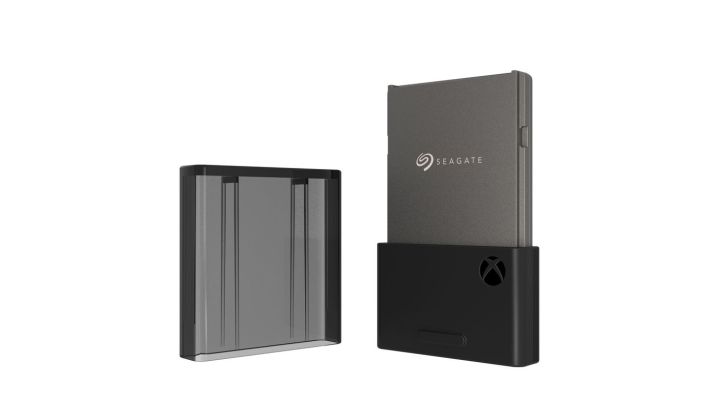
Below, we’ll list a handful of recommended storage expansions for Xbox Series X, from the Storage Expansion Card to SSDs and external hard drives:
Seagate Storage Expansion Card for Xbox Series X|S 1TB Solid State Drive
Samsung T5 Portable SSD 1TB, USB 3.1
Samsung T7 Portable SSD 500GB
WD 2TB Elements Portable External Hard Drive, USB 3.0
Seagate Portable 4TB External Hard Drive, USB 3.0
Ultimately, which one you choose comes down to how much you play, budget, and whether you want to prioritize Xbox Series X games, specifically. Since the Xbox Series X is still in the early stages of its life cycle, the amount of next-gen games available on it is minimal, so you could probably get away with using an SSD for the time being. However, if you want to future proof your system, the Storage Expansion Card is the way to go. Alternatively, if you only care about Xbox One games right now and want an inexpensive solution, go with an external hard drive. Just know that games will load slower on them when compared to an SSD.



