The Elder Scrolls Online is a massive game, and your best bet for quickly traversing its sprawling landscape is by calling a mount. These come in all shapes and sizes, but they all serve one purpose — get you from point A to point B as fast as possible. There are a few nuances to using mounts in ESO, but no doubt they make the game much more enjoyable.
Here’s what you need to know about getting a mount in ESO, along with how to summon it and increase its speed.
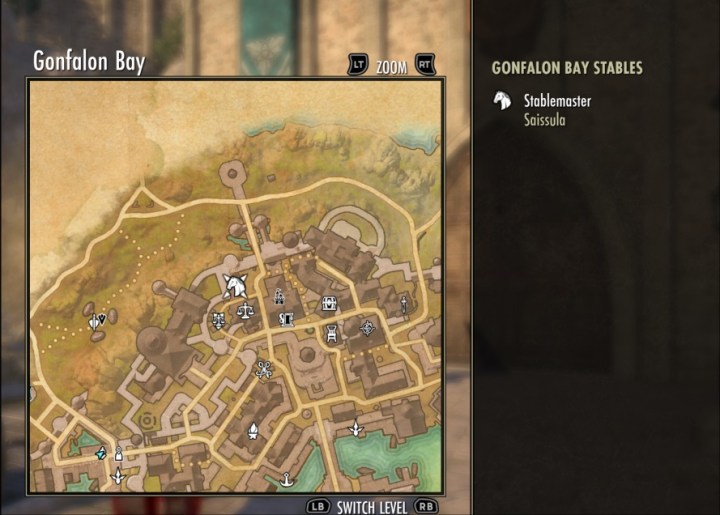
How to get a mount in ESO
Before you can do anything else, you’ll need to add a mount to your roster. Here are three ways you can acquire a mount in ESO.
- Purchase one from a stable. A variety of horses are up for grabs in cities throughout Tamriel. These can be purchased using in-game gold. Simply find a stable (indicated by a horse icon on your map), talk to the Stablemaster, and take a look at what’s for sale.
- Purchase one from the Crown Store. This is the premium, real-money marketplace in ESO. This is also where you’ll find some of the most popular mounts in the game. However, while all of these creatures will look more impressive than their counterparts from the Stablemaster, they don’t offer any exclusive in-game benefits. In other words, players who don’t spend a dime won’t be at a disadvantage compared to someone who sinks hundreds of dollars into the game.
- Reach level 10. Once you hit this milestone, you’ll be given a horse as a reward. This is probably the best way for beginners to add a mount to their inventory.

How to summon a mount in ESO
Once you’ve acquired a mount (either through the Crown Store or Stablemaster), you’re ready to summon it. Here’s how to summon mounts in ESO.
Step 1: Ensure your mount is selected. Head to the Collections menu and navigate to the Mounts section. This is where you’ll equip your mount or change to another one if you’ve unlocked multiple.
Step 2: To summon a horse, press and hold the View button on Xbox or the Touchpad on PlayStation (the buttons that open your map). On PC, simply press the H key.
Step 3: To dismount, use the same buttons listed above. Alternatively, you can crouch, block, or use an ability to dismount immediately.
Step 4: You can both sprint and jump while mounted. This is performed using the same buttons as when on foot.

How to improve your mount
Mounts are infinitely faster than running around on foot, but ESO gives you a way to make them even better. Every day you can head to a Stablemaster to enhance one of three mount-related stats — Speed, Stamina, and Capacity.
- Speed: Improves top running speed.
- Stamina: Increases the amount of damage your mount can take before you’re knocked out of the saddle.
- Capacity: Increases the number of spaces in your inventory.
Speed and Capacity will probably be the most useful for new players, so focus your energies on upgrading one of them every day.

Skills to improve mount speed in ESO
Daily upgrades to your mount aren’t the only way to enhance your riding skills. In fact, there’s an Assault ability that’s one of the fastest (and easiest) ways to improve your mount. This is the Continuous Attack passive skill, found in the Assault skill line.
Step 1: To unlock it, you’ll need to first partake in some PvP, so head to Cyrodiil and work through its tutorials until the Assault line becomes available.
Step 2: Once it’s unlocked, look for the Continuous Attack passive. This grants you Major Gallop at all times, which grants a 30% boost to Mount Speed.
Step 3: It’s highly recommended to pick up this passive skill as soon as possible. Not only does it make a big difference if you’re interested in PvP but basic questing is much less painful when you’re flying across the landscape at a breakneck pace.




