This was originally going to be a markedly more negative hands-on review. I spent weeks trying to get the Keymander 2 Mobile to work reliably, or at all, and it simply refused to do so. After a recent firmware update, however, it’s sorted out at least some of its issue. It’s now a finicky and expensive, but potentially useful option for mobile gamers and/or anyone who has to do a lot of text editing on a mobile device.
Kaliber Gaming’s Keymander 2 Mobile is a USB hub/dock that lets you connect a wired keyboard, mouse, and PS4 or Xbox gamepad to your smartphone or tablet in order to play action games with additional accuracy and speed.
Hacking games
The upside is that the K2M performs more or less as advertised. In my experience with the dock so far, it’s essentially a cheat code that has enabled me to run absolutely roughshod over the lowest ranks of Call of Duty Mobile. I am usually walking wounded at best in any multiplayer shooter, but now I can’t not be the MVP of any match I’m in.
CoD Mobile is supposed to detect that I have an external controller and only match me up against other people with similar hardware, but either that isn’t working or it’s not common enough to have a real impact. I’m sure this can and will change once I get higher on the ranked ladder, but for now, the K2M seems to have given me a distinct, slightly unfair advantage.
The downside is that the K2M feels very first-generation. It’s prone to sudden disconnection without cause or warning, it runs off of game-specific control profiles that you have to download from Kaliber’s website, and it’s not user-friendly at all.
This is a substantial improvement over how it used to be. In December, it took me the better part of an hour on the phone with Kaliber Gaming tech support to make the K2M work sometimes. It was great when it decided to let me play for a few minutes unimpeded, but the rest of the time, the K2M felt like the mobile peripheral equivalent of wrestling an alligator.
Now, however, playing on my 2021-edition iPad Pro, the K2M is only slightly irritating.
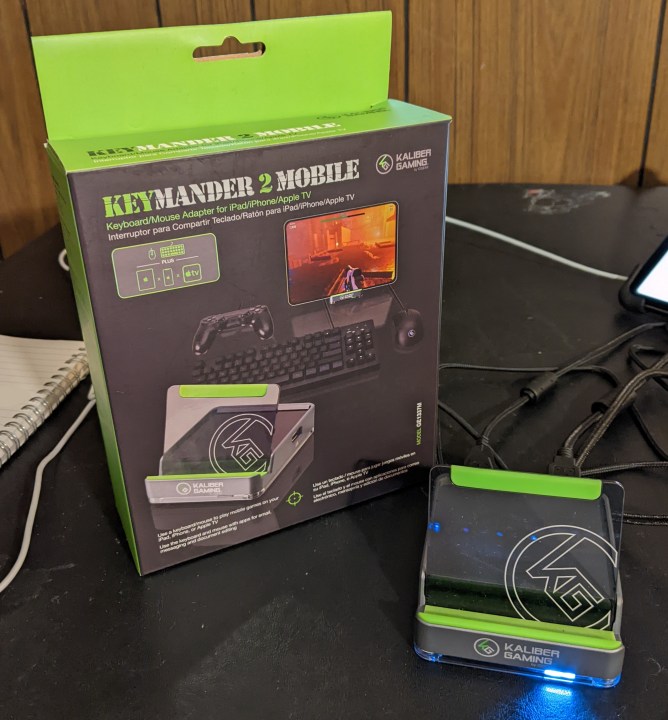
Setup woes
The K2M is a small plastic dock with a removable holder that’s more durable than it looks and a no-slip strip along its top edge. It can comfortably hold a smartphone and not-so-comfortably hold anything up to a large tablet. The dock is USB-powered, though it doesn’t come with a plug, and has three USB ports for a keyboard, mouse, and PS4 or Xbox controller.
On paper, the setup is reasonably easy. Connect all three pieces of equipment to the dock, then download the official K2M companion app to your device. Grab one of its built-in control profiles for the game you intend to play, then use Bluetooth with the companion app to link everything up. It’s messy, with a lot of wires going everywhere, but it’s fairly straightforward.
When this works, it feels like a magic trick. The controls are automatically mapped to what you might expect if you’re coming from a console or PC game, and you can simply jump into your game of choice without an issue.
This does require a little bit of setup and some time with the manual. The K2M has a lot of keyboard shortcuts, many of which are almost mandatory, so you’re not going to want to throw away the instructions. The mouse in particular seems hardwired to always start at very low-sensitivity settings, so you’ll need to manually fix that if you intend to use the device at all.

You can use one of those keyboard shortcuts to switch the K2M into Office Mode, which lets you use the mouse and keyboard for writing and editing on your tablet. It has come in very handy over the course of this writing this article, although it’s got some weird quirks of its own.
When you change the K2M between its Game and Office Modes, it effectively switches the way your mobile device is connected to the dock, and it’s harder than it needs to be to switch back and forth. Effectively, Office Mode works like any other Bluetooth peripheral, while Game Mode needs the companion app to work appropriately, and never the two shall meet.
Pricing and availability
The KeyMander 2 mobile can be found on Amazon or on IOGEAR’s website for an MSRP of $100. It is available for purchase now.
Not for everyone
While the K2M works better now than it did when I first got it, it hasn’t been without its own headaches. The connections have a habit of dying abruptly with no real cause, I’ve occasionally had to power-cycle the entire rig in order to shift it back into gear, it’s the one gadget in my entire apartment that’s picky about the age and voltage of the power strip it’s been plugged into, and the whole thing’s got a general duct-tape-and-baling-wire feel to it that’s hard to like.
The Keymander 2 Mobile is an odd piece of equipment with some genuine utility, but it’s messy and occasionally unstable. If you’re a die-hard mobile user who could use a leg up in action gaming, especially if you’re a streamer, it’s well worth a look, but don’t be surprised if it takes you some time, effort, and screaming to get the K2M up and running.
Editors' Recommendations
- Squad Busters mashes up Clash of Clans, Brawl Stars, and more mobile hits
- Keymander Nexus is a handy KVM switch for all your gaming devices
- Free-to-start mobile game Pokémon Rumble Rush is live in Australia


