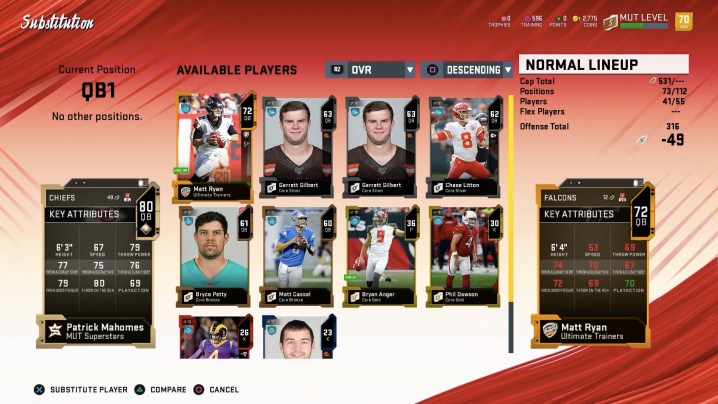
Each year, EA Tiburon makes a bunch of changes to Madden Ultimate Team. At its core, Ultimate Team continues to revolve around the pursuit of fielding the best team possible. The card-collecting mode has a dizzying amount of depth, though. This makes it sometimes hard to navigate, even if you are familiar with the mode from previous iterations.
With Madden 20 for PS4, Xbox One, and PC, EA Tiburon has once again reworked the formula, which ultimately changes how you make progress. Our Madden 20 Ultimate Team guide gives you all the details you need to know about the complex but rewarding mode.
Completing Missions
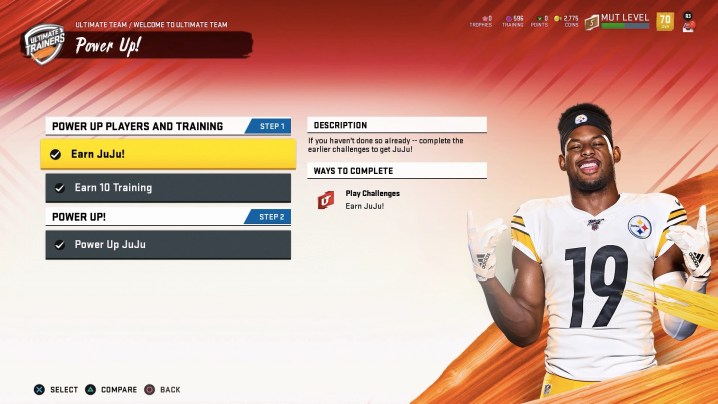
New to Madden 20, Missions is a dedicated blueprint to the Ultimate Team experience. We cannot stress enough how useful the Missions tab is for newcomers. When you first open up Ultimate Team, you’ll be guided through a series of challenges: Welcome to Ultimate Team, MUT Superstars, NFL Epics, Theme Builders, Legends, Series Progression, and MUT Dedication.
Working through these challenges will organically show you the lay of the land in Ultimate Team. From learning how to complete sets to acquiring useful players and understanding MUT levels, Missions will walk you through the mode while you earn rewards.
You’ll notice that Missions take a bit from everywhere, but namely Ultimate Challenges, the new moniker for Solo Challenges. If you spend several hours in Missions as an Ultimate Team beginner, you’ll better understand how to build a successful team and navigate the various styles of play available in Ultimate Team.
Building Sets

In the Team section, you can view your progress on Sets. Completing Sets unlocks high quality (90-plus overall) players such as Patrick Mahomes II and NFL legends like Jerry Rice and John Elway. You’ll notice that some sets have daunting requirements, such as acquiring 70 or more cards.
Don’t get too hung up on completing sets in the beginning, though. If you work your way through Missions, you’ll get yourself in prime shape to start cashing in. You can add cards to sets by examining them individually. Keep in mind that once you add a card to a set, it’s removed from your active lineup. This is why you shouldn’t worry about sets from the jump.
Upgrading players

While Ultimate Team focuses on the hustle of racking up coins and earning cards through play, one of the most important aspects of the loop is upgrades. At the start, you may not have very many players who are even eligible for upgrades. Core Bronze, Core Silver, and some Core Elite/Gold cards cannot be upgraded at all. You can click on any card in your item binder to see if a player is upgrade eligible. If they are, here’s what you need to know:
Chemistry

Your first upgrade for any player unlocks their Scheme Chemistry slot. This doesn’t do anything besides give you the option to purchase/equip a chemistry. From there, navigate down to add a Chemistry. Players have four or more chemistries to choose from (four for defensive players, six for offensive players). The goal here is to start equipping the same chemistries to a handful or more players on your team to secure boosts. You’ll have to spend Training to unlock Chemistry slots and purchase Chemistry. But one-off upgrades are cheap.
Some cards, like Power Up cards, can be upgraded more than once. This is where things can get pricey. For instance, our Travis Kelce Power Up card has three chemistry slots, two ability slots, and a Superstar X-Factor slot. Even acquiring the slot to purchase an ability costs 175 training, while the third Chemistry sets us back 800 training. This is why you should focus on completing challenges and plenty of them, so you can get the most out of high quality cards.
Viewing active bonuses and Team Chemistry

If you navigate to Adjust Lineup in the Team menu, you can view your depth chart. On the right side, you’ll see lineup tools, including options to generate the best lineup. At least at first, you may want to do this, because you’ll get the highest overall team rating on both sides of the ball. Make sure to generate your lineup for offense, defense, and special teams, as each are separate (yes, it’s somewhat annoying).
This is where you’ll also see your current Chemistry bonuses and how many more cards you need to hit the next tier bonus. Team Chemistry returns, so you’re rewarded when you have five or more players from the same NFL team on your squad. You’ll also see your Scheme Chemistry bonuses here, if you have any equipped.
Keep in mind that as you progress and upgrade cards, you may want to tinker with your Chemistry slots. For instance, maybe you’d rather have a tier two bonus for one category rather than two tier one bonuses across two categories. You’ll have to go back and purchase/equip new Chemistries for the players you want to switch over. It’s often beneficial to hone your Chemistry into a smaller level of stat categories with higher tier rewards than it is to spread out your Chemistries across a ton of different categories.
Quicksell unneeded cards

At the bottom of each card’s menu, you can quicksell cards for Training. Core Bronze cards only go for 3 Training, while Core Silver go for 8. Core Gold and Elite cards can fetch much higher Training returns, though. Still, even the Bronze and Silver cards should be flipped once you no longer need them. It only costs 5 Training to unlock a Scheme Chemistry slot after all. Five Bronze cards equals three Scheme Chemistry slots. When you start looking at it that way, it’s clear how beneficial it is to remove unused cards from your item binder. It also reduces clutter, which is a nice bonus.
Coins and Points

Coins and Points are the two main forms of currency you can use in the store and auction house. You earn coins through play, while Points cost real money. You don’t have to spend cash to enjoy Ultimate Team, but it will give you the power to upgrade your team far more quickly. You can buy packs with coins or purchase individual cards on the auction house from sellers.
Here’s the thing: We don’t recommend spending your coins on the auction house unless it’s on cards you can upgrade and keep in your lineup for a decent amount of time. The reason for this is that users frequently sell very mediocre cards for silly prices.
That said, definitely browse the auction house, because sometimes you can find some good deals on Power Up and Gold cards. Conversely, you can also swap cards with other users by searching for cards on the trading block and making an offer. Sometimes trades can prove to be valuable for both parties, whereas auction house sales typically skew in one party’s favor.
Competitive matches offer the best rewards

Once you reach MUT level 10, you can compete in head-to-head seasons and Salary Cap matches. Taking your Ultimate Team online against users across the world leads to the best rewards. Salary Cap ranked matches let you wager 9,000 or 15,000 coins in a single elimination tournament. Even if you lose in the first round, you’ll get 6,000 or 9,000 coins back, respectively. If basically break even at one win and start making a profit at two wins. Win six games in a row? You just won either 30,000 or 40,000 coins, along with six card packs.
We recommend spending some time in Missions (beyond the level 10 requirement) and upgrading your team before diving into the head-to-head modes, but once you’re feeling confident, playing online can lead to the best rewards in Ultimate Team. And the more you play online (and do well!), the better your team will get thanks to ample funds provided by wins.
Editors' Recommendations
- Madden NFL 23’s ‘no-brainer’ cover star is John Madden
- How to spike or fake spike in Madden 22, and why you should
- How to flip your play in Madden 22, and why you should
- How to celebrate in Madden 22: Touchdown dance guide
- The top 5 best defensive playbooks in Madden 22

