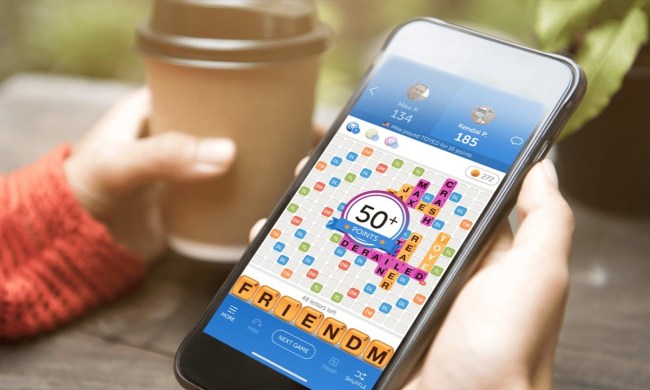The closed beta of the highly anticipated Minecraft Earth will launch within the next two weeks on iOS, with the Android version to follow soon.
The information was shared in a blog post on the official Minecraft website, in which it was also said that the number of participants in the closed beta will be limited in numbers and locations. Players’ progress will occasionally be reset while the various features of the game are being developed and tested. These are pretty standard characteristics of closed beta releases.
The sign-up sheet is still open for players who would like to try their luck at being chosen as one of the closed beta testers of the augmented reality version of Minecraft. The only requirements are that the applicant should be at least 18 years old, with a smartphone that runs on either Android 7.0 Nougat or iOS 10. Applicants will also need to input their Microsoft or Xbox Live account, both of which may be created for free. In exchange for signing up, players will receive an exclusive skin.
Chosen participants will be informed through an invitation email, but being selected comes with the responsibility of playing Minecraft Earth at least once every seven days. Players who cannot find time to test the app will lose their spot to someone else who will be a more active participant.
The launch on iOS first for the Minecraft Earth closed beta is not a surprise, as the first glimpse of live gameplay was shown at Apple’s WWDC. A specific launch date was not specified, but given the two-week time frame for the release of the closed beta for the iOS, it will arrive within the month.
Minecraft Earth will be a free-to-play game that will heavily use AR technology, as it will always map in-game elements to the real world. The game will feature Tapables, which are things that players can tap on their screens to gather rewards, and Adventures, which are mini-games linked to specific real-world locations.
Minecraft Earth will continue the success of Minecraft, which has sold more than 176 million copies as of May, possibly making it the best-selling video game of all time.