I’ve been building PCs for most of my life, so PC Building Simulator was never a game I actively sought out. I’ve played it dozens of times for hours on end, but it was more a social experience — a game I’d boot up when friends were over to mess around or gawk over expensive graphics cards that we only wish we could afford.
PC Building Simulator 2, now in open beta on the Epic Games Store, isn’t any different. It’s Guitar Hero for PC enthusiasts, leaning more heavily on being a game than being a tool for learning how to build a PC. As someone who tenses up at too much thermal paste, I expected for PC Building Simulator 2 to disappoint me, but it didn’t — despite some gamified elements getting in the way of actually building a PC.
Becoming a nerdy rock star

Guitar Hero is the best touchstone for PC Building Simulator 2. It gives you the feeling of building a PC, with some licensed components in tow, but it glosses over a lot of the critical areas when it comes to assembling a machine. Cable management? Don’t worry about it, just click the highlighted ports. RAM placement? Any slot will do. The list goes on.
I started my preview of the beta with the timed career mode. If you’ve played the first game, you know the deal: Your faceless uncle left you another decrepit PC shop, and it’s your job to bring in orders, complete them with competence, and balance your budget so you can afford new components (and most importantly, rent).
My business was starting to boom, but things were a little too quiet. I started pushing back, malignantly messing up PC builds to see if customers would get upset. I left PCIe brackets missing, intentionally installed the GPU and RAM in the wrong slots, and absolutely drowned every CPU in thermal paste.
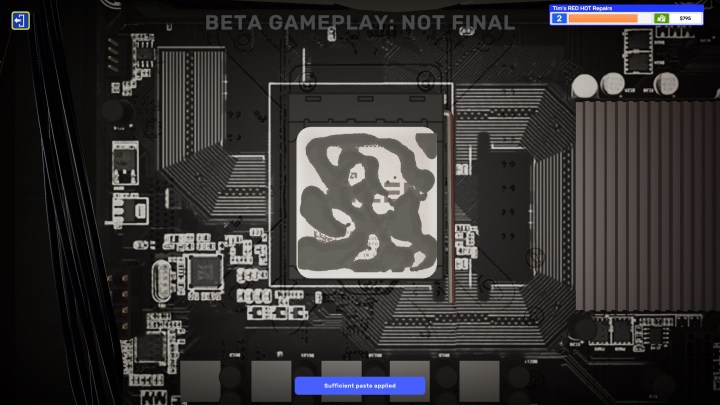
But nothing happened. Every order went out without a hitch, no matter how hard I tried to sabotage them. There’s a fine line PC Building Simulator 2 has to walk between being an enjoyable game and being a tool for learning how to build a PC. There are plenty of teachable moments in the game that are just looked over, though.
For example, an early job came from an aspiring Fortnite streamer whose PC didn’t meet the minimum requirements. The machine just needed a CPU upgrade, but I noticed that the two RAM sticks were installed next to each other (most motherboards need them spaced out between slots for full speed). The problem is that there wasn’t any reward for noticing that problem, nor was there a consequence for intentionally messing an issue like that up on other systems.
The worst issue came when the game introduced its new bench system. You now have access to three workstation types: Building, watercooling, and case modding. The career mode takes you through each bench early on, including filling and installing a custom liquid cooling loop.
As opposed to the first game, you now have to mod the components you want to watercool. That involves replacing thermal pads on a GPU, taking off heat sinks on the motherboard, and so on. It’s an awesome system, and I love the flexibility of being able to choose the components I want, both in the PC and in the custom loop.
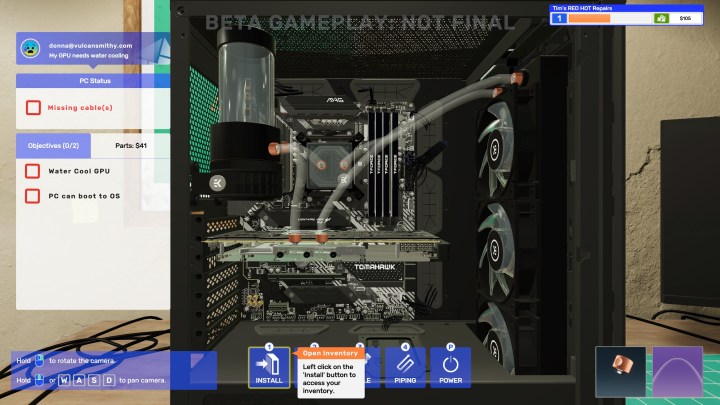
But it’s not always accurate. In your introduction to the watercooling bench, for example, PC Building Simulator 2 instructs you to install the lines on the same side of the GPU block. This wouldn’t let any liquid into the GPU block, and it’s one of the most common mistakes with liquid cooling.
PC Building Simulator 2 doesn’t need to provide full documentation on how to build a PC, but addressing small, common mistakes could provide some huge benefits to players interested in building their own PC. It would make PC Building Simulator 2 a better game, too, with a push and pull of consequences and rewards that gives you the sense of running your own PC repair business.
Free play for days
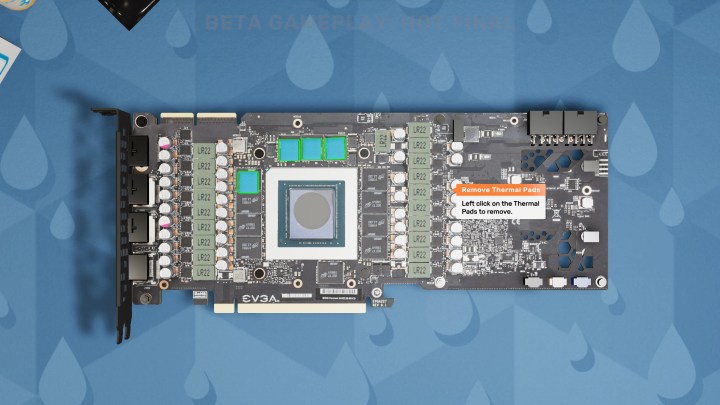
Although some common career mistakes make me cringe, PC Building Simulator 2 is all about free play where you can build the rig of your dreams, benchmark it, and overclock it. The new bench system is a massive boon here, allowing you to go deeper than ever before.
Liquid cooling is a treat alone, where you’re given the freedom to make choices that come up when assembling a custom loop. Do you want a monoblock for the full motherboard or just a CPU block? Want the ROG Strix RTX 3090 paired with a certain GPU block? That’s all included. Custom liquid cooling was an option in the original release, but PC Building Simulator 2 fleshes it out massively.

The other bench is case modding, which is a simple but powerful workstation. You can paint cases custom colors and apply stickers, which allows you to truly make a build feel like your own. I hope we see more here either in the full release or a future expansion because I could burn dozens of hours just modding PC cases.
A worthy sequel
Beyond the new benches, PC Building Simulator 2 also introduces a tablet into the game, which just saves you time running back and forth from your PC when you want to order new parts or check your email. It also allows you to change the music, and PC Building Simulator 2 has a stacked soundtrack with every genre you could imagine.
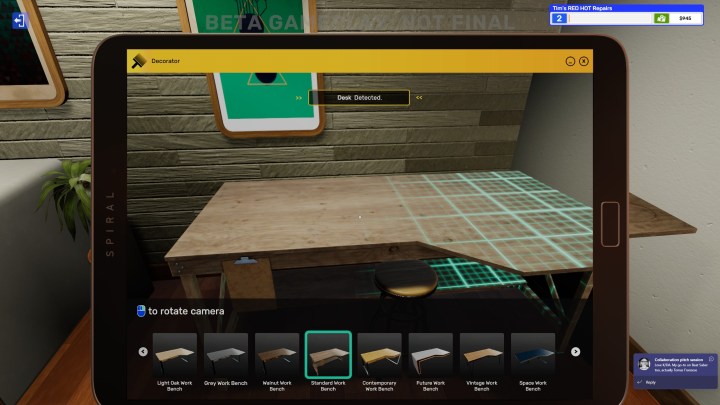
Most importantly, it brings the much-requested room customization where you can point at a wall or ceiling and instantly swap it with a different look. I imagine this is an area developer Spiral House will build on massively in future expansions.
I expected PC Building Simulator 2 to leave me disappointed, wanting for a free update rather than a new paid release. But it’s a worthy sequel, one that expands the original release with new components and features, and dives deeper on things like overclocking and benchmarking — even if it has some issues with accurately representing how PCs are built.
PC Building Simulator 2 launches exclusively on the Epic Games Store later this year. You can wish list it now for access to the free open beta.
Editors' Recommendations
- Smite 2 Founder’s Editions available now, closed alpha coming in May
- Dragon’s Dogma 2’s first updates will tackle its PC performance issues
- PC compatibility for the PlayStation VR2 is being tested by Sony
- Frostpunk 2 will come to PC Game Pass when it launches this year
- House Flipper 2 is the relaxing gaming finale 2023 needed




