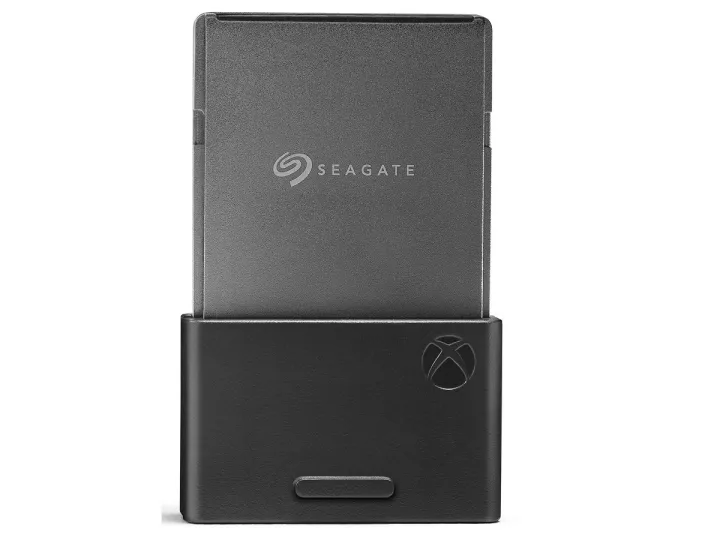
Whether you own Microsoft’s Xbox Series X or Xbox Series X, you can solve one of the consoles’ limitations by buying the 512GB Seagate Storage Expansion Card for the Xbox Series X and S. It’s currently on sale from B&H Photo Video for only $90, following a $20 discount on its original price of $110. You need to act fast though, as every single owner of Microsoft’s latest generation of consoles would want to take advantage of this offer. If you move slow, you’re likely going to miss out on the savings.
Why you should buy the 512GB Seagate Storage Expansion Card for the Xbox Series X and S
The Xbox Series S comes with a 512GB SSD with only 370GB of usable storage, while the Xbox Series X comes with a 1TB SSD with only 802GB of usable storage. These days, installing just a few games may eat up all of the space, which is why you’re going to want to expand your console’s storage using the 512GB Seagate Storage Expansion Card for the Xbox Series X and S. Setting it up is easy — you just need to slide it into your console’s Storage Expansion Card slot at the back.
You won’t have to worry about any lag in load times when you’re playing games that you install in the 512GB Seagate Storage Expansion Card for the Xbox Series X and S, as it integrates with the Xbox Velocity Architecture. The speeds that you’ll experience will be similar to running titles off the console’s internal storage.
There’s a chance that you’re not yet feeling it now, but you’ll eventually want extra storage space for your Xbox Series S or Xbox Series X. That problem goes away with the 512GB Seagate Storage Expansion Card for the Xbox Series X and S, which will be yours for just $90 instead of $110 following B&H Photo Video’s $20 discount. There’s no telling how much time you’ve got left to pocket the savings though, so here’s what you should do — add the 512GB Seagate Storage Expansion Card for the Xbox Series X and S to your cart and complete the checkout process immediately, so that you can get it delivered to your doorstep for much cheaper than usual.

