 Gone are the days when bring a gadget enthusiast means you’ll be shackled to a chair in front of a screen, or forever attached to your couch. Earlier this year, the Consumer Electronics Association released Getting Fit with Consumer Electronics, a study that revealed technology was actually helping consumers get in shape. According to the study “consumers who use fitness technologies view exercise and fitness technologies more positively than those consumers who are not using devices.” We recently had a chance to talk to CEA communications specialist and fitness instructor Colleen Lerro, who detailed specific technologies furthering fitness and how they are changing this landscape.
Gone are the days when bring a gadget enthusiast means you’ll be shackled to a chair in front of a screen, or forever attached to your couch. Earlier this year, the Consumer Electronics Association released Getting Fit with Consumer Electronics, a study that revealed technology was actually helping consumers get in shape. According to the study “consumers who use fitness technologies view exercise and fitness technologies more positively than those consumers who are not using devices.” We recently had a chance to talk to CEA communications specialist and fitness instructor Colleen Lerro, who detailed specific technologies furthering fitness and how they are changing this landscape.
Q: What did you find in the survey regarding how technology impacts fitness routines?
A: Well CEA took a look at how fitness technology helps us get out there working out, and we saw that almost half of U.S. consumers bought fitness technology in the past year. Another 30 percent plan to buy it this year, and one of the most important findings is that consumers who used fitness technology actually view working out as more enjoyable and more fun.
Q: Are there any in particular that you use? There are so many options out there that consumers can be overwhelmed.
A: You know, what I love is this Digifit app on my iPad which uses amp-plus technology to link to my heart rate monitor and a foot pod on my shoe, and it can track my heart rate, it can track how fast I’m going, how far I’ve gone…it takes all this data and shows it to me in real time, and then it also can upload to social networking sites. So my friends can see if I’ve been working out, which definitely keeps you accountable, makes sure you’re still out there working hard because people are going to be checking in on you.
There are similar apps from Wahoo Fitness [as well], which [have] other great biking or running apps to keep track of what you’re doing.
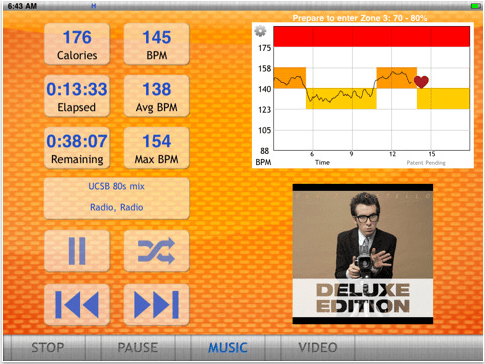
Q: Do you have experience with Wii and Kinect games, and is there one you prefer between them?
A: I love them all. I just tried out this Xbox 360 Kinect recently, and it is so cool. It does away with the controller, you’re bouncing around, you’re moving, you’re doing all sorts of stuff – you don’t even realize you’re working out, and then an hour later you’ve had all this fun but also gotten a great workout in.
The Wii Fit is so much fun, I play the hula hoop game – that keeps me moving, makes me look a little silly and I get to have some fun, and get a great workout in too.
Q: Are there any games you like in particular?
A: I like the basic fitness ones, I have a Wii ski game that actually makes it look like I’m skiing, which is interesting because I’ve never actually skied before, but I’m great at it on the Wii Nintendo game!
Q: What about for people who don’t have smartphones or gaming consoles – do you know of any free or relatively inexpensive Web options for getting in shape that you would recommend?

Q: It’s becoming obvious that technology is helping fitness, but there are still a lot of people who use technology to be stationary. Can you talk a little about how this is changing?
A: You know, I think what we’re seeing is that fitness really is going hi-tech and we’ve had that digital couch potato image, and that’s going away. People are realizing we’ve got to get up and we’ve got to get moving. Just simple things like this wake up light from Philips: It gradually wakes you up with natural light and you wake up with more energy, have an extra boost in the morning.
As we’re seeing more apps come out for the iPads and the iPhones that we all have, little devices like this $15 device called The Zip lets you hook it [your iPhone] up to anything you’re working out on, whether it’s a treadmill or a stationary bike, and it keeps you entertained. You can watch a movie, you can listen to your music, you can have it right there in front of you and stuff like that makes us use technology to keep moving and to keep going.
Q: Are there any specific apps or games out there that aren’t very helpful, anything you should avoid?
A: I’ve been lucky to just find some great apps so far, but I think that you want to look for is stuff that is realistic, that doesn’t make any big promises. You want to work hard and do things gradually and reach those goals, so make sure it’s something that can track the important stats, like your heart rate and your calories. [Something that] keeps you honest.
Q: If you had to choose, would you go for an app that tracks your calorie intake and what kinds of foods you’re eating or one that specifically tracks your workouts?
A: I think it’s important to find a good mix, and it really depends on what you’re goals are and what kind of fitness level you have. If you’re someone that struggles with eating and with weight issues, you’re going to want to track your calories too, because exercise isn’t enough on its own. You’ve got to have the whole package, and that’s why there’s a lot of great wellness technology too, not just the fitness and working out side of things.
Q: If you an athlete or someone training for something, is there one particular app you could pick out and recommend? Or is there one particular stat you should be tracking?
A: One of the things that’s great is heart rate monitors, I would recommend these for anyone. We’ve got one from Wahoo Fitness and one from Oregon Scientific – and what’s so good about these is not everyone realizes how important it is to know what zone you’re working out in, whether it’s your fat burning zone or your endurance zone. Seeing that heart rate, seeing what zone you’re in helps you achieve your goals to lose weight or to get faster and get more endurance, and just really get fit overall.

Q: What has been effective for you?
A: I have these in my gym bag every day: Plantronics [wireless] headphones. These are wireless headphones and they have made a total difference, they have revolutionized the way I work out. No more wires getting caught on the treadmill, not wrapping around my arm while I’m trying to run up a hill. You can listen to your music loud and clear and when you do need a break you can make calls using them because the Bluetooth links up to your iPhone for you.


