
This content was produced in partnership with Wondershare.
As a streamer and content creator, your work is not finished even after a long gaming session. Before you can get back to your relaxing summer break, you’ll likely need to edit the video(s) you recorded, whether big or small, like making trims or cuts, adding special effects and other elements. If you stream and want to upload those videos to other platforms so that your audience can watch them later, like YouTube, you’ll be doing a lot of work to customize it for that too.
In gaming, your strengths are greatly improved with the help of upgrades, like weapons, armor, mounts, and so on. Using that as a comparison to video editing, and the time you’re putting in for it, you’ll understand right away that it can be significantly lowered with the help of the right tools, particularly with video editing software. So, you’ll be leveling up both your content and the result of your efforts. The software is your weapon or shield in this case. The faster you get things done, the faster you can get back to making the most of your summer break.
That’s why Wondershare’s Filmora is the perfect companion. It offers an abundance of features and tools to improve your creativity, and to continue leveling up your gaming content so you can compete on center stage.
Live streaming and online content have grown increasingly competitive with more and more streamers and content creators producing gaming content. Filmora is your ticket to the big show, helping you compete with the best of the best, or really, create content that stands above and beyond.
How? That’s a great question, and we’ll explore it in more detail below.
More creative than ever: How Filmora levels up your content

It’s not just the busywork of video editing that Filmora assists with. Removing objects from a scene, cutting out background noise, and adjusting lighting and contrast — these tasks all take time, and Filmora helps speed them up. It also works as a creative assistant. For the days when you’re having trouble coming up with creative themes or ideas, Filmora’s AI support tools can help. The ChatGPT integration introduces a whole new world of possibilities. It can generate text for a simple script, create content, and much more.
If you’re just looking to enhance existing video content, you can get it done faster than ever before. Because Filmora is held to a higher standard and offers easy-to-use professional-quality adjustments and tools, so your videos are going to look amazing. That will get you and your content more attention, precisely the kind you deserve for all of your hard work.
Like a main character: Easy-to-Use, functional, and powerful
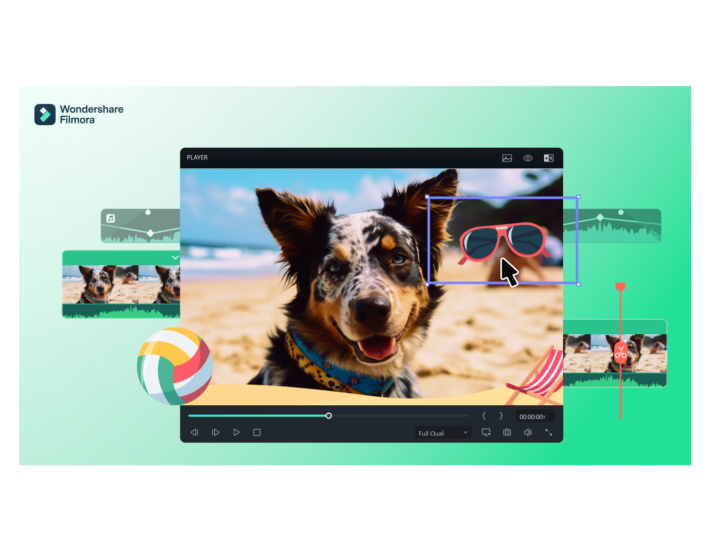
The MC or main character in most games tends to be OP, and if they’re not right away, eventually, they get there. Maybe they unlock some unique and powerful gear? Maybe they secure a much better weapon? Perhaps they boost their stats until they’re one of the most powerful in-world characters? Imagine if you had a fast track to those capabilities in video editing.
That’s what Filmora 12 delivers. It offers freedom and power, thanks to a cross-functional platform for making videos virtually anywhere. It works on desktop, tablet, and mobile — so that it can be your go-to platform. Most importantly, it’s accessible to everyone. Even if you aren’t a video editing wizard, or if you ever need help editing your content, you’ll be pleased to know that anyone can use Filmora to successfully make those professional-quality videos.
What else can Filmora do?
Here are some of the biggest and boldest product features:
- Draw Mask — Draw complex shapes around objects with straight lines or curves to enhance your videos.
- Enhanced Keyframes — Beautiful animations for use with filters, text, video content, and even colors.
- Adjustment Layer — Make adjustments on a layer-by-layer basis and apply them to multiple elements all at once, speeding up the editing process.
- AI Smart Cut — A precise tool to remove unwanted objects or elements from the frame, freeing yourself from a time-consuming process. If you don’t want it to be seen or don’t like it, cut it.
- AI Audio Stretch — If you change the duration of a video or alter the timeline, AI will intelligently stretch or cut down on the audio clip to match. It’s done automatically, so you don’t need to trim, cut, or fit the audio yourself.
- AI Audio Denoise — Distractions are everywhere, but this tool uses AI to detect and reduce background noise and other sounds such as people talking in the background, humming, static, and wind sounds.
- Color Correction — Sometimes colors can be distorted, but this tool provides a natural and balanced color correction by adjusting things like contrast and lighting. You can also use the tool to achieve a more specific artistic look by mimicking existing styles.
- Green Screen Support — The software allows you to use and configure a green screen for more accurate special effects applications.
- Silence Detection — This tool will help you cut all needless pauses through a video that includes communication and dictation, so there’s no more awkward silence.
- ChatGPT Integration — Full support from ChatGPT and AI to create unique content, or enhance your existing content through smart AI-assisted tools, like copywriting, image editing, and more.
Get back to what you love and enjoy your summer
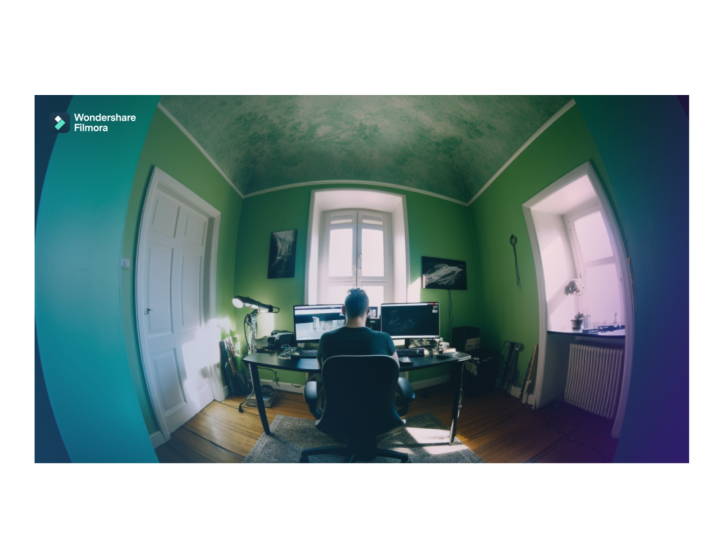
Sure, you love gaming, and sure you may love creating content and editing just as much, but that doesn’t change the fact that it’s a lot of work. Without the right tools, it can take a long time. Wondershare’s Filmora can help you recover that time, especially so you can make the most of your summer vacation, or if you’re not in school, you can make the most of the free time you do have. Plus, your video content will look better than ever, putting you in a very competitive position and bringing you more fans and a larger audience. Besides, it’s free to try and create with the tool, so why not go check it out?



