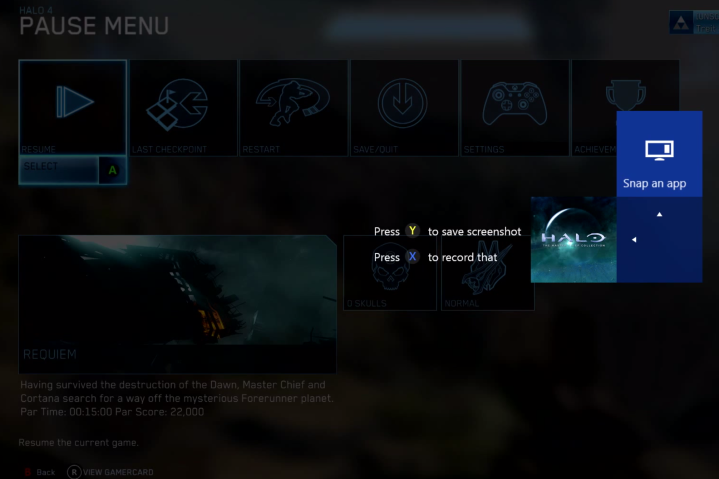
To capture a screenshot while playing a game, simply double-tap the Xbox button and then press Y to save it. If you have a Kinect hooked up, all yo have to do is command “Xbox, take a screenshot” for the machine to do your bidding. The Upload app has also been updated so you can manage those screenshots alongside your recorded clips. From there you can share those images around on Xbox Live and your various social media channels. You can also set those screenshots as a new background. If you want a better look at those fancy new background pictures you took, tile transparency can now be toggled under Settings as well.
Suggested friends will now help you find more people to play games with. The list is pulled from people you might know through mutual friends, people with whom you’ve played recently, and top community broadcasters. You can now also share your real name with all of your friends, a select subset, oreven all Xbox Live if you feel particularly transparent and want to make it easier for friends to find you.
Check out a detailed rundown of the update below and over on Major Nelson’s blog.


