Out of the many features Microsoft has tried over the years, the achievement system is, by far, the most successful. Introduced in the days of the Xbox 360, achievements basically gave you bragging rights. While playing a game, you could complete certain tasks for a small contribution to your Gamerscore, which you could then compare with your friends. Simple as it is, achievements — and, on Sony’s end of things, trophies — are a big part of what makes up the modern console experience. From earning achievements to tracking them to redeeming them for rewards, here’s what you need to know about achievements on the Xbox One.
Further reading
What are achievements?

Achievements are digital rewards given to players for completing specific tasks in their games in by the game’s developer. Each individual achievement is worth a certain number of points, which is conferred toward your overall Gamerscore. Typically, achievement scores come in multiples of five, ranging from 5 to over 100. Your Gamerscore is a quick and easy way to view your, or a friend’s, gaming career at a glance. It never resets — the achievements you unlocked for Madden NFL 07 will forever be linked to your Gamerscore unless you choose to make a new Xbox Live account.

You can unlock achievements in Xbox 360 games, Xbox One games, and select first-party Microsoft games on PC. As with PlayStation trophies, unlocking an achievement will trigger a small notification on-screen, as well as a distinct “ping” noise.

Microsoft tracks how many players who own each game have earned each achievement: If the achievement you earned is especially rare, the standard chime will be replaced by a twinkling noise, and you will see a diamond in the notification window.
A small number of games also feature unscored, time-sensitive “challenges.” Completing these will not affect your Gamerscore, but you can earn additional in-game rewards. They cycle in and out in supported games, so you should always have something to work toward while you’re playing. Challenges don’t show up on a game’s achievement list before they’re completed, even as a secret, but third-party sites like True Achievements track them for completionists.
While the number of achievements in each game varies, most achievement lists add up to 1,000 Gamerscore at launch. Many developers add more achievements through post-launch downloadable content. Xbox achievements don’t have a reward for earning all of them, like the PlayStation 4’s Platinum trophy, but Gamerscore is a simple and easy-to-understand system for your friends to see your progress.
Achievements hub and Gamerscore leaderboard
The Xbox One features an achievements hub, which shows your achievements and more information about your Gamerscore. To find it, hit the Xbox button in the center of your controller and select the icon with the trophy on the far left of the Xbox sidebar.

From there, you can see a list of your achievements by game, look at your recent achievements, and check the Gamerscore leaderboard, which shows how much your score has improved compared to your friends on Xbox Live. If you are playing a game, the sidebar will also give you quick access to that its achievement list.
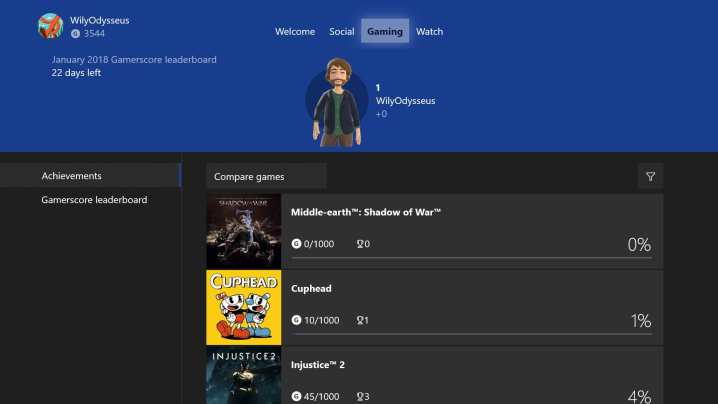
Click on see all my achievements to go to your achievements hub. From here, you can view all of the achievements you’ve earned for various games across the Xbox One and Xbox 360. Games will be shown in the reverse order you have played them. If you select a particular title, you can check the progress you made toward particular achievements.

In a tab to the left, you’ll see stats. Clicking on this will bring up detailed game statistics for almost any Xbox One game. They can be anything from your total time played to your highest level, and vary from game to game. Click on any individual statistic and you will see how you compare to anyone else on your friends list who has played the game.

Also in the achievements hub is a monthly Gamerscore leaderboard. This section shows the achievement progress you and your friends have made in the last 30 days. To view the leaderboard, go back to the main page in the achievements hub and you will see a tab for it over to the left. Select it and you will be taken to a page showing your friends’ scores within the last month. A drop-down menu at the top of the page will allow you to view the previous month’s leaderboard, as well. Select any friend on the list, and you’ll be taken to a page detailing how your progress compares in mutually played games.
How to earn achievements
You can typically earn several achievements in each game you play without doing anything you wouldn’t normally do — completing stages, raising your characters’ levels, finding collectibles, and competing in multiplayer.
Once you’ve earned as many achievements as possible without doing outside research, it’s time to start filling in the gaps.
Many games also have a certain number of very specific achievements — some add extra challenges, others are simply meant to be funny. You can check the achievements in a given game by looking at the achievement hub on the Xbox One. The hub lists all possible achievements for your games, though some are listed as “secret” and won’t be revealed until you complete them. You can also view achievement lists on the web at third-party sites like Xbox Achievements, which offer the added benefit of a comment section for players to share stories about how to earn particular achievements.
You can also use Xbox Achievements for guides. Some faithful players out there decided to take an arrow for the rest of us and detail how to complete every achievement for certain games. If you’re going for a full 1,000 score from a game, it’s best to look up a guide first before diving in.
If you want moment-to-moment tracking on a particular set of achievements, the Xbox One allows you to do that, as well. Just open the home menu and underneath your achievements, you’ll see a tab for the achievement tracker. Turn this on and a box will appear in the corner of your screen during a game with a list of possible achievements. Underneath the toggle is a “configure tracker” option, which you can use to pick particular achievements, make the window more transparent, or move it to a different section of the screen.
If you connect to Xbox Live, you can unlock achievements immediately. If you hit achievement milestones when you’re playing offline, you won’t get the reward unlocked until you connect to your Xbox Live account. However, some gamers have had trouble unlocking the achievements once they get online later, so you might not want to risk it.
If you want to build up your Gamerscore faster, you can use a few unique strategies to do so. You’re able to play older Xbox games to completion and earn more points, so if you’re the master of a certain title, play through it to boost your score. This includes old games from the early Xbox 360 console, so you have a lot of choices. Games like Fight Night Round 3 are a piece of cake — if you finish just eight specific fights in the game, you get 1,000 points right off the bat.
Similarly, Avatar: The Burning Earth makes it incredibly easy to earn 1,000 points, too. As soon as you meet the 50-hit combo, you’ve earned the points, and they’ll be instantly added to your score. After you finish playing the game, you can pass it along to a friend to score 1,000 points. If you don’t want to pass the game to other friends, you can sell it back to Xbox.
Does Gamerscore offer any tangible benefit?
If you want to get something in return for your Gamerscore, be sure to sign up with Microsoft Rewards. You’ll be able to link this to your Xbox console to get the benefits. Microsoft Rewards grants rewards for everything from completing your Xbox achievements to playing games on Game Pass to using Microsoft’s mobile apps. You can redeem Microsoft Rewards for any product in the Microsoft Store, including applying discounts to products, being exchanged for gift cards, or purchasing Xbox accessories.


