Sony has added Bits to the Share Factory Studio, the free photo and video editing app for PS5, in a fresh update. The cool new feature went live on Wednesday, allowing gamers to give their PlayStation gameplay clips and screenshots using a wide variety of effects and filters straight from the Bits Editor.
You can add voiceovers with either your regular voice or add filters to change your voice in the voice recording and add animated stickers with sound and text personalization options. You can also add classic sitcom endings to your Bit to let the world know your name, curate a well wishes card with the Get Well Soon filter, and create freeform drawings with the doodle feature on the DualSense controller.
In the example Sony provided in the PlayStation Blog, one of the animated stickers includes confetti falling down all over the screen in Horizon Forbidden West. The colorful mini tissues are programmed to fall just as Aloy hits a bullseye on the robotic dinosaur.
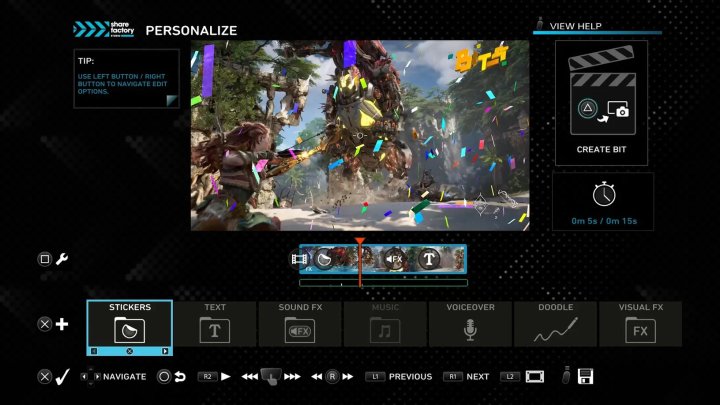
Bits also gives you the ability to create videos that range between three-second GIFs or one-minute customized Bits. Once you’re done creating your customized clip and save it to your PS5’s storage, you can upload it to Twitter or YouTube either from your console or from the PlayStation app, where your Bits can be seen in the Game Captures section.
The Bits Live Service will update Share Factory Studio regularly with new Bits styles that are based on the day of the week, holidays, special events, seasons, and even trending content. Trending content might mean memes making the rounds on Twitter and TikTok.
Not many people use Share Factory Studio unless they’re extremely creative and can handle editing videos and photos with a game controller. The fact that Bits brings more personalization options to the editing program will attract more PlayStation fans to make their clips as lively as they would on TikTok and Instagram. It seems Sony is following the footsteps of social media platforms by making Share Factory Studio, and perhaps PlayStation as a whole, look more like TikTok.



