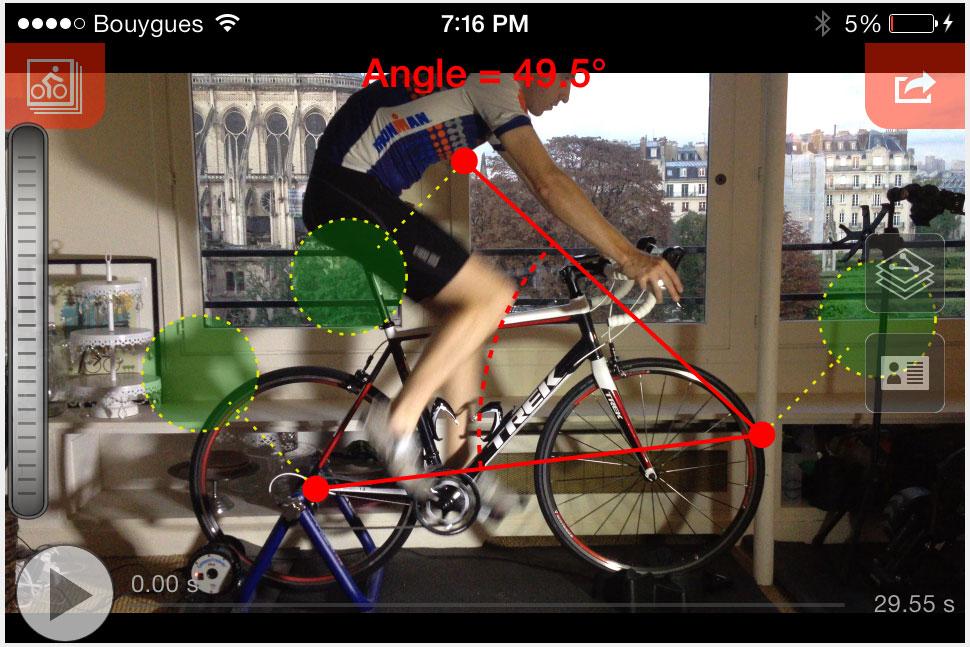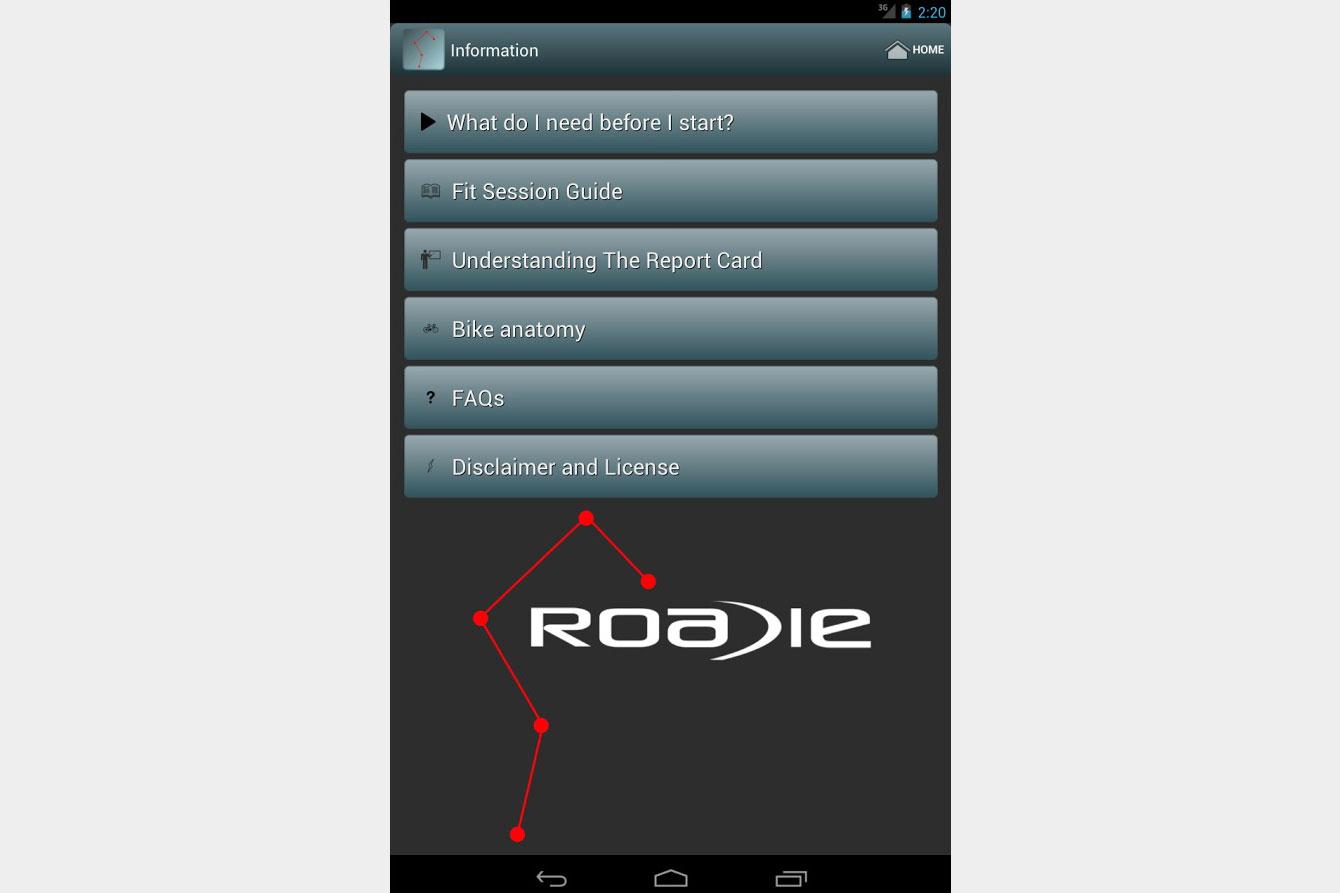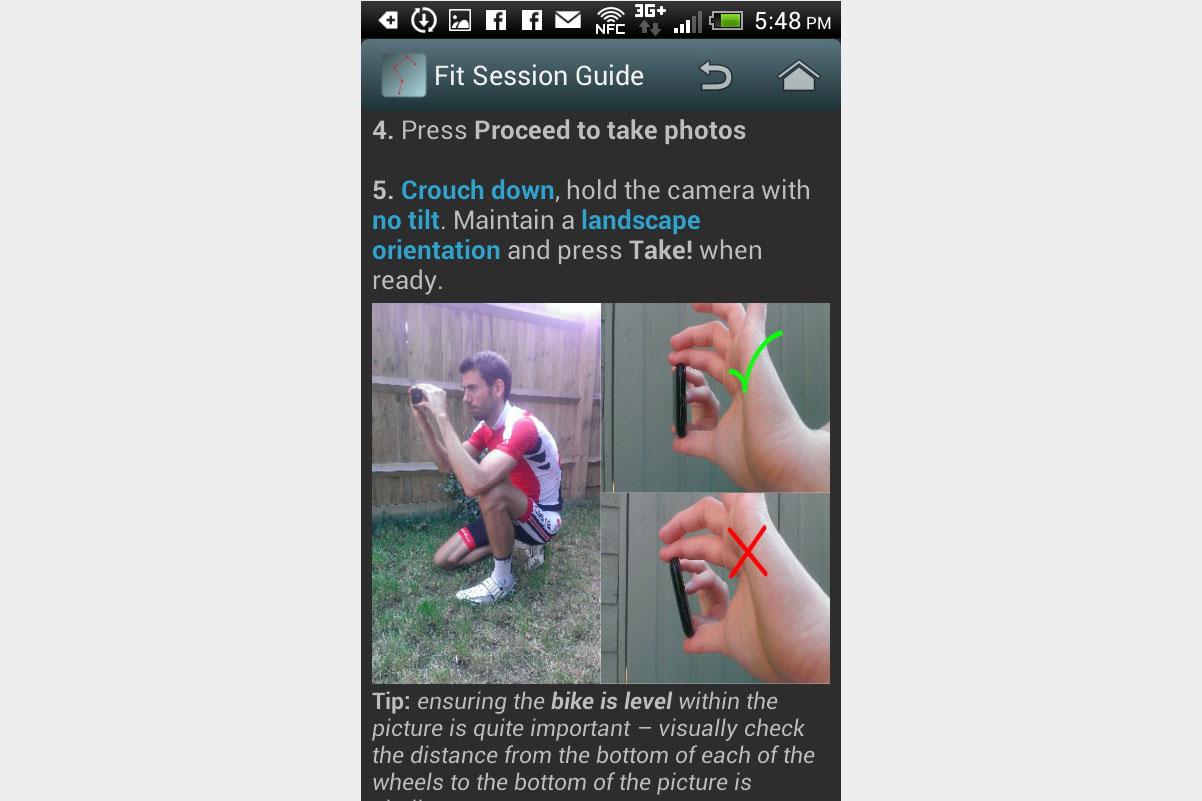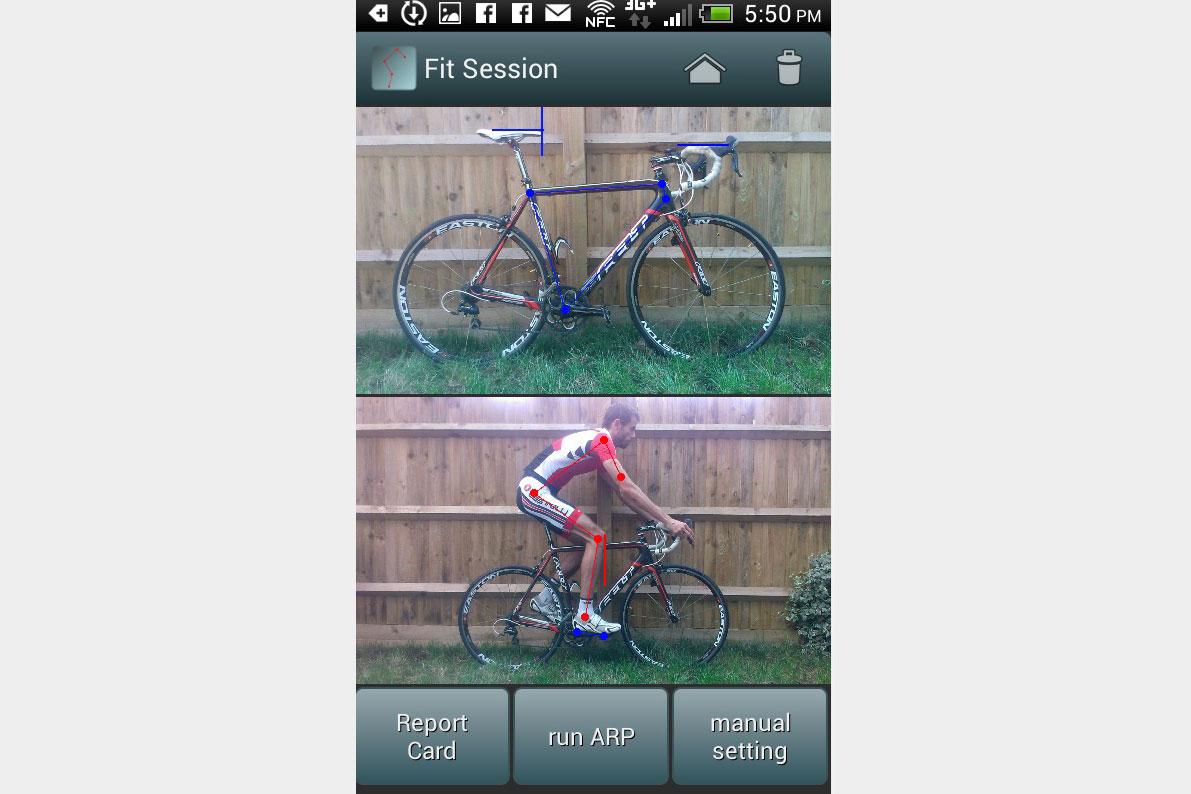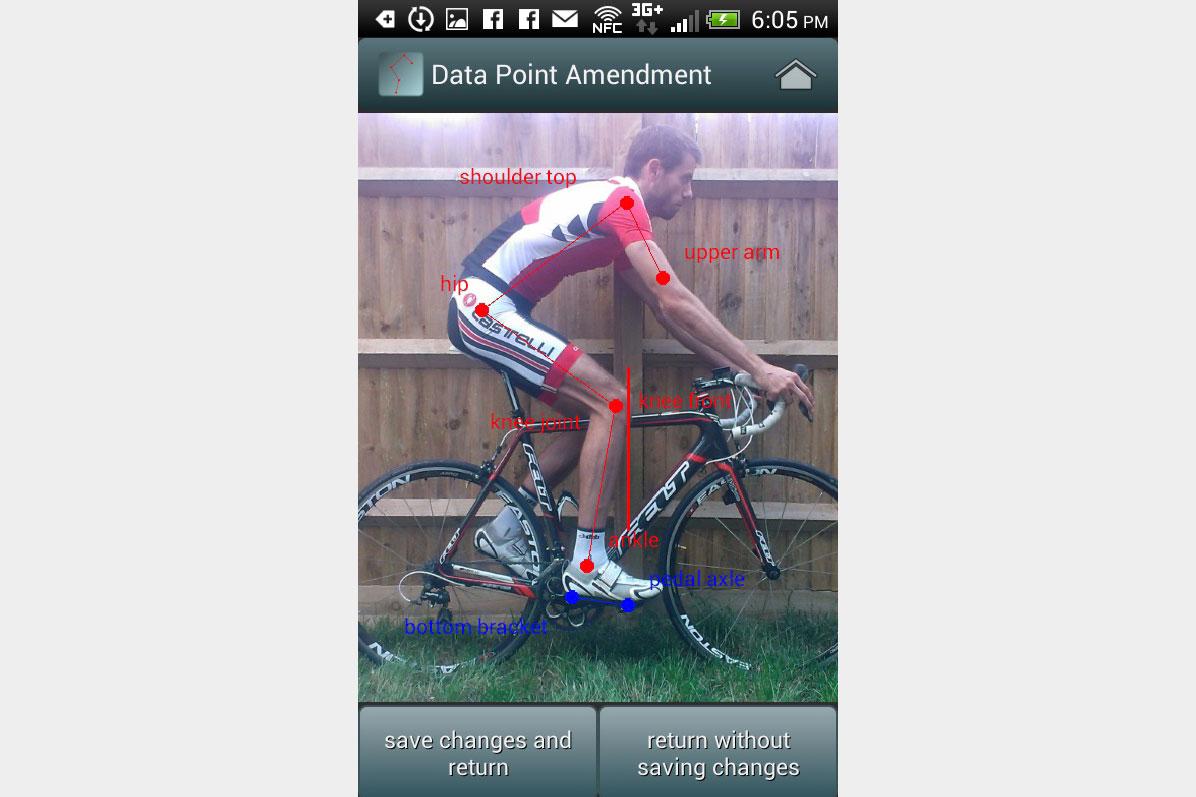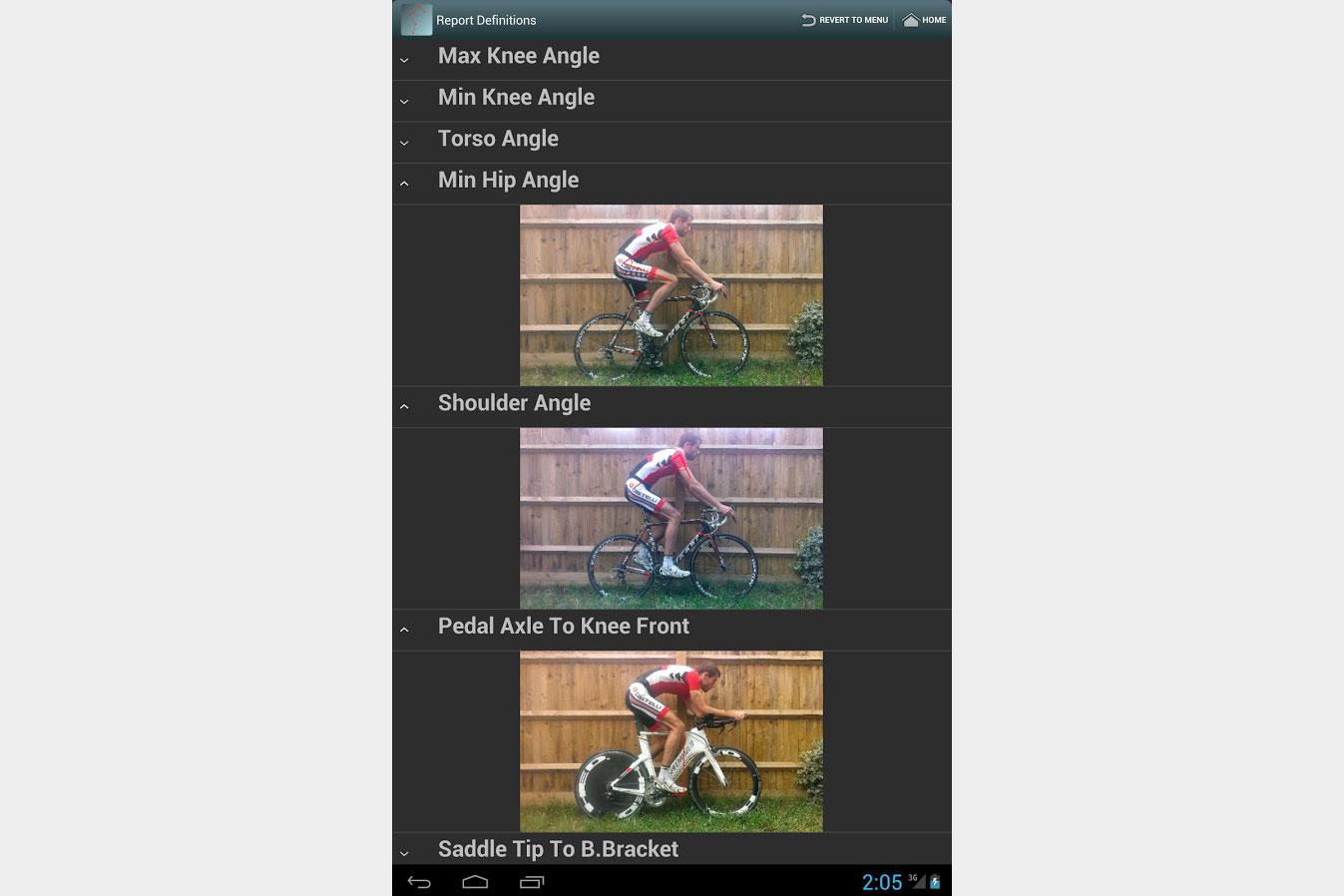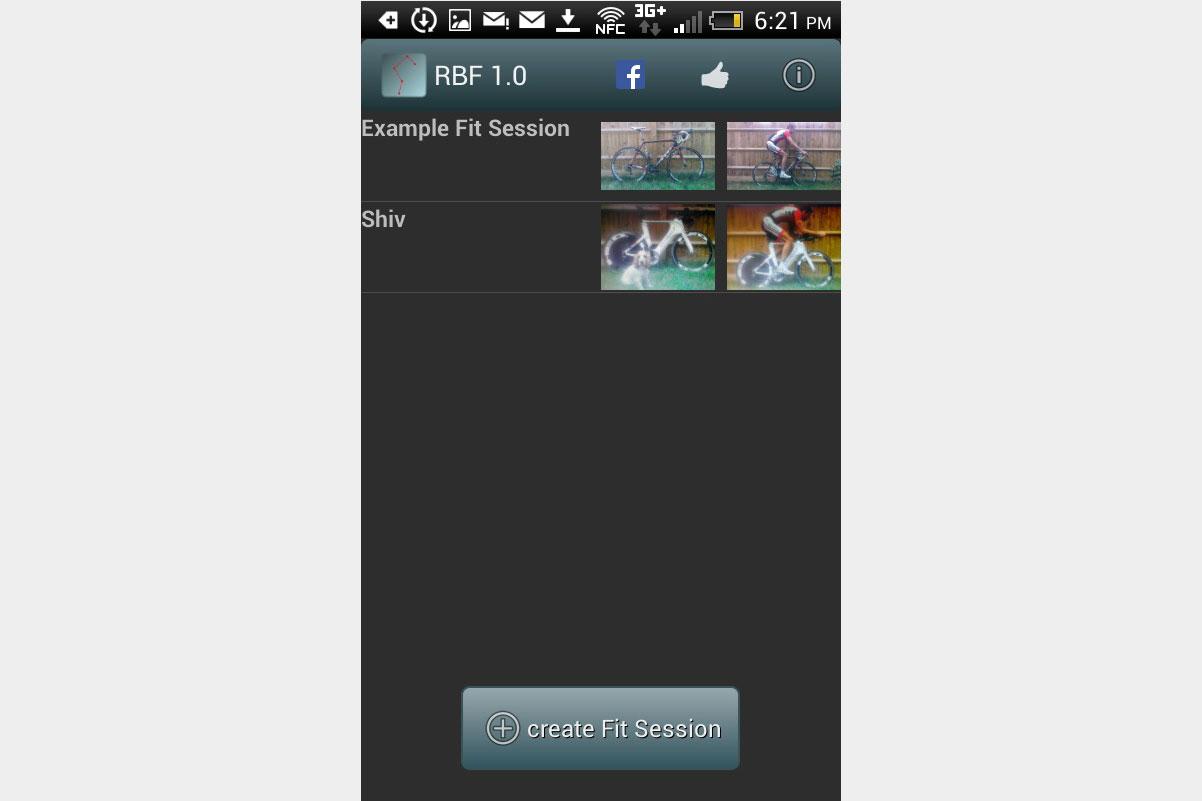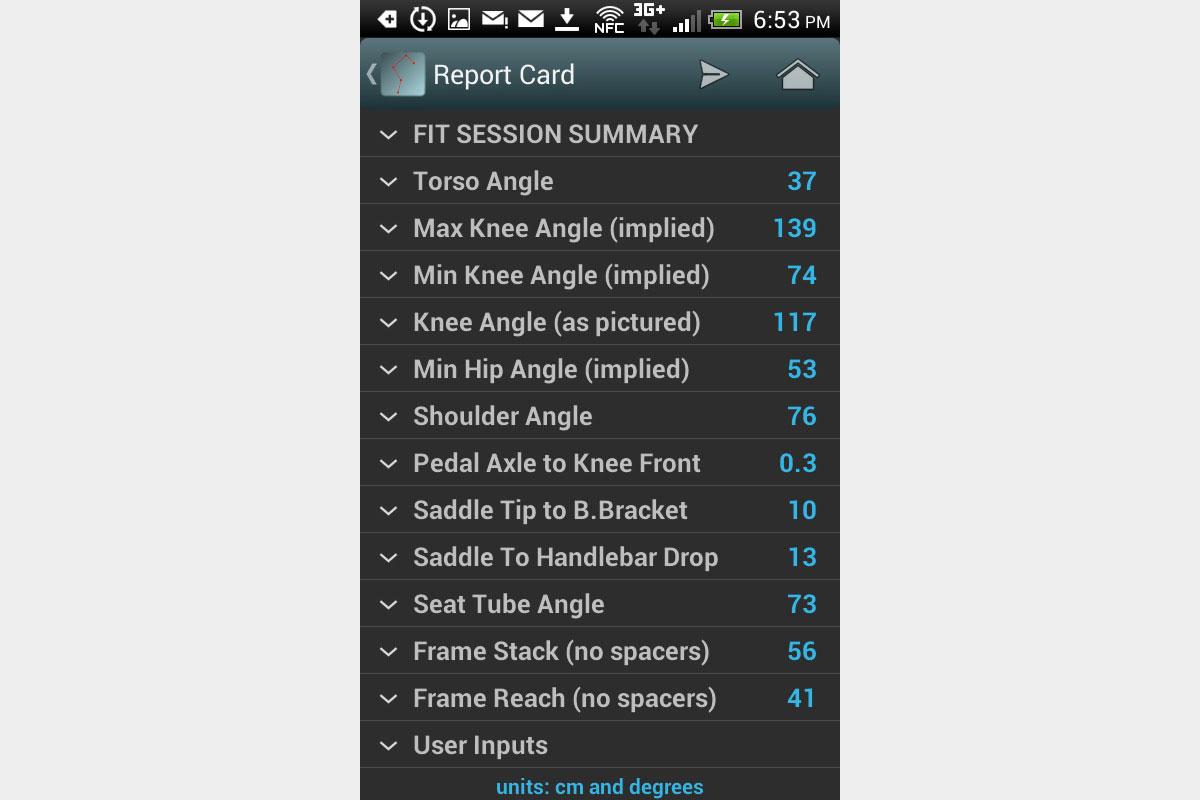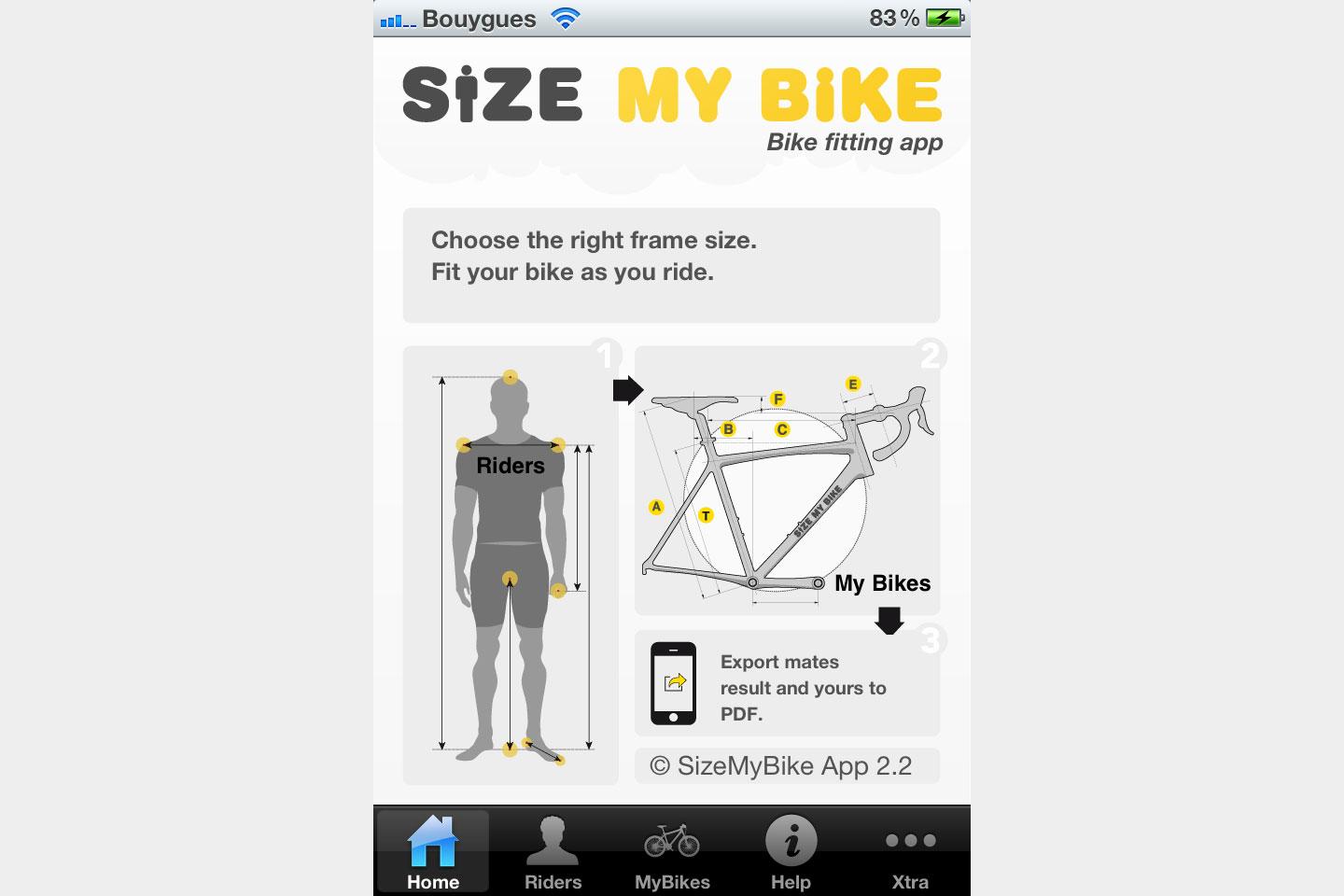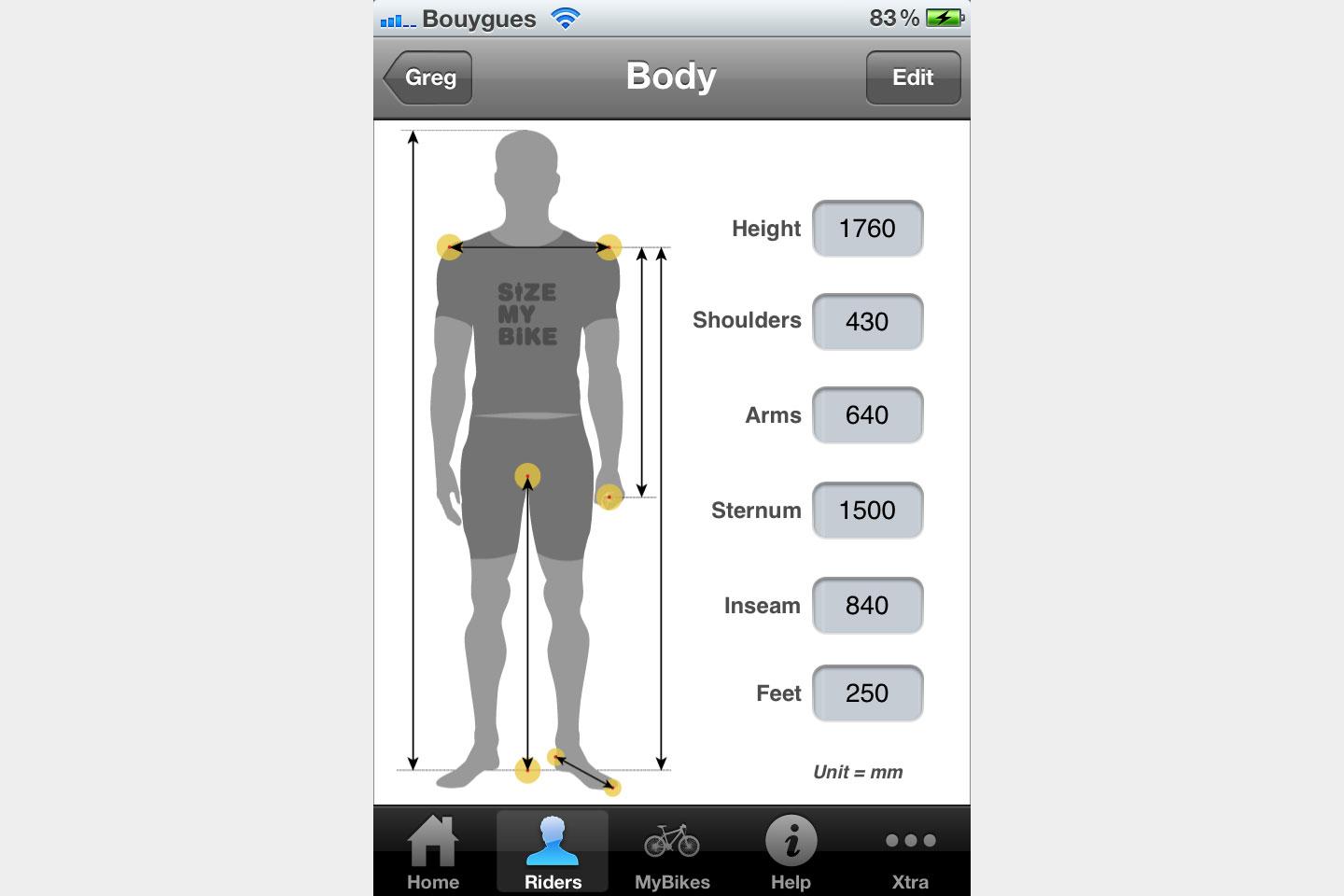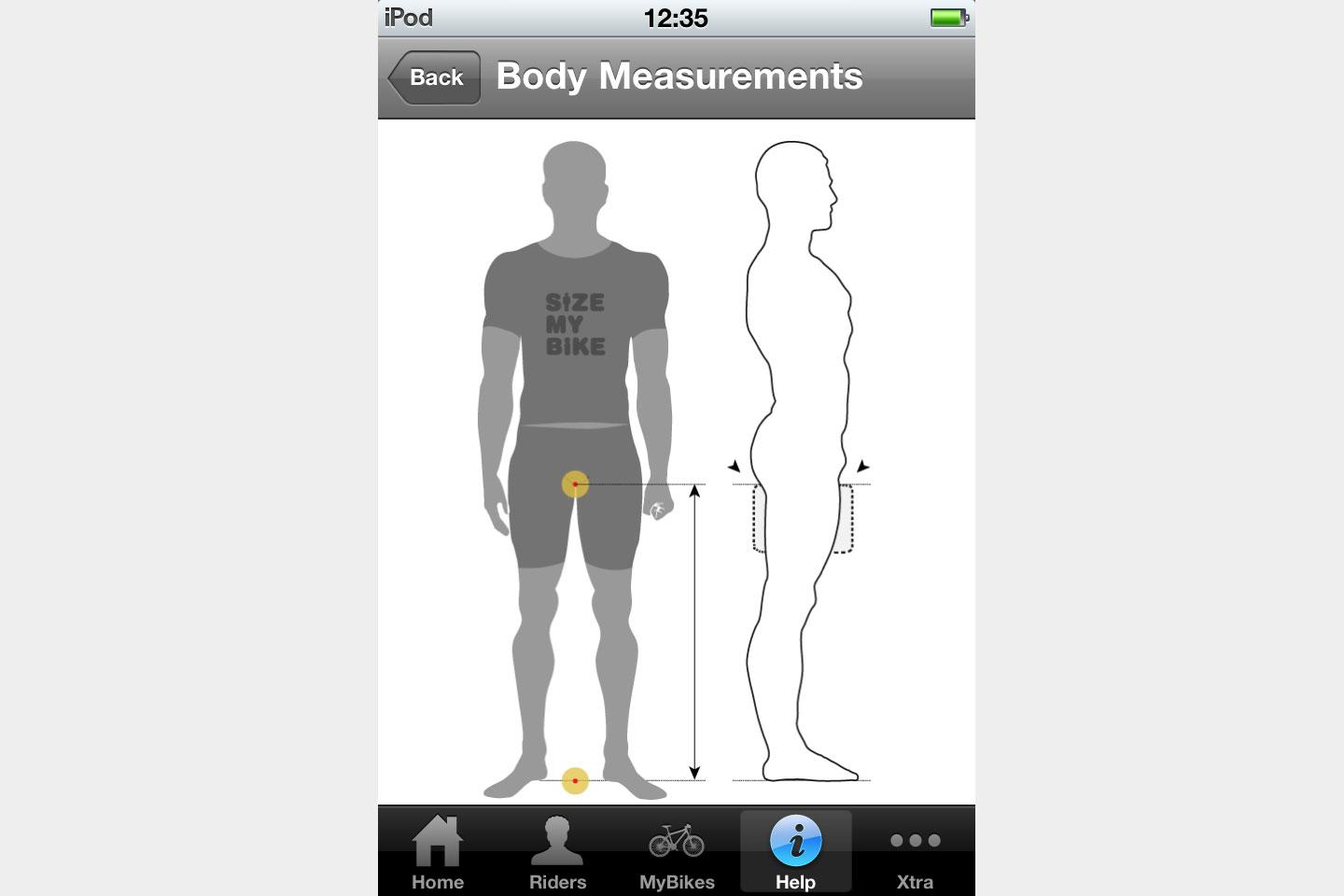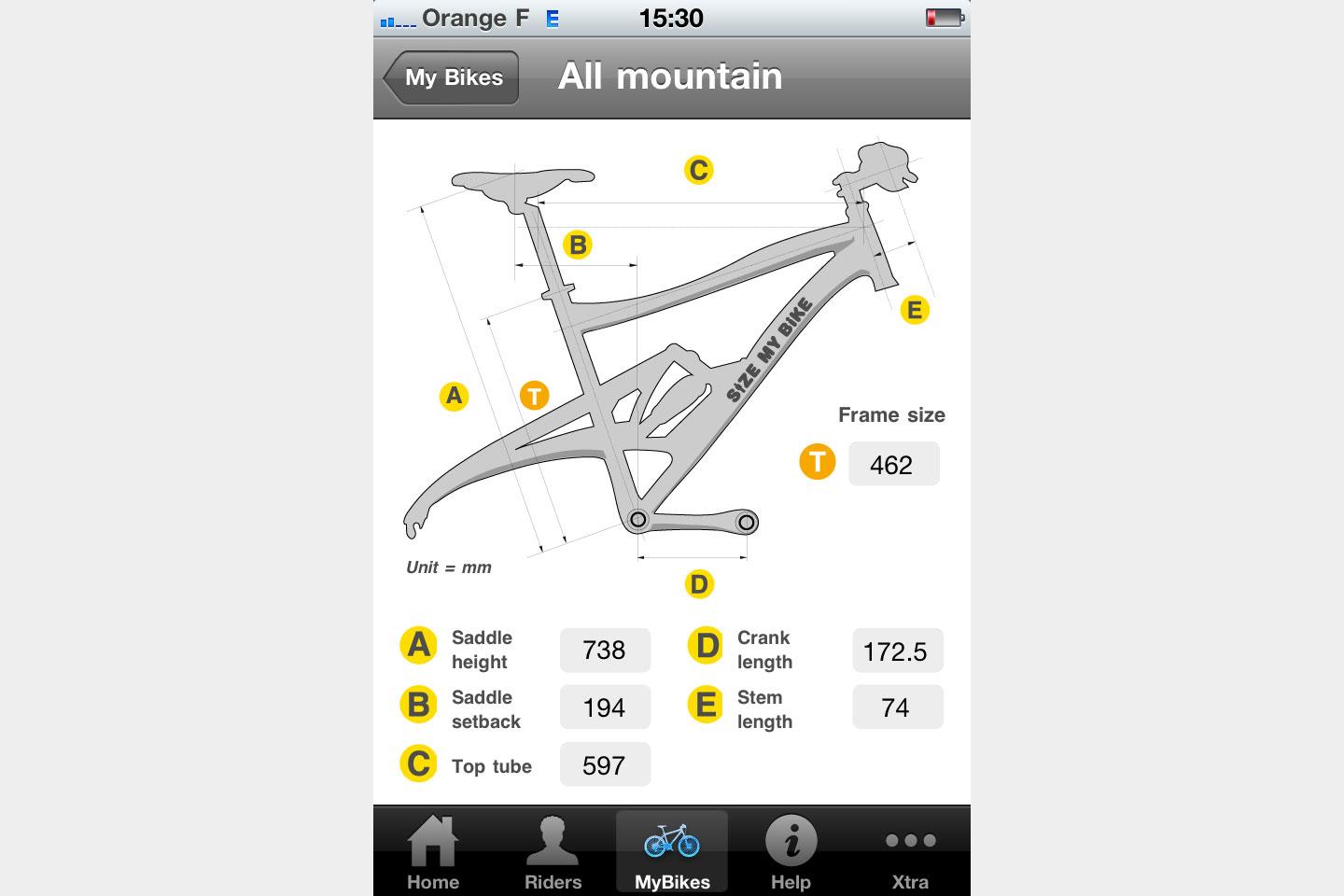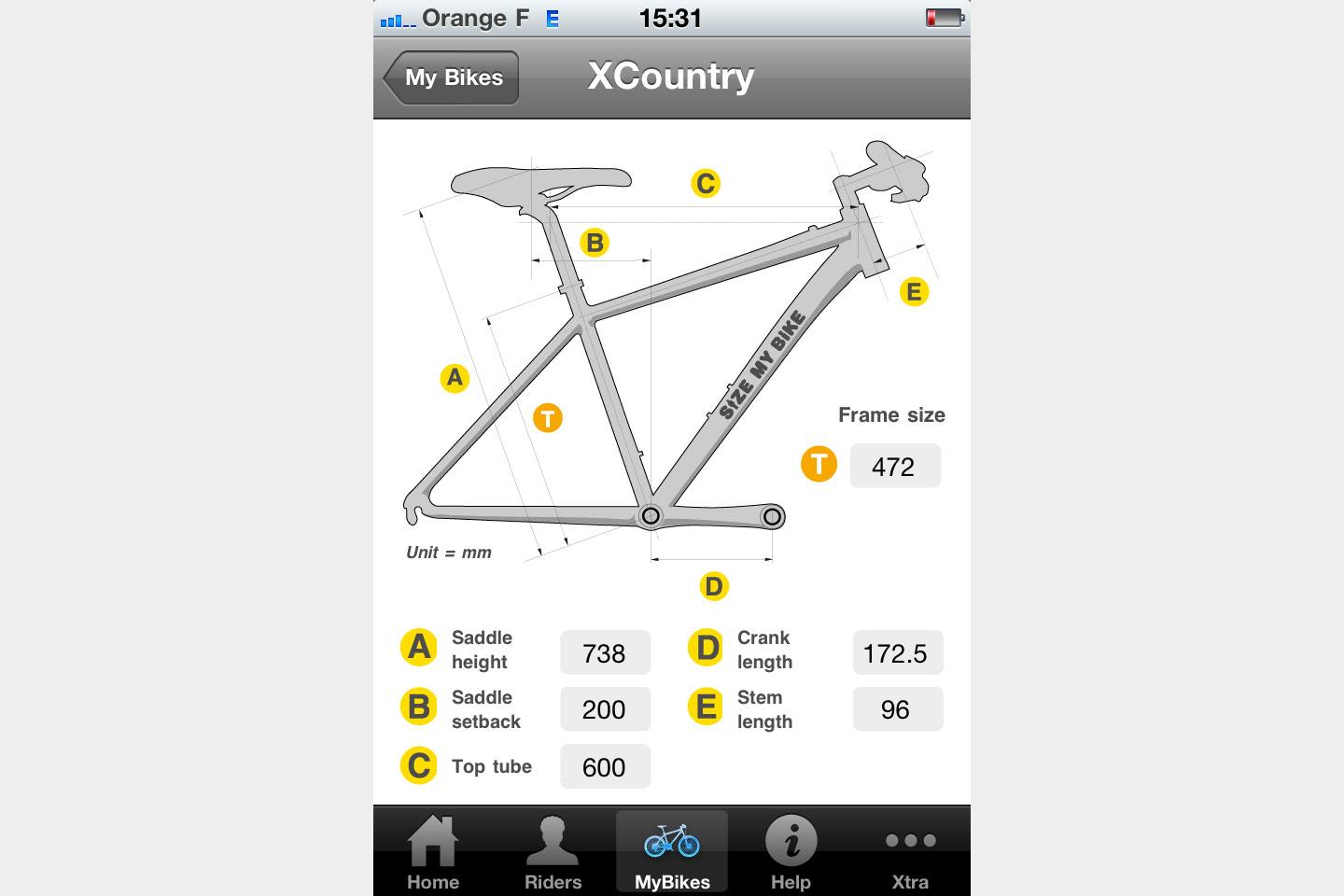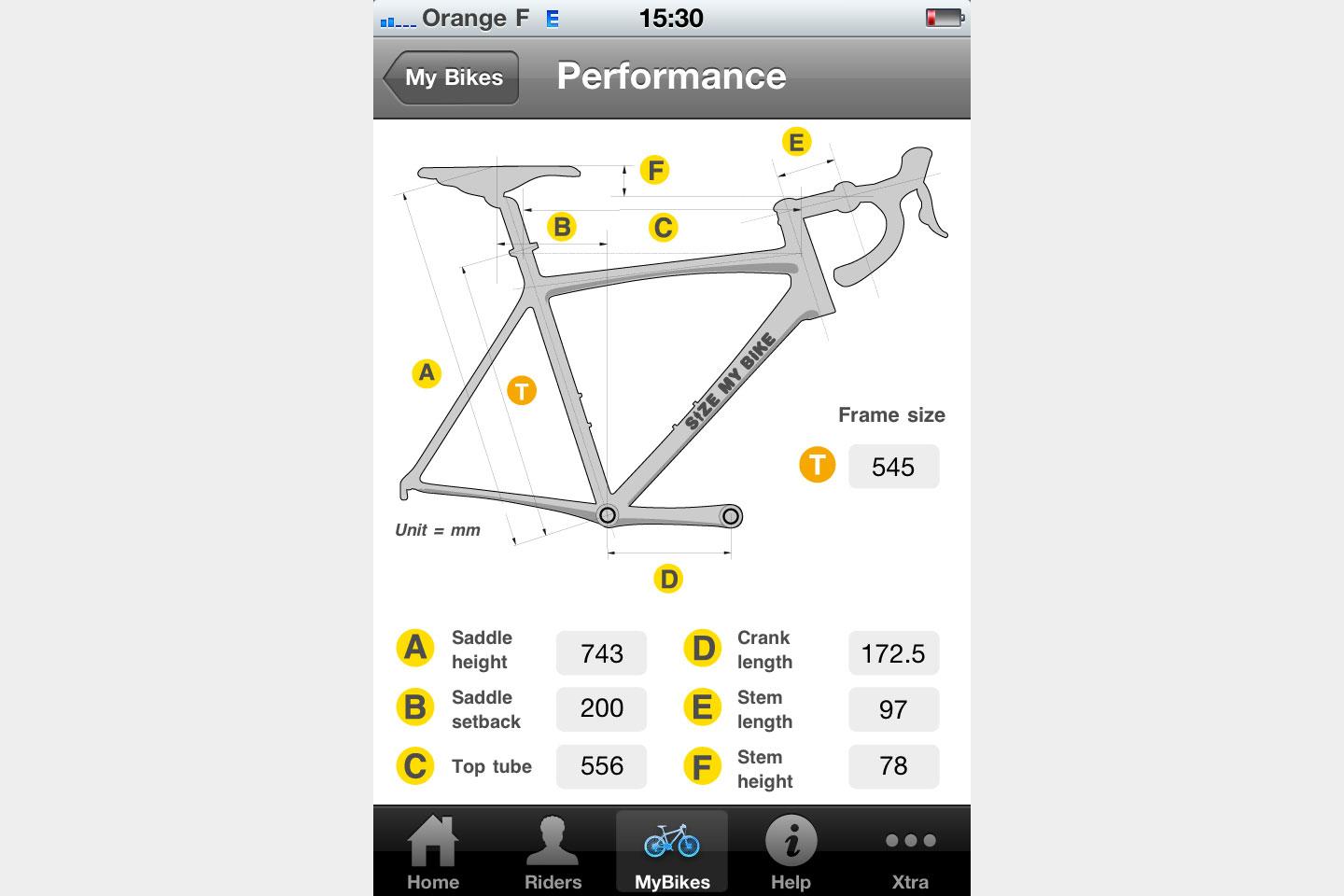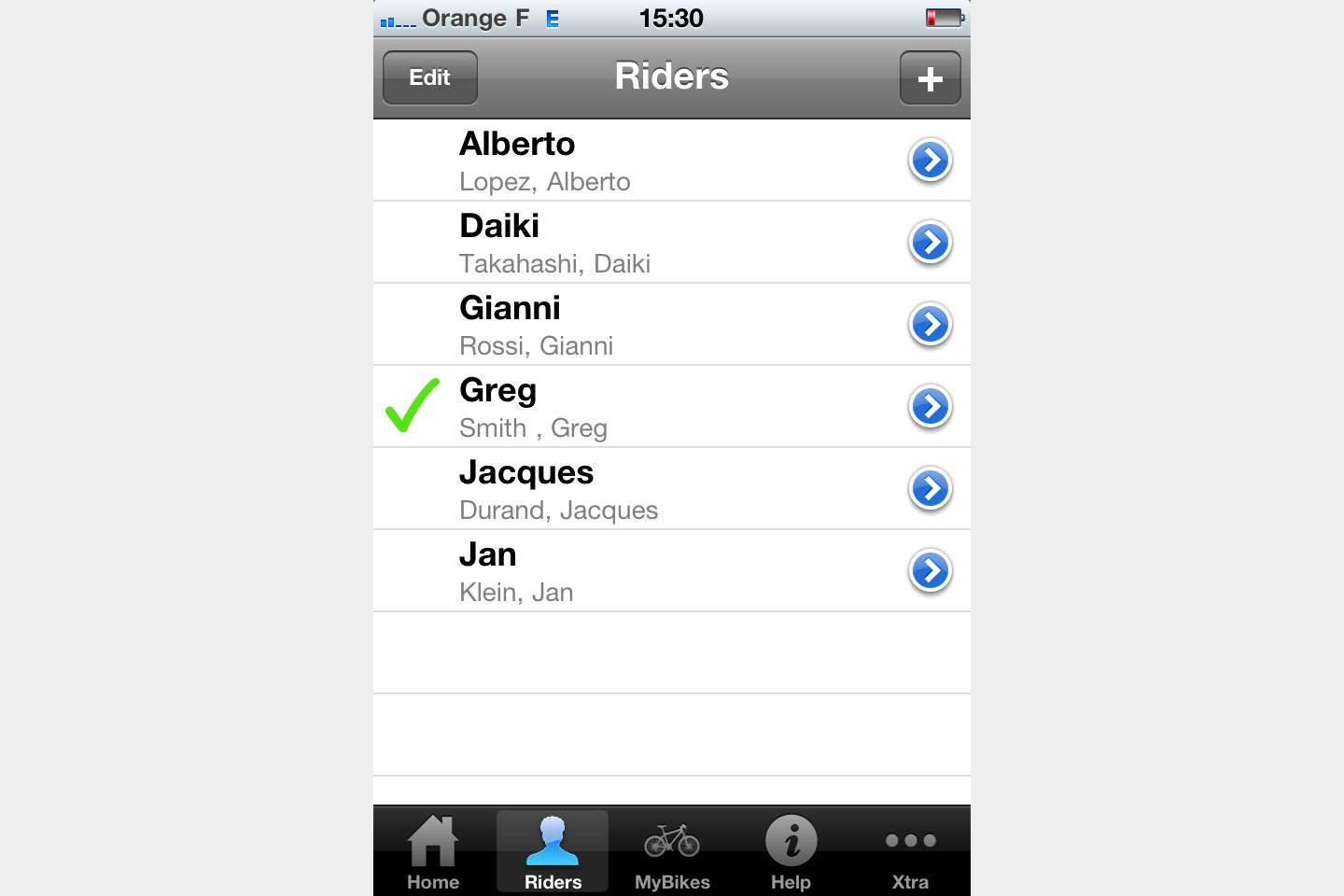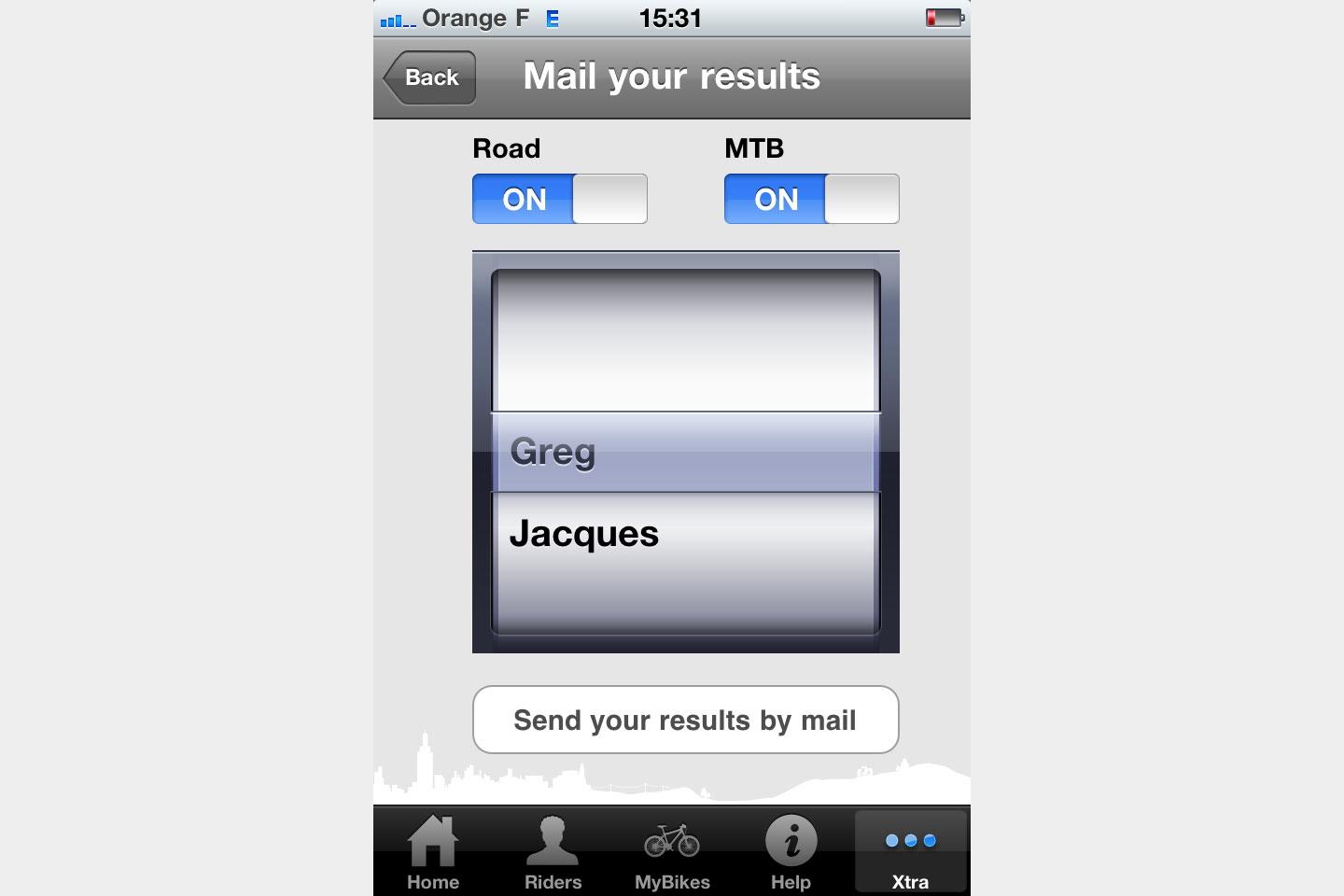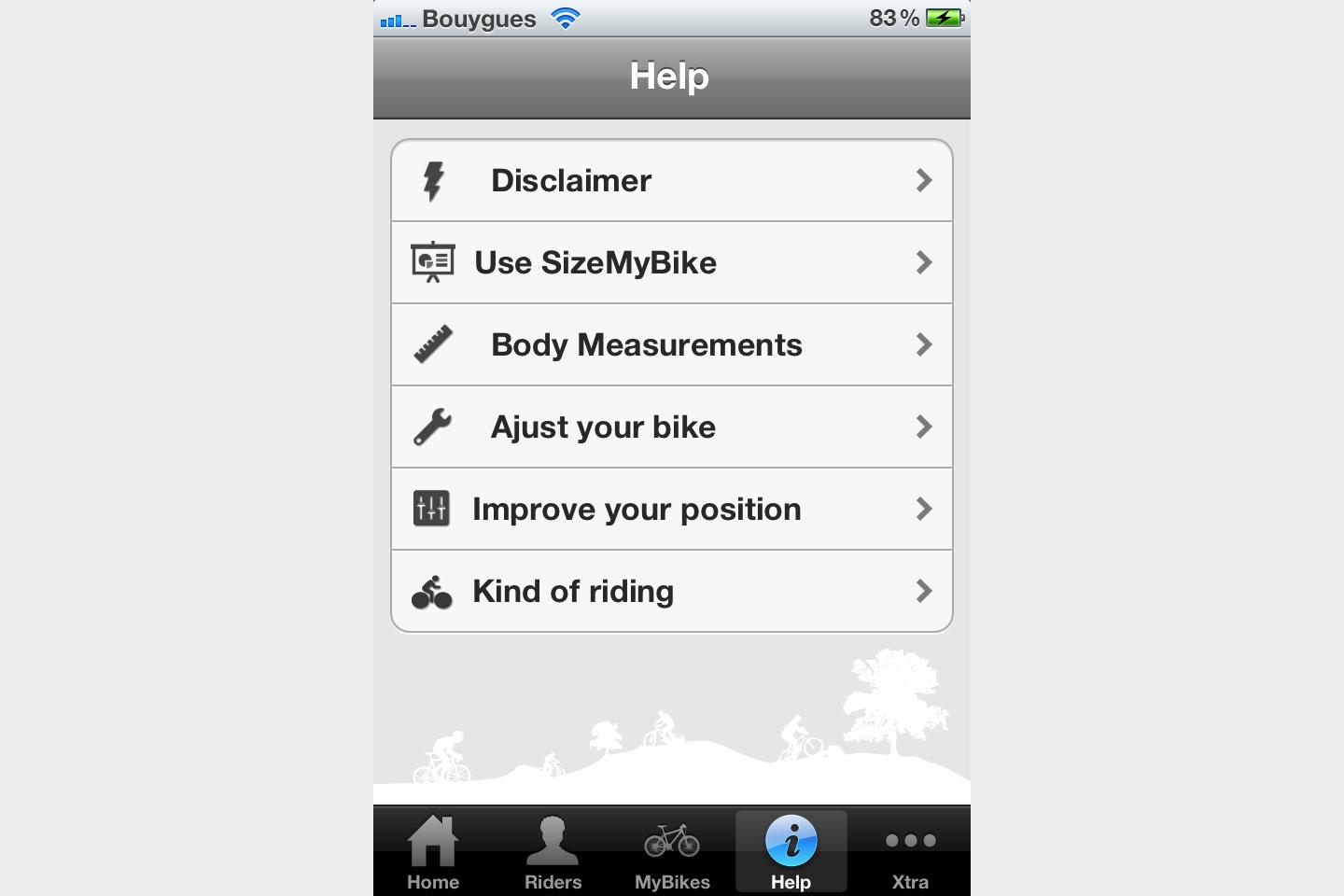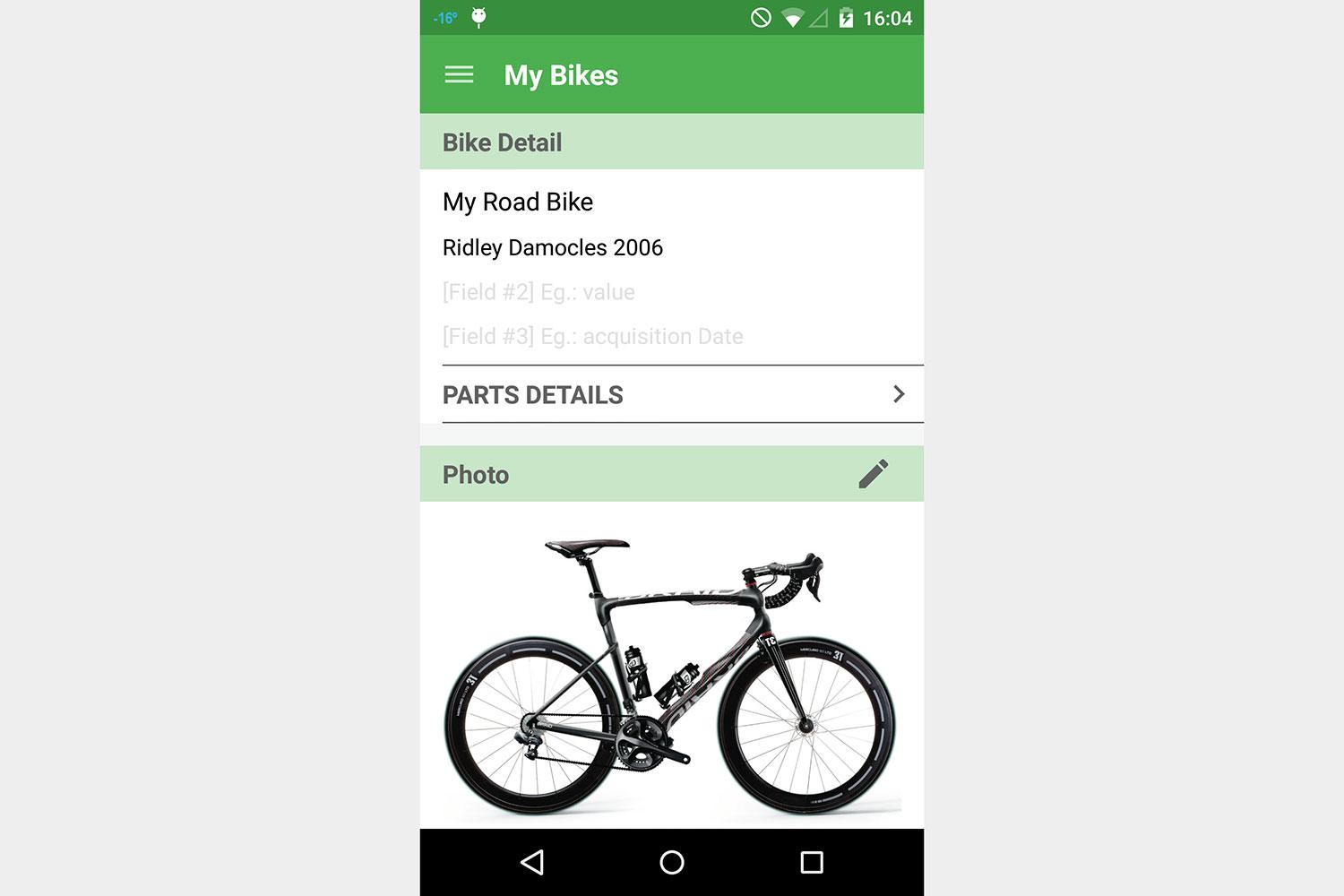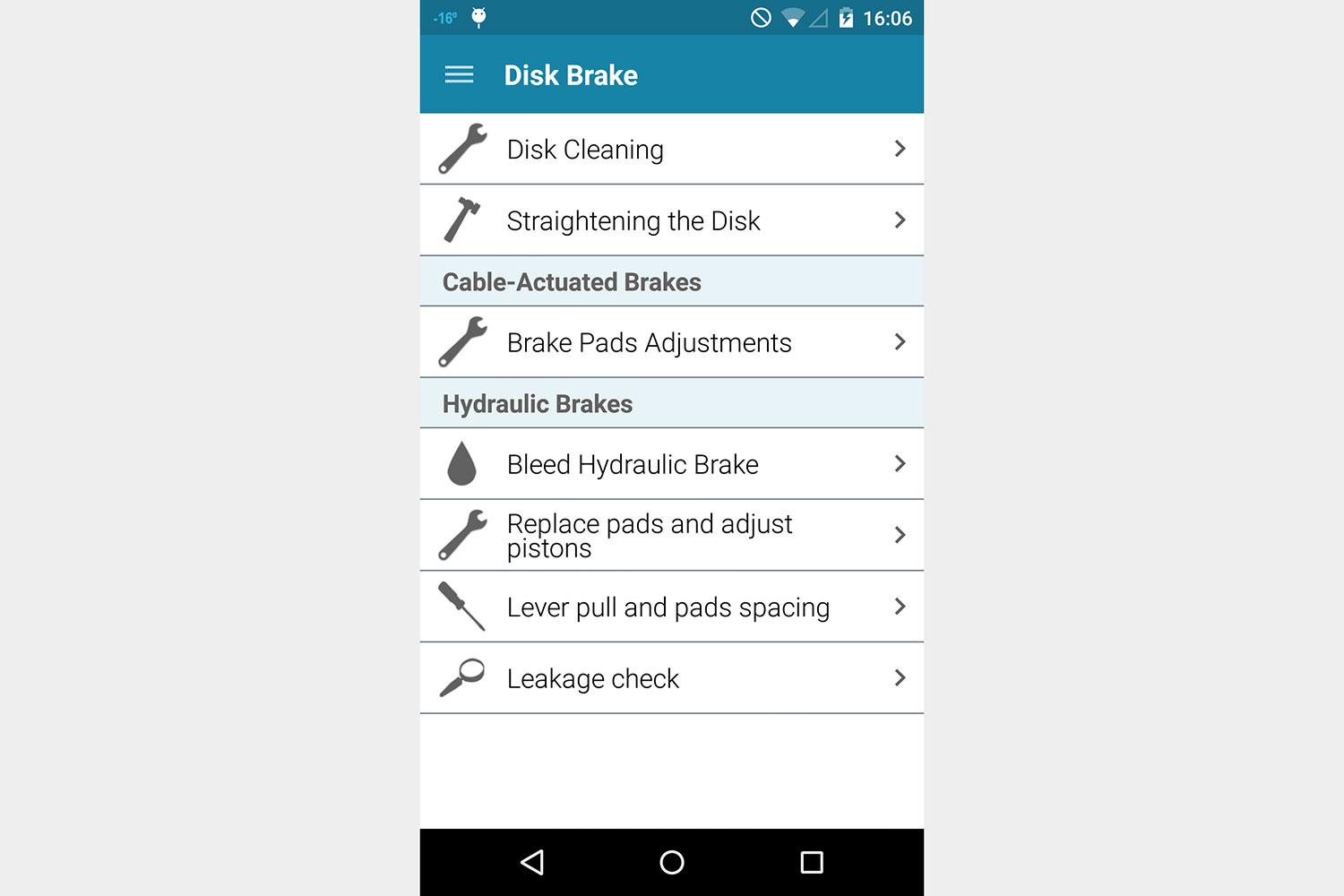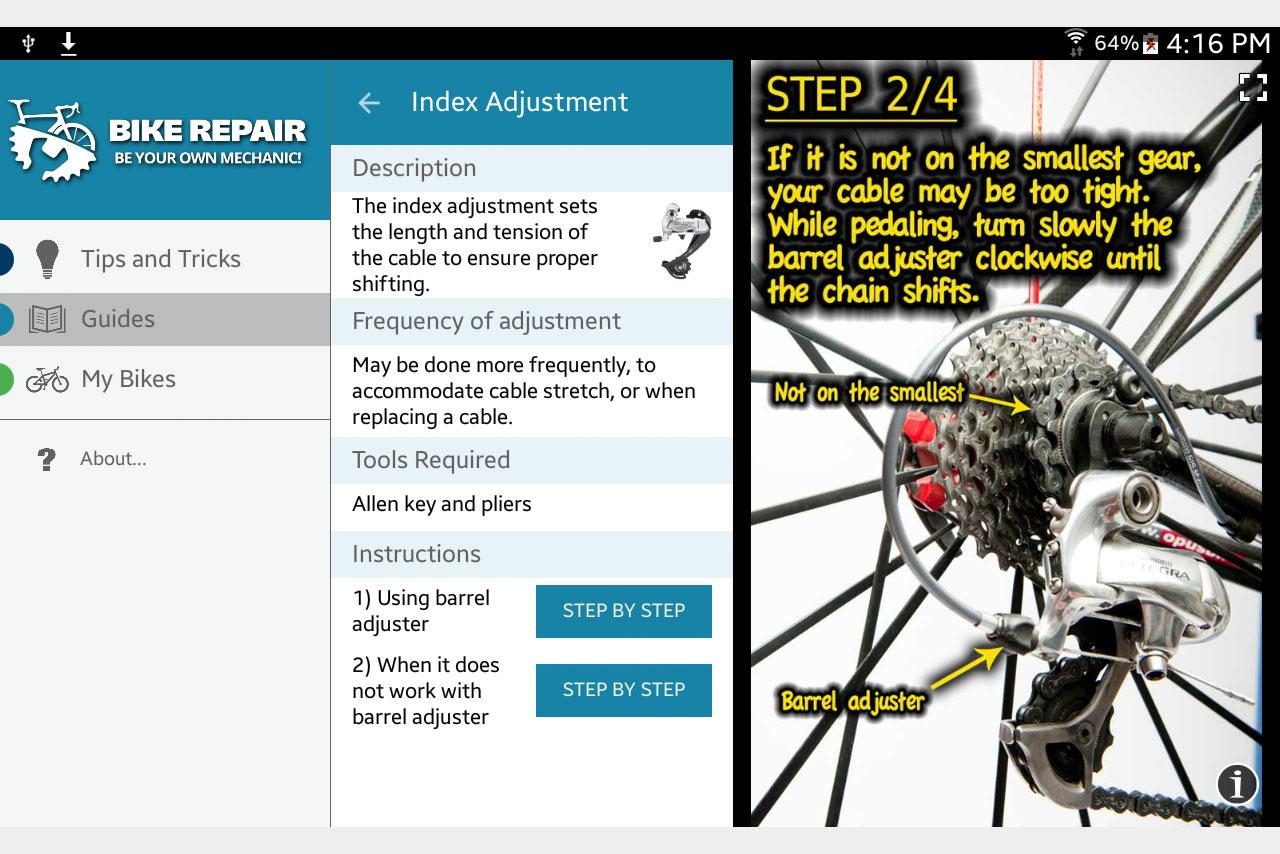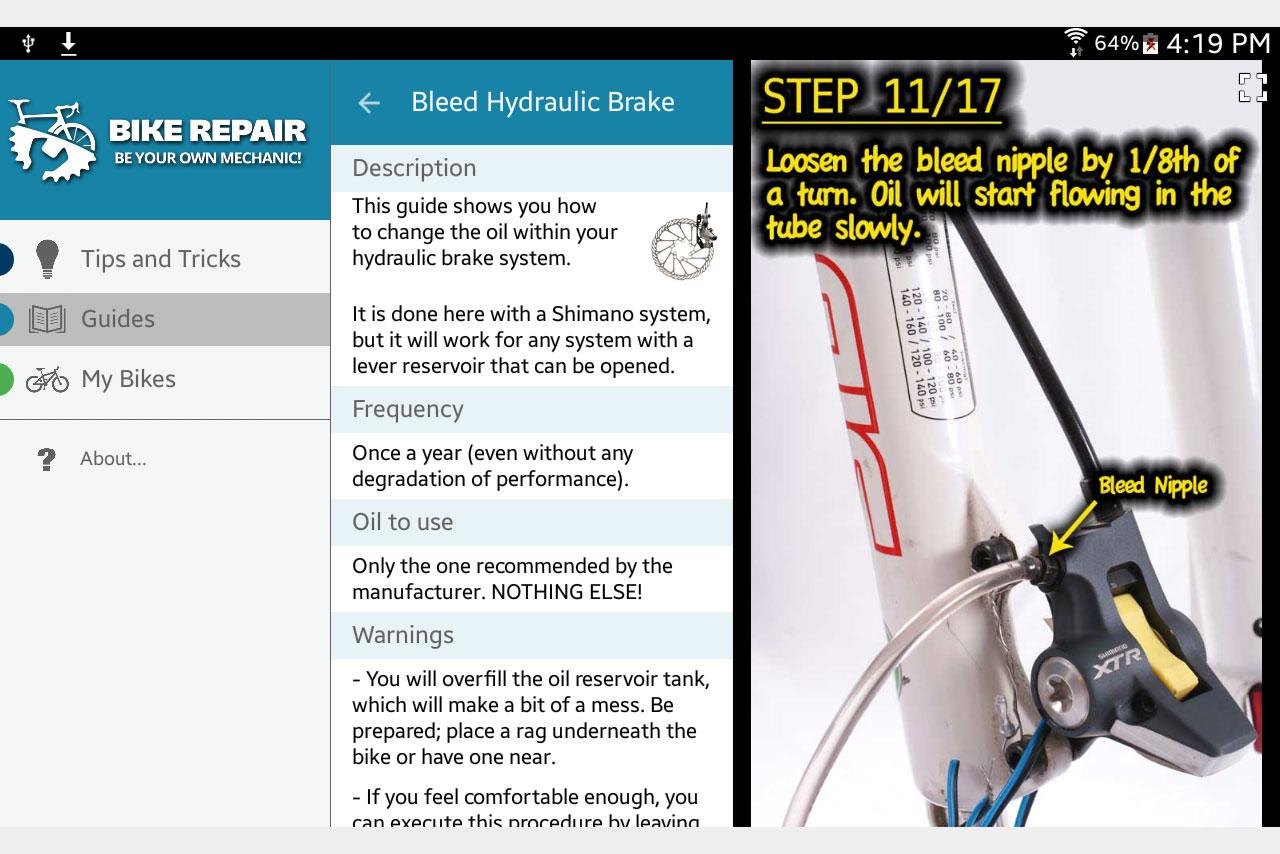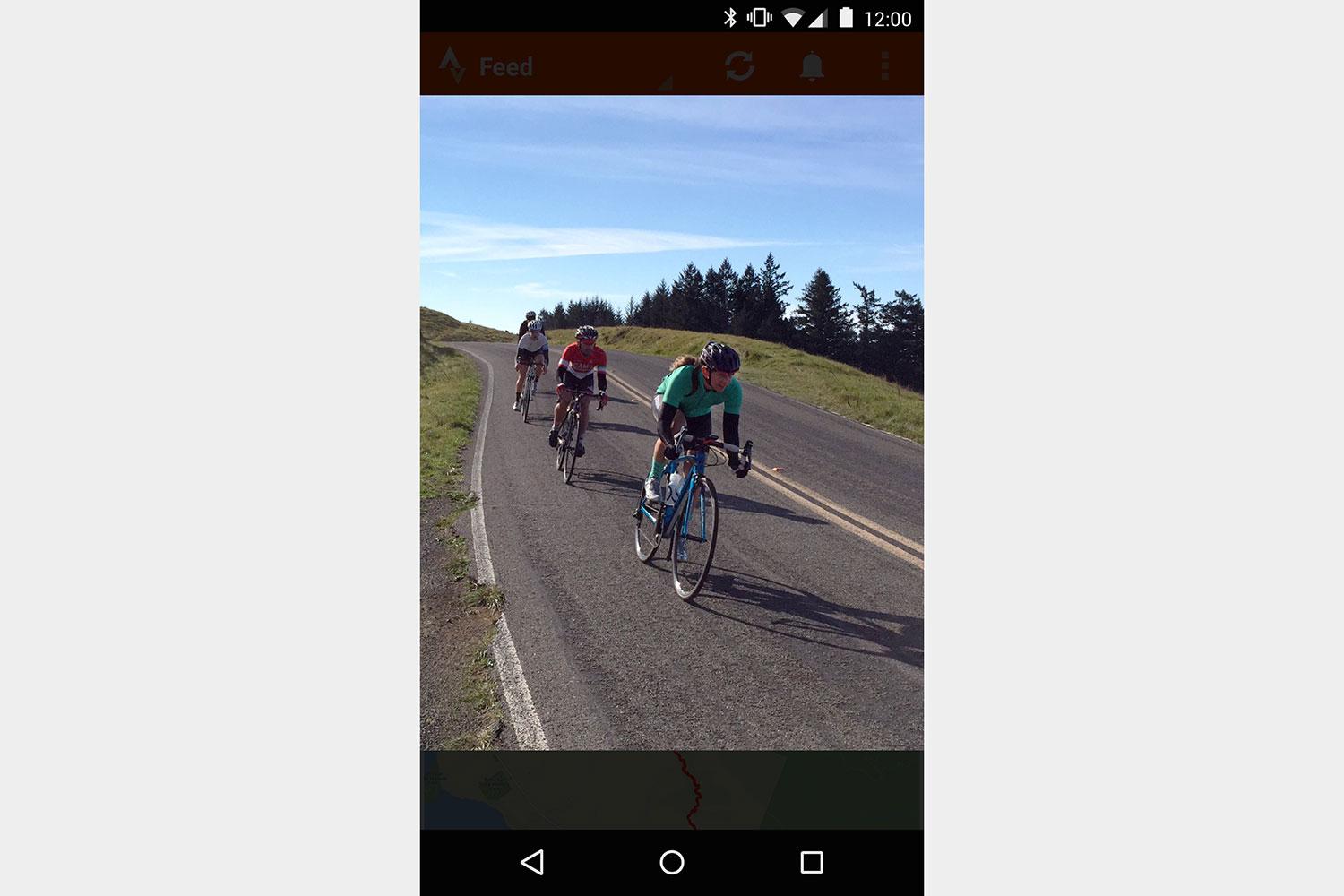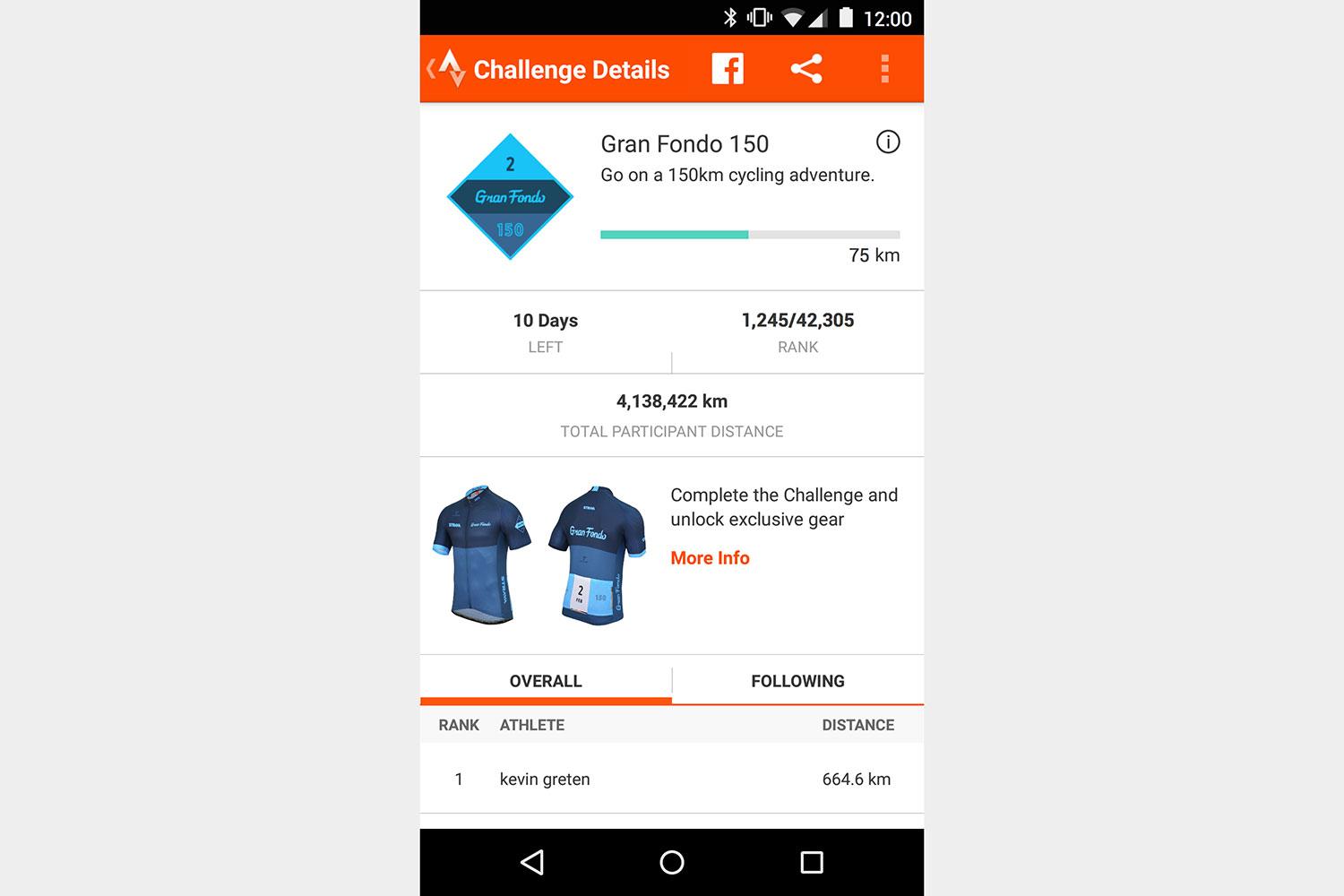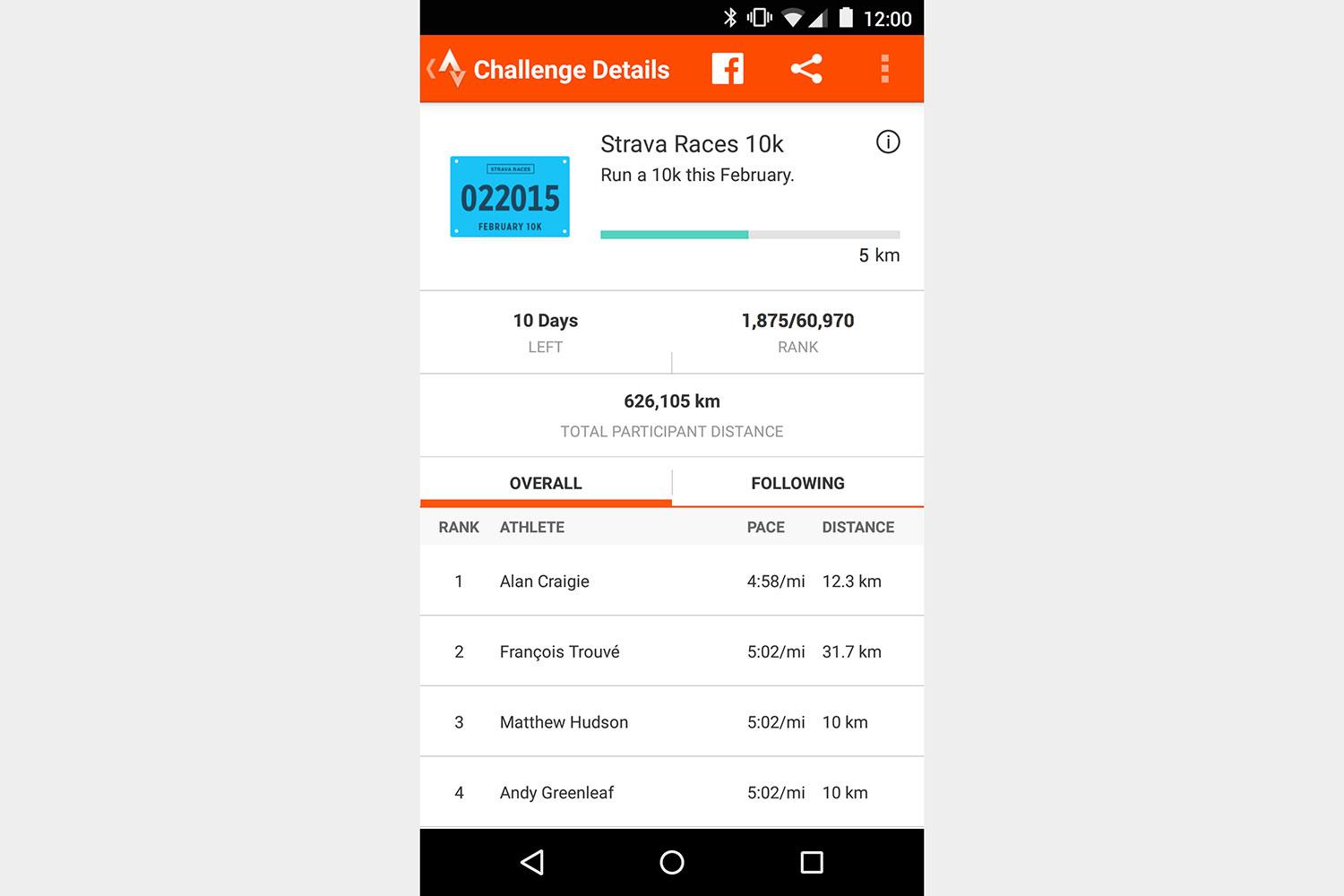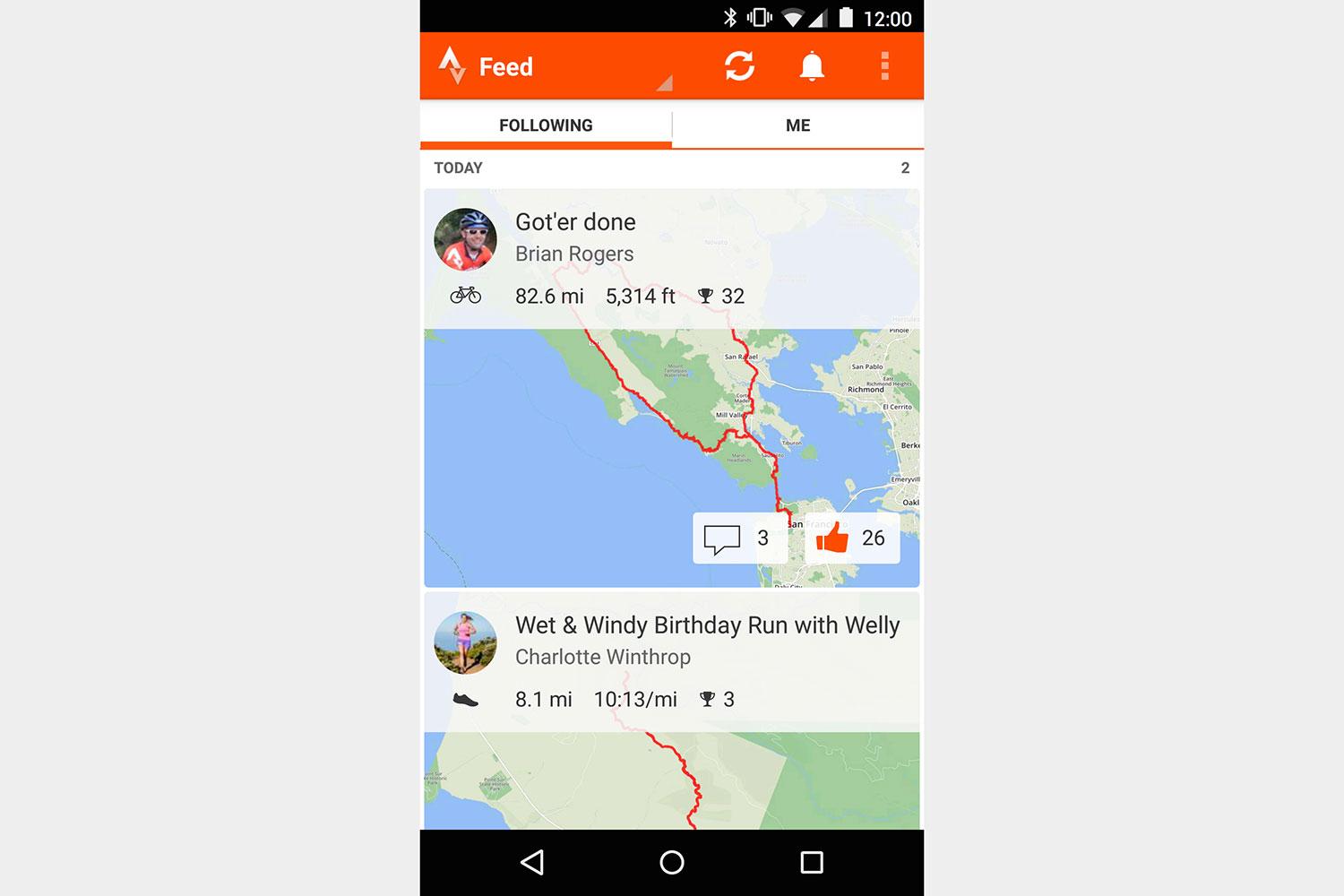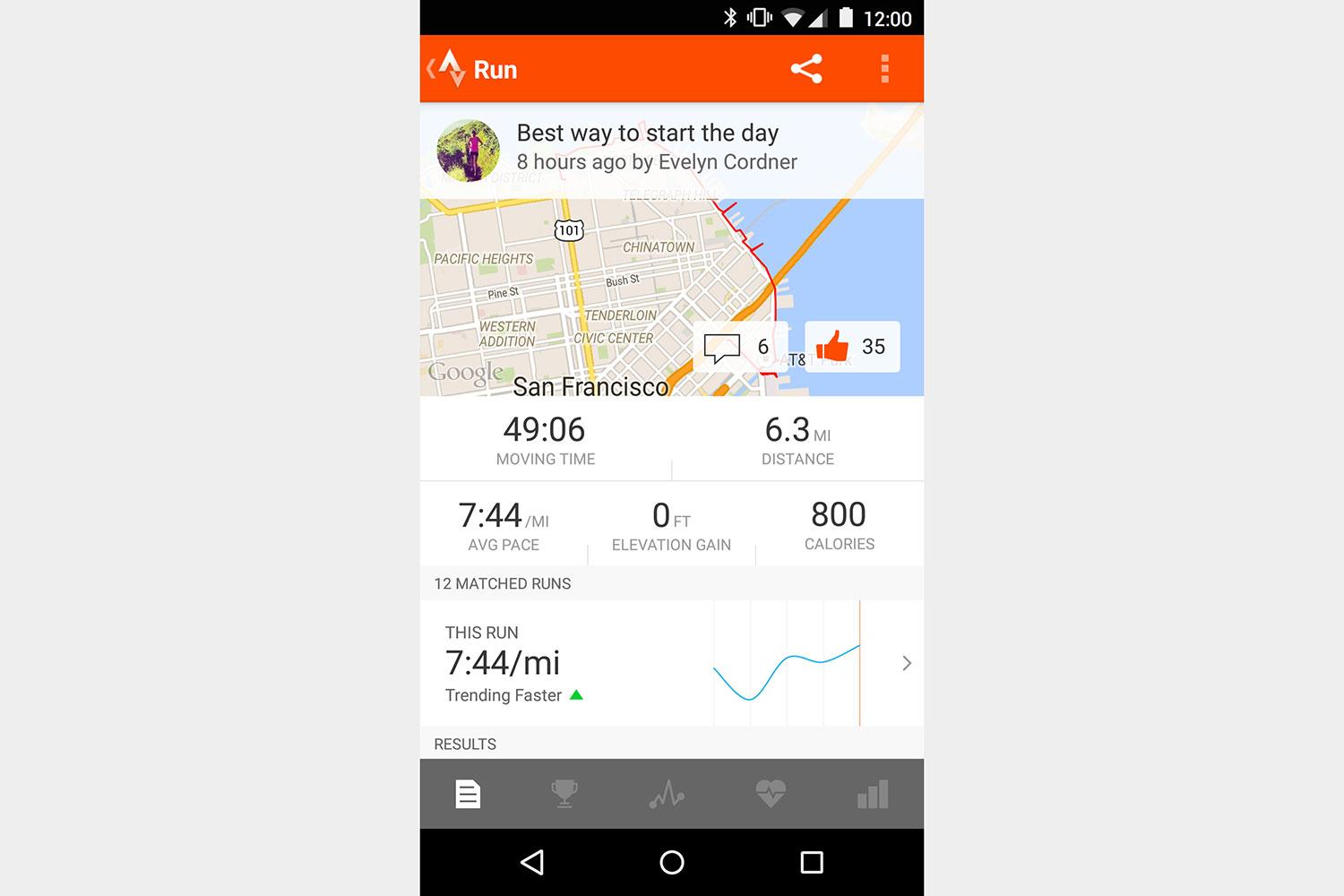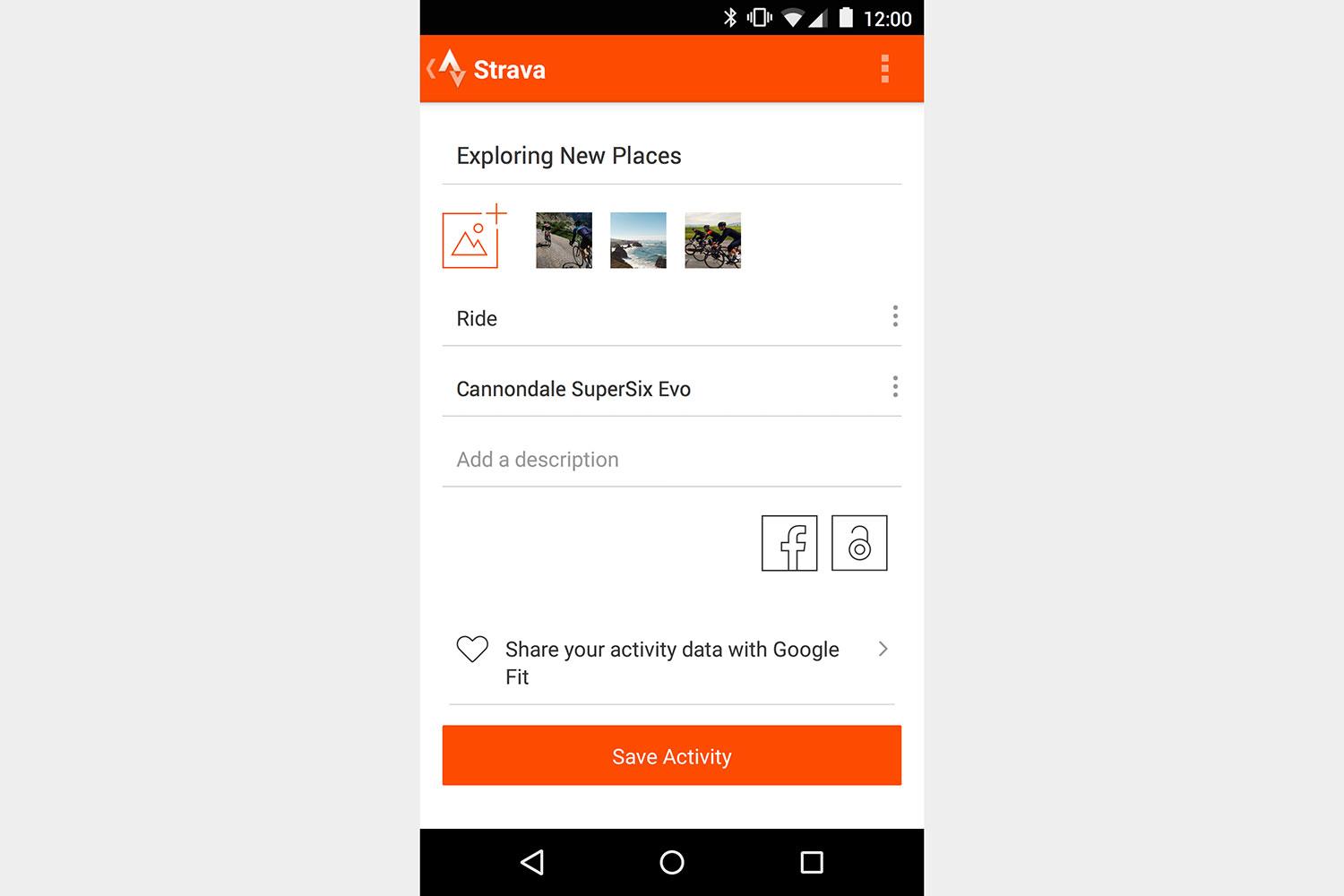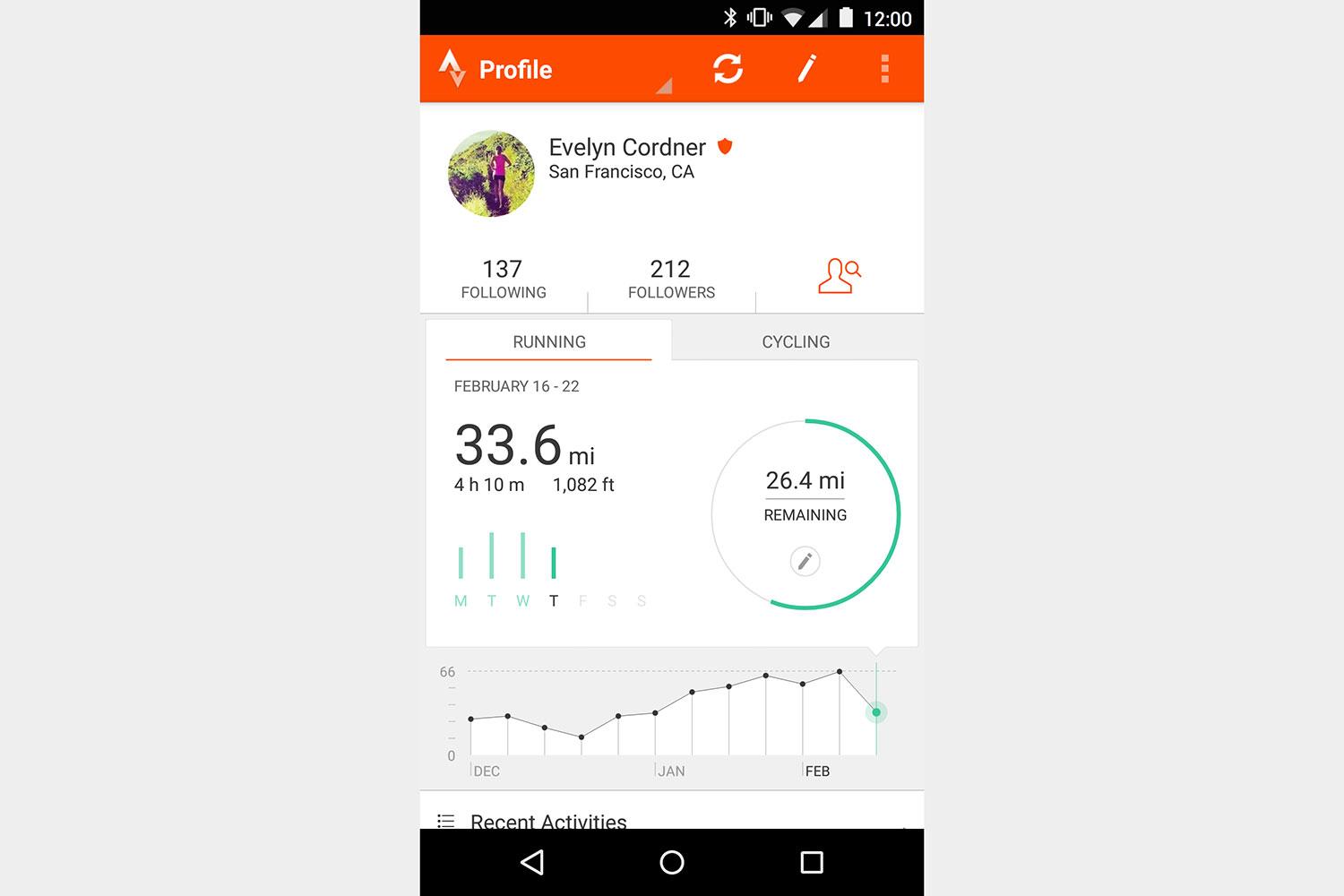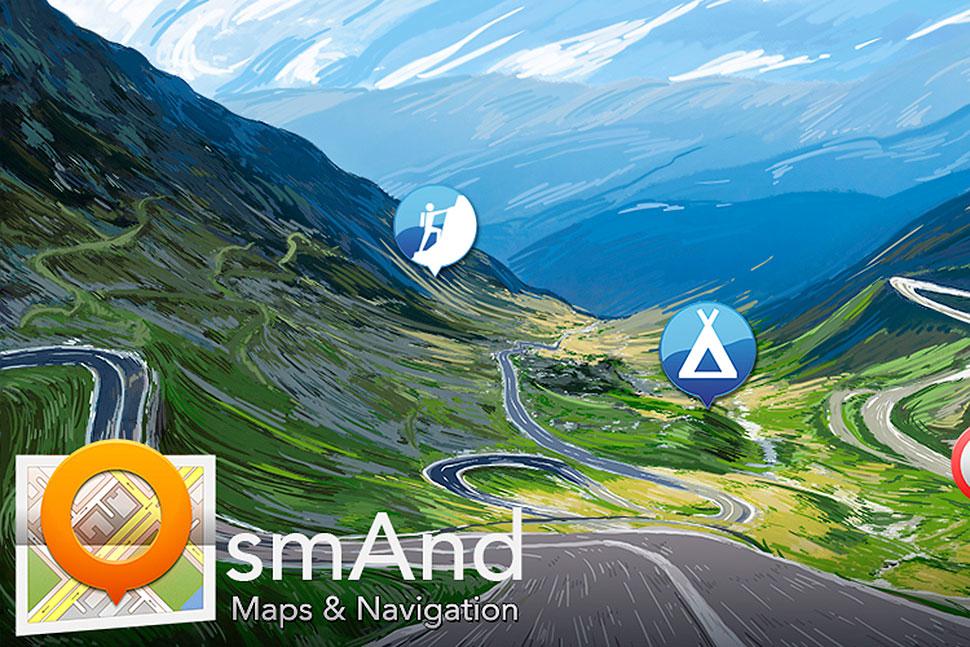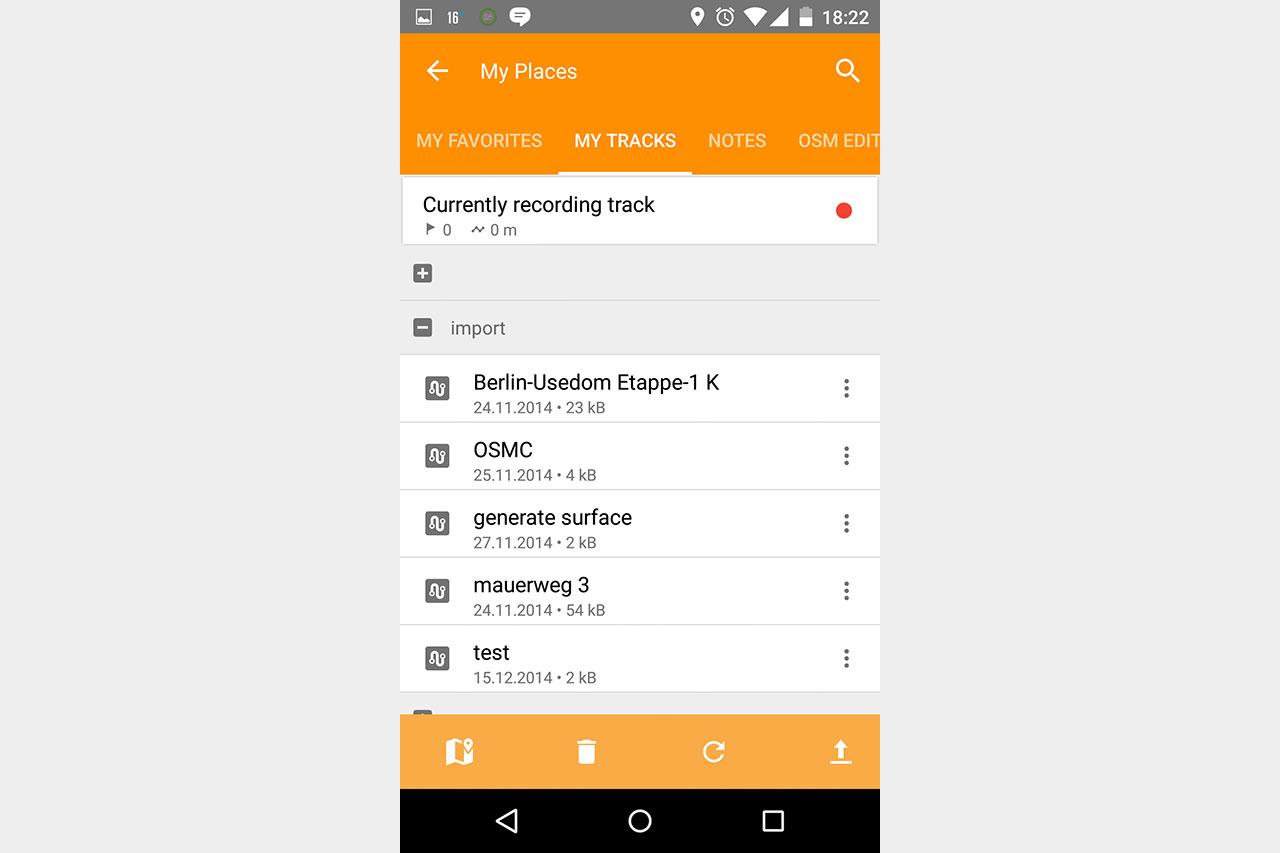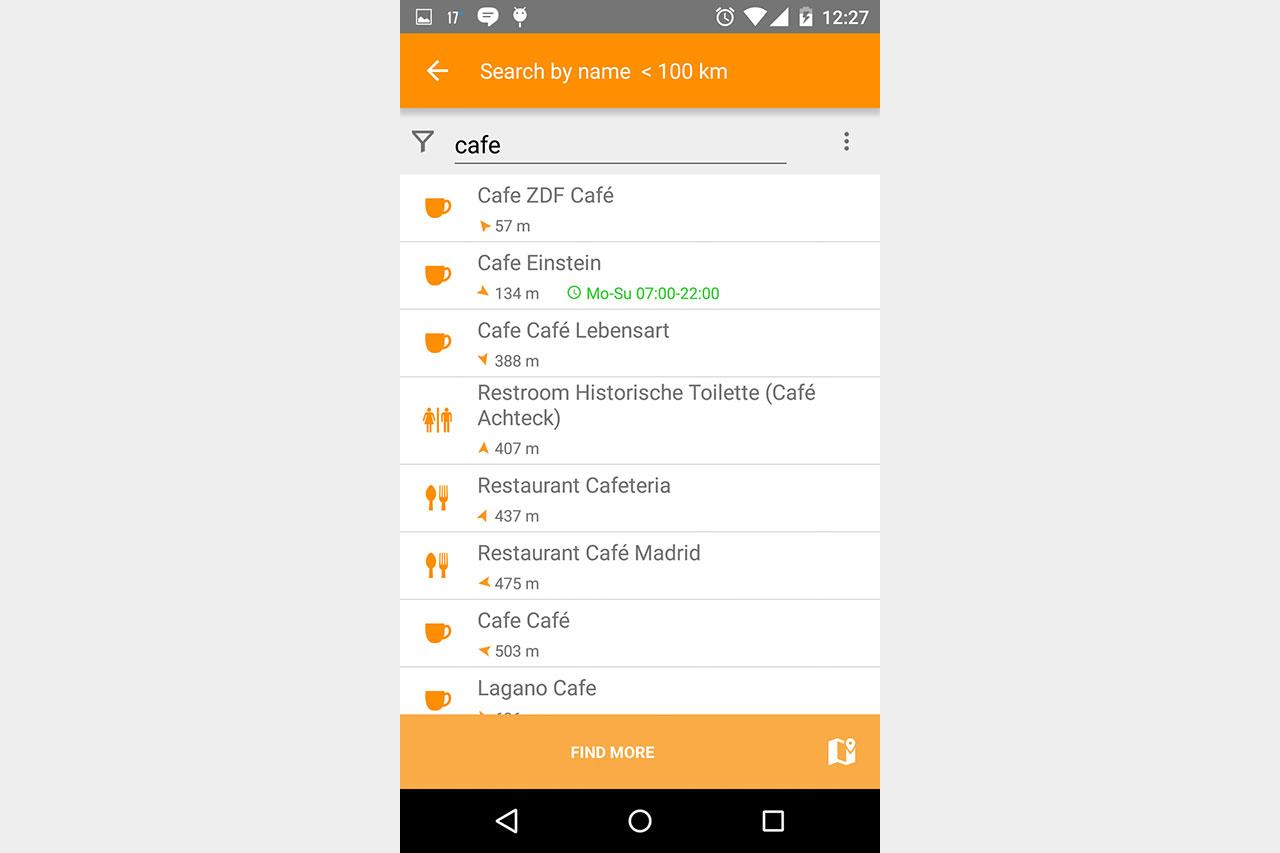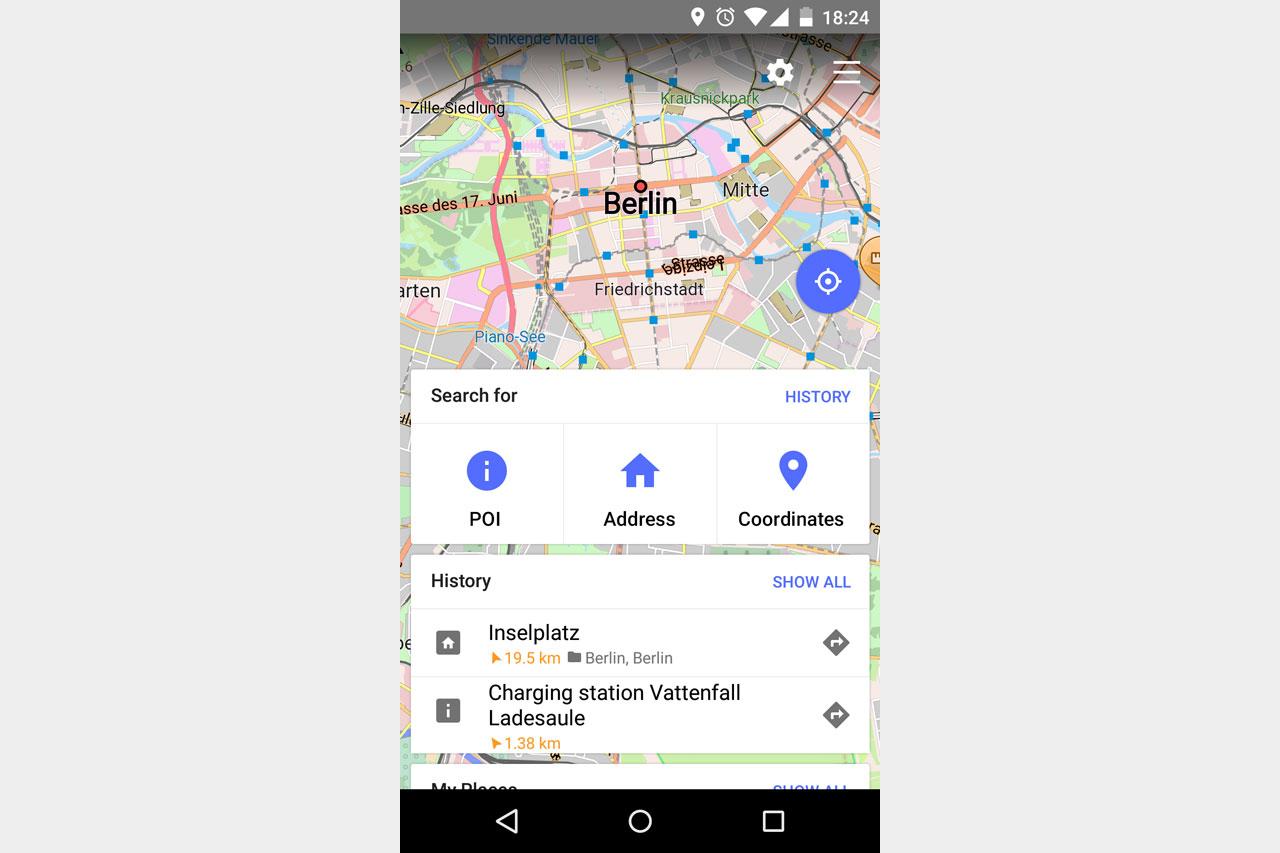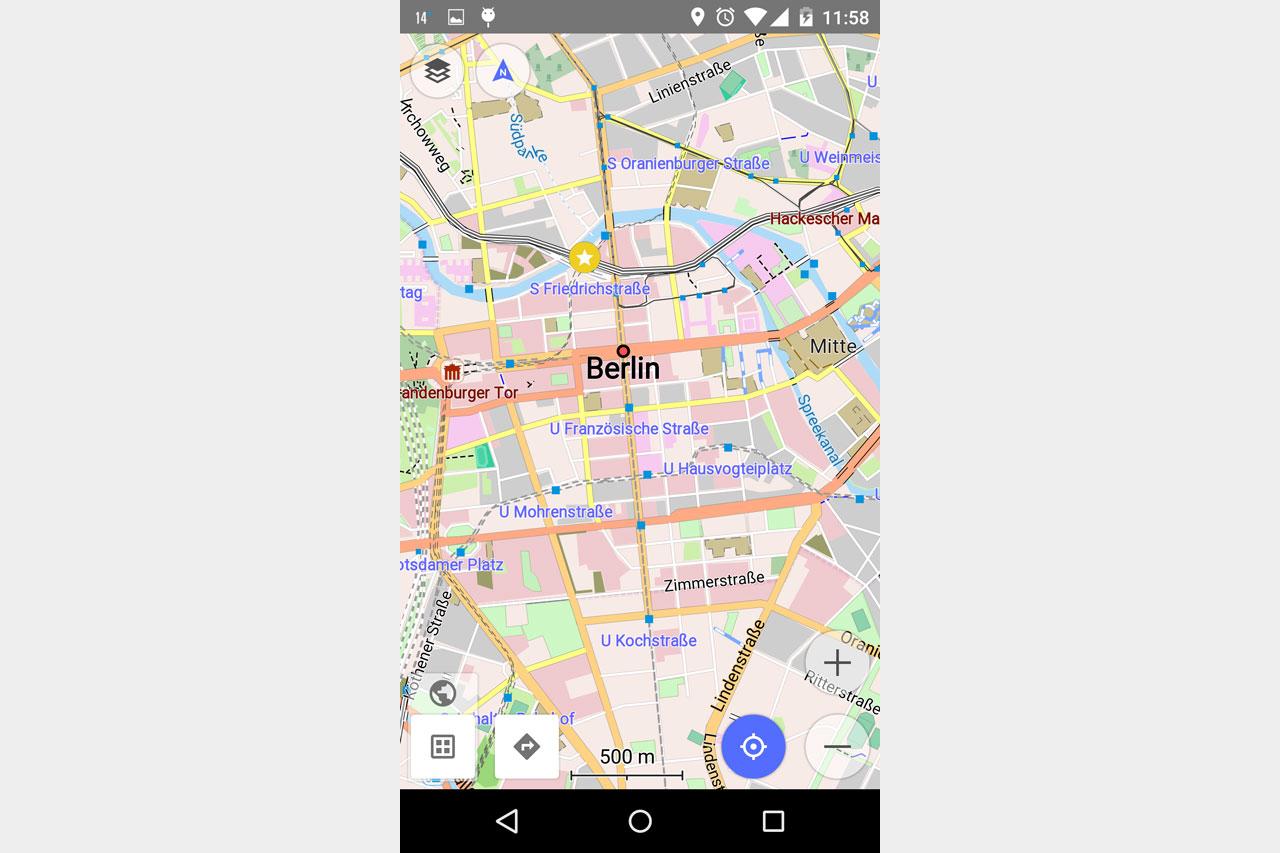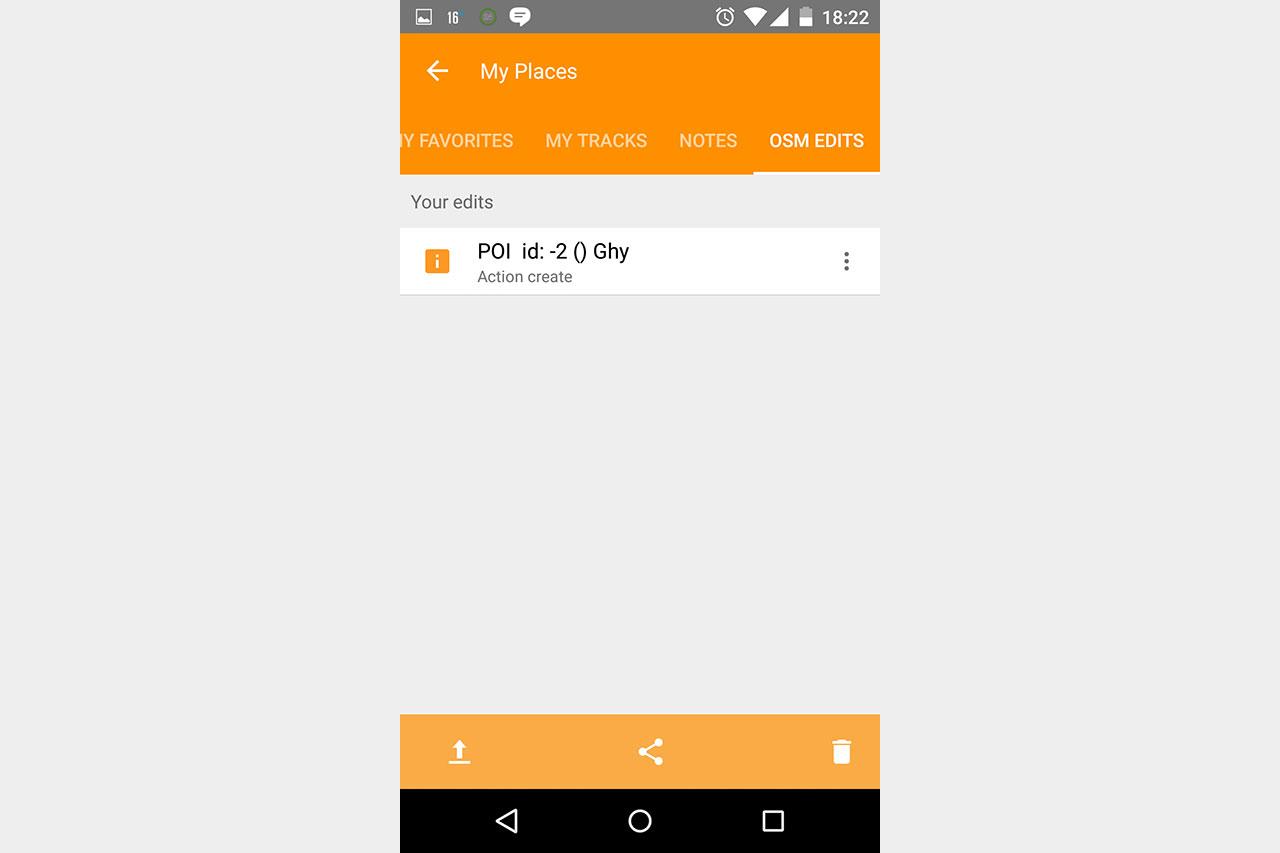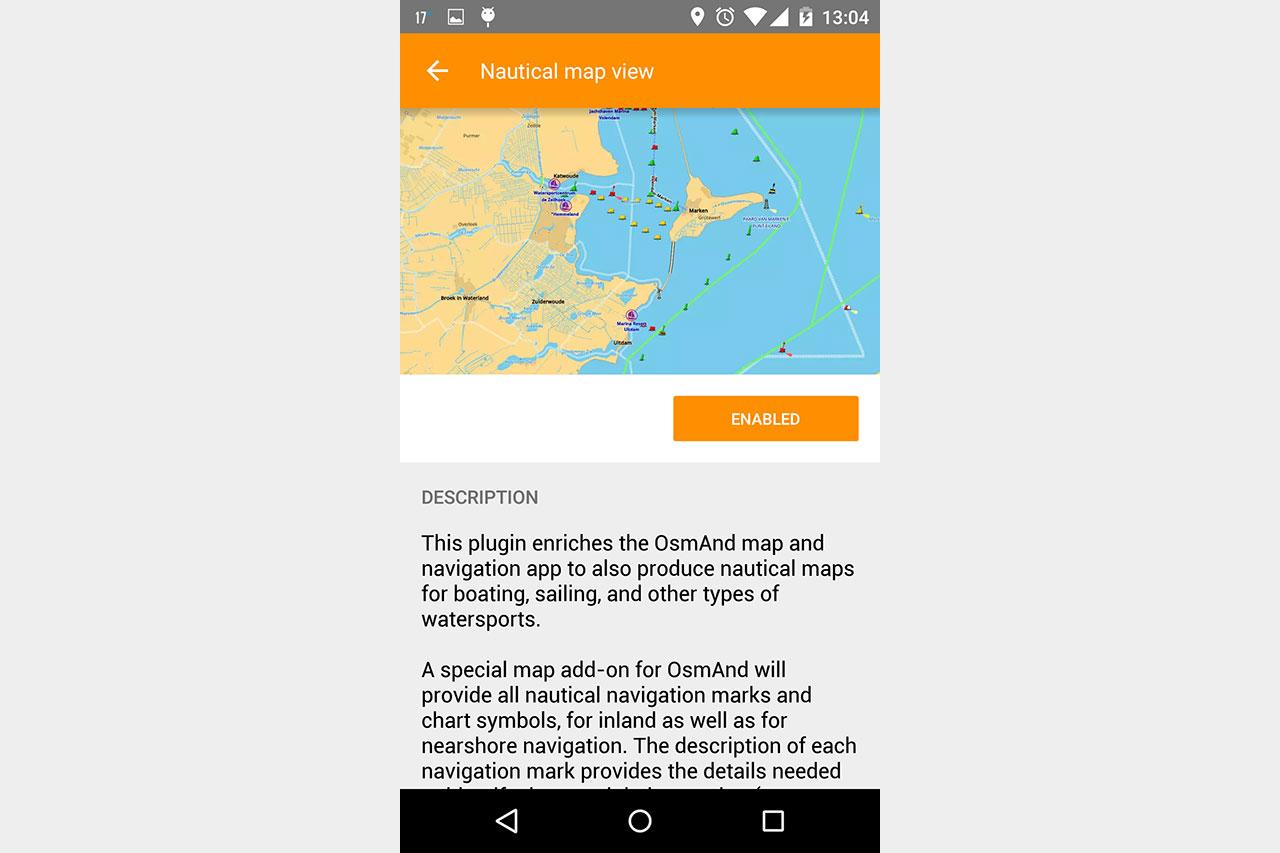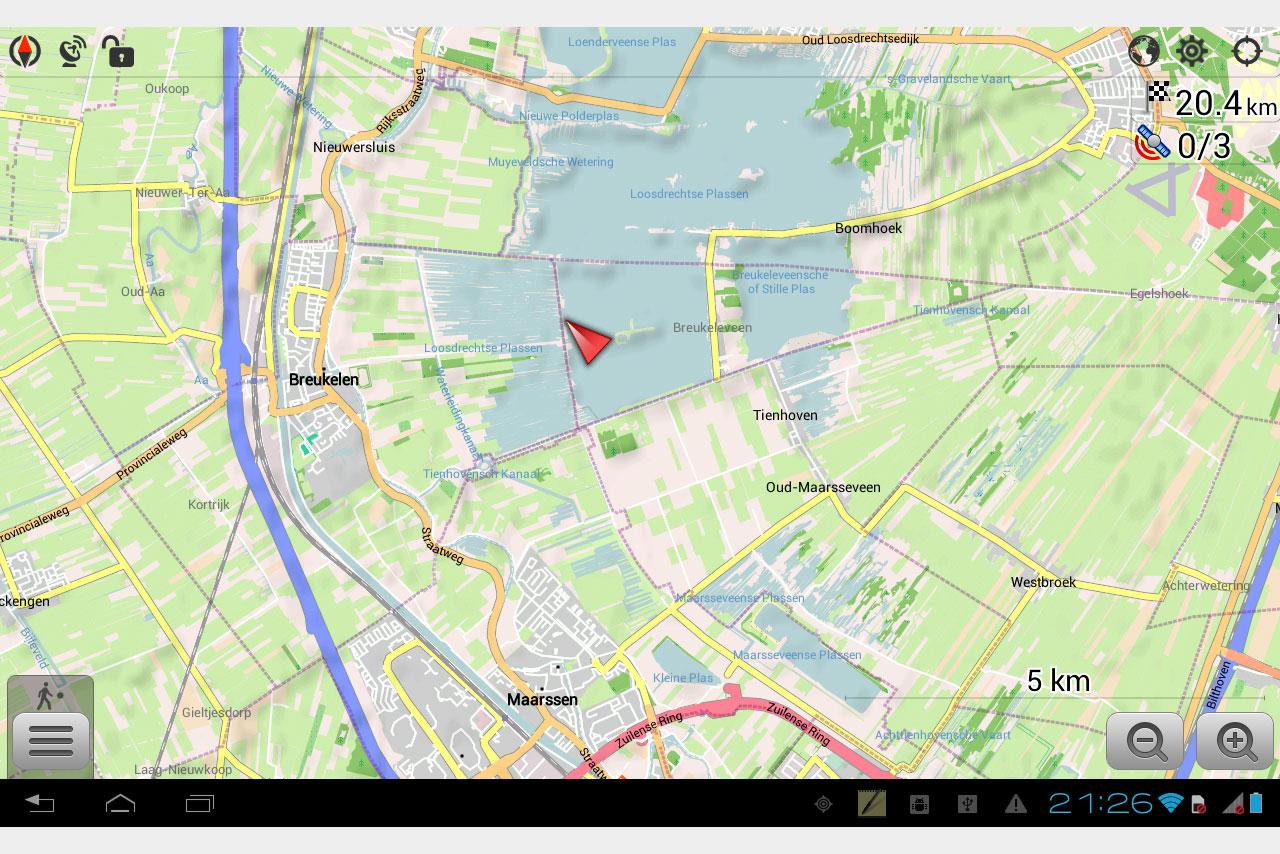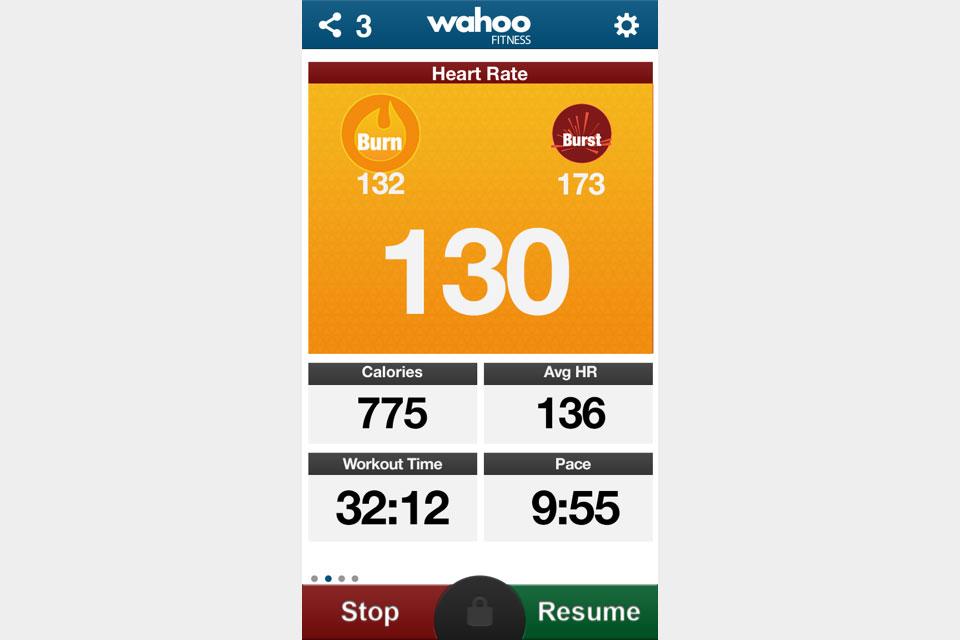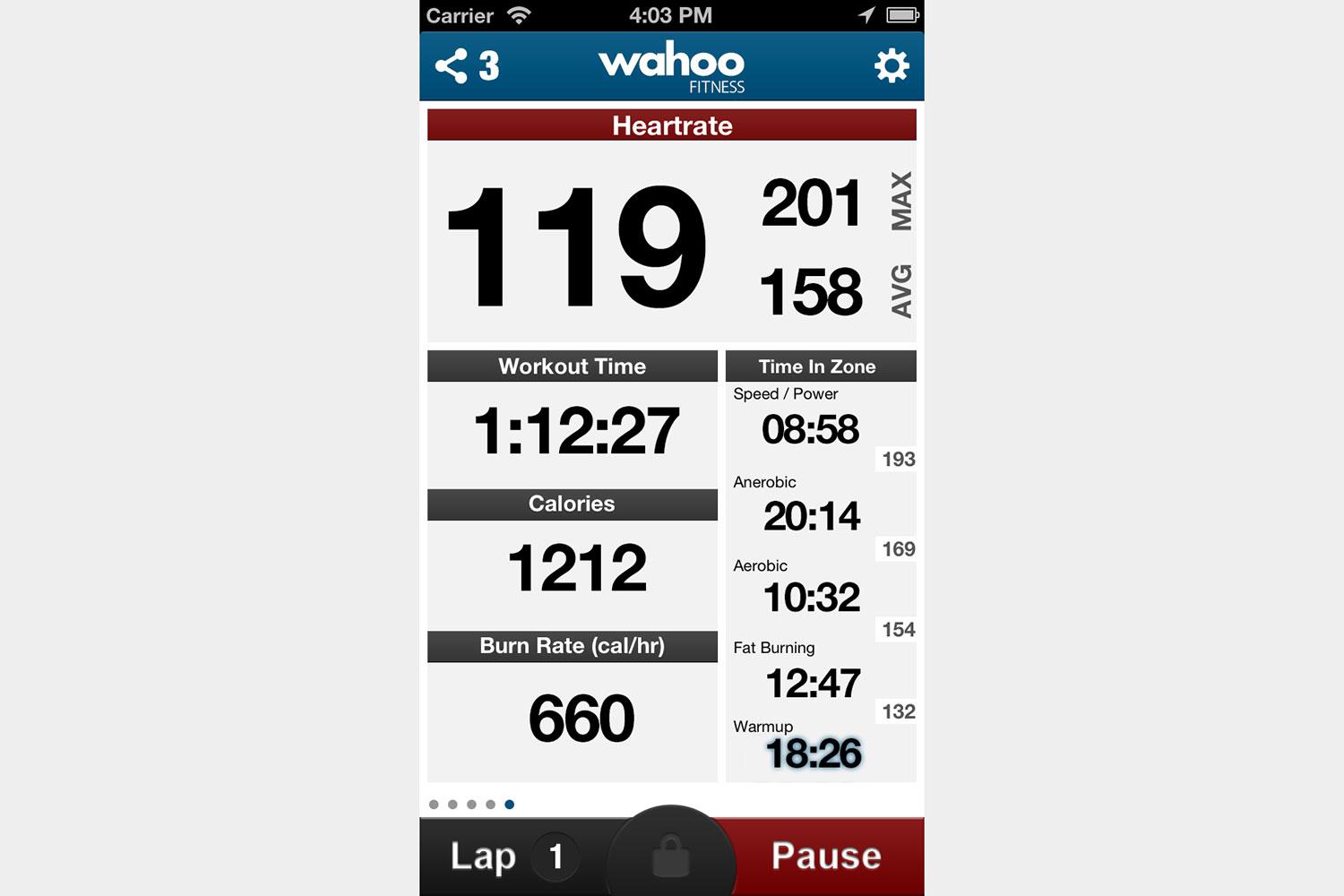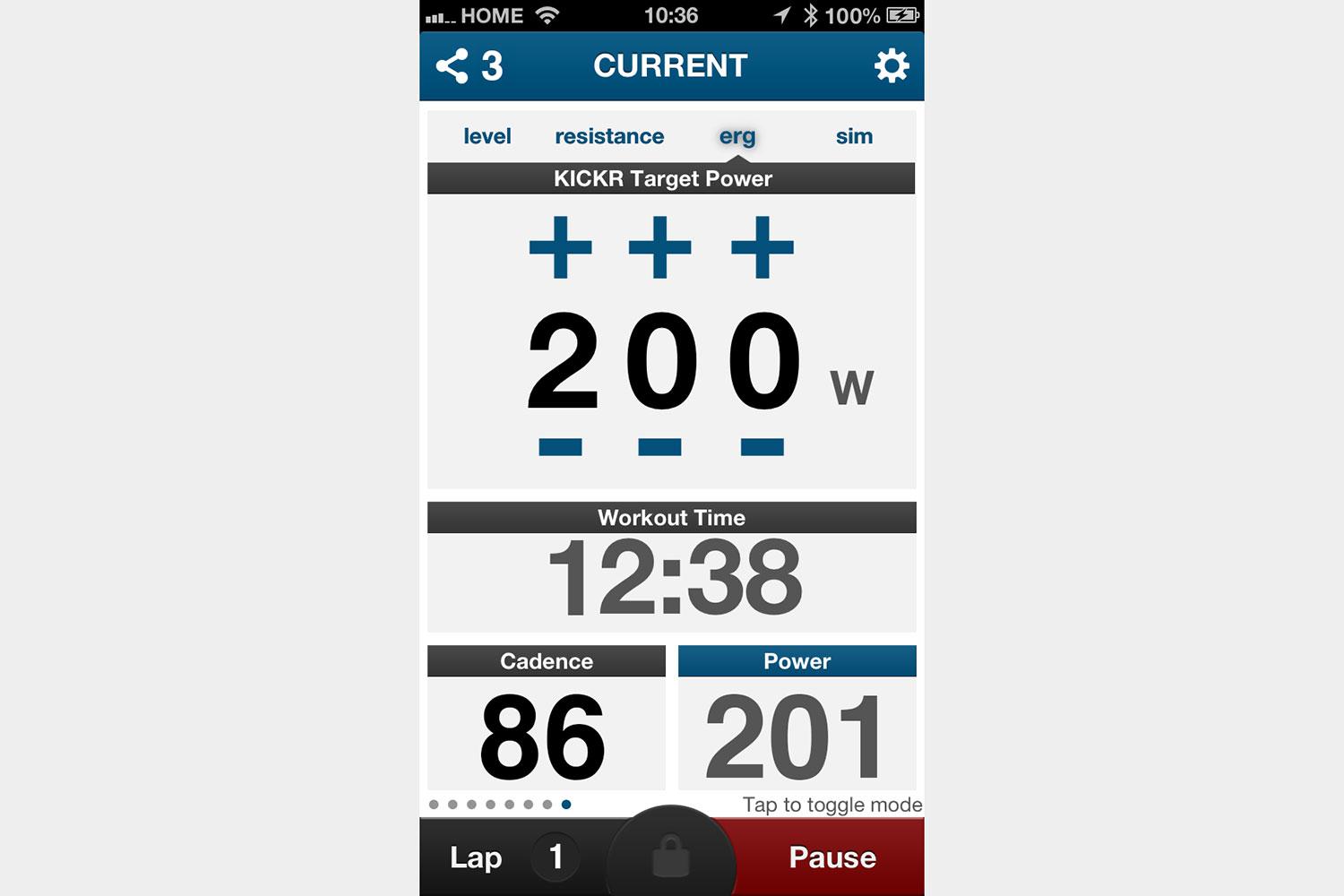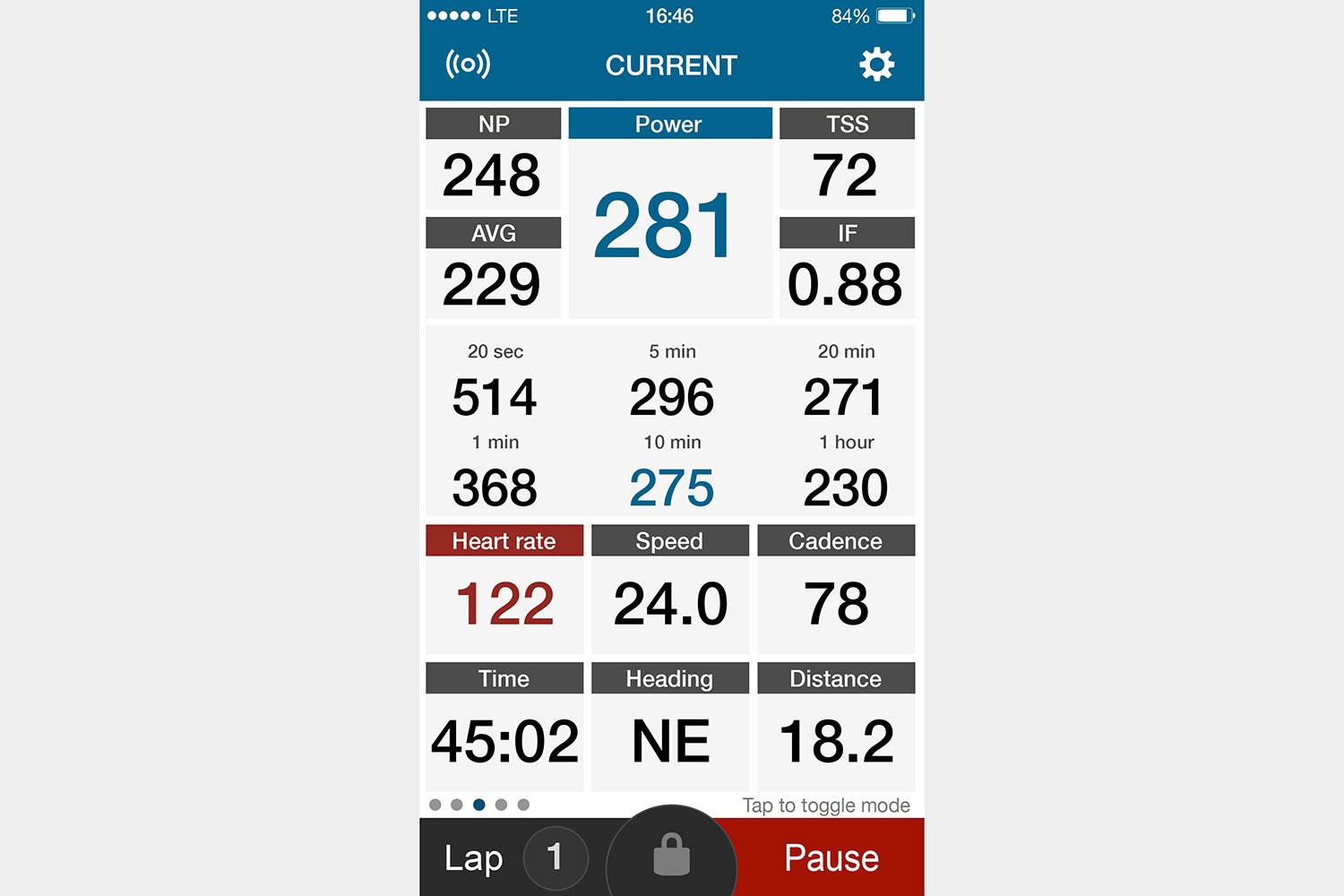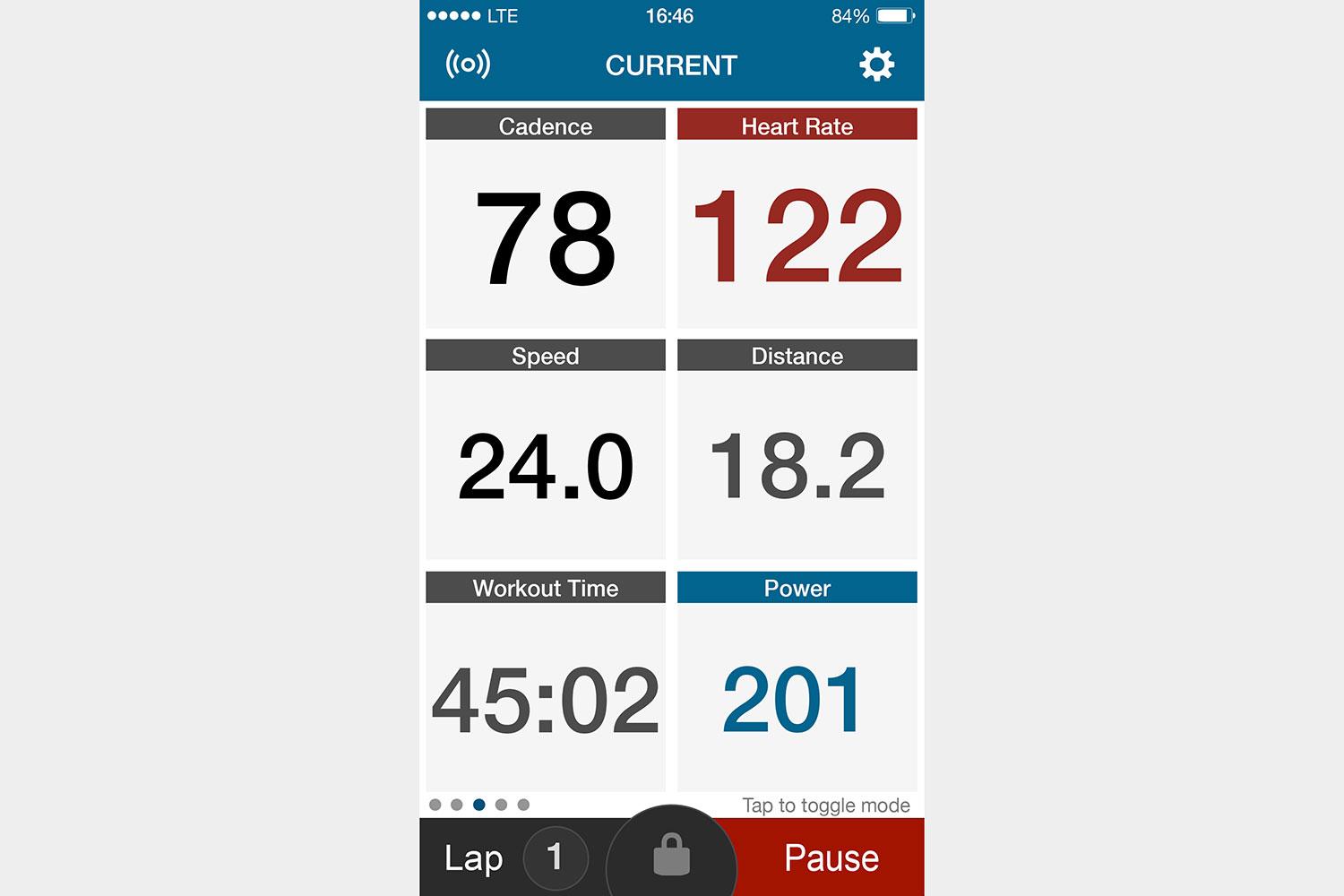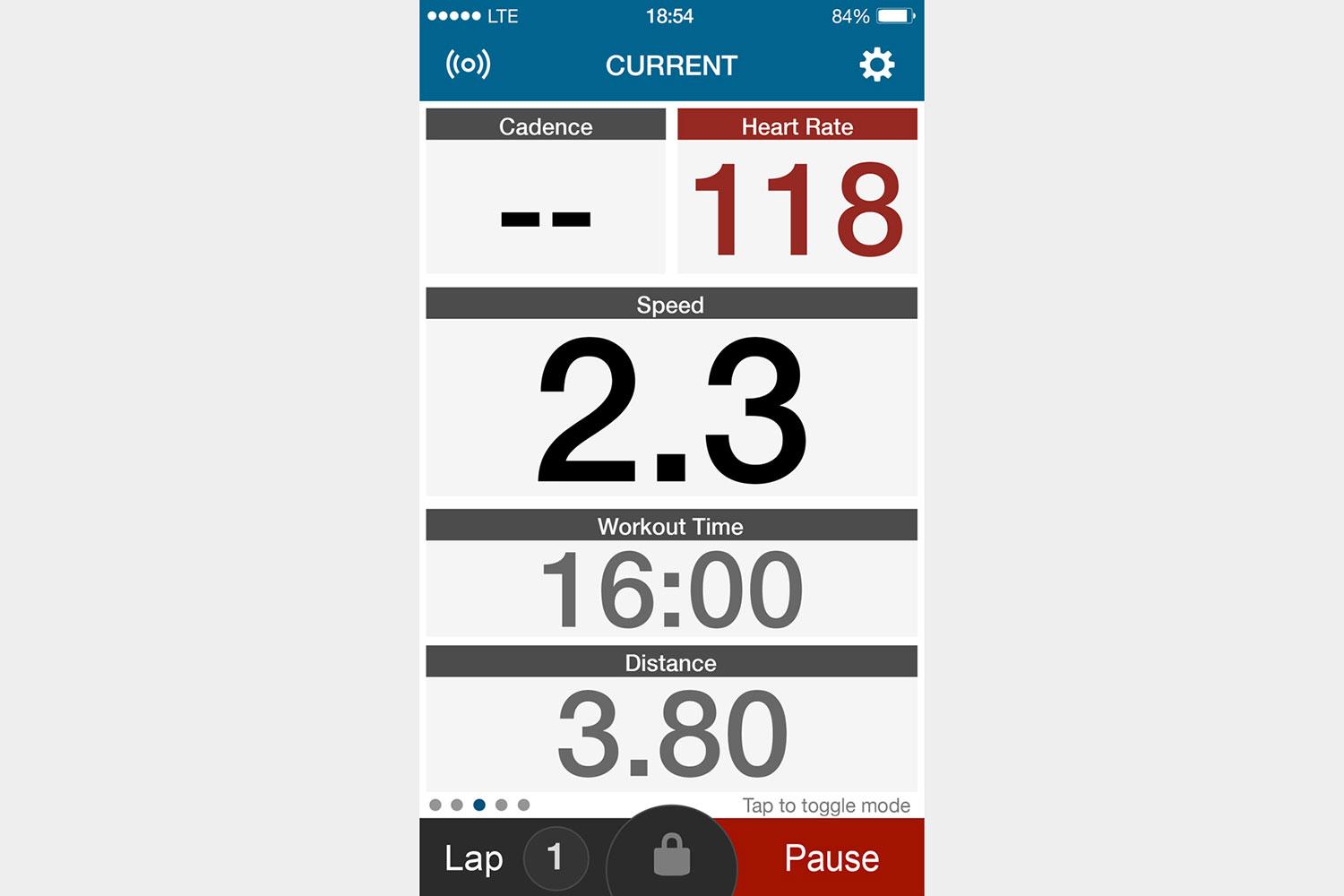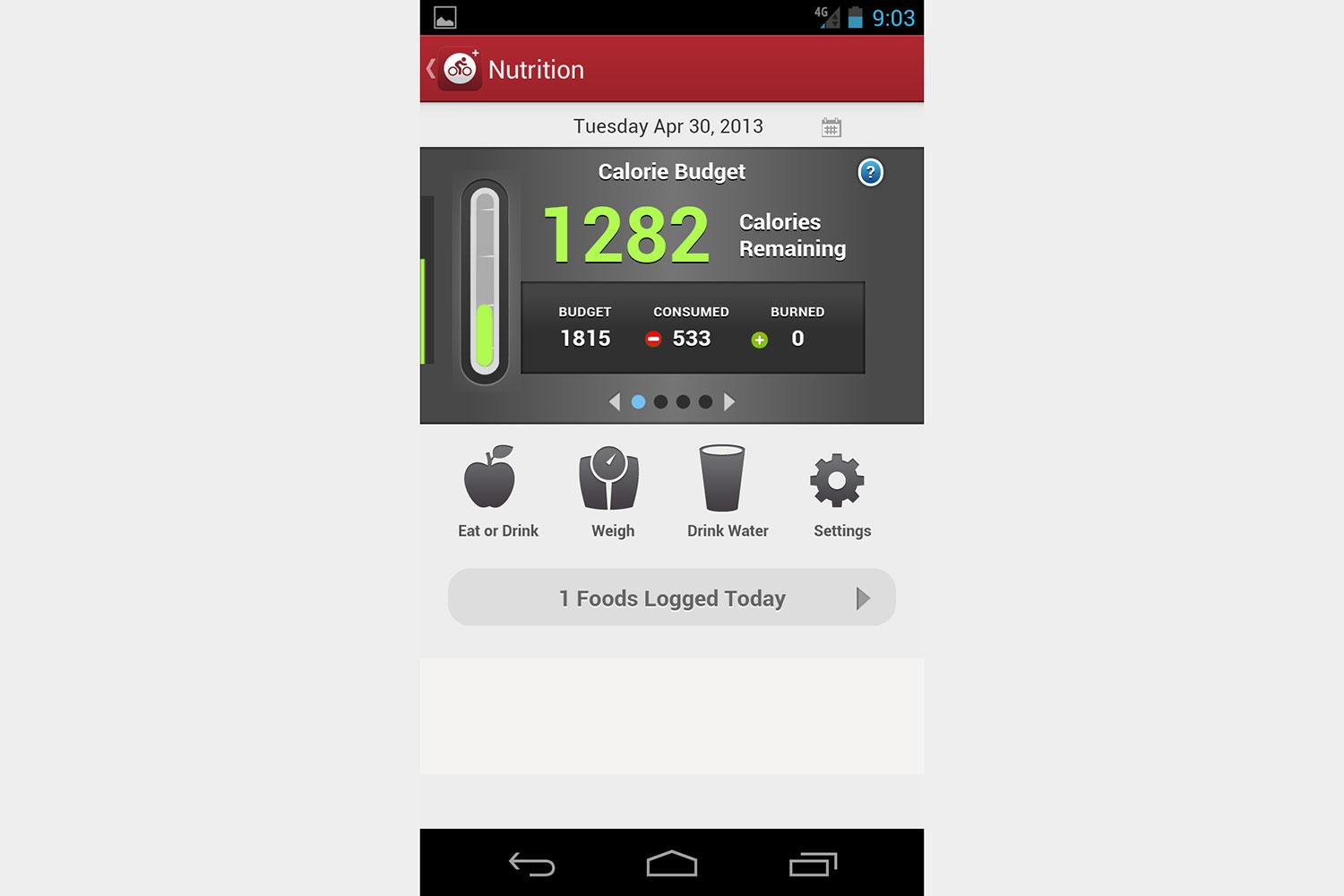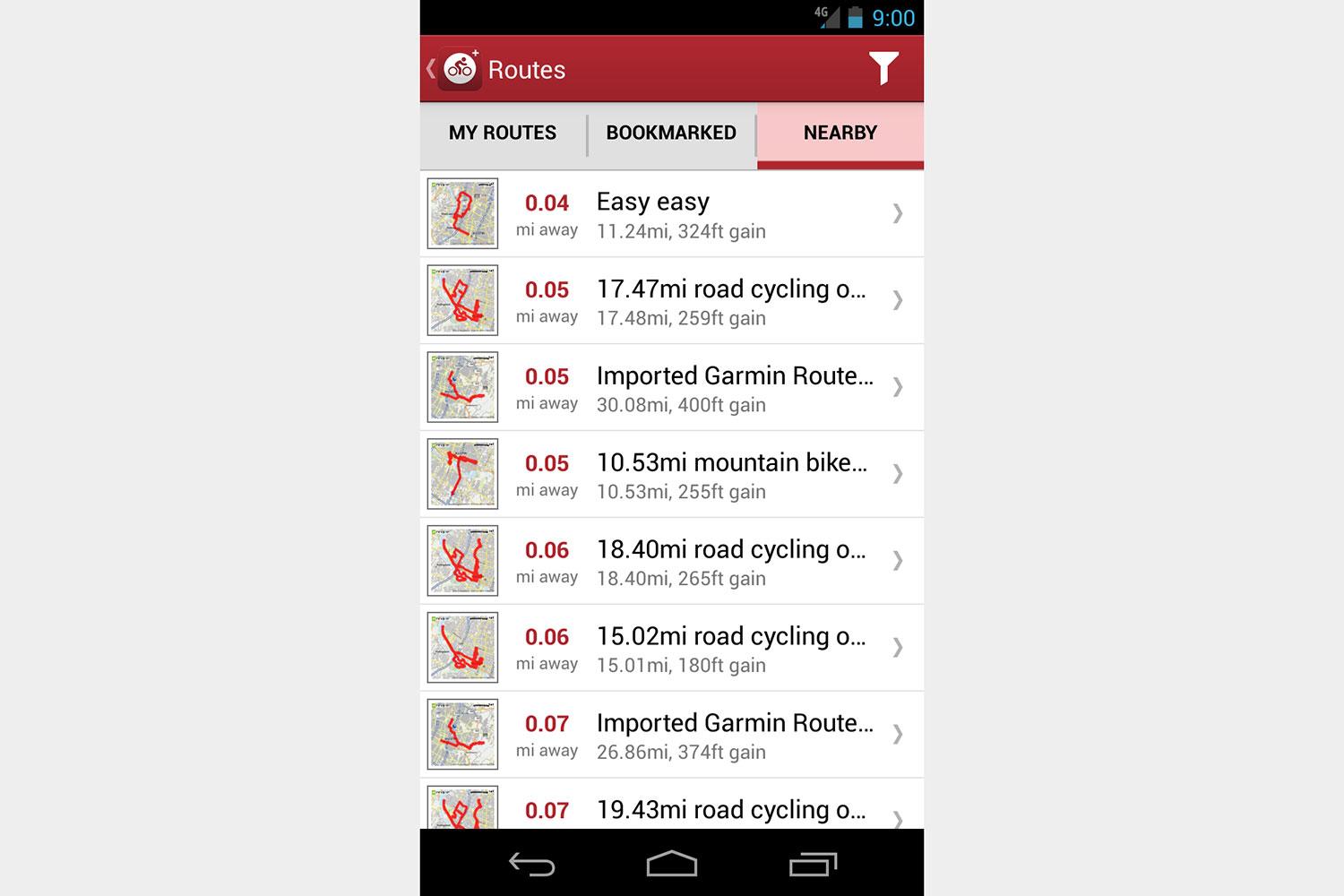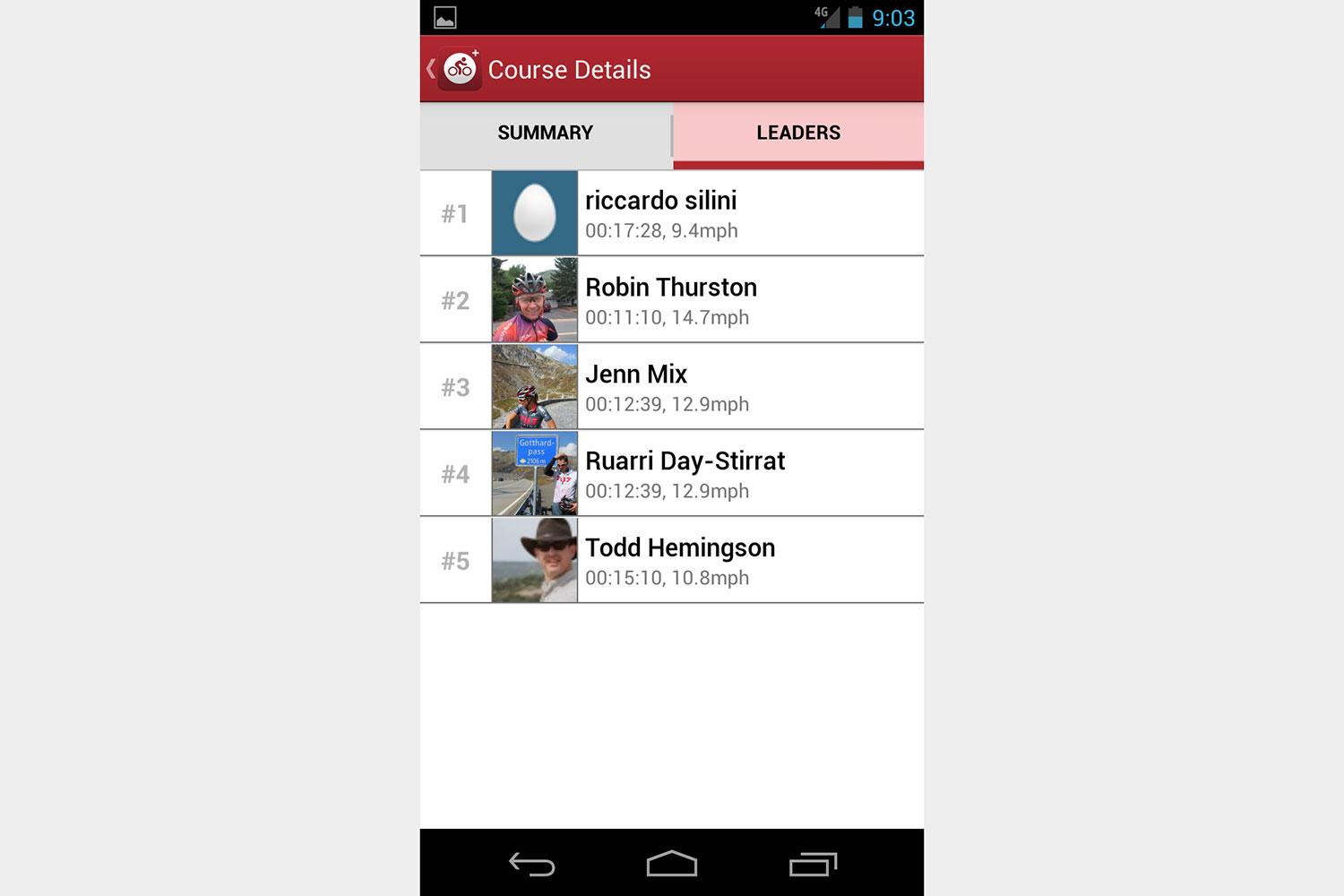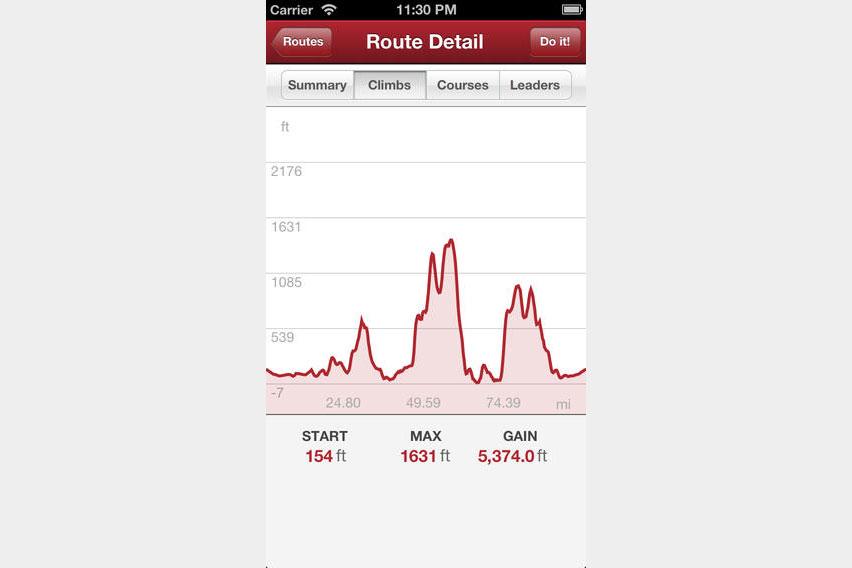If you’re the kind that prefers running, take a look at these other fitness apps for Android or iPhone. If you like to bike, use that passion to become a full time commuter, or at least stretch your legs a bit on the weekends. These apps can help get you motivated and keep you rolling along, and if you’re already a regular rider, some of these suggestions will be sure to boost your biking experience.
The Roadie Bike Fit ($5)
Before you get out there — maybe even before you head to the bike shop for that big new purchase — make sure you have some idea of your bike fit range with the Roadie Bike Fit. This app isn’t meant to replace a proper fitting at the shop, but it’ll give you a general idea of the frame size and geometry that should be good for you. As the name implies the Roadie focuses on road and cyclocross bike fittings, so if you’re a mountain bike rider, try another program. The app’s relative ease of use is a nice selling point — it only requires a couple of measurements and photos. Make sure you have something to hold onto and carefully prop your phone on while you’re taking the required selfies — or better yet, ask a friend for help.
Size My Bike ($6)
A more detailed version of The Roadie, Size My Bike requires more than the two measurements and quick pics of the first app. Again, it’s not a replacement for an in-person professional fitting, just an excellent starting point and pretty good for expert riders looking to tweak riding positions. The app also supports mountain bikes, unlike another almost-as-expensive program.
Bike Repair ($4)
If your bike has been sitting around since the first cold day last year, this app is perfect to help you, a DIYer extraordinaire hoping to save some bucks who would otherwise plunk down a wad at the bike shop. The free version of this is pretty limited compared to the full version. It’s essentially a repair how-to with a series of detailed photos and guides and a slew of quality photos so you know what to look for and how to go about fixing all those annoying squeaks and rubs. It also has handy purchase guides for parts, equipment and gear, so you don’t go out in 45-degree weather thinking you’ll be good in just a t-shirt (unless you’re in the Polar Bear club). Keep in mind, you might not have the tools to do everything that needs doing, and a good bike mechanic has years of practice and skills under his or her belt that make a trip to the shop once a season highly recommended.
Strava (free app + $6/month or $59/year Premium subscription)
Might as well address the elephant in the room. Strava’s app does pretty much everything for both cyclists and runners; it’s a fitness tracker and social media tool. You can use it to monitor speed, distance, pace, elevation, and calories, and it links to external sensors to measure your heart rate or cadence. Strava also links to your Facebook profile for bragging rights, shows your route along with pre-planned segments, and compares your times with other riders via public leaderboards. There’s even monthly challenges for rewards and bragging rights.
If you pay to go premium, you can filter leaderboards by weight and age (don’t be surprised if some guy in his late sixties is crushing it), set weekly mileage or speed goals, get performance results on the fly, and stalk your friends and other riders since you can see who’s out and about. Another premium feature, the “Suffer Score” analyzes your heart rate to see how hard you pushed yourself. If so inclined you can check out training videos and use Strava store discounts. It even works with Android wear, letting you use it to control the app without pulling your phone out — handy if you don’t have a phone mount or trust those silly rubber bands.
With recent updates — to the Strava app and to Android OS, meaning Lollipop — some of the kinks are still being worked out. On the bright side, Strava just partnered with Fitbit, meaning you can integrate your full fitness stats and sleep patterns with your run and/or ride data. Because of this and aforementioned connectivity in addition to the free features, Strava is definitely an excellent go-to for those trying to avoid plunking down money for a(nother) bike computer.
Next page: OsmAnd+, Wahoo Fitness, and MapMyRide
OsmAnd+ Maps & Navigation ($6)
Like the name implies, OsmAnd uses Open Street Map data to populate your maps. It is a poor man’s Google Maps (or a rich man’s, depending on how you use it). Good for bikers, runners, and even (gasp!) drivers, OsmAnd offers turn-by-turn voice directions, lane guidance, Bing satellite views, local-language and English street name displays, automatic re-routing, address and category searches … all the things you’ve come to know and love in the years since we threw out all of our atlases.
You can download maps for offline use, selecting full maps or road-only to save yourself some storage space. Exceptional features worth note are the speed limit display — with a warning if you go over — and the Wikipedia-sourced points of interest. You can even add your own POIs. Buying the paid version of the app helps support its development. Check out the OsmAnd website to fund specific features, make a general donation, or just purchase the app.
Wahoo Fitness (free)
Wahoo has its own full suite of accessories that turn your phone into a run tracker or cyclocomputer. A sensor for your sneakers, speed and cadence sensors for your bike, an ANT+ heart rate monitor, a sportband to hold your phone, phone mounts for your bars, power meters, and even actual cyclocomputers (which seems like a counter-intuitive purchase). They have an indoor trainer that you can hook up where your rear wheel otherwise would — supposedly setup takes two minutes, just make sure you don’t get your hands all greasy when you’re yanking out that rear wheel.
The app itself works with all Android devices that are Bluetooth Smart. You can do all the expected things, like track your calories and use GPS. Wahoo Fitness lets you continue to use your favorite training sites (like Strava and GarminConnect), or export complete data, though it does look to favor accessories over some of the other apps out there. If you don’t have any sensors, this program and all the associated gadgets might be for you.
MapMyRide (free app + $6/month or $30/year MVP subscription)
This is MapMyRun’s biker brother and Strava’s main competitor. It offers similar features to the Big S, with a few extras and a different setup. Search by city for favored routes — this is a shining feature that allows you to check elevation and mileage at a glance. You can track your meals and your gear, create your own routes, or courses — the equivalent of Strava’s segments — if you want to challenge others. There are achievements and leaderboards for floss-factor among your friends — of course you can connect via Facebook to keep track of familiar faces. You might even win actual rewards.
With MapMyRide, you can connect familiar devices and import data: MyFitnessPal and Google Fit, Jawbone, Fitbit, Garmin, UnderArmour, and more work with it (think Bluetooth Smart and ANT+, the old standbys). If you want to go ad-free — MVP as it’s called by the MapMy folks — it’ll cost you, but you get audio coaching and live-tracking. Activity graphs are available via the website, where you can also download routes and courses.