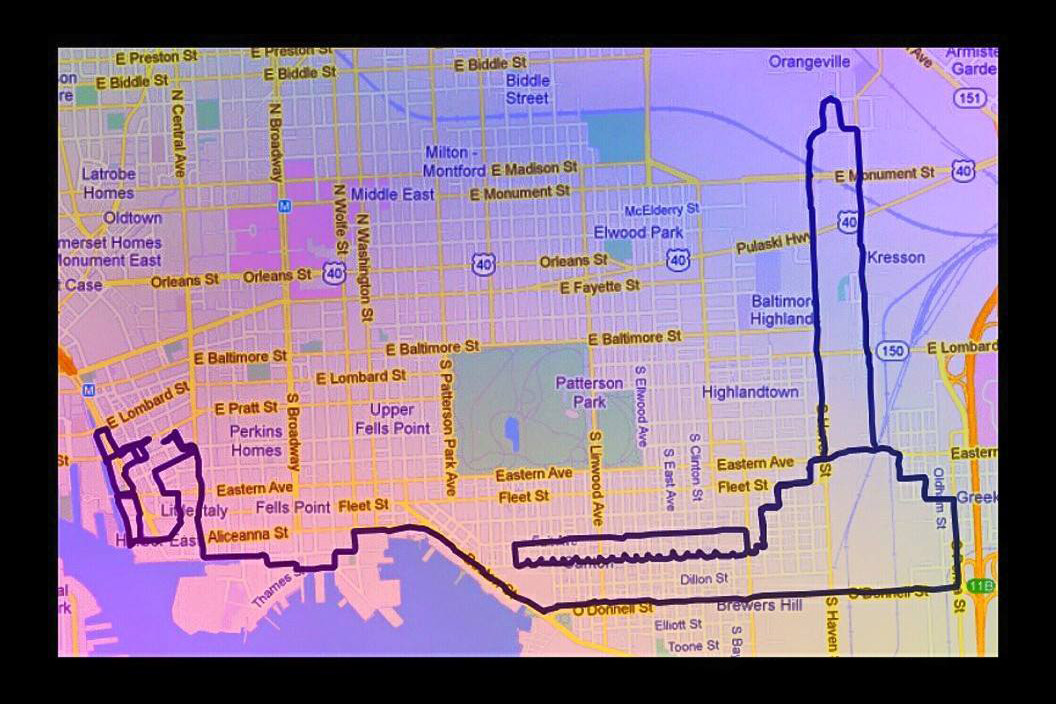For the past seven years, Baltimore resident Michael Wallace has been making a rather odd form of art. With the city as his canvas, a bike as his brush, and a myriad of GPS location tracking apps as his paint; Wallace (aka @WallyGPX) has been drawing giant virtual geoglyphs across the heart of Maryland — and they get more impressive with each passing year. So far he’s made over 361 glyphs, ridden somewhere around 6,000 miles, and had more than a few strange encounters along the way. We caught up with him for a quick Q&A to find out what drives him, what his creative process is like, and what he’s got planned for the future.
Digital Trends: Can you tell me how all this started?
Wally GPX: It all began nearly seven years ago when I got my first smartphone. Like most of us I suspect, I tinkered with it to see what it could do, and I found myself marveling at what it was capable of. My old clamshell model had a GPS navigation feature (which I was already fascinated with), but it wasn’t until my cousin tipped me off to “Geocaching” that it all seemingly fell into place. I quickly made the jump from wondering if I could track objects to wondering if I could track my own pathway. I still recall a 30-second span when I wondered if anyone else had thought of creating virtual geoglyphs based on the recording of location data, and I quickly learned that others had already tried it. That didn’t deter me though, because I knew I had found what could be a perfect way to trick myself into valuable exercise.
Like a human etch-a-sketch working on a city-sized scale.
I’ve now completed seven full seasons (a season is a large batch of rides that I go after during my summer vacation) for a total of 361 career recordings. I’ve designed and created the overwhelming majority of them here in Baltimore, but I have designed and created in several other cities. Some of my designs have also flatteringly been made by others. Beyond the physical challenge of going after my ridelines, I have also found myself fully engaged in the challenge of seeing just how many unique images I can dream up using my local “city grid canvas.” To that end, I currently have over 100 ready-to-rock designs for future spins.
How do you go about creating these images? What’s your creative process like?
I start by sketching my lines onto a map. I then tape the map up, go to my starting spot, and “go live” on my GPS platforms. I currently use three platforms simultaneously (My Tracks, MapMyRide & Strava) to create data redundancy in case of an app glitch, and to create a spectrum of appearances for the final release. I use my handheld map as navigation. A common misconception is that my GPS simply tells me where to go, which is not the case. Rather, my GPS platforms merely record where I have been, mistakes and all, much like a human etch-a-sketch working on a city-sized scale. Once finished with the path, I instantly press save and head home. After that, I bring the pathway data up, crop it, modify the colors, then Tweet, Instagram, and Facebook what I’ve made for all to enjoy and gawk at.
This creative process seems to have evolved through time. I’ve now found myself rotating my maps, and as a result, seeing new opportunities in the street structures that I hadn’t previously noticed. Sometimes I come into my approach with an idea of what I’d like to make, while other times I have noticed images that seemed to pop out of the city grid with minimal effort.
My technique (planning, physical implementation, post production) has also evolved over time. For example, I’ve adopted all sorts of tricks with regard to making straight vs curved lines, including using Patterson Park as an open option to curve my lines by pedaling across the grass. I’ve also discovered that I can do different things based on speed, GPS sensitivity settings, landmark recognition abilities, and other subtle techniques. I now know where all the hills are, where all the buildings in the Patterson Park are, and where quite a few “cut throughs” are located. All the while, I find myself so deep into the adventure of chasing my pathway that I completely forget how much exercise I’m getting.
Have these GPS drawing routes taken you to any strange places in Baltimore?
Yes! I’ve seen a little bit of everything out there, spanning from hidden street art to garbage alleys, and all places in between. I’ve had to wait for garbage trucks, to alter my plan on the fly due to construction, and repair popped tires in a spectrum of environments. I’ve had to place my phone through fences, ride all the way around to the other side, and retrieve it to keep going. I’ve climbed and descended stairways, and once had to rest in the shade of a tree to rehydrate away from the hot sun while I was drawing Yoda’s ear for a Star Wars themed geoglyph. #WallyGPXproblems and #WGPXproblems contain a few images of said moments.
Do you consider yourself an artist?
I love creating and promote the creativity that we all have hiding within each of us to no end. It’s easy to note the majority of my virtual geoglyphs are whimsical in nature, but I have released a few with deeper meaning, and each contains a great deal of planning and technique to develop, implement, and post produce. I often refer to myself as a GPSerist, but at the end of the day, we are all versions of artists in our own ways. I firmly believe it will be artists who discover new solutions to old problems, and take new angles when we stagnate in development. Artists push envelopes with regard to all aspects of life. The word artist can connotes so many different things … At the end of the day, I feel grateful to be just one of an infinite number of people contributing to the world. So yes, I suppose I am an artist even though I tend to instinctually swerve away from that broad label.
What kind of responses do you get from people who see your work?
First off, I admire a variety of other GPSerists out there, some of whom are pushing the envelope of what can be done. I’ve always found joy in seeing the GPS routes that others have made, and frequently cheer them on from afar.

As for myself, the responses that I get span from the funny looks I absorb from confused onlookers, to others who meet me only to discover that they’ve seen my work online, or hanging somewhere, or heard me on the radio, or saw me in a magazine or newspaper or wherever else. People seem to feel happy when they see what I’ve been up to, and there is a certain joy in knowing that my sweaty adventures have created so many smiles.
What are you plans for hte future? Any big projects in the works?
I plan on going after another large batch of original pathways this summer, and I cannot wait to benefit from the built-in fitness that develops as a by-product from my adventures. In addition, I’ve had fun being hired to speak at events, and foresee more of that as well. The potential for a new website, new sponsorship relationships, writing this all up and more remain on my radar, too.
You can find more of Wally’s work at WallyGPX.com, or follow him on Twitter and Instagram.