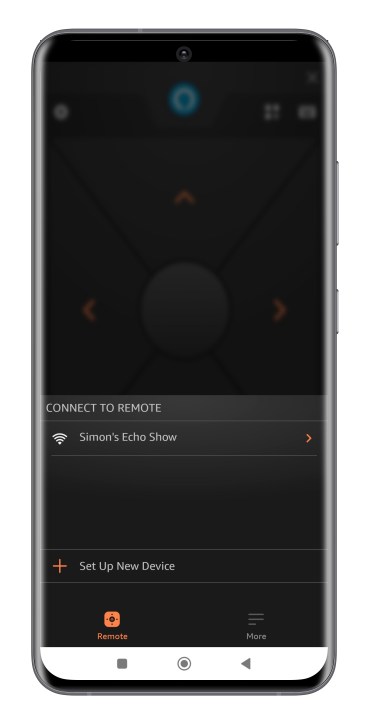For the better part of the last 20 years, my family has had a TV in our kitchen. It was the cheapest 19-inch flat screen I could find at the time — a 720p Sharp model — and we hooked it up to our cable connection and a Tivoli One speaker for better sound. It worked just fine — no complaints. But when Amazon asked if I wanted to try swapping that ancient rig out for something a bit more modern, like an Amazon Echo Show 15 with its latest Fire TV update, I figured why not? Three weeks into the experiment, here’s how it’s going.
You’re gonna need a mount …
- 1. The original Sharp 19-inch TV …
- 2. … and the Amazon Echo Show 15.
If you also plan on doing the whole replace-the-kitchen-TV thing, be prepared to spend a bit more than the $250 price of an Echo Show 15. Out of the box, it will only mount to a flat wall surface. If you’re lucky enough to have a kitchen that has an available blank patch of wall that is also visible from a variety of angles, you just saved some cash. But I was not so fortunate and had to ask Amazon’s reps for help. They kindly sent a Sanus Tilt Stand ($32), which let me sit the Echo Show on the countertop where the TV had been.
The Tilt stand is a decent budget option, giving you the ability to tilt the screen from vertical to leaned way back. Turn the whole unit in whatever direction makes sense and you’re good to go. However, if I decided to make the Echo Show a permanent addition (and I might still do that), I’d spend a bit more and go for one of several under-counter-mounts that can suspend the Echo Show while giving you full freedom of movement including angle, tilt, and rotation (when not in Fire TV mode, the Echo Show 15 works in portrait orientation too).
One thing to keep in mind if you decide to wall-mount: viewing angles on LCD panels aren’t the greatest. As these devices go, the Echo Show actually is better than most. But if you can’t find a wall spot that will offer a more-or-less perpendicular viewing angle from your highest-traffic kitchen spots, you’ll want a mount that has an adjustable angle and tilt.
… and a remote

The other thing you will need if you want the Fire TV experience is a Fire TV remote. I was able to use an existing second-gen Fire TV remote, but Amazon recommends (as do I) the latest third-gen Alexa Voice Remote for Fire TV ($30) or Voice Remote Pro.
Why? The Echo Show 15 is a touchscreen device, but the Fire TV interface wasn’t designed for touchscreens, so there’s a limit to what you can do with touch alone. Navigating the first-level home screen, with its large tiles for shows, movies, and third-party apps, is easy enough, but it gets much harder once you get into the apps themselves. If you don’t have a remote, the Echo Show takes pity on you by providing an on-screen virtual remote. But, trust me, that thing is a pain to use. Moreover, if this is a TV replacement, why would you want to walk over to it every time you wanted to change something? A physical remote is a must.
Pro tip: you can save yourself the $30 and use the Fire TV app on your phone as a remote.
Wait, what about Alexa?

As an Echo product, Amazon’s voice assistant is front and center as the primary way you’re encouraged to interact with the Echo Show 15. Prior to the introduction of the Fire TV experience, this made sense: all of the frame’s features can be easily controlled via voice command. To an extent, Alexa can help out with Fire TV activities too, but as with the touchscreen option, you quickly run into limitations.
Getting Alexa to fire up your favorite app like Disney+ or Netflix is a cinch, and you can even get specific about which show you want. Play, pause, and volume control are all equally accessible via voice. But the act of browsing for content — scrolling through tiles and show descriptions — or any kind of in-app navigation is impossible. As long as you think of Alexa as a magical, voice-controlled shortcut genie, you won’t be disappointed.
Looking good
The Echo Show 15 offers a bright, crisp screen that works well for just about any casual viewing you might want to do. Newscasts, cooking shows, game shows, and reruns of your favorite sitcoms are all perfectly suited to the device’s display.
Its 1080p Full HD resolution is also more than adequate when you consider how small it is, and as for the missing HDR capability? Sure, HDR would be great, but given that you can’t find this feature on any conventional TV smaller than 32 inches, its absence isn’t a deal-breaker.
Ready to cut the cord?
With the addition of the Fire TV interface and a remote, the Echo Show 15 feels a lot like a regular smart TV. Just make sure you’re prepared for the ways in which it is not like a TV. For instance, with the exception of a Micro-USB port on the back (which is strictly for use with an Ethernet adapter), there are no inputs or outputs of any kind.
Our Tivoli One speaker, which provided way better sound for the old Sharp TV, now sits idle — there’s no analog output from the Echo Show. Our cable box languishes too — without any HDMI inputs, there’s no way to connect it — or any other devices.
If you’ve gone 100% streaming, this may not matter. After all, the Fire TV interface supports just about every streaming app you could ask for.
You may be able to cobble together enough channel-specific apps to make do. I was able to add CNN, CTV, and CBC apps, but that’s still a far cry from all of the channels I can normally access. Moreover, even though the Fire TV interface offers a live TV guide view, it doesn’t appear to be able to pull in data from apps that require subscription authentication, like CNN and CTV.
If you like to get your local TV stations free, over the air via an antenna, this also becomes harder. With no antenna input or built-in tuner, the only way to do OTA on the Echo Show is via an OTA receiver that supports Wi-Fi streaming and has an available Fire TV app. There are several of these, including models from Tablo, SiliconDust, and AirTV, but you’ll need to factor that extra expense ($100 to $200) into your calculations.
Oh, and one more thing: the Echo Show might be Fire TV-savvy, but it’s not a true Fire TV device — you can’t cast or screen-mirror to it like a Fire TV Stick (at least, not without a crazy-complex, multi-step, app-based solution) — and there’s no support for cloud gaming services yet, including Amazon’s own Luna.
Does it replace a kitchen TV?

Despite its shortcomings as an actual TV, I think the Echo Show 15 — once you add the remote and possibly a mount — works really well as a kitchen TV replacement. The Fire TV interface, while not as intuitive as an Apple TV or a Roku, is still perfectly capable of giving you access to all of your favorite subscription and free streaming apps, which for most folks, is probably all you need.
The onboard speakers aren’t superpowerful and the sound quality is only average, but that’s true of virtually any small-size TV, too. You can’t connect the frame to a wired speaker, but Bluetooth is an option, so you might already own a wireless speaker that will work as well or better than a wired unit.
Plus, my family is in agreement: the Echo Show 15, with its matted-picture frame styling, is way more attractive than our mid-2000s vintage Sharp.
A few more thoughts on the Echo Show 15
OK, the Echo Show 15 can replace a kitchen TV, but how has it been, generally speaking, to live with this smart screen in one of the busiest rooms in the house? I have a few thoughts.
It can drive you mad
One of the primary selling points of the Echo Show 15 is its always-on display that can show you a collage of helpful info panels, like an Amazon Photos slideshow, smart home shortcuts (lighting, cameras, thermostats, etc.), and Alexa-driven reminders for the family.
But the constantly changing and moving display is distracting. I’m the kind of person who freezes in place when there’s a show or movie playing (don’t even try talking to me before you hit the mute or pause button); the Echo Show’s “show” exerts a powerful tug.
That camera is awesome
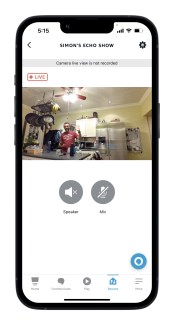
Our kitchen is reasonably well-lit, but hardly what I’d call “bright” and yet the camera’s image is at least as good as what I’m used to getting from the built-in camera on my 2021 MacBook Air. Plus, its ability to auto-follow and zoom to keep the current speaker in the frame works really well.
Leaves you wanting more
Because of its size and shape, the Echo Show 15 feels like a tablet — a sensation that’s reinforced by its touch interface. Again and again, I wanted to use it like a tablet, starting with the home screen widgets. That’s especially true of Amazon Music, which teases you with music recommendations but doesn’t actually let you interact with the full Amazon Music app. Want to browse for a specific song, playlist, or album? You’ll need to reach for your phone or try your luck by asking Alexa.
Others have pointed out that Amazon’s Echo Show devices don’t really offer much beyond what screenless Echo devices can do, so this is hardly a new complaint. It’s just that on the Echo Show 15’s super-generous screen, that limitation feels even more unfair. If Amazon gave this device the full Fire TV tablet treatment, it would be far more capable.