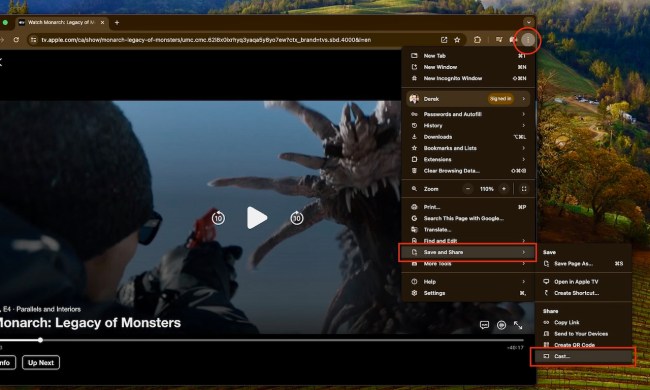Wireless high-definition developer Amimon has announced that its second-generation transmitter and receiver chips designed for WHDI (Wireless Home Digital Interface) are available to manufacturers now—and they are the first WHDI solution on the market capable of pushing 1080p/60Hz high-definition video content wirelessly throughout a home. The chips operate in the unlicensed 5 GHz radio frequency band and Amimon says devices using the technology will be able to as much as 30 meters apart; devices will also have latencies less than 1 millisecond and support “Hollywood approved” HDCP 2.0 copy protection.
“The first generation chipsets received considerable interest, as Amimon sold over 100,000 chipsets in 2008 and we expect increased demand for the second generation chipsets,” said Amimon marketing VP Noam Geri, in a statement. “Amimon’s first generation chipset made wireless HDTV in the home a reality; the second generation WHDI chipset will make mass-market, interoperable, standard-based wireless connectivity in every home a reality.”
Amimon expects that consumer electronic devices will increasingly support WHDI wireless solutions for pushing video throughout the home, rather than relying on wired networks or attempting to stream video over in-home wireless data networks. The company is looking to the broad range of video-capable devices—including set-top boxes, game consoles, DVRs, PCs, Blu-ray Players, receivers, and even HDTVs—as potential users of its WHDI technology. Amimon is offering the receiver chip for $25 and the transmitter for $20; that may add significantly to the cost of some consumer electronics devices, but is barely a drop in the bucket for some of the high-end gear out there.