The Apple TV is a great piece of hardware, especially if you’re all in on the Apple ecosystem or just want to control your TV from your iPhone (which is handy if you lose the Apple TV’s tiny remote). The addition of the App Store on models like the newest Apple TV 4K opens the door to a whole new level of usefulness beyond just streaming TV and movies, with apps that do everything from delivering weather, news, and educational resources to turning the Apple TV into a hub for gaming, working out, and more. The only problem is that the sheer number of apps to sort through can be daunting, which is why we put together this guide to the best Apple TV apps you can get to help enhance your Apple TV experience.
Editor’s note: You’ll notice a few exclusions from this list, like Netflix and Hulu, as well as the apps for various streaming services like Sling TV and DirecTV Stream. This is because not only are many of these apps no-brainers but a lot of them will be dictated by which services you’re subscribed to already. Aside from that, if something offers a feature or function that your Apple TV would be sorely lacking without, we’ll include it below.
Movies and TV
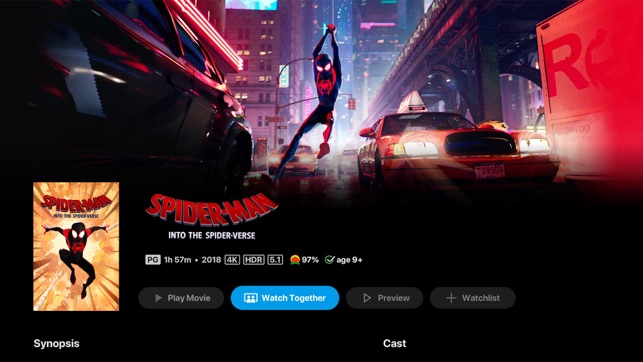
Movies Anywhere
If you’re not familiar, Movies Anywhere is a service that lets you link multiple accounts used to digitally purchase movies and watch them anywhere from one location. Apple’s own iTunes supports the service, as do Google Play, Amazon Prime Video, Vudu, and most recently, Microsoft Movies & TV. With this app, you’re able to watch movies purchased through any of those services all in one place, which makes it a must-have for those who already possess a personal film collection in the cloud, or who are looking to build one.
The Criterion Channel
The Criterion Channel offers movies from the Turner Classic Movies catalog, as well as the heralded Criterion Collection, so you’ll have a hard time finding more classic films in one place. It’s not exactly cheap at $11 per month depending on the plan you choose, but if you wish the world was still in black and white, it’s worth the price.
Pluto TV
If you’re sick of paying for live-TV streaming services you find yourself never really watching, Pluto TV should be perfect for you. A completely free live-TV streaming service, Pluto curates content from several sources across the internet. On-demand content, including movies, is available as well, and though the selection is limited, it rotates frequently, so you should always be able to find something to watch.
Plex
If you’ve got a collection of media sitting on a PC or home server, Plex is likely already a familiar name to you, but it has come a long way since its inception. Once a simple media service and client, Plex now offers DVR functionality and support for cloud storage, as well as a recently introduced news feature that lets you easily access news from several sources all within one app. You’ll need to install and configure the Plex media server, which can be an involved process, but the Apple TV app is one of the better clients available.
VLC
VLC has been a favorite app on iOS and macOS devices for years because it’s a free video player that can play, well, pretty much anything you can throw at it, and now it’s on Apple TV too. Unlike Plex, there’s no need to run a separate server — you simply open VLC on your Apple TV and tell it where to find your videos on your network, be they on a computer, NAS drive, Dropbox, GDrive, OneDrive, Box, iCloud Drive, or iTunes. It’s even compatible with Plex servers. You can also cast video directly to the VLC app via a web interface.
Sports

ESPN
The ESPN app is a no-brainer for any sports fan with a subscription to a cable, satellite, or streaming service that features the network. The app covers games and news from the NFL, NBA, MLB, golf, college sports, soccer, and more. However, if you really want to watch all your games live, you’ll need an ESPN+ subscription or an account with a local TV provider.
MLB
MLB’s app is one of the best-looking sports apps we’ve seen, the perfect mix of tracking stats alongside in-game action available in HD. You can watch live events and search millions of past videos, making it a must-have for baseball fans. Subscriptions are only $2 per month too, so it’s more affordable than many options.
Red Bull TV
If you prefer your sports to be of the more extreme variety, then Red Bull TV might be for you — but that’s not all it has to offer. In addition to numerous biking, snowboarding, skiing, and surfing events, you’ll also find plenty of motorsports including the FIA World Rally Championships, the Dakar Rally, and a variety of non-Grand Prix Formula 1 events. There’s also plenty of events when it comes to concerts, dance battles, rap battles, and interviews.
News and weather

Cheddar News
This service is starting to roll out to out other streaming services such as Sling TV but can also be found on its own via Apple TV. Focused more on technology and business news, Cheddar broadcasts daily from the floor of the New York Stock Exchange, with frequent interviews of CEOs and founders of companies. Cheddar requires a $7 monthly subscription fee.
AccuWeather: Weather Alerts
There are plenty of weather apps available for the Apple TV, but AccuWeather’s combination of unique features and an easy-to-use interface make it one of our favorites. As soon as you open the app, your Daily Snapshot shows you what to expect for the day, while the MinuteCast gives you hyperlocal, minute-by-minute precipitation forecasts for the next two hours so you’ll never have to wonder whether to bring your umbrella.
Weather Live
This app may not be as feature-packed as some of the other weather apps for the Apple TV, but it makes up for it with one major strength — it’s gorgeous. All it takes is a simple look at the background of the app to get a general feel for the weather, whether it’s rainy, foggy, or bright and sunny. This app will set you back $3, but if aesthetics are as important to you as functionality, it’s worth it.
Music and radio

Pandora
Even if you subscribe to another service like Apple Music or Spotify, it’s worth having Pandora on your Apple TV just for the variety. Simply tell the app an artist you like and soon it will create a custom radio station that becomes more and more tailored to you as you listen. The service is free with ads, while also offering tiered paid subscriptions, so there are multiple ways to get your groove on.
Sirius XM
If you’re a SiriusXM subscriber, your plan probably includes streaming even if you aren’t aware of it, including over the service’s Apple TV app. As subscribers already know, you’ll find commercial-free music channels spanning nearly every genre, with talk, news, and comedy channels as well.
Receiver
Receiver is an internet radio app that, for a one-time $6 purchase, gives you access to 40,000 radio stations, more than 25,000 podcasts, and an excellent dashboard to organize and control them all from. It’s a great way to pick up specific local channels and manage them on Apple TV — you can search by region or genre, or create your own streams when you’ve found enough channels that you like.
Dash Radio
If some other internet radio offerings seem like a bit much, Dash Radio might be more your speed. This service is completely free of charge and there are no ads. The selection is limited compared to other services, with a heavy focus on electronic music and hip-hop. There are relatively few stations for other genres and even fewer talk options. But Dash’s stations are hand-selected and presented by DJs, which many internet radio stations can’t claim.
Smule
Is it a music app, or a game? It depends on what you think of karaoke. What we can tell you is that Smule (formerly known as Sing! Karaoke) is a runaway success on iOS devices, connecting millions of people who want to sing their favorite songs together. The Apple TV app lets you share that experience on the big screen, using your iOS devices as the remotes/mics. However, your song choices are limited — to unlock popular current karaoke songs, you’ll need to pay the $20 per month subscription.
Games
Most of Apple’s gaming now exists in Apple Arcade, a separate platform devoted to games of all kinds. If you are interested in gaming on your Apple TV, we highly suggest you visit our guide on the best Apple Arcade games. Here’s where you’ll find the latest and greatest Apple games available, all for $5 per month. If you really don’t want to pay a subscription cost, we’ve got a few additional suggestions for one-time purchases you can try.

Dandara Trials of Fear Edition
This award-winning game is only $4 and is a perfect fit for those looking for a metroidvania playstyle. You play as Dandara, an adventurer who sets out to save the people of her world called Salt. Along the way, she gains a variety of powers and fights a number of bosses. Like all the best metroidvanias, there’s plenty to explore, secrets find, and much more.
Wonder Boy: The Dragon’s Trap
This remake of an award-winning game includes the things that made it so great in the first place, including amazing hand-drawn animations. But now there are an improved soundtrack and bug fixes to enjoy. Roam the land in a variety of animal-hybrid forms to help seek a cure and battle foes!
Machinarium
We can’t say too much about this game, because it’s best enjoyed going in blind, but we’ll stick some basics: It’s only a dollar, you’re a robot trying to find your girlfriend, and it focuses on incredibly beautiful artwork that’s best enjoyed on a big Apple TV screen.
Sky Force Reloaded
This free game is a great choice if you like more action. There are plenty of things to shoot and lots of bullet hells to dodge across the beautiful landscapes of this arcade scrolling shooter. It’s another example of a game that’s best played on a larger screen via the Apple TV.
Health and fitness

Sworkit Fitness & Workout
While many fitness apps are targeted toward individuals — and Sworkit certainly can be, too — this app is unique in that it can let you plan a workout night for your whole family. Every family member can add a few exercises, and then everyone works out as a group. Individuals can also select different programs tailored for everyone from beginners to seasoned workout veterans. There are two subscription options to choose between here: A $10 per month option, or a discounted $60 per year.
Apple Fitness+
If you have any other Apple devices, especially an Apple Watch, then Apple Fitness+ is one of the best apps, not just for working out but for tracking a wide variety of personal metrics via sensors and the Health App. It offers many different workouts (with 11 categories to choose from) and meditations, with more being added every week. The subscription starts at $10 and can be shared with up to five people.
At Home Workouts by Daily Burn
If you’re looking to lose weight or get fit, Daily Burn offers a variety of activities for different times, goals, and preferences, from HIIT to Pilates and postnatal. There are also streaming group workout classes every morning. If you aren’t sure where to begin, the app walks you through a few quick questions to get you set up. A $15 per month subscription is required.
Zen: Guided Meditation and Sleep
Staying healthy is about both body and mind. Zen is a guided meditation app that offers meditations for anxiety, stress relief, and even deeper focus at work, but also raises your spirits with inspirational quotes and reflections. The app offers either a $13 monthly or $70 annual subscription option.
Educational

TED
If you’re a frequent viewer of TED talks, this app should be one of the first you install. TED is a nonpartisan nonprofit devoted to spreading ideas, usually in the form of short, powerful talks. The app not only gives you access to videos of TED talks, but it syncs up with your TED.com profile so you can queue up talks you want to watch later.
PBS Video
This free app collects thousands of PBS features in one spot, with documentaries covering everything from war and politics to space and architecture. There are also a number of ongoing shows focusing on current news, antiquing, nature, and many other interesting topics. You even get a healthy selection of period fiction and other shows to keep you entertained! Users will get the most of the service with a PBS Passport received from donating to a local PBS station, but it’s not necessary to enjoy many of the educational aspects of the app.
NASA
Yes, NASA has its own app for Apple TV, and it’s a gorgeous look at both space and the earth’s environment. It includes location-based options like Sky View and World View to play with, along with all the latest images, videos, and mission details that NASA is releasing, all totally free to enjoy.
Adafruit TV
If you’re into electronics, wearables, or 3D printing (and really, why wouldn’t you be?), this app belongs on your Apple TV. These videos show off open-source products you can build at home, complete with all the tips and tricks you’ll need to make sure that your project works correctly the first time out.
Miscellaneous

Earthlapse 4K
If you can’t get enough of Apple’s gorgeous new space-based aerial screensavers, you need to check out Earthlapse 4K. The $2 Apple TV app offers up a set of 20 videos shot from the International Space Station (the same source as Apple’s aerial videos), along with a choice of eight different soundtracks, because why not? If you have an Apple TV 4K and a 4K TV, the videos will be presented in glorious 4K HDR, but it’s still backward-compatible with Apple TV 4th gen boxes — these get the slightly less detailed 1080p HD versions of the videos, which are no less inspirational.
TripAdvisor
Name a travel app or service, and chances are good it has an Apple TV app. The reason we chose TripAdvisor is the focus on photos and beautiful imagery. You may not be ready to plan your dream vacation just yet, but if you’ve got a few minutes, this is a good way to take a mini-vacation from the comfort of your home.
Speedtest by Ookla
It’s a common enough problem with streaming: Everything is playing fine, and suddenly, the stream either starts buffering or becomes so low-resolution you might as well be looking at the first digital video ever recorded. Online speed tests aren’t error-proof, but they can be useful in helping you track down problems. With this tool, you’ll easily be able to check that your internet connection is working as intended.





