Google’s Chromecast video streamers, including the entry-level Chromecast and the higher-end Chromecast Ultra, are a slick way to wirelessly beam media from your favorite apps and services to that gorgeous flatscreen TV. Yet, while Google has a page listing Chromecast-enabled apps, it’s not exactly comprehensive, and there’s no way to search solely for Chromecast-ready Android or iOS apps.
As such, we’ve compiled a list of our absolute favorite supported apps that take the Chromecast from OK to awesome. Some you’re well familiar with, and some you’ve likely never heard of. If you have the nagging suspicion you’re not taking full advantage of your Chromecast, you’re probably right. Check out our list below, and learn how to “cast” like a boss.
Video streaming
If you’re like most people, the vast majority of your time using your Chromecast will be spent streaming video from the services below. You’ll likely have heard of most of them, but that doesn’t mean you’ve tried them all. Note: If you’re pretty well versed in basic streaming, feel free to scroll further down for deeper ways to enjoy your Chromecast.
Netflix

Yes, it’s predictable and you probably saw it coming, but this list wouldn’t be complete without Netflix. It may not be the one-stop shop that it used to be, but Netflix is more than making up for its shrinking library of third-party titles with a staggering amount of original content. From the creepy nostalgia of Stranger Things to the cheerful comedy of Unbreakable Kimmy Schmidt to the crime drama of Narcos, there’s probably at least one show that makes this a must-have for your Chromecast.
Amazon Video
Available on: (see below)

Like Netflix, Amazon has become such a video powerhouse that it wouldn’t be fair to leave it off of this list. There is a problem, however: Thanks to Amazon and Google’s cold war, there is no dedicated Amazon Video app that supports Chromecast. There is a workaround, though, and we have a handy guide to tell you exactly how. The cliff’s notes are, you’ll need a computer and the Chrome browser, which allow you to stream from an open tab while watching Amazon content online.
HBO Go
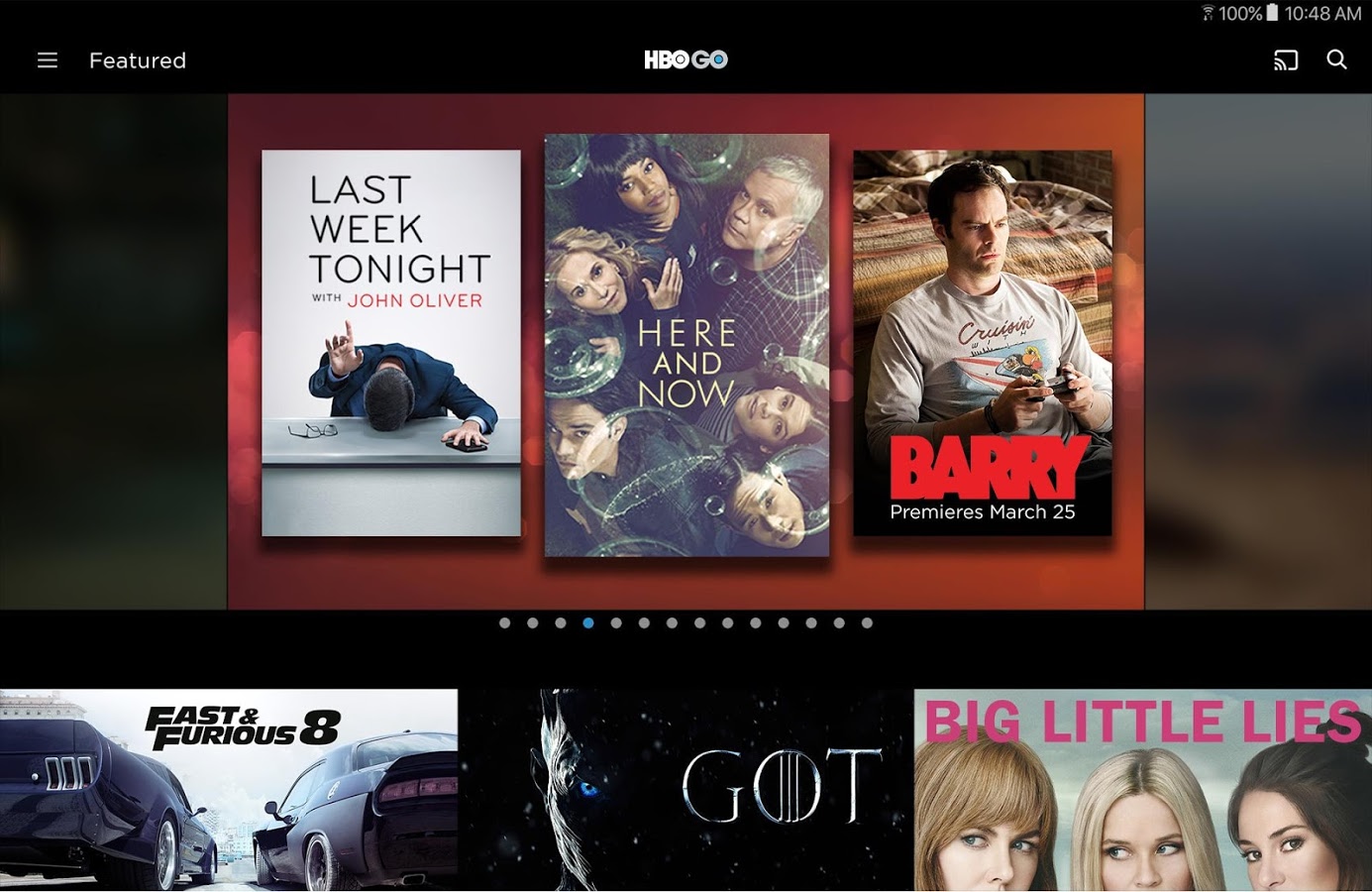
If you subscribe to HBO via your cable or satellite provider, this needs to be on your list of apps to grab. Alongside original series like the megahit Game of Thrones, HBO Go gives you access to a sizeable library of films, from recent releases to classics.
HBO Now

If you’re looking for HBO programming, but you don’t subscribe to the network via cable or satellite, this gives you access to everything the service has to offer for a $15 per month subscription fee. Basically, if you’re looking to watch Silicon Valley, Veep, Game of Thrones, and the rest, but don’t want to pay up for cable in order to do so, this is your best bet.
YouTube TV

A number of live TV streaming services, including Sling TV, DirecTV Now, and PlayStation Vue are available for Chromecast, but with YouTube being a Google service, it’s a great pick if you’re already invested in that ecosystem. It might not have the most channels, but YouTube TV is a great option for cord-cutters who miss live TV from time to time. If you’re looking for another option, check out our comparison of live TV streaming services.
Twitch

Though it started as a way for its users to watch fellow gamers at play, Twitch is increasingly becoming a streaming service for everyone thanks to the introduction of IRL (In Real Life) streams. Whether you’re watching a tense Overwatch match or someone cooking in their kitchen, this app brings a little extra variety to your casting.
Vudu

When it comes to buying/renting new and classic movie titles, it’s hard to beat Vudu. Apart from that, the service’s talents include the ability to access your stockpile of UltraViolet movies, and even share the collection with up to five friends. If you don’t yet have Vudu for your Chromecast, it’s time to get onboard.
Google Play Video

Another great way to buy video and play it on the tube, Google Play Video has a ton of options, as well as deals for movies, like Inception for $3. Things can get pricey quickly using the service, which is why we prefer subscription packages, but if you need to find a movie or show to play on your TV right now, this is a great way to do it.
Crackle

Crackle has a nice selection of older movie and TV content, including some stuff that’s hard to find elsewhere, like featured Seinfeld episodes. Speaking of Seinfeld, the superstar’s new show, Comedians in Cars Getting Coffee, is part of Crackle’s growing lineup of original content, along with Chosen, Tightrope, and Sports Jeopardy.
MLB.TV

If you’re a huge baseball fan, MLB.TV is your best friend on the Chromecast. At $130 per year, the premium plan is a pretty pricey affair, but that buys you front-row tickets to every out-of-market regular season game on your TV or device, all season long.
WatchESPN

A great app for sports fans, WatchESPN offers easy access to the go-to network for all things sports. You’ll need a subscription, but that doesn’t mean you’ll necessarily be shackled to the full weight of a cable or satellite ball and chain. Depending upon your internet provider, you may be able to add a bare-bones, basic cable subscription to your service for a minimal fee. With that in place, the Chromecast will be able to stream ESPN on your television directly from the network’s video servers – no cable or satellite box necessary. If you love SportsCenter and Monday Night Football, that could be worth the dough right there.
Accessing files from your PC and the cloud
While some of the apps here (like Plex immediately below) could fit into the video-streaming section above, this is more about accessing all of your media on your TV. Whether it’s DRM-free movies, home movies, or your photos, these apps help you make the most of all of your media on the big screen.
Plex

Got a ton of files stored on a computer or hard drive, but tired of plugging in your laptop to the TV like a caveman? Then Plex is your best solution. The app/server is an excellent way to organize all of your stored video and music files for easy access on Chromecast, as well as other devices that use DLNA like Smart TVs, Blu-ray players, and more. To use the service, just download the app from the Plex site (you’ll need to pay the $5 upgrade for full access), and then start building your library. Recent updates have even added live news, a DVR feature that can remove commercials, and the ability to use cloud storage instead of a home server.
Videostream
Available on: Android

If all that organization, building, and categorizing sounds like more than you want to sign up for, or if you just have a few random video files that you don’t really want to add to a library, Videostream is your super-simple solution. Simply download the app from Google Play and launch it on your PC’s Chrome browser or your Android device. The app will ask what you want to play, and all you need to do is locate the file, choose your Chromecast, and, voila, it’s up on the tube.
Mirroring/photo sharing
Allcast
Available on: Android

When it comes to sending your videos, photos, and music to the TV from your Android device, Allcast is king. The app debuted with Chromecast before being subsequently shut down by Google. Now, it’s back in all its glory, turning your flatscreen into a gallery for all media on your device. The free app puts a 5-minute time limit on pictures and videos, but you’ll have to download it before upgrading to the $5 premium version. If you have an Android device, this is a must-have.
Google Home
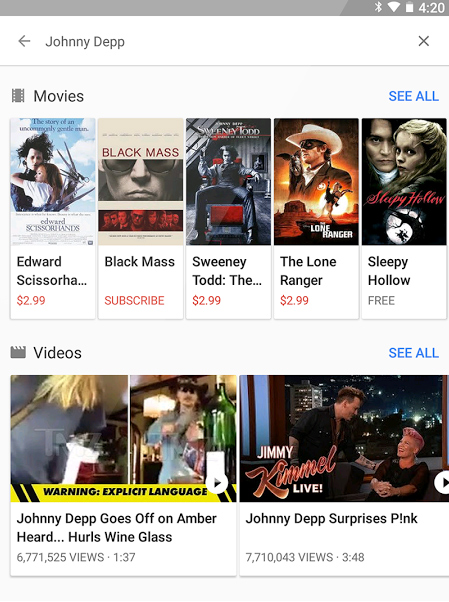
OK, you already have this if you own a Chromecast, but Google Home lets you do much more than setup and control your Chromecast, it also controls all your Google Home devices. It’s also the best option if you want to mirror your mobile device on your TV — as long as you’re running the Android version.
Google Photos

The Google Photos app is one of the best options for backing up your photo catalog, but it also has Chromecast functionality, letting you browse through and display your photos on your TV screen. While other options are available, this is as close to an “official” option as there is, and it’s a great choice, even if you don’t use the backup functionality.
Music
If you have a nice home theater system, you may want to share your favorite online radio app through Chromecast, allowing you to create a wireless jukebox controlled from your device. Or maybe you’ve ditched your CD collection to go all-in on streaming. No matter what you’re looking for, you’ll find some great options below.
Spotify

The go-to choice for millions of music lovers, Spotify has a massive catalog of songs to stream spanning every genre. It may not stand up to competitors when it comes to radio functionality, but the music discovery features and sharp interface make it a natural choice when it comes to listening to music in your home theater.
Pandora

Spotify might have the advantage when it comes to on-demand, but Pandora remains the top dog when it comes to internet radio. With the addition of its new $10 per month Premium subscription, it edges closer to the competition when it comes to listening on demand, but even if you only listen to the ad-supported free version, it’s a great way to find and listen to new music.
That’s our list of the best Chromecast has to offer so far. There’s a good chance we’ve left out one or two of your favorites, so don’t be shy about letting us know in the comments which apps we missed. We’ll be updating our list as time goes on, and making some more specialized guides in the future as the arsenal expands, so stay tuned.


