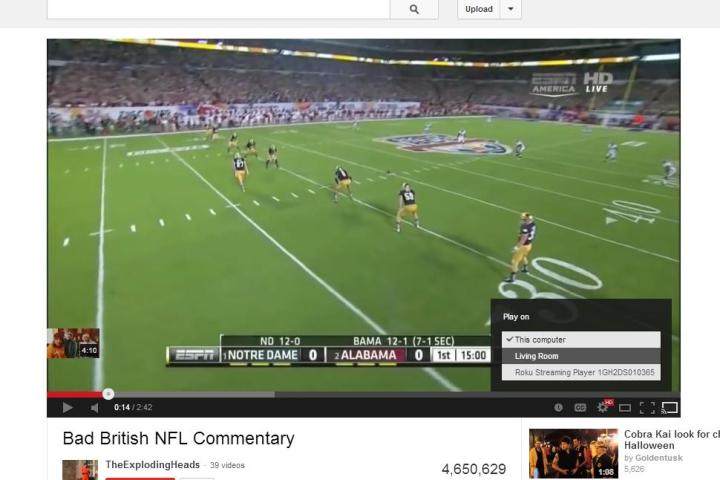
Recently added to the Google Support page for YouTube application information, anyone that owns the Google Chromecast device can now directly stream YouTube clips that are embedded within Web pages without streaming the entire tab. Prior to this point, users had to mirror the entire tab using a Chrome extension before loading the video. Instead, the familiar Cast button has been added to the bottom right corner of the YouTube player and a couple simple clicks will play the video on your nearby television. This could be particularly useful in a home office, basically casting videos to a nearby television while still continuing to utilize your personal computer for work.
In order to activate this new feature, you will need to install the Google Cast extension in the Google Chrome browser. While you don’t need to click the Google Cast button in Chrome to activate tab streaming, you will need to be connected to the same home network as your Chromecast.

Be aware that not all YouTube videos will offer the Cast button as an option. For instance, it’s unlikely that live YouTube videos will offer this functionality. The Cast button also works with other compatible devices, like the Roku set-top box.
While the Chromecast has been popular within the United States and consistently the top device on Amazon’s Best Streaming Media Player list, Google has been relatively slow about expanding beyond the U.S. market. However, a recent report in the Telegraph indicates that Google may start selling the dongle in the UK starting as early at March 1, 2014. Google hasn’t indicated which applications will be compatible with the streaming media device in the UK, but it’s likely that Netflix is at the top of the list.


