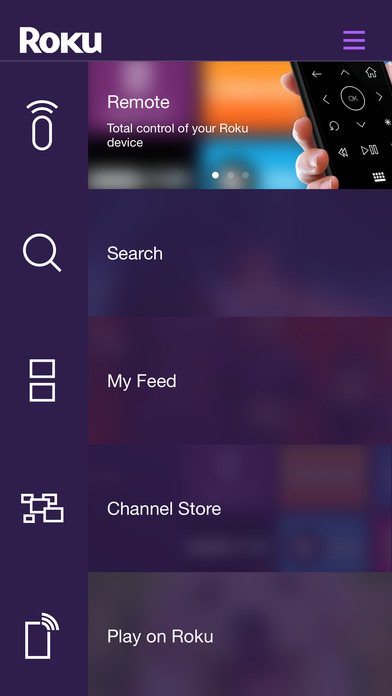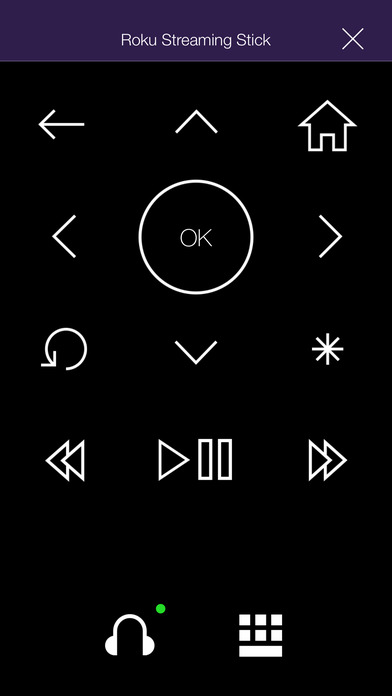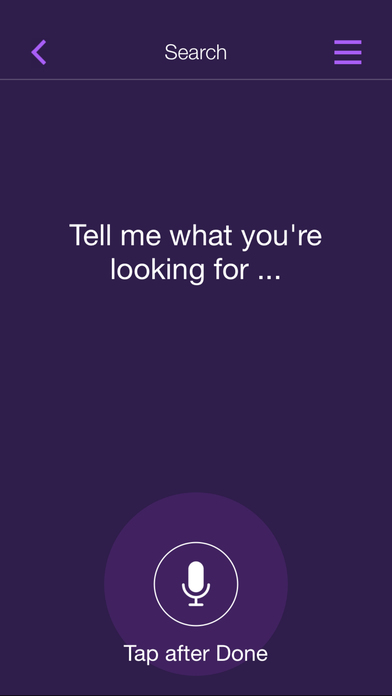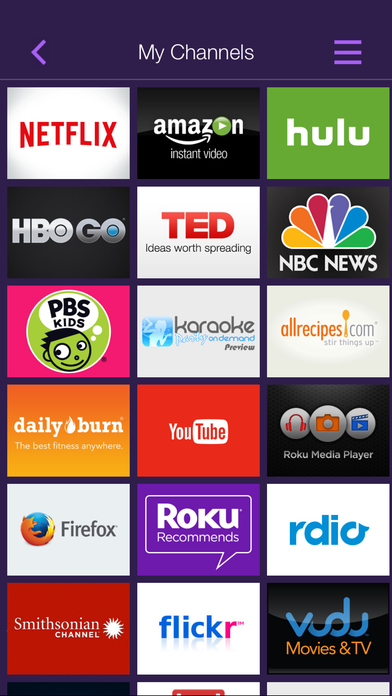Google Chromecast Ultra |
Xiaomi Mi Box |
Roku Premiere |
|
| Price | $69 | $69 | $80 |
| Dedicated remote | No | Yes | Yes |
| Controller app | Android, iOS, OS X, Windows, Chrome OS | Android, iOS, OS X, Windows | Android, iOS, Windows Phone, Blackberry |
| Voice search | Yes | Yes | Yes |
| Cross-platform search | Limited | Yes | Yes |
| Available from | Best Buy Walmart | Walmart | Amazon |
While Amazon and Roku have had 4K-capable devices for some time, a new wave of affordable 4K streamers are arriving, including Xiaomi’s Mi Box, Roku’s new Premiere, and the Google Chromecast Ultra (coming in November). But which is right for you? Using preliminary specs, we’ve gathered all we know about these new devices to compare them for value, usability, and recently added features. Read on to find out which is our winner.
Video quality

The Chromecast Ultra is going to be the choice for those looking for the best picture quality possible. All three devices are capable of 4K streaming at 60fps, but only the Xiaomi Mi Box and Chromecast Ultra support HDR. Furthermore, the Chromecast Ultra supports the widest breadth of 4K HDR, including both the industry standard HDR10, and Dolby Vision, while the Mi Box only supports the former. Unlike the Roku and Mi Box, Chromecast Ultra also sports an Ethernet port, ensuring you’ll be able to maintain Ultra HD streaming quality regardless of your Wi-Fi network’s speed or stability.
Interface and remote

The Chromecast Ultra is the odd one out here because it doesn’t come with an on-screen interface or remote control. As with the standard Chromecast, you can find content on one of the thousands of apps that support Chromecast and you “cast” that content to your TV by pressing a little Chromecast icon within the app. Google makes this process a little easier by providing search features (detailed later), but at the end of the day, your smartphone, tablet, or PC is as close as you’ll get to a remote. While this makes the Chromecast experience simpler in some ways, it can also slow you down. Thankfully, Google is working on improving its system, and some apps can now be controlled via Google Assistant if you’ve got a Google Home device. YouTube TV, HBO Now, CBS, CW, HGTV, Food Network, and more can all be controlled with voice commands, including options like playback control, content search, and more.
The Roku and Mi Box both offer traditional, remote-friendly on-screen interfaces, making them feel familiar if you’re used to using cable or satellite. Both also offer voice search to help finding content faster than hunting and pecking at an on-screen keyboard. The Roku Premiere pulls ahead since its remote is more feature-rich, with dedicated buttons for commonly accessed apps like Netflix and Amazon Video. The Mi Box lacks those buttons and sticks to the basics only.
What really sends the Roku Premiere in for the win is Remote Listening and the Roku Feed feature. Remote listening allows you to stream audio to your smartphone through the Roku App, enabling private listening via headphones for those times when you need to keep it quiet. Roku Feed lets users follow actors, TV shows, movie franchises and more, with constant updates on when anything relevant is added to one of the subscribed streaming services. It’s a great way to keep track of when new episodes of The Blacklist are made available, or when your favorite Star Trek movie finally makes it to a streaming service.
Winner: Roku Premiere
Apps
There are thousands of “Cast Enabled” apps available for Chromecast, including the usual suspects (YouTube, Netflix, Hulu), alongside hundreds of apps you’ve probably never heard of. There are some omissions, though, the most notable being Amazon’s video service, which is a rich source of 4K content. As another Google-based operating system, the Mi Box’s Android TV platform is also bereft of Amazon’s library. That leaves the Roku Premiere as the only choice that supports Amazon Instant Video. While the Mi Box does allow for apps to be side-loaded for the tech savvy among us, that’s more work than most users will want to do. As such, Roku is the easy winner here.
Winner: Roku Premiere
Search

Finding content is easiest on Roku and Mi Box thanks to the number of apps supported and their simple, quick cross-platform search functionality. The Chromecast Ultra offers some cross-platform searching through the Chromecast app, but it’s much more limited than you’d expect from Google. Deep searching across apps is a huge quality-of-life boost for the Roku and Mi Box, allowing you to call up titles, actors, and more either by text or voice. The Mi Box also has the added benefit of being able to connect to your Google account, which gives the devices access to your YouTube and Google Play preferences for better recommendations while browsing. While the Roku offers search over perhaps the widest selection of apps of any streaming device, the Mi Box’s personalized curation via your Google account (especially pertinent to Android users) would appear to make this one a tie. But then there’s 4K search.
Not only does Roku offer a 4K spotlight channel showing all sorts of featured 4K content, it also also allows filtering of 4K content for a targeted search. Ask Roku for 4K content, and it will present it to you in order of price available from the channels you have installed on the device. It will then list out more options — again in order of price — this time from channels you do not have installed, giving you the opportunity to investigate adding new channels/services. Thanks to its 4K-friendliness (hey, these are 4K streamers) the Roku Premiere takes this one.
Winner: Roku Premiere
Mirroring and sharing

The act of “casting” to a Chromecast is, essentially, synonymous with sharing and mirroring. You’ve got stuff on your phone, tablet or computer and you want to see it on your TV screen? Chromecast makes it easy — though definitely easier for Android users. On the Android platform, sharing anything on your device, including photos and videos, requires just a quick tap of an icon. For iOS users, a third party app like AllCast is needed to share photos and videos, and users are essentially unable to mirror their entire screen via Chromecast. For Chrome browser users, mirroring is also just an icon-press away.
The Mi Box and Roku Premiere both support casting and mirroring, as well. Mi Box users can cast and share instantly from Android phones, including mirroring — just like the Chromecast — while iOS users can take advantage of the device’s AirPlay function to send photos and video. The Roku Premiere requires some setup in order to cast personal photos and videos from either an Android or an iOS devices, but once you’ve enabled the feature it’s a quick and simple process. However, none of the three allow for iOS mirroring. This one is close between the Mi Box (thanks to Airplay for iOS users), and the Chromecast (thanks to its supreme ease of use), so we’ll call it a draw.
Gaming

Xiaomi has made it clear that gaming will be a prominent feature for the Mi Box. The device is compatible with Bluetooth controllers, and there’s even an available controller from Xiaomi that should be familiar to gamers, though a price has yet to be disclosed. Factor in the quad-core 2.0GHz processor and access to the Google Play store, and suddenly you’ve got a streaming box that should compete handily with Amazon’s Fire TV, the current king of streaming-box gaming.
Neither the Roku Premiere nor Chromecast Ultra can make such a claim. The Roku Premiere has a respectable processor and a handful of playable games, but it doesn’t compete with the Mi Box. With no controller support and a scant offering of games, the Chromecast Ultra barely gets any marks in this category.
Value

On price alone, the Chromecast Ultra and the Xiaomi Mi Box take this category. At $69, both devices beat the Roku Premiere by $10. It’s interesting to note that the two cheaper devices both support HDR, while the slightly more expensive Roku Premiere does not — you’ll have to pony up $130 for the Roku Ultra for that benefit. But while both the Chromecast Ultra and Mi Box support HDR10, only the Chromecast supports Dolby Vision, making it the most versatile for HDR.
That said, at present the Mi Box includes a $50 credit for SlingTV, three months of ad-free Pandora radio, and $5 credit for the streaming service Vudu. So, while the Mi Box may lack Dolby Vision HDR support (the less prevalent of the two formats), it includes a handful of nifty deals to sweeten its already affordable price, and is still cheaper than the Roku Premiere.
Conclusion

The Roku premiere is more user-friendly, makes getting at 4K content far easier, and with its private listening feature and Roku Feed, it almost took the crown. But in the end, the Mi Box takes it. The Mi lines up well against the Chromecast in terms of HDR support, and it offers gaming abilities the Roku doesn’t, narrowly edging out the Roku Premiere.
That doesn’t necessarily rule out either competitor as a viable option. The Chromecast Ultra supports more HDR platforms, and the inclusion of an Ethernet port makes the it the best choice for those who want the best possible picture at all times. The Roku Premiere, on the other hand, represents a familiar ecosystem, including many of Roku’s best features, as well as Roku’s impressive app support, making it the only of the three to support Amazon’s 4K library.
So, like so many decisions in life, our answer is “it depends.” Still, based purely on the analysis above, the Mi Box takes the most categories to win the crown. Now, let’s just hope it delivers as well in real life as it appears to on paper.
Overall winner: Xiaomi Mi Box
Updated 5-23-2017 by Brendan Hesse: Added new information about Google Home features for Chromecast Ultra