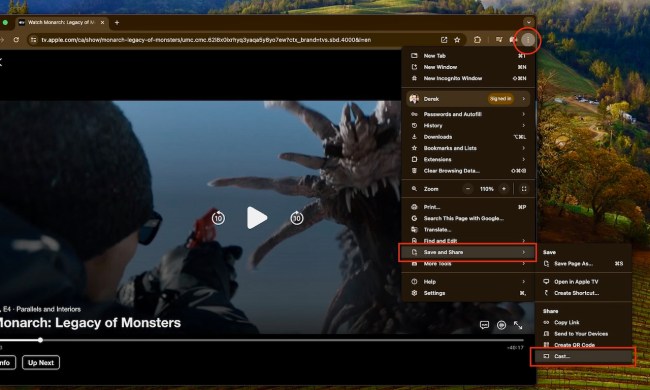TiVo vs. EchoStar: it’s another patent infringement case that will not go away. Following a ruling last month in which EchoStar was ordered to pay another $103 million to TiVo for infringing on its DVR patents and ordered EchoStar to deactivate infringing technologies in its DVRs;an appeals court yesterday granted EchoStar a stay, meaning DVR functionality will remain alive and kicking on EchoStar DVRs until EchoStar’s appeal is heard. The U.S. Court of Appeals for the Federal Circuit found EchoStar’s case had enough merits to be heard…but the court was also mindful that this case has been stumbling through the courts for years. As such, the appeals court sped up the schedule for EchoStar’s appeal so that it can be heard as early as (get this) November of 2009./
“As a result of the stay, our customers can continue using their DISH DVRs,” EchoStar and parent company Dish Network said in a statement.
In a statement, TiVo said: “The Court of Appeals stayed the District Court’s order the previous time this case was heard on appeal and ultimately affirmed the judgment against EchoStar. We are pleased that the court recognizes the urgency of ruling on this appeal and has ordered an expedited briefing schedule.”
On June 2, U.S. District Judge David Folsom gave EchoStar 30 days to disable all but about 200,000 DVRs in use by more than 13 million customers due to infringing on TiVo’s patents; the appeals court ruling comes in the nick of time for EchoStar DVR users.
In 2006, TiVo was awarded roughly $74 million in damages plus interest for EchoStar’s patent infringement; in June, Judge Folsom imposed another $103 million in damages and interest for continued infringement while EchoStar pursued its appeal of the original judgement.