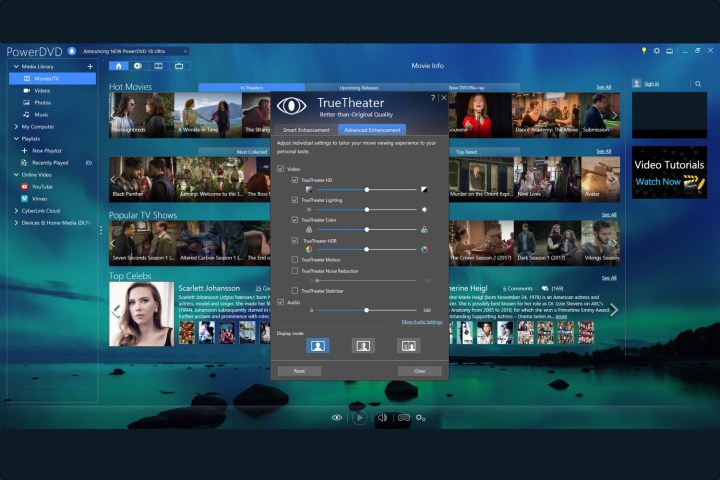
The “DVD” in its name might suggest it’s outdated software, but CyberLink’s PowerDVD has evolved to become a powerful multimedia program that goes beyond playing movie discs on your PC. And as content becomes more immersive, PowerDVD is adding support for VR content. Released on on April 17, PowerDVD 18 adds a new 360-viewing option designed for 2D screens (not headsets), alongside a multi-tasker’s Mini View. The update also makes the media viewer the first PC program to support 4K Ultra HD Blu-Ray, as well as support for formats not natively supported by Windows 10, like the HEVC format common on iPhones and GoPros.
While the media player previously supported 360 video, the 2018 update brings an option to see the entire immersive view at once with a new viewing mode designed for screens, called TriView 360. Integration with the immersive format from YouTube and Vimeo is also now built in, while the program can also send videos to Windows Mixed Reality headsets.
PowerDVD 18 also brings a viewing mode designed specifically for multi-tasking. Called Mini View, it keeps a small player on the top of any other open windows, keeping content playing no matter what’s on the rest of the screen — similar to picture-in-picture on TVs.
The update adds support for some of the latest video formats, including HDR 10’s higher frame-rate and wider dynamic range, along with HEVC/H.265 and Ultra HD Blu-Ray.
Besides physical disc media, PowerDVD 18 lets you save online videos to watch later. That’s handy for when you want to watch YouTube videos without an internet connection. The software also supports live YouTube streaming at its highest quality, including 4K and HDR.
With PowerDVD 18, Fire TV also joins the list of supported smart streaming devices, alongside existing support for Roku, Apple TV, and Chromecast. According to the company, users can cast media that aren’t natively supported by the those streaming devices. Viewers can also use the program’s TrueTheater HDR, color and sound for enhanced quality.
“In today’s digital age, people expect to watch high-definition movies and stream videos with zero hassle, no questions asked,” Dr. Jau Huang, CEO of CyberLink, said in a press release. “PowerDVD continues to lead the way on bringing a premium multimedia experience to users around the world. With a number of enhancements added in this release, PowerDVD raises the bar in combining the world of online media with high-definition playback, live videos and 360o content, truly creating an end-to-end solution for users and their entertainment needs. PowerDVD 18 is a best-in-class media player enabling people to maximize the full potential of their VR headsets, Ultra HD 4K TVs, home theater systems—even their PC.”
PowerDVD comes in various versions, from Standard to Pro and Ultra. The standard version includes TrueTheater and Mini View, while Pro offers YouTube Live and Ultra HD Blu-ray playback support, and Ultra including VR support and other extra features. PowerDVD 18 starts at $60 for the standard version, and up to $80 for Pro and $100 for Ultra. PowerDVD Live is an optional service, available as a subscription for $45 a year or $15 for three months. The software remains Windows-only.



