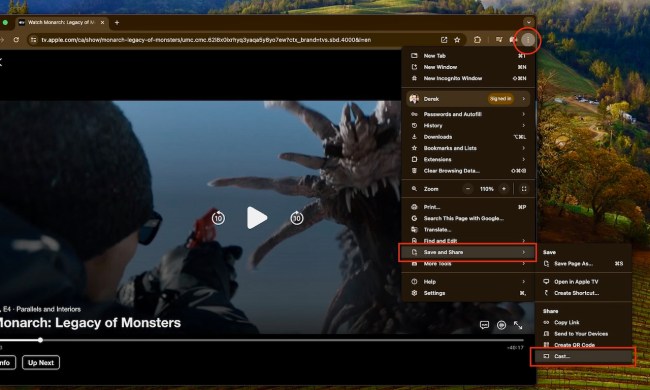Remember when the United States was going to transition to digital television on February 17? Shortly after taking office the Obama administration pushed the date back to June 12, 2009 to give consumers more time to set hands on $40 vouchers aimed at defraying the cost of digital converter boxes for older analog sets—and maybe defray from injuries from people trying to climb up on roofs in the middle of ice storms to set up new antennas.
June 12 is fast approaching, so last Thursday broadcasters in 125 major television markets conducted a coordinated “soft test” of the transition to digital television by interrupted their analog broadcasts for five minutes to warn folks relying on over-the-air analog transmissions that they were not ready for the switch. And, guess what: it seems many consumers are still not ready for digital television: the FCC reports (PDF) their national help line for the DTV transition received 55,000 calls on Thursday, a single day record. On average since May 1, the line has received 15,000 calls per day.
“This soft test did exactly what it was supposed to do,” said Acting FCC Chairman Michael Copps. “It was a wake-up call for consumers who are unprepared, alerting them to the fact that they need to take the necessary steps before the June 12 DTV transition.”
According to the FCC, just over half the callers asked about the availability of $40 vouchers good toward the purchase of DTV converter boxes; some 15 percent were calling about reception issued in their area, and 10 percent were calling for information on installing a digital converter system.
The Chicago area represented the largest volume of calls, accounting for 1,310 of the 55,000 calls. Next up were New York City with 1,277 calls and Dallas-Fort Worth with 764 calls.