Well, it’s not like Google didn’t warn us: Google Play Music will officially shut down at the end of the year.
If you’re wondering what that means for you, your music collection, and your future streaming needs, don’t worry; there’s still lots of time and there is no shortage of options. Let’s look at the best of them.
The end of Google Play Music
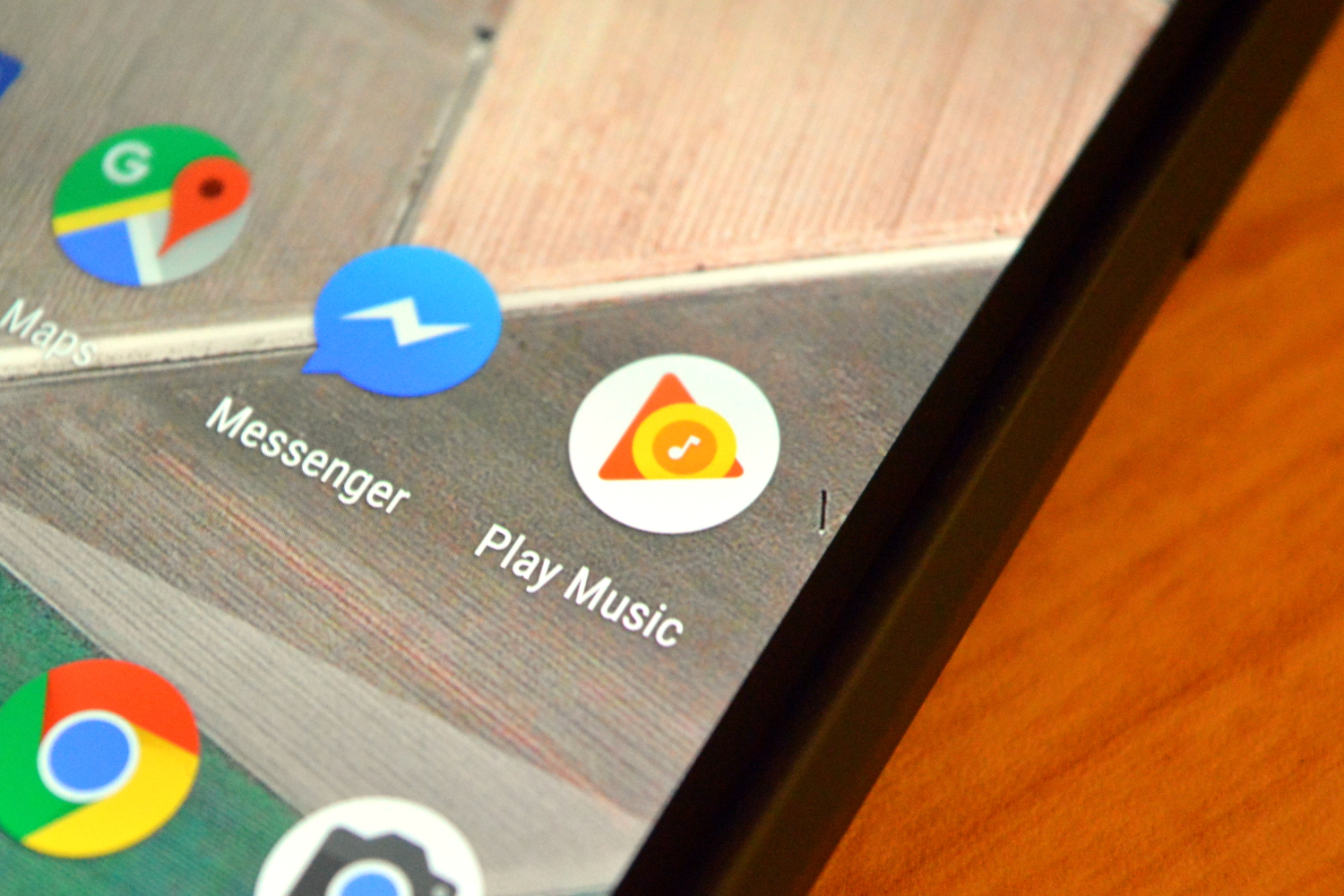
Here’s what Google Play Music’s swan song will look like:
- Starting in late August, users will no longer be able to purchase and pre-order music or upload and download music from Google Play Music through Music Manager.
- In October, U.S. users will no longer be able to stream from or use the Google Play Music app.
- By the end of October, if you haven’t migrated your Google Play Music library to YouTube Music, Google will automatically cancel your subscription at the end of your billing cycle.
- Playlists, uploads, purchases, likes, and more will still remain in your Google Play Music library until December.
- Between October and December, you can either use the transfer tool to migrate any purchases over to YouTube Music, or use Google Takeout to export data and download purchased and uploaded music.
- At any time, you can choose to delete your Google Play Music data, and Google says it will notify you well before you lose access to this data at the end of the year.
Migrate to YouTube Music

By far the easiest option for Google Play Music users is to follow the quick and convenient path Google has created to migrate to YouTube Music.
Though not an exact replica of Google Play Music, YouTube Music has the distinct advantage of being able to accommodate your entire existing music library, including purchased music, playlists, and likes. But the big bonus for those who chose to upload their personal music to Google Play Music is that these tracks can be migrated directly from one service to the other, with no downloading or re-uploading needed.
Another plus: If you currently pay for a Google Play Music subscription, all of your billing info will be transferred too, and you’ll automatically get an equivalent subscription tier in YouTube Music.
There are two ways to start the migration process:
- Download the YouTube Music app to your mobile device and sign-in with the same mail account as you use for Google Play Music — you’ll be prompted to begin the migration.
- Visit Google’s migration tool using a browser — making sure you’re logged in to Google using the same email account as you use for Google Play Music.
Once the process is started, you can leave the migration tool to do its thing; you’ll be notified by email when the process is complete, or you can visit the tool site at any time to see your progress.
If you begin your migration before the October cutoff, you’ll be able to use both Google Play Music and YouTube Music simultaneously, which is a great way to wean yourself off of the older platform slowly, without going cold turkey.
What you should know:
- Podcasts: Unlike Google Play Music, YouTube Music doesn’t support podcasts. To continue listening to your favorite podcasts, you can use the free Google Podcasts app and website. There’s even a migration tool for Google Podcasts that will keep all of your subscriptions and episode progress information intact.
- Background play: Google Play Music supports background play for all users, but on YouTube Music, it’s a paid-only feature — with one exception. Free accounts can still do background play for your uploaded songs and streaming on smart devices with Google Assistant.
- Radio: Google Play Music, in addition to hosting tons of pre-built playlists, also features “radio stations,” which are essentially endless playlists curated around bands, themes, genres, etc. YouTube Music has this feature too, but it’s not curated. Instead, any song or playlist can become the starting point for an algorithmically created, related radio station.
Pick a new streaming service

If YouTube Music doesn’t appeal to you, you can always migrate to one of the many other popular streaming music services. The transition won’t be quite as seamless, but if you value some of the features on these other platforms, it might well be worth some short-term pain.
Apple Music
Unlike YouTube Music, there’s no free tier of service on Apple Music, but if you’re a fan of Apple’s devices, it offers a very well-integrated music listening experience.
- Free trial period: Typically three months.
- Pricing: Individual plans are $10 per month, $99 per year, or $5 per month if you’re a student. An up-to-six-member family plan is $15 per month.
- Upload your personal music collection, and you can access it on any device that runs Apple Music.
- Access to more than 100,000 live radio stations from around the world.
- Exclusive access to Beats 1 Radio.
- Exclusive early access to some new albums.
- Lots of human-curated playlists and stations.
- Offline listening.
- No integrated podcast function — Apple has its own standalone podcasts app
Spotify
Spotify has both free and paid tiers of service, each with a different set of features. It’s probably best-known for its extensive playlists and music discovery features, but lately, it’s also become a powerhouse in podcasts, a feature that some other services don’t offer.
- Free trial period: Typically one month.
- Pricing: Individual – $10 per month, Duo (two people in the same household) – $13 per month, Family (up to six members) – $15 per month, and Student – $5 per month.
- Podcast subscriptions, including exclusive shows like the Joe Rogan Experience and the Michele Obama Podcast.
- Thousands of Spotify-curated playlists, and many more created by other Spotify members.
- Create, share, and collaborate on playlists.
- Offline listening.
- You can’t upload your personal music but there is a way to sync your personal music between Spotify devices when you’re at home.
Tidal
Tidal doesn’t have a free tier or the marketing power of Spotify or Apple Music, but it has features that serious music lovers should appreciate, including one of the best catalogs of lossless, high-res music.
- Free trial period: Typically one month.
- Pricing: Premium Individual – $10 per month, HiFi Individual – $20 per month, Premium Family – $15 per month, HiFi Family – $30 per month (up to six members), plus additional plans for first responders, students, and other groups.
- Upload your personal music collection and playlists
- HiFi tier gives you access to millions of CD-quality, lossless, and hi-res tracks including Dolby Atmos Music and Sony 360 Reality Audio formats.
- Exclusive albums and videos.
- No podcasts per se, but there is an extensive collection of exclusive “shows” that are presented in podcast format.
- Offline listening.
Pandora
With its ad-supported free tier, Pandora is the closest thing to YouTube Music and Spotify on this list.
- Free trial period: Anywhere from one to three months depending on the plan.
- Pricing: Pandora Plus – $5 per month, Pandora Premium – $10 per month, Pandora Premium Family (up to six members) – $15 per month, Pandora Premium Student – $5 per month, Pandora Premium Military – $8 per month.
- Support for all podcasts.
- Uses the Music Genome Project to suggest new music based on existing preferences.
- Create and share playlists.
- Offline listening.
- No way to upload your personal collection or playlists.
Amazon Music Unlimited, Amazon Prime Music, Amazon Music HD
With a crazy number of free and paid plans, plus excellent integration into all of Amazon’s Echo smart speaker products, Amazon’s Music services are fast becoming top contenders in the streaming music space.
Amazon Music Unlimited Free is an ad-supported plan that’s limited to a 2 million+ song catalog. Amazon Prime Music is the same catalog, but if you’re a Prime member, you can listen ad-free.
For the paid version of Amazon Music Unlimited:
- Free trial period: Typically three months.
- Pricing: Individual plan for Prime members – $8 per month or $79 per year, Individual for non-Prime members – $10 per month.
Family plan for Prime/non-prime members (up to six members) – $15 per month, or an annual price of $149 just for Prime members. - 60 million songs
- Auto-rip feature will add any vinyl or CD album you buy on Amazon to your library automatically.
- Excellent integration with Amazon Alexa.
- Offline listening.
- No way to upload your personal collection or playlists.
For Amazon Music HD:
- Free trial period: Typically three months.
- Pricing: Individual – $15 per month or $13 per month for Prime members, Family (up to six members) – $20 per month.
- 60 million songs
- Auto-rip feature will add any vinyl or CD album you buy on Amazon to your library automatically.
- Entire catalog available in CD-quality lossless streaming audio.
- Millions of select tracks also available in better-than-CD-quality hi-resolution lossless FLAC and MQA formats.
- Dolby Atmos Music format supported on select tracks.
- Excellent integration with Amazon Alexa.
- Offline listening.
- No way to upload your personal collection or playlists.



