A Roku streaming device is an excellent way to connect with your favorite entertainment content, with support for services like Netflix, Hulu, Amazon Video, and more. Launching all the way back in 2008, Roku streamers have been granting households with non-smart TVs an experience on-par (if not better) with today’s leading web-connected Samsung, Sony, and Vizio sets. With a decent lineup of models to choose from, there’s a Roku for every type of user, from the budget-minded to those who can’t do without the most advanced features a streamer can handle.
While a Roku is a phenomenal way to experience a myriad of content with just an Internet connection and a video cable to your TV, they’re not exactly glitch-free. In fact, when it comes to overall performance, one trouble we’ve seen on Roku devices, again and again, is overheating. While it’s a bit of a nuisance when this problem arises, there are a few simple things you can do to reprimand the issue, along with some preventative measures you can take to ensure overheating occurs less frequently.
Symptoms and alerts
When a Roku begins overheating, you may notice the symptoms before the hardware alerts you to the malfunction. Sluggish navigation, rampant buffering of videos, and audio lip-sync mismatching are a few telltale signs that your
Once your Roku registers that it’s overheating, you’ll probably receive an alert in the top-right corner of the screen that reads, “Your device is overheating.”
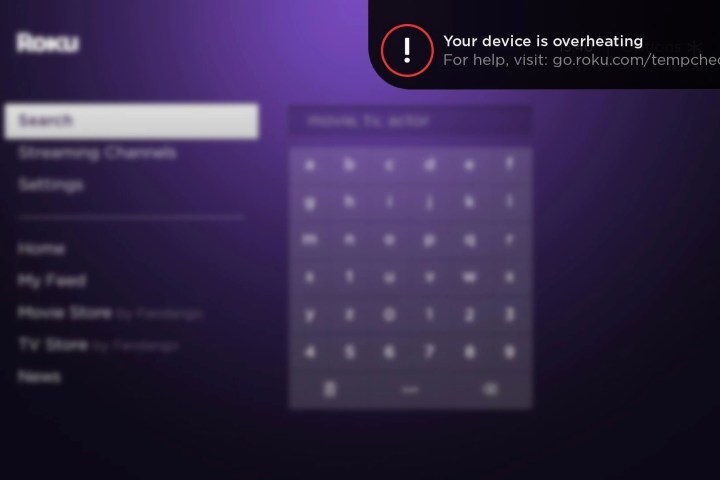
On units like the Roku Ultra and Express, there’s a solid white LED on the front display to indicate power and command responses. When these
If your Roku player is flashing red, this is an indication that the device isn’t receiving enough power.
What to do
The most important thing to do if your Roku is overheating is to immediately unplug the device. When disconnecting from power, be careful when handling the actual device, as it may be hot. Once unplugged, place your
After allowing for the needed cool-down period, grab your Roku and reconnect to power. Once the device is booted, play around with it for a few minutes to ensure your
There’s a slim chance you may get another overheating notification even after your Roku has cooled for a few minutes. If this is the case, disconnect and give it another 15 minutes to cool, then reconnect once more.
Preventative maintenance
Oftentimes, we like to keep all of our A/V devices in a centralized location. Unfortunately for our overheating Roku players, this tends to be in closed-cabinet entertainment centers. If you’re housing your

If you own a Roku Streaming Stick and are experiencing overheating, the
One other thing to consider is where your Roku and other A/V equipment are placed in relation to the windows of your viewing space. If your media space receives a lot of sunlight during the day, your
One parting thought
Heading to work for the day? Vacationing for the weekend? If it’s not totally inconvenient, we recommend disconnecting your Roku from power before you head out the door — regardless of whether or not it’s overheating.
Similar to competitive streaming devices, your Roku doesn’t technically have an “off” button. Even when the device isn’t in use, it’s still powered on, connecting to your Wi-Fi, and processing data. Like our TVs and laptops, streaming devices need a good reboot once in a while, especially if you’ve noticed your device has been performing poorly.
While it may be difficult to get at your Roku if it’s tucked away in an A/V cabinet, those with easy-to-reach devices should consider disconnecting, even if it’s just once or twice in a month.
Editors' Recommendations
- Best streaming devices for 2024: Apple TV, Roku, Fire TV, and more
- ESPN+ Free Trial: Can you sign up for free in 2024?
- Sling TV channels: Can you watch CBS, TBS, Bally Sports, and more?
- What is Dolby Atmos Music, and how can you listen to it at home and on the go?
- How many devices can you watch Sling TV on at once?



