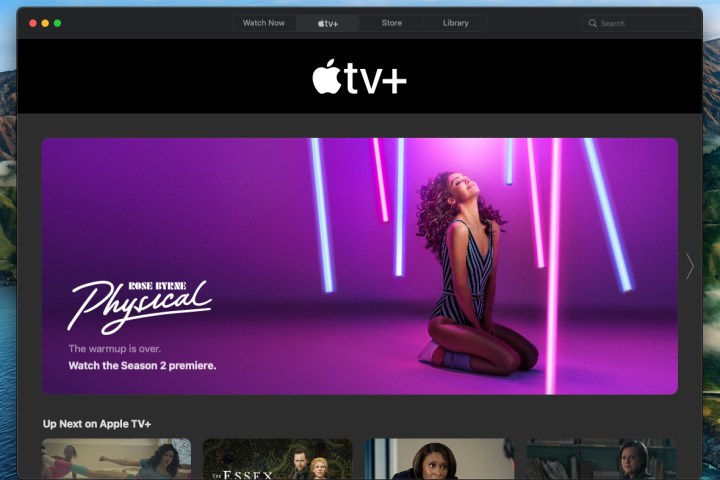
If you've been a long-time subscriber to major streaming services like Netflix, Hulu, Disney+, Amazon Prime Video, and others, and you want to dabble in some of the award-winning series available on Apple TV+ before shelling out the $5 a month for a subscription, there are several ways to do it, for free — for a little while, at least.
Whether you've just purchased a new Apple device, such as an iPhone, iPad, Mac, or an Apple TV streaming device, or you're already well-versed in the Apple ecosystem and own a device (or three), you can get in on either a three-month trial or a seven-day trial, respectively, to give you a good idea of the service before signing up.
Additionally, if you've just bought a new PlayStation 4 or 5, you're a student, or you're a T-Mobile customer, there are options for you, too. Here are six ways to get Apple TV+ for free.

Get Apple TV+ free with a new device purchase
If you've just snagged yourself a pretty new Apple device, such as the newest iPhone 13, Pad, iPod Touch, MacBook, or Mac desktop, or you've already made the commitment and purchased an Apple TV device, then you're eligible for a three-month subscription to the Apple TV+ service. Here's how to claim it.
Step 1: Set up your new eligible Apple device. That means creating your Apple ID and making sure you're signed in on the device.
Step 2: Make sure your device is running the latest version of iOS, iPadOS, tvOS, or MacOS.
Step 3: Launch the Apple TV app on the device, and the launch screen should display the three-month offer. If not, go to the Apple TV+ tab.
Step 4: Tap the Enjoy 3 months free link and go through the instructions.
Note: Once you've activated the trial, you're agreeing to then pay the $5 per month fee that will automatically begin once the trial is over. We've also got a great explainer on how to cancel your subscription if you decide it's not for you, or if you've binged all the episodes of Severance — whichever comes first.
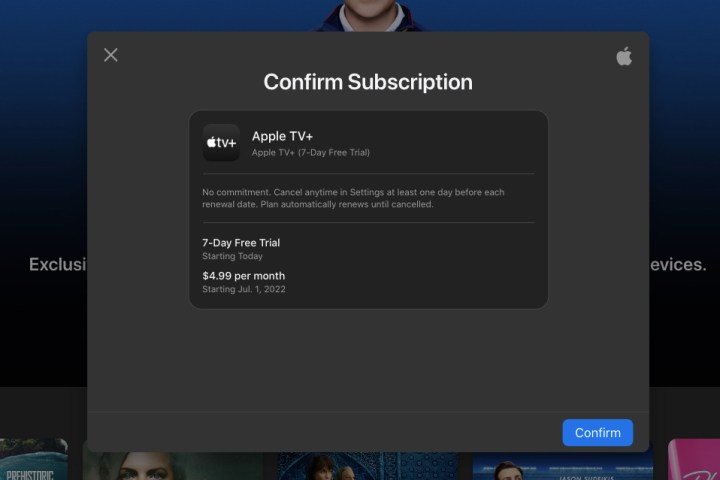
I already own an Apple device, now what?
If you're already the owner of an Apple device and aren't eligible for the three-month new device trial, you can still try Apple TV+ for free, albeit for just seven days — which should be enough time to decide whether you're into it or not. Here's how:
Step 1: Head to AppleTV.com and click on the Start free trial button. You can do this on pretty much any device, but we're using the browser method.
Step 2: Sign in with your Apple ID, if you weren't already signed in. You may have to go through the two-factor authentication process.
Step 3: If necessary, you may have to enter credit card information if you don't already have one attached to your Apple ID. Once this is done, click Confirm.
Step 4: That's it. You'll be able to start watching right away, but you may have to sign in on any devices you're using to watch, such as an Apple TV.
Can I share it with my family?
Yes. If you're a user of Apple's Family Sharing, once your free trial is activated, it will also extend to anyone attached to your Family Sharing account.

Students get free Apple TV+ with an Apple Music subscription
Although Apple states that this deal is just for a "limited time," the offer is currently still available and is a great deal, so if you're a student, you might want to jump on it fast.
Open to students at "degree-granting universities and colleges" in the U.S., Canada, and Japan, those eligible can take advantage of a $5 per month Apple Music subscription (half of the usual price), plus a subscription to Apple TV+, too. The discounted Apple Music price is active for up to 48 months, Apple says, and you'll have to verify your student status as well.
Students can sign up for Apple Music through the Music app or iTunes, verifying their status through the UNiDAYS website. Once that's done, they just have to launch the Apple TV app and they're in. Family Sharing, however, isn't available with this offer (boo).
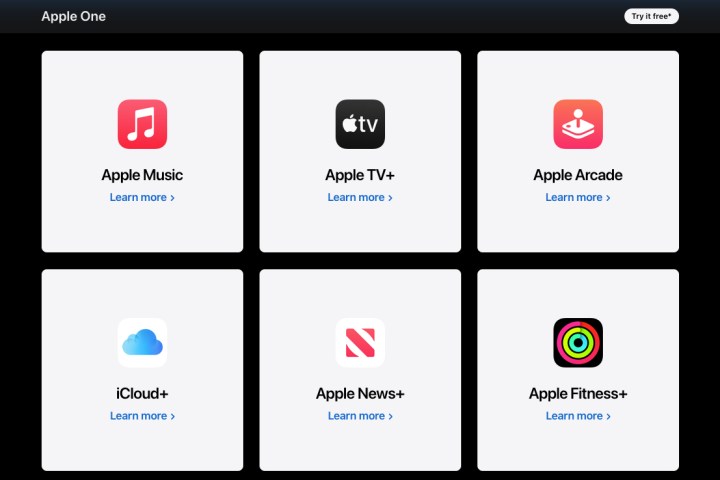
Apple One subscribers get a free month
If you're an Apple user who has considered bundling several Apple subscriptions together to save some money, then you're undoubtedly aware of Apple One, the company's deal that allows you to combine Apple services such as Music, TV+, Arcade, iCloud, News, and Fitness with tiered pricing at $15, $20, and $30. If you've never subscribed to Apple TV+ and you get an Apple One plan, you'll get a free trial for Apple TV+ for a month.

PS4 and PS5 gamers can get six months free
There's not much time left for this one with the promotion set to end on July 22, 2022, but if you're a PlayStation 4 or PlayStation 5 owner and have never had an Apple One bundle, new and existing Apple TV+ users can cash in on six months of the service for free. Here's how:
Step 1: On either your PS4 or PS5 console, download and install the Apple TV app.
Step 2: Launch the app and sign in with your Apple ID or create one if you haven't already (and, really, you should have). You're ready to start watching.
Note: Again, be aware that after the free trial ends, your plan will automatically renew at the $5 per month subscription level.

T-Mobile customers can get a free year
Since they announced it last year, T-Mobile has been delighting subscribers of its Magenta and Magenta Max plans with a free year of Apple TV+, with the requisite automatic renewal and $5 per month fee thereafter. That said, customers will have to register for a promo code before June 30, 2022, to activate the offer, with the code expiring July 31, 2022. We're not sure if the carrier will extend the offer or come up with a new one, but we'll keep this post updated.
Apple TV+ is available on all the major platforms, including Roku, Android TV, Chromecast with Google TV, and Amazon Fire TV, as well as Apple TV, iOS, and MacOS devices. Want to learn more about Apple TV+ and all the shows headed its way? You can find everything you need to know right here.



