It's a new era for NFL Sunday Ticket. The method by which you can watch every out-of-market NFL game has moved from DirecTV to YouTube and YouTube TV. That's a big deal because it basically takes away every barrier to entry save one — money.
Once you pay up, you can watch your favorite team (or any of them, really) on pretty much any device you want. Phone. Tablet. Computer. TV. No satellite or cable subscription required. If it's got an internet connection, you're good to go.
There is a difference in price, however. You'll pay less if you subscribe via YouTube TV — but you'll also have to have that $73 per month YouTube TV subscription. That's the main difference. Well, that and how you'll subscribe.
Here's how to sign up for NFL Sunday Ticket in 2023. But first, a warning: NFL Sunday Ticket is nonrefundable. So make sure you really want it before you proceed.

Get NFL Sunday Ticket on YouTube TV
YouTube TV is the most popular live-streaming service in the U.S., with more than 5 million subscribers at last count. So if that's how you're planning on getting NFL Sunday Ticket, you're not alone. And it's extremely simple.
Note: this method does not automatically renew at the end of the season.
Step 1: In your favorite browser, head to the YouTube TV settings section. You can get to it from this link, or click on your account icon in the top right of YouTube TV, and then choose Settings.
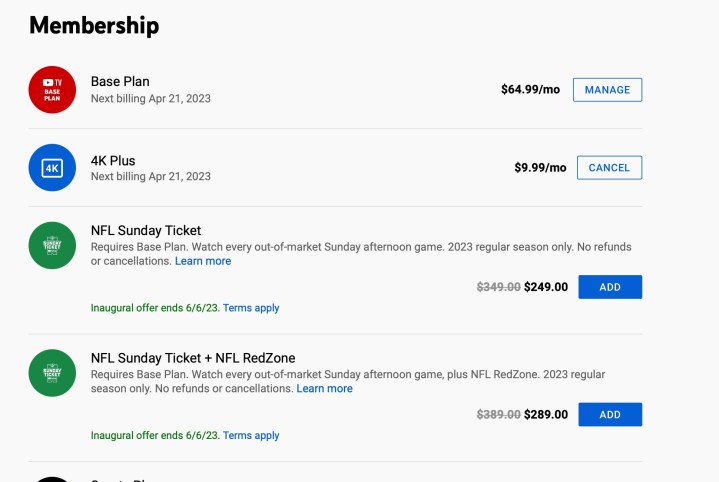
Step 2: In the Membership section, look for NFL Sunday Ticket, or NFL Sunday Ticket + NFL RedZone (the latter also gets you NFL RedZone, which is a sort of whiparound show that gets you all the scoring opportunities as they happen).
Click Add to add NFL Sunday Ticket. You'll have to go through one more screen of details, which is your last chance should you change your mind.
If you're good to go, click Purchase.
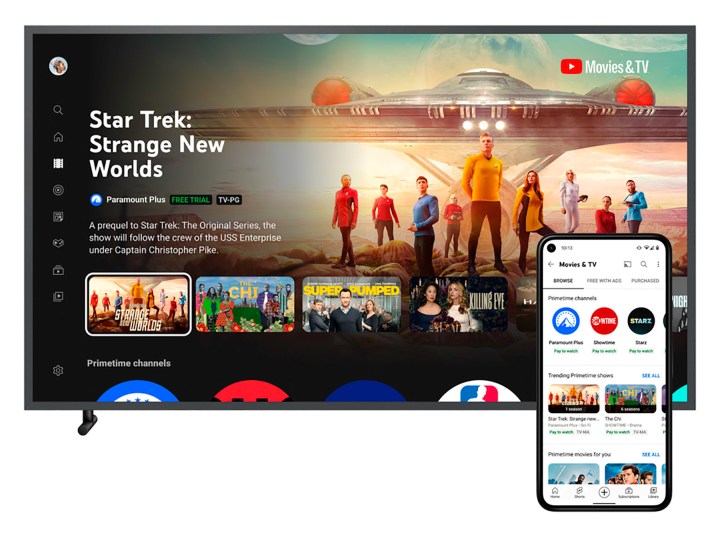
Get NFL Sunday Ticket in YouTube Primetime Channels
NFL Sunday Ticket also is available in YouTube proper. That's the same YouTube that serves up cat videos and makeup tutorials, and it also has full "channels" to which you can subscribe for a fee.
Note that this method will automatically renew your subcription.
Step 1: This method also appears to require the use of a web browser. So grab one, and head to the official NFL YouTube Channel.
Click the Get NFL Sunday Ticket button.
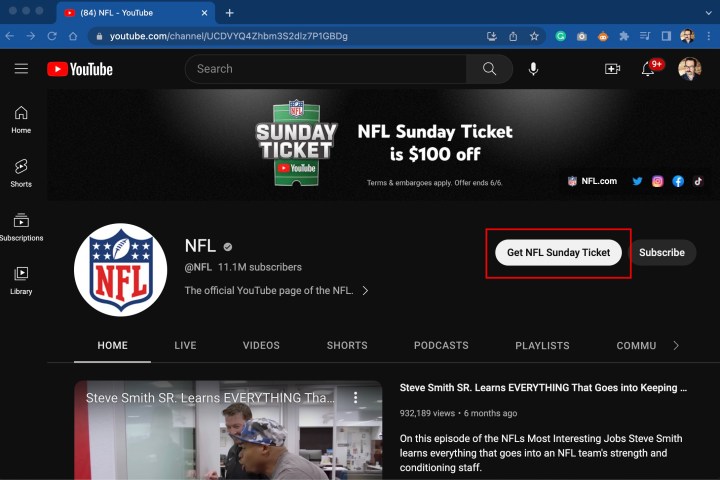
Step 2: Choose the Watch directly on YouTube option.
Then choose whether you want NFL Sunday Ticket on its own, or bundled with NFL RedZone (note the price difference).
Click Next on the following screen.
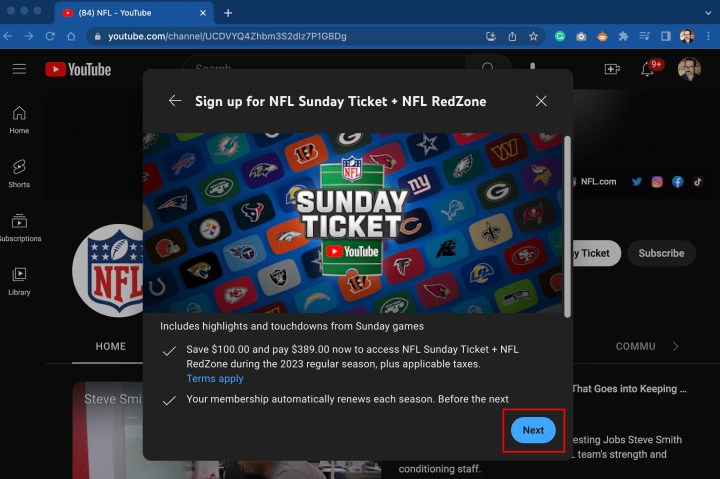
Step 3: There's then one final hurdle before you say goodbye to your money and hello to every NFL game this season (this is where you can change your payment method, if you want).
Click Buy and you're done.
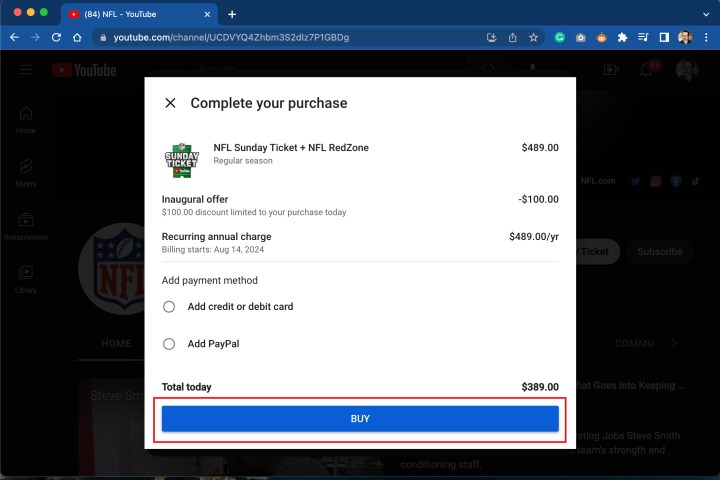
How to cancel NFL Sunday Ticket on YouTube Primetime Channels
Again, NFL Sunday Ticket will automatically renew if you do that second method and subscribe via YouTube Primetime Channels. That's important to note. Here's how to cancel that auto-renew:
Step 1: Go to the Paid Membershipstarget="_blank"> section in YouTube.
Step 2: Choose NFL Sunday Ticket. Cancel the subscription.
And that's it. Two methods by which you can subscribe to NFL Sunday Ticket on YouTube or YouTube TV. Just remember that YouTube Prime Channels auto-renews every season, and YouTube TV does not.




