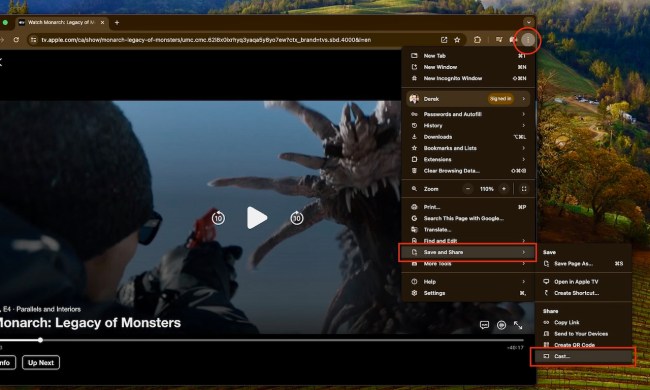Hulu has quietly added support for HDR — but only for “select Hulu Originals” so far.
“Hulu with HDR,” as its dubbed in the Hulu support pages, means that you’ll be able to watch some shows or movies in the various standards of High Dynamic Range. Hulu is supporting all the big ones — Dolby Vision, HDR10, and HDR10+.
Content that’s available in HDR will be identifed on the details page, alongside other specs like 4K resolution or 5.1 audio.

Why is that important? As the name implies, modern televisions and ancillary hardware like Roku and Fire TV streaming sticks can utilize HDR to show a higher range of colors. That means the dark stuff will look that much darker in comparison, and the bright, flashy stuff will stand out that much more.
HDR requires everything to work in sync. You’ll need a television capable of displaying HDR content. If you’re using a device like a Roku or Fire TV streaming stick, it’ll have to support HDR, too, as will the show or movie you’re watching.
One thing to keep in mind is that like higher resolutions, streaming video in HDR also requires additional bandwidth. So if you’re on a metered service or are otherwise hamstrung, you might want to ratchet things back in the settings.
The good news is that most major hardware appears to be supported by Hulu. It specifically lists “HDR-compatible models” from Roku, though not whether they’re talking about Roku players or Roku TVs. Also supported are Amazon Fire TV, Fire TV Stick and Fire TV Cube devices (so long as they’re HDR-compatible and are running at least Fire OS 7), Apple TV 4K (Gen 5 or later), Vizio televisions, and Chromecast Ultra.
Notably missing from that list are TVs from the likes of Sony, Samsung, or LG.