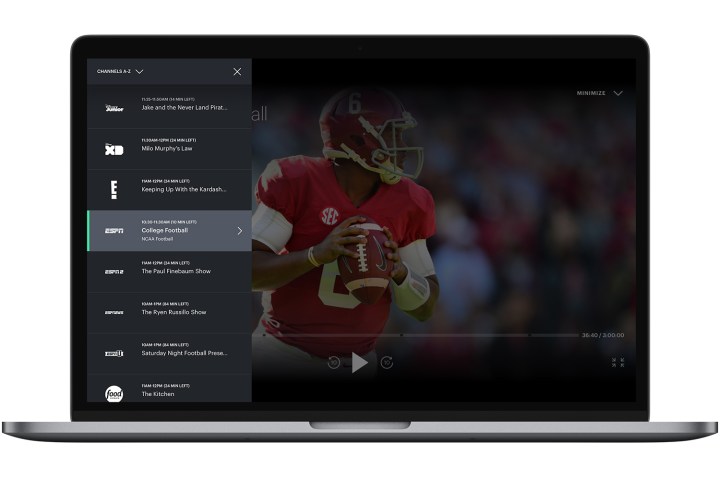
Thankfully, Hulu announced a new update rolling out on Wednesday, October 11 that includes some welcome changes and new features that aim to address the concerns many customers had been voicing — but only for some of its users.
When it first launched, Hulu’s live TV options were often obfuscated within the myriad of on-demand content also available. To make it easier to find live content, Hulu launched a beta version of a live-TV-only interface on web browsers as a testing ground for new features. The newest update to the interface are a number of TV guide-like features that enable users to change the channel, browse all available channels to see both what is currently on, what is up next, and filter content for news, live sports, and children’s programming.
If you are using the beta web interface, you can access the guide features via the “guide” icon in the lower left corner of the screen.
It will also now be easier to find popular live sports content. Hulu will recommend live college football and NFL games if you’ve marked your favorite teams under the “My Stuff” tab. Similarly, the service will now recommend live news programming for users who have shown an interest in watching that content.
In addition to the new guide functions and curated recommendations, Hulu has also addressed other much-needed tweaks to its interface ever since it rolled out the beta web browser interface in August.
Previous updates to the beta interface included making new episodes for on-demand shows more clearly indicated with “new episode” badges, as well as an “all caught up” notice. There is also a great amount of content that shows up while browsing and searching, making it easier to find what you are looking for quickly.
These new features are available for users watching via the beta web browser. If you use Hulu elsewhere, you are going to have to wait a bit longer. While
Editors' Recommendations
- Hulu with Live TV: plans, price, channels, bundles and more
- Sling TV versus YouTube TV
- Sling TV versus Fubo
- F1 live stream: How to watch Formula 1 online for free
- TNT live stream: Watch TNT sports from anywhere for free


