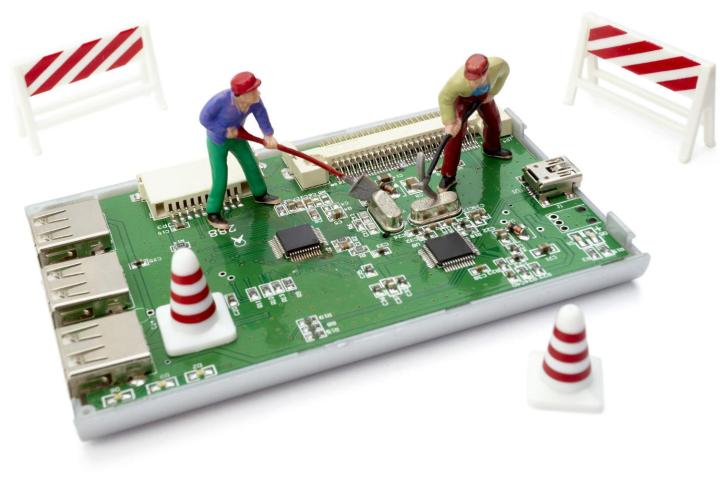
First, let’s talk about what refurbished really means. There are five different definitions of the word.
1. Defects – If a defect is found after an item arrives at a store, it’s generally sent back to the manufacturer for repairs. Lucky for you, the store can’t market it as new, so it will be discounted but should work fine. In fact, since it’s been freshly inspected, it’s could be in even better shape than when it rolled off the assembly line.
2. Shipping damage – This is when an item is scratched or bumped on it’s way to the store. Though it works just fine, it doesn’t look as nice as it once did.
3. Display units – Like it sounds, display units are devices that have been put on display in the store. Like a used car, they still operate just fine, they’ve just had a little bit of mileage put on them.
4. Open box – Open box items can cause the most concern, but are also the most common. These refurbished items have been returned by a customer. Usually they will function normally, but the box has been opened so they need to be discounted. There is a chance an open box item was returned because it didn’t work and the employee didn’t check or didn’t care to check its working condition before marking it as “open box.” On the other hand, it is possible it was returned because the customer didn’t care for it, or simply didn’t understand how to use it. In these cases, it’s their loss and your gain.
5. Used items – Much like display units, this label is given to an item someone used for a while, bought a new one, and returned the original in some sort of recycling program. These can be a little more questionable than most refurbished items, but if you buy through reputable vendors there should generally not be a problem.
So knowing this, what should you look out for when on the hunt for a refurbished product?
1. Buy from companies you know – A great way to find some quality products is to go straight to the manufacturer. They can tell you exactly what was wrong with the device and what has been fixed. Amazon and eBay get stuff straight from the manufacturer and even say whether or not items are seller refurbished or manufacturer refurbished. Other reputable stores like Best Buy also offer good quality refurbished items.
2. Ask about a warranty – Before purchasing anything that has been refurbished, ask about the warranty. If it was previously returned, find out why it was returned and find out if the same problem is covered under a warranty.
3. Return policy – You should make sure you can return anything you buy, but especially refurbished items. Know exactly how long you have before you have to return it, what condition it needs to be in, and if all of your money will be refunded. Having these details in writing is ideal, and reputable companies should offer that.
4. Make sure it is a complete product – This is especially true if it was an open box item. Before you leave the store check to make sure all the accessories, such as cables and manuals, are included. You can even ask an employee to make sure you know exactly what should be in the box.
There are also third party places that refurbish items that have been returned or recycled. These can be perfectly fine, but you usually won’t have the same guarantee that a well-known company can offer. If you find a place like this you want to work with, make sure it is an establishment you trust and get a warranty and return policy in writing.
What do you think about our tips for buying refurbished products? Had some experiences with refurbished items, good or bad? Tell us in the comments below.


