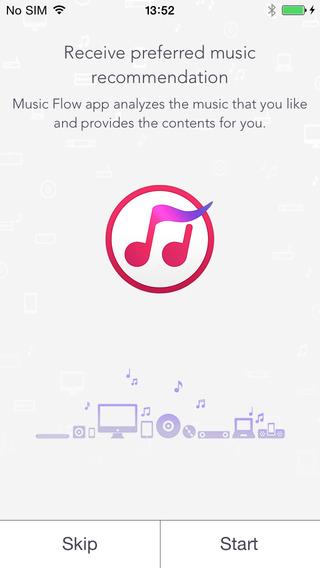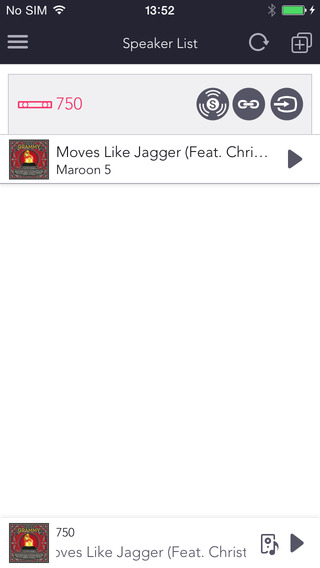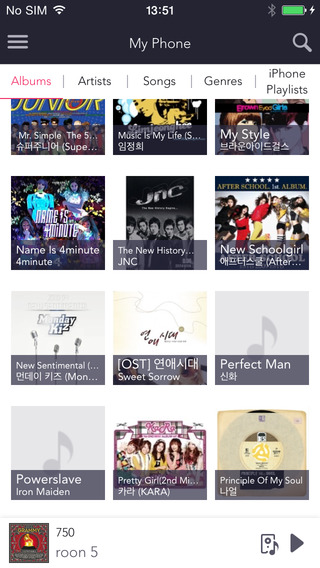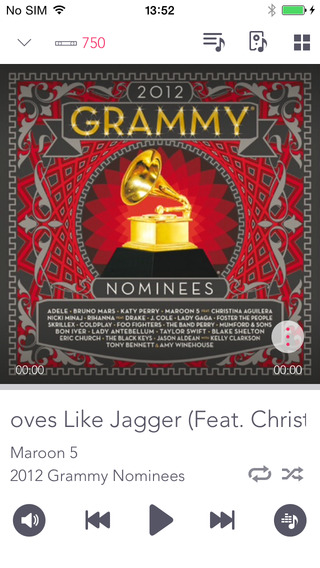LG’s Music Flow system sounds like a sweet symphony, but sync problems mean multiple speakers won’t play in concert.
Multiroom wireless speaker systems are extremely popular these days — so much so that, if you’re a top-flight electronics brand, there’s a good chance you’re either working on a multi-room system, or you’ve launched one already. LG has cooked up its own version of multiroom audio called Music Flow, and while it’s an ambitious effort, it’s got certain problems that could be a deal breaker, depending on your installation plans.
The system
Like most multirooms systems, LG’s MusicFlow components are molded to compete with the pioneer of the genre, Sonos. Three stand-alone speakers come in Goldilocks sizes of small, medium, and large. LG’s lineup starts with the junior H3 ($180), which offers competitive sound quality, with a dark and smooth punch of bass, though it’s a bit lacking in the detail department, occasionally making us wish for more presence in the upper mids and treble.
The system then moves up to the middle-child H5 ($280) — which we didn’t get the opportunity to test this go around — and tops off with the H7 ($380). The flagship of the brand, the H7 is at least $100 less than Sonos’ big bomber, the Play:5 — not too shabby, especially considering the sound. The H7 is full and well-balanced, with enough punch to fill the room, and enough detail and presence to satisfy your ears across a wide variety of genres.

In addition, Music Flow incorporates a variety of sound bars into the mix, the most affordable being the H7150 that we reviewed, which can be had at a screaming deal these days for around $300 online. While the ultra-slim bar is a little bright for our taste when it comes to dialog, at $300 it competes well with similarly priced sound bars, and totes a plethora of added features. One its best tricks it is ability to be paired with small Music Flow speakers for stereo/surround sound effects — a dynamite addition if it works as advertised, but we’ll get to that below.
Finally, the system incorporates a fully portable speaker, the $200 H4. The speaker looks strikingly similar to Bose’s SoundTouch Mini — which is to say it’s sharp, stylish, and small enough to take nearly anywhere. The H4 just might be the best value proposition of the mix, offering solid sound across the system (though it’s expectedly lean on bass), and versatility, thanks to its 8-hour rechargeable battery.
Inside Music Flow
All of the speakers in LG’s sprawling system are stacked with features from top to bottom. Each of the units (including the tiny H4) offer Bluetooth with NFC pairing, Wi-Fi , and a 3.5mm hardwired connection. And that’s just the start: LG has added nearly every feature we’d expect from a modern multiroom system, and more, all of which can be accessed through its power-packed app.
All of the speakers in LG’s sprawling system are stacked with features from top to bottom.
Setting up speakers could be a bit easier, but we got the hang of it after a while — connecting the first speaker requires that you enter your Wi-Fi security information, which takes a bit of time, but after that adding each additional speaker is as easy as pressing an ‘add’ button on the back of the unit, then finding it inside the app. We had a few issues with speakers dropping out, or not connecting correctly when we tried to group, but the bugs were more of a slight annoyance than any real hindrance.
Once connected, you can group speakers (as many as 14 components per system) in a number of configurations throughout the home, including stereo pairing, and even “surround” setups to spread out the sound from your TV through a sound bar. The app also adds a heap of other features, from sourcing files from computers (at up to 24bit/192kHz) and streaming services like Spotify and TuneIn, to serving up listening recommendations based on your music choices. There’s even an autoplay feature to detect your mobile device when you get home, and you can also “cast” to any device from Chromecast supported apps.
That’s a lot of stuff, and honestly, it can be confusing and confounding. We found the autoplay feature especially so, as it linked up with our Spotify account a time or two when we didn’t really want it too. While we appreciate all the options, the app could use some paring down for a cleaner look and experience.
System performance
While the Music Flow Player app could be a little less cluttered, LG has done a nice job perfecting Music Flow since its arrival last year. As mentioned, we encountered a few instances of buggy behavior, and times in which the system couldn’t find a speaker, but for the most part it worked well on our home network.

Our only considerable complaint is a simple one: syncronization issues. While the system works extremely well with speakers spread throughout the home, whenever we tried pairing two speakers together for stereo sound, or setting speakers up to play a surround sound role, we found they had a tough time playing in concert. One speaker was always just a little bit off from the other in stereo mode, making the system sound as if some sort of chorus effect was turned on. It was worse when trying to use a pair of speakers as surrounds with the sound bar: There was almost no cohesiveness there.
If you plan spreading speakers widely throughout the home, you’ll never run in to these problems, but if you like the idea of using multiple speakers in a single room, we’d caution you to think twice about Music Flow.
Conclusion
LG’s new Music Flow system has a great foundation — now it’s time to seal the deal. With a plethora of features, and solid sound at a great price point, LG will really have something if the company can figure out its sync issues, which cause all sorts of problems when you try to get the speakers to work together. To quote an Offspring song, that’a fine if you plan to keep them separated, but for those planning to make stereo pairs, we’d stick with Sonos for now.
Highs
- Extremely versatile system
- Loaded with features
- Good performance-to-price ratio
- Aesthetically pleasing design
- High-resolution audio support
Lows
- App/system setup a little buggy
- Multiple speakers struggle to stay in sync