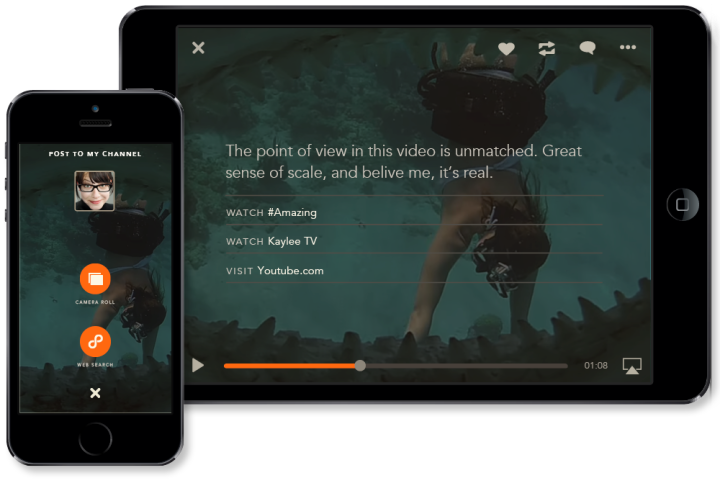
Related: Here’s why TiVo’s founders just crashed and burned with Qplay
However, while we’ve heard this story before, N3twork’s delicate UI is different than most. With a balance of interactivity and passivity, direct control, and automation, the service has the potential to actually become a go-to source for organizing the nebulous realm of random videos and memes into something much more.
The service describes itself as “something that is always on, that anticipates what you want, presents only what’s relevant, and lets you watch, share, curate and create with a simple swipe of a finger.” And it really is that simple – sliding your finger in one of two directions is the crux around which N3twork’s customization functions revolve.
But first, it helps to understand the service as a whole.
You begin by downloading the free iOS app for iPhone or iPad and setting up a new account, or linking the app to an existing Twitter or Facebook account. Then, much like one would do when upon opening a new Twitter account, you select your favorites to “Follow” from a list of hashtagged topics or categories: art, design, gaming, books, and so on. From there, N3twork appears guide your account to a number of additional (again, hashtagged) subcategories within the main ones: street art, Broadway, sci-fi, etc. That’s pretty much it as far as setup goes, but the meat of the service lies within its execution.
The first thing you’ll notice is that the app looks smooth as hell, with every video thumbnail on the screen playing simultaneously with ease, muted until one is selected. It’s responsive and latency-free, which says a lot considering the amount of video content on-screen at any one time. Users can also sync their iPhone or iPad with an Apple TV for a fuller home theater experience, using their mobile device as remote.
Once your account is good to go and you’re following a handful of topics, you’ll be presented with “N3twork Now” whenever you’re sitting on the app’s main screen (your “dashboard,” essentially). N3twork Now acts like a sort of Pandora for video content. If you’re the newsy type, a video about the Israel/Gaza conflict or the situation in Ferguson, MO. might pop up. A gamer might get a trailer for the next Final Fantasy. The videos in this “Now” section are smaller, looped selections from full-length videos. And, akin to the method employed by email simplification startup Mailbox, you can either click the video to view in its entirety, swipe right to save and watch at a later date, or swipe left to “Skip.”
Like a Pandora thumbs down or song skip, every time you choose to either skip or save for later, the service is designed to remember your decision and integrate it into its constant assessment of your tastes and habits, eventually transforming the N3twork Now hub into a nonstop stream of reliably interesting (to you) videos.
At least, that’s what N3twork hopes will happen. But that depends on more than each individual user’s willingness to actually sit down and help the service flesh out its understanding of their preferences. Users will need to upload their own findings to the site for it to become, and remain, a dynamic source of content. According to VideoInk’s coverage of the service, N3twork is itself pulling in more than 1,000 hours of video per day from more than 6,500 publishers like BBC, YouTube, and Vimeo. The content is broken down and cataloged into categories via hashtags, and thrown onto the growing pile of video from which the service’s algorithms draw to supply users with their tailored selections.
But if N3twork becomes the only entity pushing content into the service, it will inevitably become a ghost town of an app. For now, the service seems to be flourishing in its first few hours of life, an important span of time for any digital startup.


