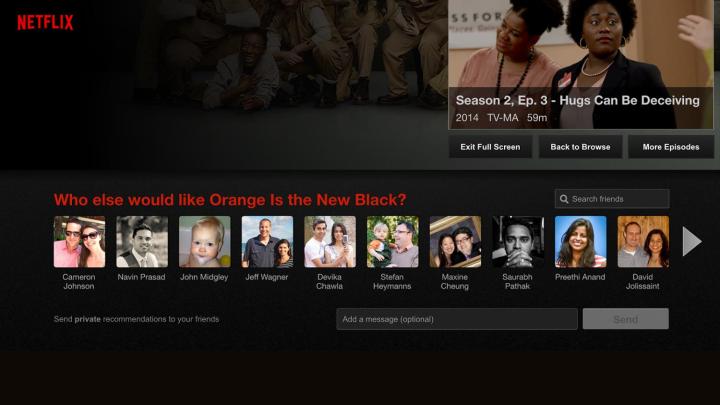
Related: U.S. regulations standing in the way of Netflix-Facebook integration
Now when a Netflix viewer finishes watching a selection, they’ll be asked if they have any friends who’d also like the show. Netflix will then prompt the user to find their friends by connecting their Facebook account. Once linked, a row with pictures of the user’s Facebook friends appears at the bottom of the screen. Select which friends you’d like to share the show or movie with, add an optional message, and click Send.
The chosen friends will receive their recommendations the next time they log in. Also, you’ll be notified whenever a friend watches one of your recommendations or adds it to their list. Netflix claims that connecting the two accounts will not post to Facebook or share what a user watches to their friends’ news News Feed automatically.
Friends who haven’t yet connected their Facebook accounts to Netflix will receive any recommendations as a private message to Facebook Messenger. The updated sharing feature launches today and is available on the Netflix website, iPad, iPhone, PS3, Xbox, and various set-top boxes and smart TVs. Netflix claims it will be “adding additional platforms in the coming months.”
Up until the very end of 2012, U.S. federal regulations prevented companies from any form of making its users’ viewing habits public information without exclusive written permission, effectively prohibiting Netflix from sharing Facebook users’ interactions with the streaming service. But when the House of Representatives updated the Video Privacy Protection Act in December 2012, it finally cleared the way for Netflix users looking to share their watched or recommended shows and movies via Facebook.
Netflix’s director for product innovation, Cameron Johnson, told Mashable that most Netflix subscribers in the U.S. have not linked their accounts with Facebook, while in Europe and Latin America, where users have already had access to more advanced Facebook settings and options for some time, already connect the two services at a higher number. Johnson attributed the disparity to the later arrival of said Facebook features in the U.S., saying the U.S. built its subscriber base before the new features were in place.
Netflix is hoping its new, more surgical means to share all your favorite Netflix content will get more people to connect their accounts and, in turn, bring more people into the fold through excitement about what they’re watching. The easier method of sharing recommendations across the massive Facebook subscriber base will, in theory, only make Netflix more visible, and more popular.


