Other than changing the channel on your TV, we generally have little control over the more technical aspects of what’s on the screen. We (usually) can’t control resolution. We can’t control frame rate.
And that makes it all the more frustrating when things don’t work the way we expect. Case in point: Something often is amiss with live sports on Fox. And it’s not just one sport. Something was up with the standard-definition broadcast during the World Cup. It’s made the NFL on Fox look bad.
And to this day I don’t know if it’s the frame rate. I don’t know if it’s the resolution. It could well be both. But I do know that it’s readily apparent, on streaming services, on cable, and via an over-the-air broadcast. It’s so bad that my mother flat-out refuses to watch sports on Fox. Perhaps you don’t have this issue in your MSA (that’s short for metropolitan statistical area, which is how TV regions are doled out), in which case, consider yourself lucky.
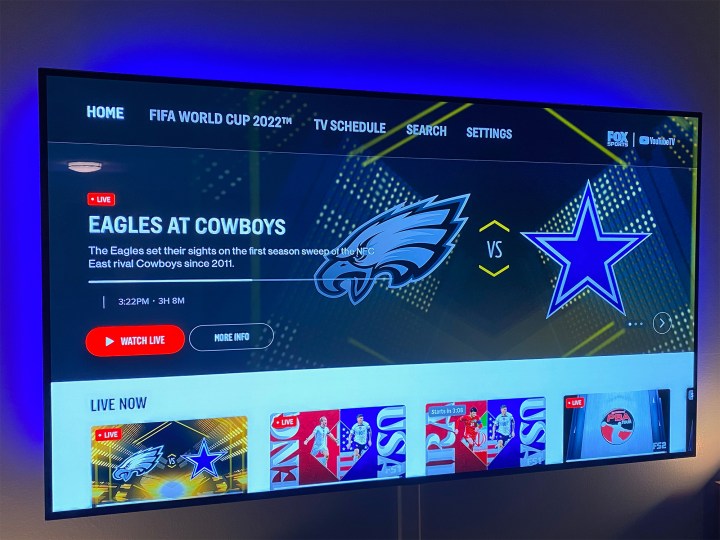
Is this Fox’s fault? Is it my local Fox affiliate messing things up? I don’t know. And it doesn’t really matter. It’s not that I don’t care why my Fox NFL broadcasts look bad — I care more about doing something about it. And I’ve found a couple of workarounds.
Watch sports on Fox in 4K
The first workaround for bad sports quality on Fox is the less acceptable of the two because it requires spending more money. But the simple fact is that when I’ve had the option to watch something in 4K versus the standard version, it looks better. And not just in the sense that there are more pixels on the screen — because at the end of the day that’s what 4K is versus 1080p (or 1080i, but we’re really not going to get into those weeds here), or even 720p resolution.
The more important difference for me when I’m watching sports on Fox in 4K is that the frame rate issues disappear. Things are smooth as you’d expect at 60 frames per second, which should be mandatory for watching any sports, live or otherwise.
The only issue here is that options are few and far between when it comes to watching sports in 4K. I, like more than 5 million others in the U.S., subscribe to YouTube TV. And its 4K Plus add-on is great, save for the price, which tacks on another $20 to your monthly bill. If you want to watch any sports at all in 4K, you’ll need that add-on.
Unless you’re subscribed to FuboTV. It costs more out of the gate, but you also don’t have to pay extra for live sports in 4K. So there’s that.
Watch on the Fox Sports app
Then there’s the option that should make more sense for more people since it shouldn’t cost you anything extra. If your NFL game on Fox looks bad and has that janky frame rate, try watching it in the Fox Sports app on whatever platform you’re using. All the major streaming platforms and likely all of the smart TV operating systems have access to the Fox Sports app. (Especially since Super Bowl 2023 is on Fox.)
And you likely won’t need to sign up for any other subscriptions. If you already have a cable, satellite, or streaming subscription, you should be able to use that to log in to the Fox Sports app, and then watch your game there. And what I found was that the stream in the Fox Sports app didn’t suffer from the frame rate issues caused upstream.
To be clear, that’s not a wholly satisfactory solution, either. I shouldn’t have to load up another app to show me the same thing that the service I’m paying for in the first place is showing me, only at a lower quality.



