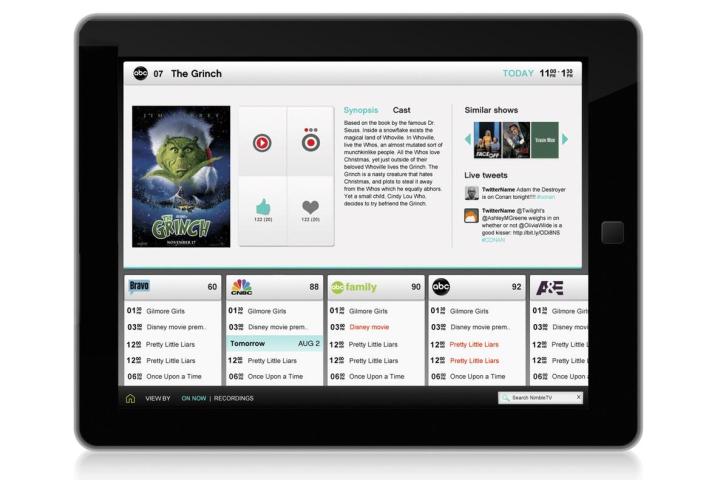
Previously rolled out as a beta test during Spring 2012, NimbleTV launched to the public this week in New York City. While there are some similarities to Aereo’s mobile streaming video service, NimbleTV is attempting to cooperate to a certain degree with the various cable companies that provide service in NYC. In short, NimbleTV streams cable TV channels to iOS mobile devices (Android coming soon), Roku set-top box hardware and computers.
Of course, a NimbleTV user must be an existing cable TV subscriber and authenticate their Cablevision, Time Warner Cable, Verizon FIOS or RCN subscription with NimbleTV. This option costs between $4 to $7 each month and provides streaming access to 24 common channels along with 20 to 90 hours of HD DVR service depending on the subscription level.
Another option allows users to subscribe to a cable channel package through the NimbleTV service. While NimbleTV doesn’t specify which provider is being used for the subscription, options include 31 channels with 20 hours of HD DVR service for $30 a month, 42 channels (30 in high definition) with 90 hours of HD DVR service for $55 a month or 96 channels (50 in high definition) with 90 hours of HD DVR service for $80 a month.

Much like Aereo charging users to rent an HD antenna, consumers would conceptually be paying NimbleTV to rent a remote cable box. Different from Aereo, NimbleTV is paying the cable companies for access to the channels.
According to NimbleTV, users will need a minimum 2Mbps Internet connection in order to stream content to their devices. However, users are limited to a single connection at a time. While family plans are in the works, someone with multiple members in their household would likely run into competition over the single stream. Users can purchase additional DVR time as needed in 10 hour increments each month for an additional $0.99 monthly fee.
While NimbleTV is limited to NYC for the moment, future U.S. cities that NimbleTV plans to expand into include Dallas, Boston, Los Angeles and Chicago according to Mashable. Regarding the legality of the service, NimbleTV could eventually see resistance from cable companies since the majority would likely prefer to charge premium monthly fees for mobile device access as part of a typical subscription package.
Editors' Recommendations
- Philo: everything to know about the live TV streaming service
- Best cable TV deals: Save on Dish, Xfinity, Spectrum, and more
- Peacock TV free trial: Can you stream for free in 2024?
- Why you can ignore those ‘streaming vs. cable price’ stories
- Hulu Live vs. YouTube TV: How to pick the best live streaming service


