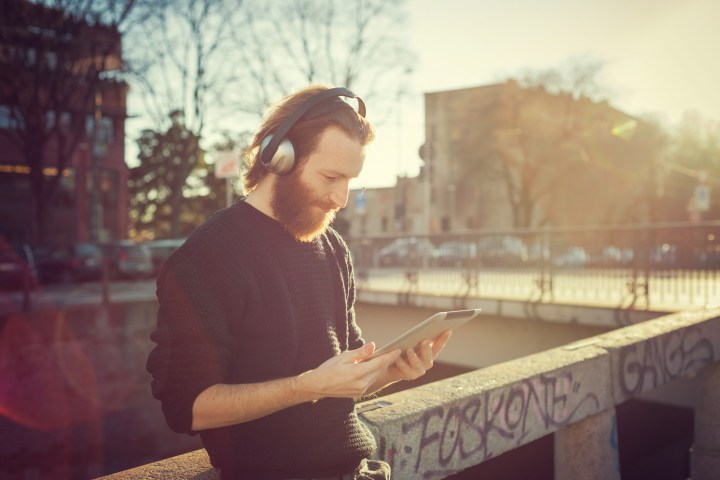
Pandora announced this new feature today, which is available to both free users and users of Pandora Premium, which offers access to ad-free Pandora radio for $5 per month. Now users can simply search for a song, artist, or album, and will be able to unlock a Pandora Premium listening session by watching a 15-second video ad. After watching the ad, you’ll be able to listen as long as you want without encountering another ad, but searching for a different album, artist, or song will bring up another ad.
“Our ad-supported listeners’ top request has consistently been the ability to directly play the specific songs, albums, or playlists they want,” Pandora President and CEO Roger Lynch said in a statement. “These new features address that need by marrying rewards-based advertising with the best-in-class on-demand experience we’ve created with Pandora Premium. This unrivaled experience will drive listeners to Pandora and drive awareness for Premium, while also creating new opportunities for artists, labels, publishers, and advertisers.”
The ability to listen on demand isn’t the only feature of Pandora Premium that is unlocked after viewing the ad. The company’s AutoPlay feature, which launched in June, is also enabled as part of a free session. This feature plays new songs based on what you were listening to, meaning the music won’t stop until you say so.
At least for now, this feature is only available on iOS and Android devices, but considering the vast majority of Pandora’s users listen on mobile devices, this shouldn’t be a problem for most listeners. The new feature will begin rolling out to customers on December 14.
Even with Pandora offering more Spotify-like options, it may not be right for everyone. If you’re on the fence about which of the services to choose, be sure to check out our comparison of the two.


