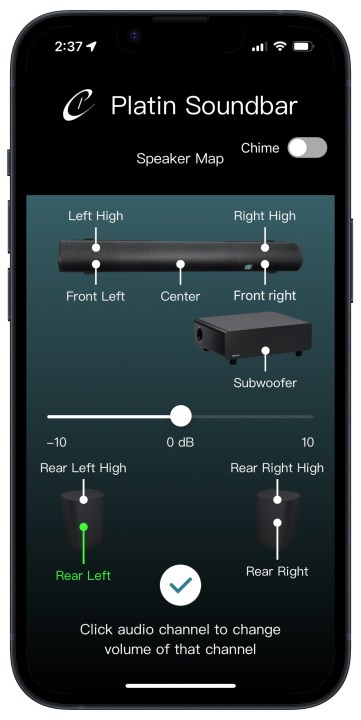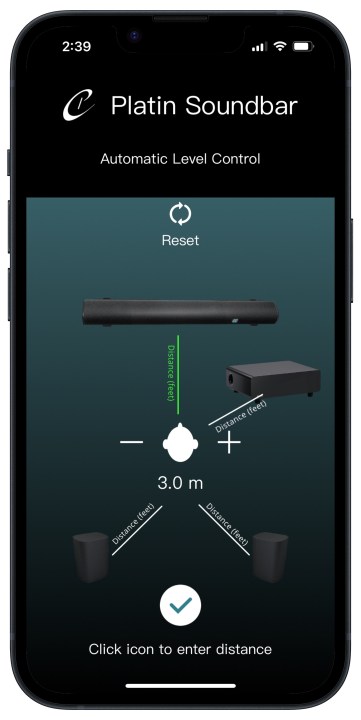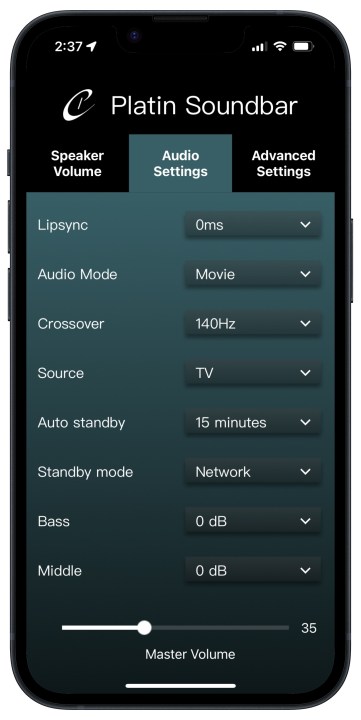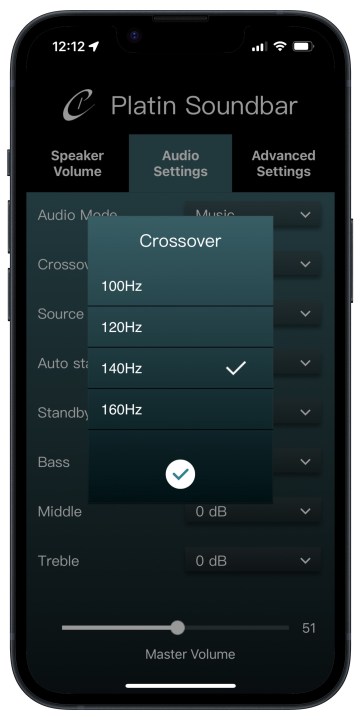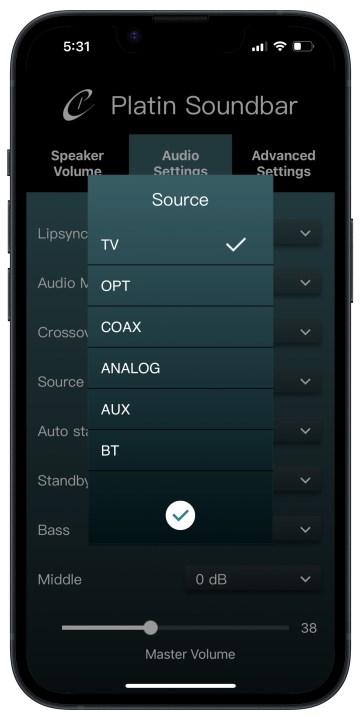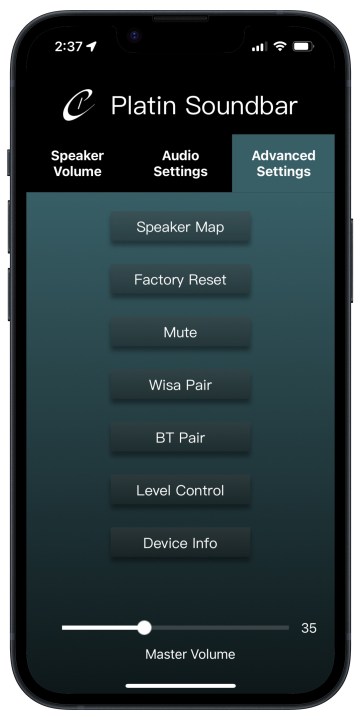- Accessible price
- Compact, minimal design
- Four discrete up-firing drivers
- Lots of inputs and settings
- Very immersive sound
- No remote control
- No automatic room tuning
- Requires time and patience for the best sound
If you’ve been searching for Dolby Atmos soundbars, you likely already know that there’s an insane amount of choice. It seems just about everyone is promising Atmos’ immersive 3D sound, and yet prices are all over the map — from $230 to $3,200. Where do you start, especially if you need to keep within a reasonable budget?
Platin Audio thinks its Milan 5.1.4 soundbar is the answer. It follows the same formula as its competitors, but the WiSA-enabled Milan packs four discrete up-firing drivers (a key ingredient in the Dolby Atmos recipe) and comes in at a lower price than any other company: $800.
Has this relatively unknown brand managed to outmaneuver the big boys and pull off a Dolby Atmos upset? I spent a week with the Milan 5.1.4 to find out.
Platin Audio Milan 5.1.4: design

The Milan 5.1.4 comes with everything you need in a very large box. The package includes the soundbar, two wireless surround speakers, a wireless subwoofer, power cords for each of those units, an HDMI cable, and two odd rubber feet. Oh, and a quick-start guide and a so-called user’s manual. I say so-called because there’s almost no useful information about how to use the product. And you don’t get a remote control, which is unusual.
Design-wise, the components are as nondescript as it gets. The soundbar and surrounds are mostly wrapped in black acoustic fabric, and except for the subwoofer, there’s no branding or badging to be found. It’s a system that’s intended to be heard, not seen, and I’m on board with that approach.
The rubber feet I mentioned get placed under the soundbar. On the one hand, it makes sense. If you want to wall-mount the bar, who needs feet? But on the other hand, it’s also kind of dumb: There’s no way to secure the feet to the bar, so every time you move the bar (to dust the area, for example), the feet inevitably fall off, and you have to pop them on again.
Despite the presence of two keyhole slots on the back, there’s no mounting hardware or even a mounting template — you’ll have to improvise something if that’s the way you want to go.
At 35.5 inches wide and just 2.75 inches tall, the soundbar is a good fit for most TVs and hopefully won’t block your TV’s infrared receiver. If it does, that could be a problem — unlike soundbars from Sony and some other brands, there’s no IR repeater built into the back of the Milan. On the right end cap, you’ll find the system’s controls: power, source, Bluetooth, and volume. A top-mounted position would have made them easier to use (and see).

A three-character alphanumeric scrolling text display is built into the front of the soundbar, and it’s a much-needed feature. It shows your volume level and your current source selection. But most importantly for folks who want to be reassured they’re getting a true Dolby Atmos signal, it will tell you exactly what’s being processed: from PCM 2.0 to Dolby Atmos in Dolby TrueHD and everything in between. The companion app won’t give you this critical piece of feedback.

The surrounds are very compact — surprising given that each hosts both a front-firing and an up-firing driver. It should be easy enough to find a location for them. Wall mounting is once again an option (each speaker has a standard threaded insert on the back), but you’ll have to source your own mounts since Platin Audio doesn’t sell any.
The wireless sub is also very small for a subwoofer, helping you place it anywhere — possibly under the furniture. Sadly, at 5.3 inches in height, it was just too tall to sneak under my sofa.
Platin Audio Milan 5.1.4: ports and connections

Many soundbars focus on giving your TV better sound, with the side effect that not much thought is given to making it useful to other devices. You’re lucky if you get an analog input.
The Milan 5.1.4 is much more generous. In addition to an optical port that can be used as an alternative to HDMI or a connection for a CD player, you also get a digital coaxial port and two types of analog input (stereo RCA and a 3.5mm line-in) — plus Bluetooth.
The Milan doesn’t forget about non-TV devices.
In theory, you could connect your TV, plus four other devices, and still have a Bluetooth connection for wireless streaming. An HDMI input (or two) would have been welcome, but this is a rarity on soundbars that cost less than $1,000.
Keep in mind that if you use the optical port with your TV, you won’t get Dolby Atmos.
Another consideration in the HDMI ARC versus optical choice: an HDMI ARC connection will let your TV’s remote control the Milan’s volume, but that doesn’t work with the optical connection. That might not be a problem if the Milan shipped with its own remote (or if it had an IR receiver that could be linked to your TV’s remote), but sadly, it doesn’t.
You may have read that the Milan 5.1.4 uses WiSA, a wireless audio technology for home theater systems. It uses WiSA to send lossless audio from the soundbar to the wireless surround and the subwoofer. I’ll talk about why that might matter in a bit.
Platin Audio Milan 5.1.4: Setup and configuration
Setting up the Milan 5.1.4 is simple to do but easy to botch. The instructions are clear: connect the sub and surrounds to power first, then connect the soundbar to power, then connect the soundbar to your TV via the included (or your own) HDMI cable (making sure to use your TV’s HDMI ARC/eARC port), and finish it up by double-clicking the Link button on the back of the soundbar. But do this out of order, and you may find that the individual speakers don’t find each other wirelessly, and you’ll have to start again.
Take care to set up the speakers in the order you’re instructed.
If all goes well, you’re done. Because the Milan 5.1.4 isn’t Wi-Fi enabled, you can access all of its basic functions from the side controls. Still, you will almost certainly need the Milan Soundbar app (iOS/Android). Because there’s no remote, the app is the only way to configure the system. And because the system doesn’t have room calibration built-in, some tweaking will be in order.
By tweaking, I mean adjusting the volume levels of the individual channels. There are 10 of them, which can be a bit daunting, but the app helps — you can make the adjustments from a list of the channels or use a visual map of the system.
You can also access a series of sound modes (auto, movie, music, party, night, and stereo) plus there are individual EQ settings for treble, mids, and bass. Finally, you can adjust the system’s crossover frequency if you’re feeling adventurous. That’s the invisible line separating the frequencies sent to the main speakers versus those shunted to the subwoofer. The higher the crossover frequency, the more your sound will take on a bass-forward profile.
Don’t expect to figure these out all at once. Keep the app handy while you start watching movies and shows, and take note of where the sound feels like it’s not quite keeping up (or is maybe too much). If the dialogue feels too quiet, boost the soundbar’s center channel. If the bass is overwhelming, turn down the subwoofer, etc.
Platin Audio Milan 5.1.4: Sound quality

Overall, the Milan 5.1.4 delivers very good surround sound, whether it’s full-fledged Dolby Atmos or simply 5.1 Dolby Digital. Dialogue clarity, a key feature of any soundbar, is excellent even with the center channel’s level adjustment set at the factory default.
The diminutive wireless subwoofer does a surprisingly good job of providing that low-end oomph which we associate with Hollywood blockbusters. The opening scene of Mad Max: Fury Road — an excellent test of any home theater sound system — was rendered with its hallmark mixture of gravelly voice-over and sounds of V8 engines at full throttle.
The surround speakers do what surrounds should do — they give you that back-of-the-neck feeling as sounds creep up behind and beside you. Unlike some systems I’ve heard, these surrounds feel like legitimate, full-range speakers, not just little noise boxes that provide the occasional chirp.
There’s also no problem getting the Milan 5.1.4 to dish out volume. At 50%, I was happily immersed in the movie experience. At 60%, it started to take on the punch of a movie theater, and as I edged closer to 80%, I was thankful our neighbors were out for the evening. They would not have been pleased.

Overhead sound effects were enjoyable. But like many soundbar systems that rely on up-firing drivers to reflect sound back at you from the ceiling, some adjustments were in order. Maxing out the height channels’ levels was a must for my room, but still not enough on its own. To really hear those channels, the system volume level needed to be at least 50%. Anything less simply didn’t deliver.
Listening position matters too: even leaning forward versus leaning back on my couch could significantly affect the full surround experience. This is where a calibration system would be valuable. Without one, a lot of trial and error is needed to get things dialed in just right.

The Milan also impressed me with its music skills. Soundbars tend to be tuned for movie and TV soundtracks, emphasizing highs and lows. But the Milan’s midrange definition is on point. Even more surprising for a surround sound system is how good its two-channel stereo mode proved to be. It doesn’t measure up to a dedicated hi-fi stereo system like the Klipsch The Sevens, but as far as soundbars go, it’s a great experience.
Better yet, those were my observations while listening via Bluetooth — arguably the weakest of all of the Milan’s sources in terms of fidelity. Playing Dolby Atmos Music via Tidal on an Apple TV 4K proved even more enjoyable. If you happen to be a Taylor Swift fan, you need to check out the Dolby Atmos version of her 1989 (Taylor’s Version) album. Music on the Milan is so good that I’m a little depressed that Platin didn’t give it a Wi-Fi connection for wireless streaming of lossless audio without the need for a smart TV or streaming device.

So, what about that WiSA stuff? WiSA has two main advantages: It doesn’t add any additional compression to your audio, and it’s fast — there’s very little latency. Given that the soundbar’s connection to your TV uses HDMI or optical, the latency part is almost irrelevant. If your surrounds or sub have a slightly longer delay, you’re unlikely to notice. Dialogue is where we’re most sensitive to latency, and that part is handled by the main soundbar.
That leaves compression. Again, surrounds and subs are there to fill your space with the extra immersive parts of a soundtrack. They’re not the main event. Moreover, you’d need to be playing a movie on Ultra 4K Blu-ray in Dolby TrueHD for this to be an issue — virtually all other surround sound sources you’ll use are already compressed. Can WiSA ensure that you’re getting the best possible audio? Absolutely. You just might not notice when using the Milan.
The bottom line? The Milan 5.1.4 is a very capable Dolby Atmos soundbar system that’s easy to set up and use. For movies and TV shows, especially with Dolby Atmos soundtracks, it will transform even relatively large rooms into full home theaters.
It has a generous number of inputs, and each speaker, from the soundbar to the subwoofer, has been sized to fit into a variety of room configurations without sacrificing sound quality.
The absence of a remote control is annoying at times. Unless you’re strictly controlling TV volume via HDMI, you’ll need to keep your phone on hand to access the Milan app. This is especially true during your first few weeks, something that could have been addressed with a room calibration feature.
Still, these minor gripes aside, the Milan 5.1.4 is a great way to upgrade your TV room with Dolby Atmos at a price that’s very competitive with alternatives from Vizio, LG, Samsung, and others.