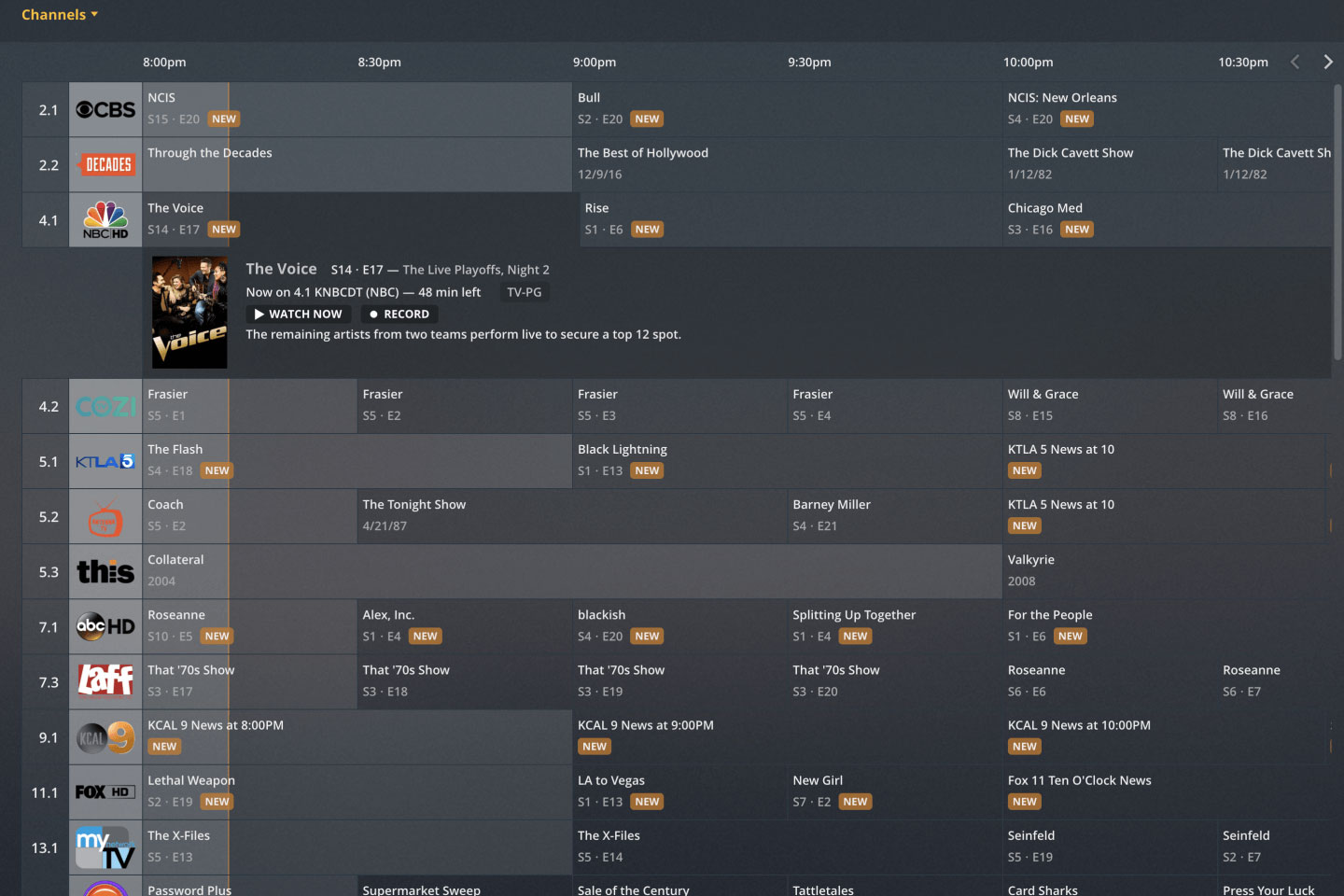
If you’re familiar with Plex, you probably think of it as a media server, and it absolutely is, but it does a whole lot of other things as well. In 2016, it began to add DVR functionality, and in 2017 it added the ability to watch live TV and even pause and rewind live TV. This is all well and good, but Plex users have been requesting one feature over and over: A traditional grid-style guide. And now that feature has finally arrived.
When live TV streaming services like Sling TV first began to arrive, they sported interfaces that looked more like you’d expect to find in Netflix or YouTube. Over time, the companies learned that what users wanted was something more like they were used to from their cable and satellite boxes. As Plex adds more and more services, it too has to adapt, but that’s not as easy as it sounds.
As mentioned in the blog post announcing the new feature, Plex wasn’t ignoring users requests — it just wasn’t sure that the grid guide could be done. Now not only has it been done, but it has options to make it easy to find what you want to watch. Filtering options lets you see shows that are only on at a certain time of the day or on certain days, or you can choose to see only HD channels.
The initial rollout of this new guide is in the Plex web app, but multiple Plex apps are listed as being compatible with the grid guide. Apps listed include Android, iOS, Android TV, Apple TV, the Amazon Fire TV, the Xbox One, and Plex Media Player software. The new guide might not be available on these devices immediately, so if you watch on one of the listed platforms and are wondering where the new grid guide is, just stay patient.
In order to use the new grid guide, you’ll need to be using the Plex DVR in the first place, which means you’ll need a supported tuner and antenna. You’ll also need a Plex Pass subscription, which costs $5 per month, $40 per year, or $120 for a lifetime subscription. A Plex Pass subscription is necessary to use any of the DVR features, so if this interests you, you’re probably paying for one already.
If you’re new to Plex and want to see what it takes to get up and running, take a look at our guide to setting up Plex on your home PC.


