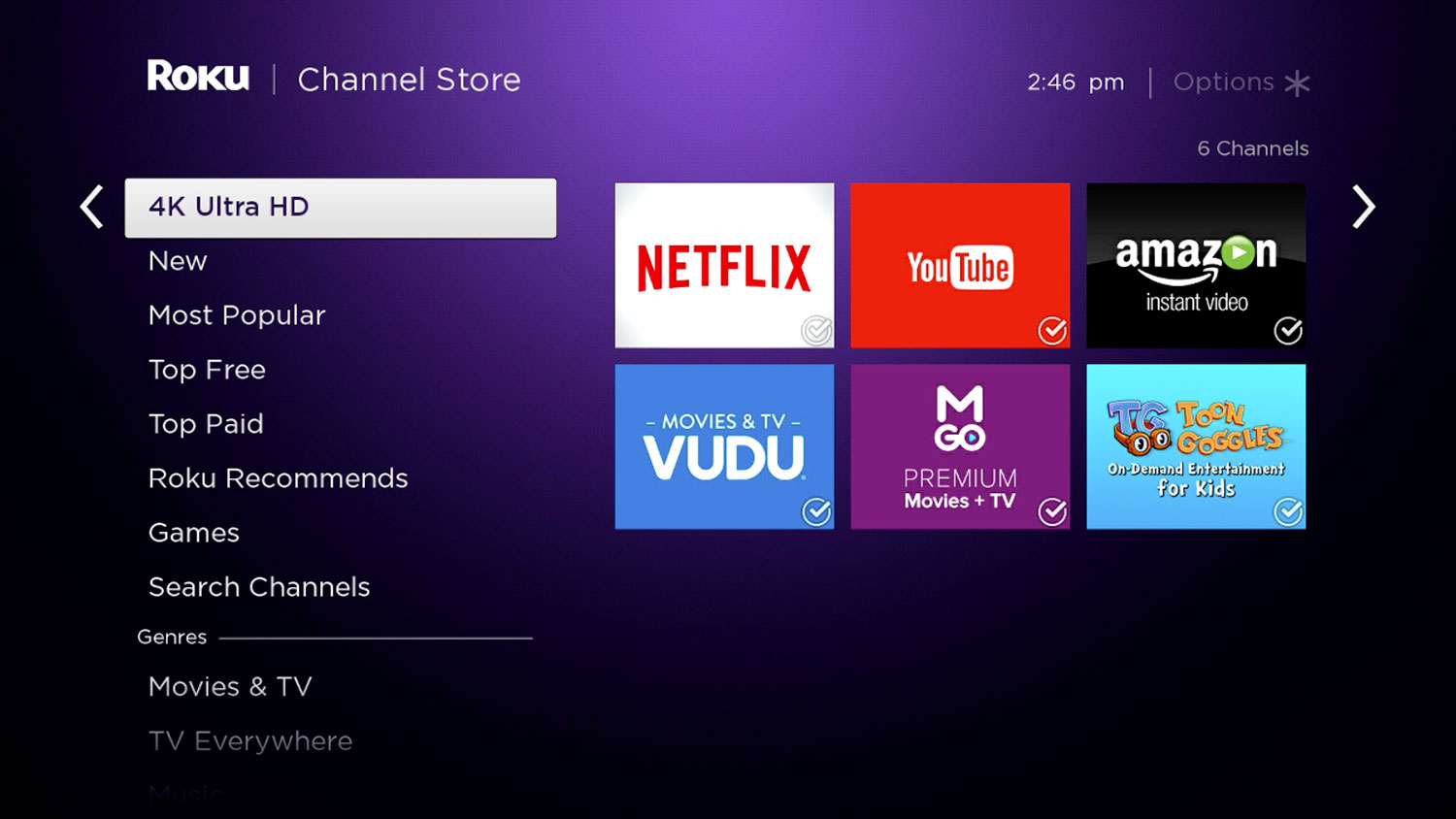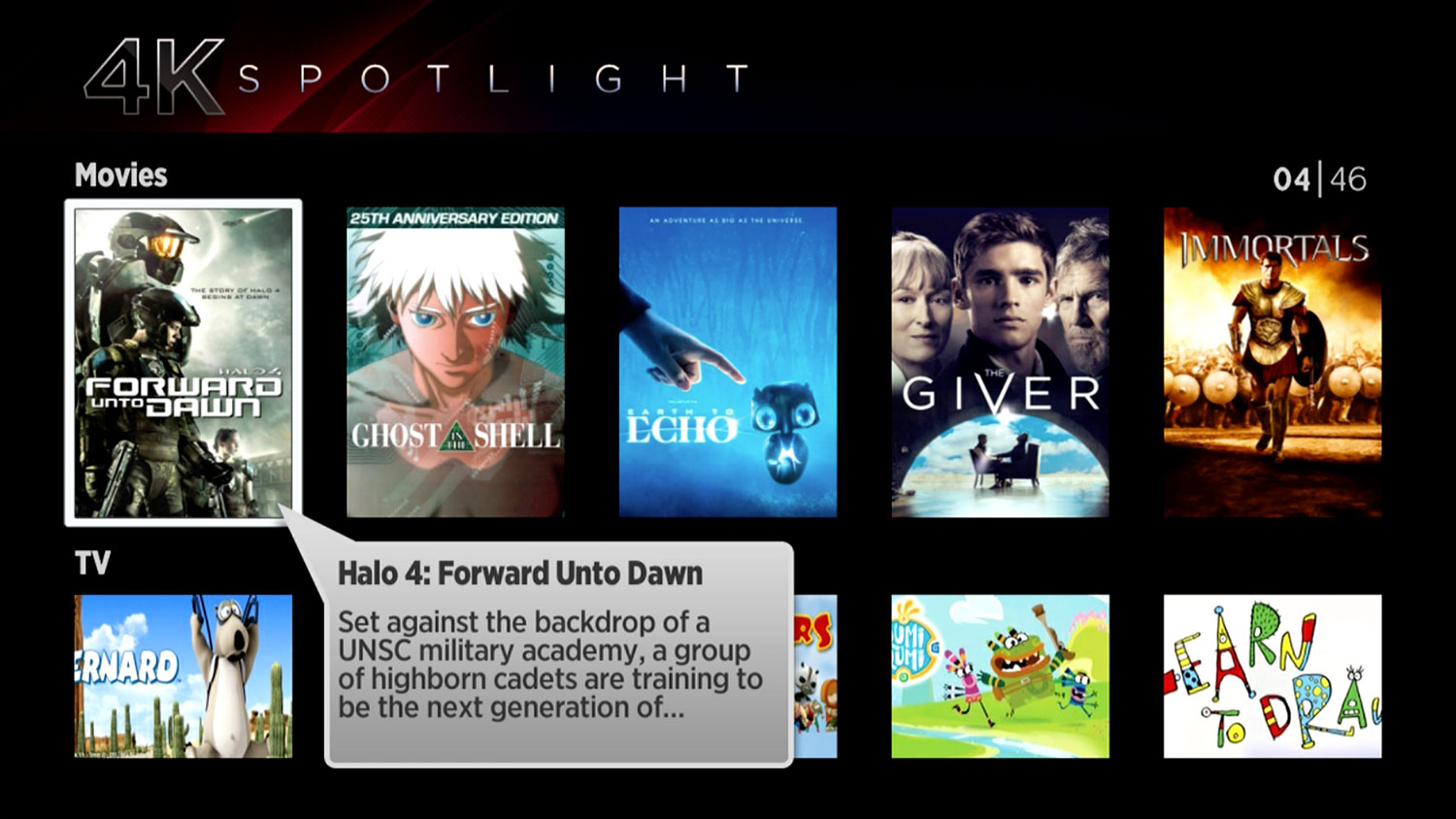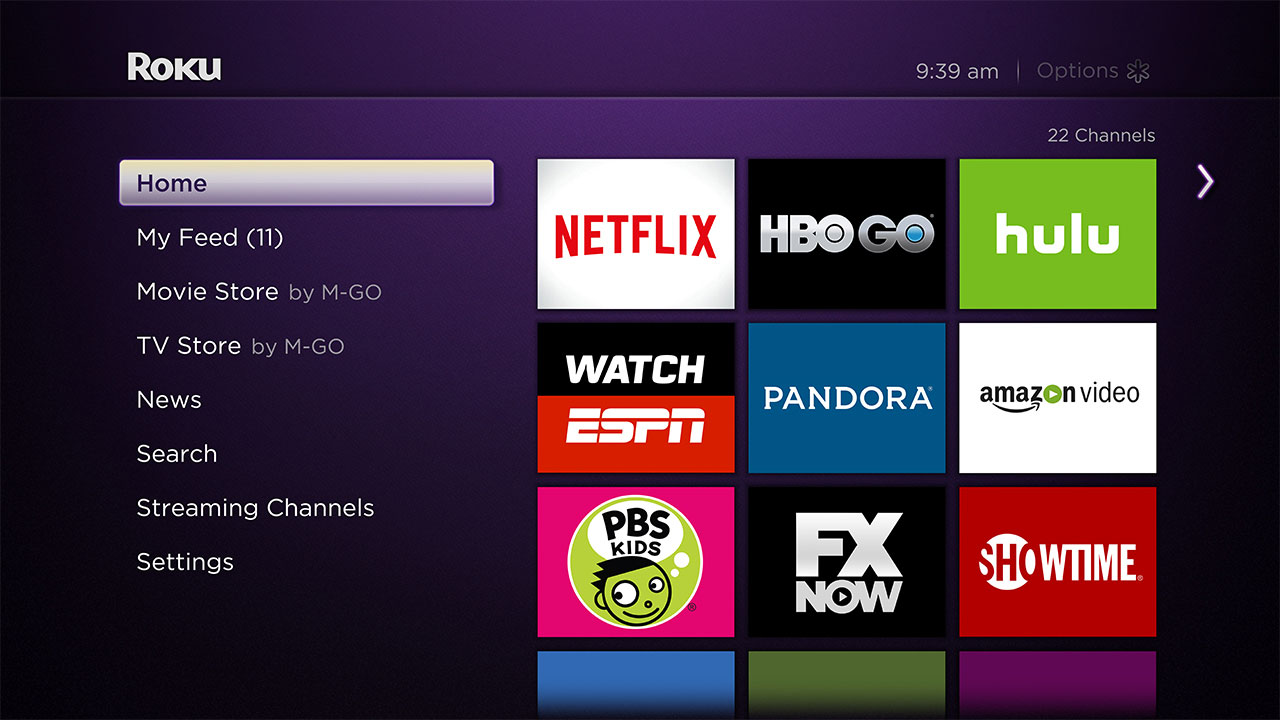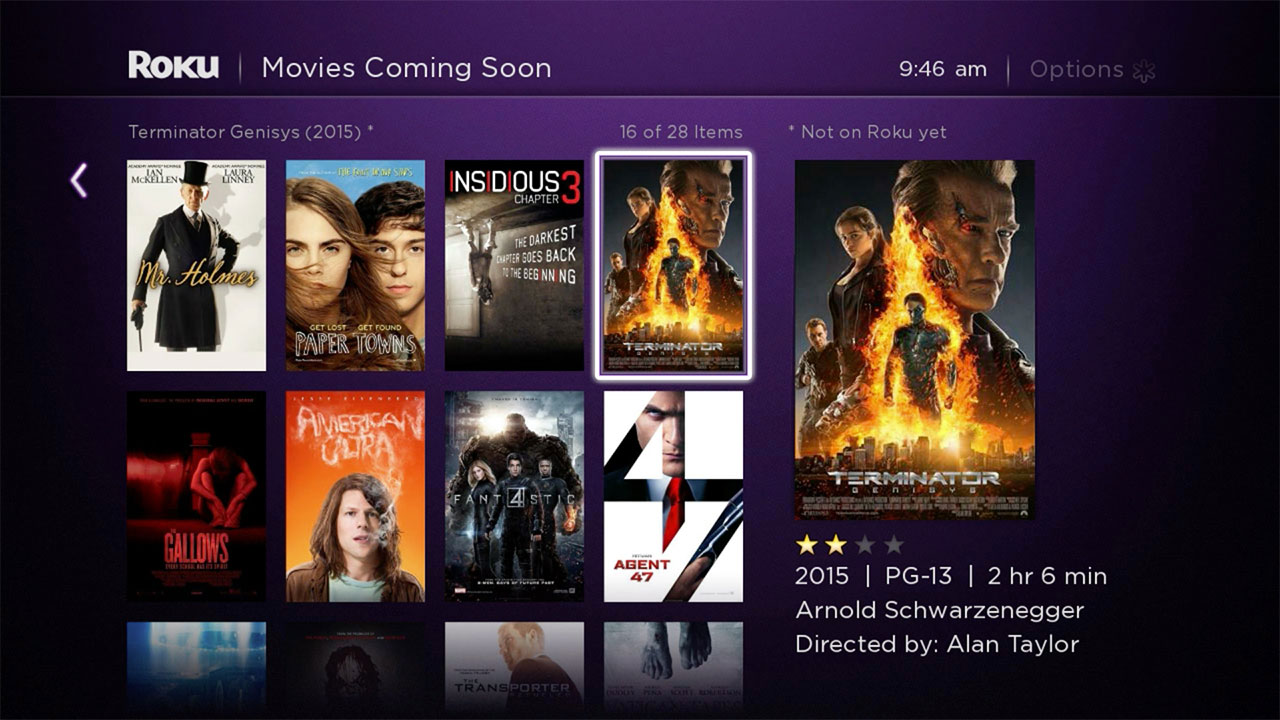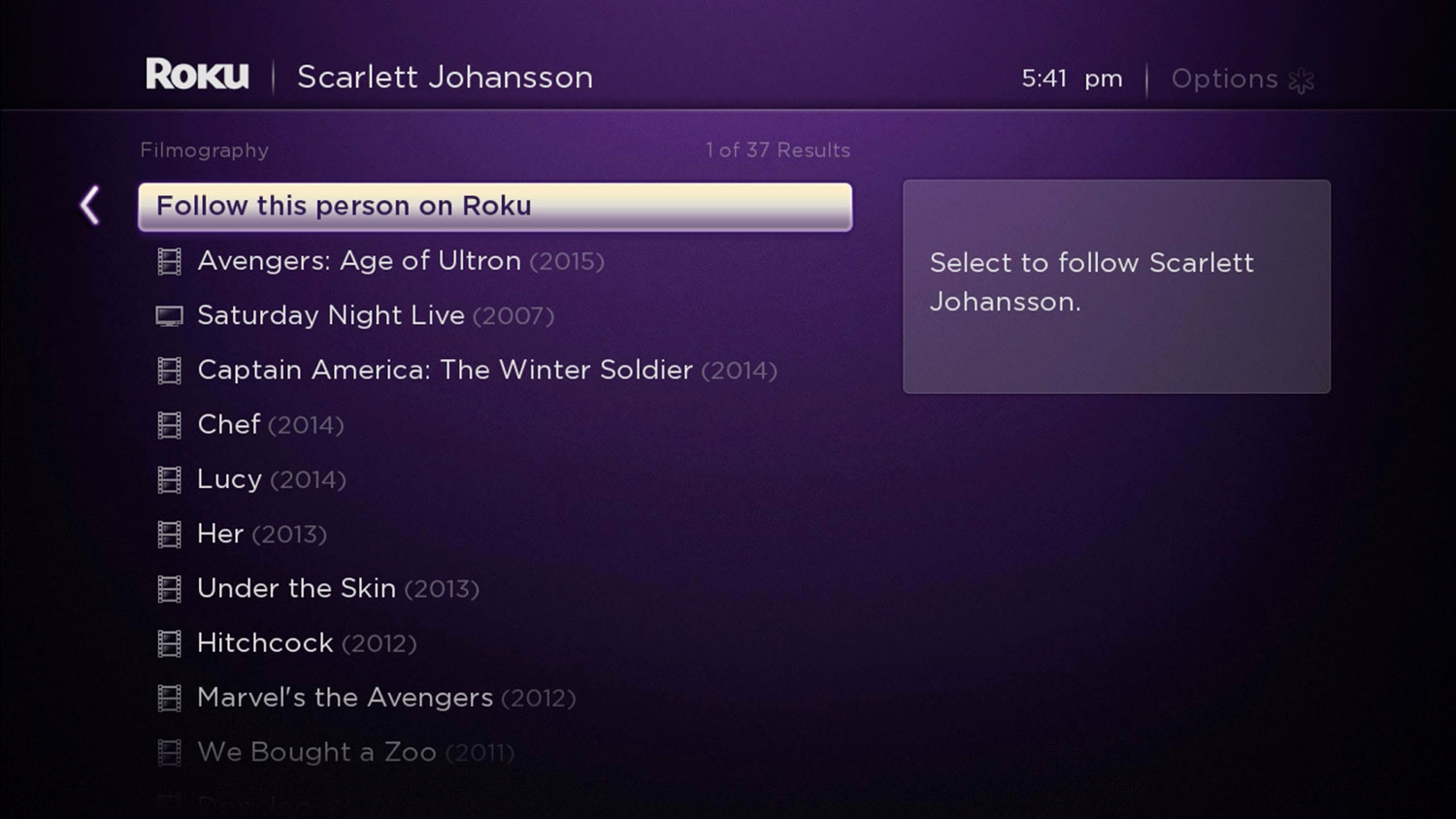After weeks of anticipation stoked by rumors, image leaks, and new boxes from competitors Apple and Amazon, Roku has finally unveiled the Roku 4. The new box brings 4K Ultra HD, convenient new features like a remote-finder button, and a robust new operating system and mobile app that look — and work — better than ever.
Behold the box of the future
The Roku 4 looks less like a hockey puck than in years past, following the thinner, broader profile adopted by the Amazon Fire TV, but with the rounded corners and otherwise bubbly personality Roku has become known for. On the back, an HDCP 2.2-compliant HDMI output supports 4K Ultra HD resolution at up to 60 frames per second. Just below that is a MicroSD card slot for expanded storage. Roku also added an optical digital audio output — an interesting move since Amazon just dropped this feature. An Ethernet port provides a hard-wire alternative to the unit’s built-in 802.11ac MIMO Wi-Fi chip.
A quad-core chip powers the box, but Roku hasn’t offered any further details on it just yet. The system does support HEVC (h.265) decoding, as well as the VP9 codec, currently in use by YouTube.

On top of the box is a mystery button that has kept anxious onlookers guessing for the past week or so. Turns out, that’s a new remote-finder button. Simply press it to make the Roku 4’s compact remote chime, making it easy to find when it mysteriously disappears behind couch cushions or bed sheets.
Speaking of the remote, while it may look similar to prior generations, this new wand now supports one of Roku’s key new features: Universal Voice Search. A press of a magnifying-glass button lets you simply speak into the remote to search, rather than typing. Astute onlookers will also notice that Hulu’s dedicated quick-access button has been replaced by one for Sling TV. Hold-over features include the much-loved headphone jack (with included pair of earbuds) for wireless listening, and motion-sensors for some game play.
The defining difference: Roku OS 7
Roku’s operating system has always set it apart from its competitors more than its hardware, and Roku OS 7 looks like the most robust and advanced we’ve seen from the company yet.
The aforementioned Universal Voice Search headlines improvements by granting access to Roku’s class-leading search algorithm without the hassle of hunting and pecking on a virtual keyboard. Unlike the Amazon Fire TV, Roku searches within a wealth of available apps to display not only which services offer what you’re looking for, but how much, if anything, it will cost you. In our opinion, the best search just got that much better.
Content discovery also becomes easier with the enhancement of Roku Feed. Previously, users could “follow” box-office movies and receive an alert when the flick came available for streaming, from which provider, and for how much. Now, users can follow TV shows, actors and directors and get similar alerts.
Roku says the Roku 4 offers access to “more 4K streaming channels than any other streaming player with selections from Netflix, M-Go, Amazon Instant Video, ToonGoogles, Vudu and YouTube.” That would indicate Roku may get first access to Vudu’s 4K UHD offerings. A separate 4K UHD category within Roku’s Channel Store promises to allow quick access to any channels (apps) which support 4K UHD streaming.
Otherwise, the new OS looks strikingly similar to the 1080p interface existing Roku users are familiar with, and newcomers find immediately welcoming.
Meet your new road-warrior companion
Ever tote your Roku box or Streaming Stick along with you on vacation in hopes of streaming your favorites while relaxing in the hotel, only to be thwarted by the hotel’s Wi-Fi security measures? Roku now has an answer for that. Called Hotel and Dorm connect, the new functionality allows Roku users to connect to Wi-Fi networks that require login credentials through a Web browser. Using the new Roku mobile app, users will be able to enter these login credentials and have them applied to their Roku device for use in hotels, dorm rooms, and any number of other public locations.
A spiffed up Roku app
Rounding out Roku’s recent announcement is word that its free mobile app for iOS and Android now offers a whole new look, enhanced features, and the addition of Voice Search.
The apps main page now acts more like the Roku home screen, showing updates in the Roku Feed. From the home screen, users can also launch Play on Roku to display photos and video stored on their mobile devices up on their TV and projector screens. Adding to the photo-mirroring functionality is the newly added support for 4K photos, which can now be cast to the Roku 4, and used as screen savers when the device falls idle.
How does it stack up?
With its latest box, Roku is sticking to its identity as a media streamer first, with user experience top of mind. While Amazon’s Fire TV successfully doubles as a mobile games console complete with available gaming controller, Roku hasn’t stretched beyond its existing, limited support for games. Roku’s use of voice search puts it on par with Apple and Amazon, which are both bringing their digital voice assistants, Siri and Alexa (respectively), into their new wares.
Roku continues to do what none of its content-hawking competitors can: maintain neutrality between competing apps. It doesn’t care whether you buy shows from Amazon or Apple; the Roku 4 just serves up as much content as it can from as many apps as possible, and makes it all easy to search and discover.
On paper at least, the Roku 4 appears to remain the most universally approachable streaming media platform on the market. We’ll see how it all plays out in real life when we get our hands on one.
The Roku 4 is available for pre-order today at major retailers and Roku’s website. Availability is slated for sometime this month.
Available from: Amazon Best Buy