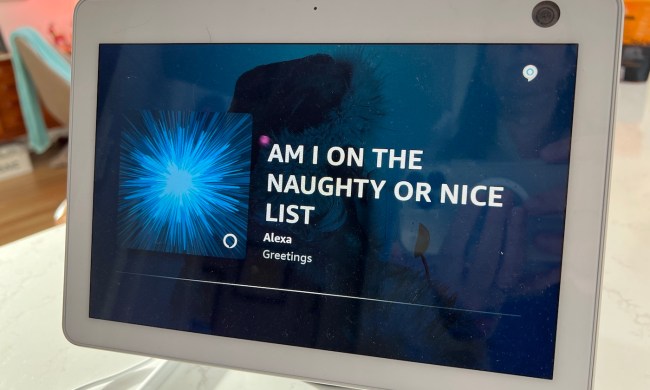Starting now, Roku users who are used to getting Amazon’s Alexa to do their bidding can now get the voice assistant to control their Roku streaming devices, or Roku TVs via the new Roku Skill. Alexa joins Google Assistant as the second major voice platform that can control a Roku, in addition to Roku’s own proprietary voice command system available on select Roku devices. Both require a current-generation Roku device or Roku TV. For now, they are only available to U.S.-based users.
According to the company’s press release, “Roku users with Alexa-enabled devices — including Amazon Echo, Echo Show, Echo Dot, Echo Spot and Echo Plus — can pause a show, launch a streaming channel, and search for entertainment by simply saying things like, ‘Alexa, find comedies on Roku,’ ‘Alexa, pause Roku’ or ‘Alexa, open Hulu on Roku.’ Additionally, Roku TV users can turn on the TV, change the volume, mute the TV, switch inputs and change channels if there is an over-the-air antenna connected by saying, ‘Alexa, turn on Roku’ or ‘Alexa, turn up the volume on Roku.'” A Roku spokesperson told Digital Trends that Google Assistant and Alexa should be identical when it comes to available commands.
One glaring omission from both voice assistants, however, is the ability to control Netflix: Neither Alexa nor Google Assistant can launch or access Netflix content on a Roku device.
For the new Alexa skill to work, Roku users will need to be on Roku OS 8.1, or later. You’ll then have to add the Roku skill via the Alexa app on your smartphone, and follow the usual steps for account linking. If you have multiple Roku streamers linked to your Roku account, only one of them can be controlled by Alexa (or by Google Assistant).
Using Alexa or Google Assistant may seem a little redundant, given that all of the compatible Roku devices can already be controlled via Roku’s own voice commands, however, they definitely add convenience. Without the need to reach for the remote control (or the Roku app) a lot of commonly used functions are now completely hands-free, something that kitchen-based TV-watchers will be sure to appreciate.
Roku hasn’t handed over all of the voice keys to its castle just yet. There are still some activities that can only be carried out via Roku’s built-in voice commands:
- Interact with music services: “play classical music,” “play The Herd with Colin Cowherd on iHeartRadio,” or, “play Carrie Underwood.”
- Launch or hide the smart guide if you have a Roku TV, e.g.“show me the smart guide,” or “hide the smart guide.”
- Interact with streaming services: “thumbs up/down,” “like/dislike,” and “what song is this?”
And of course, Roku’s voice commands are still the only way to get to Netflix without mashing buttons: “Start Netflix.”
Updated March 8, 2019: Corrected the commands that are only available via the Roku remote or app.