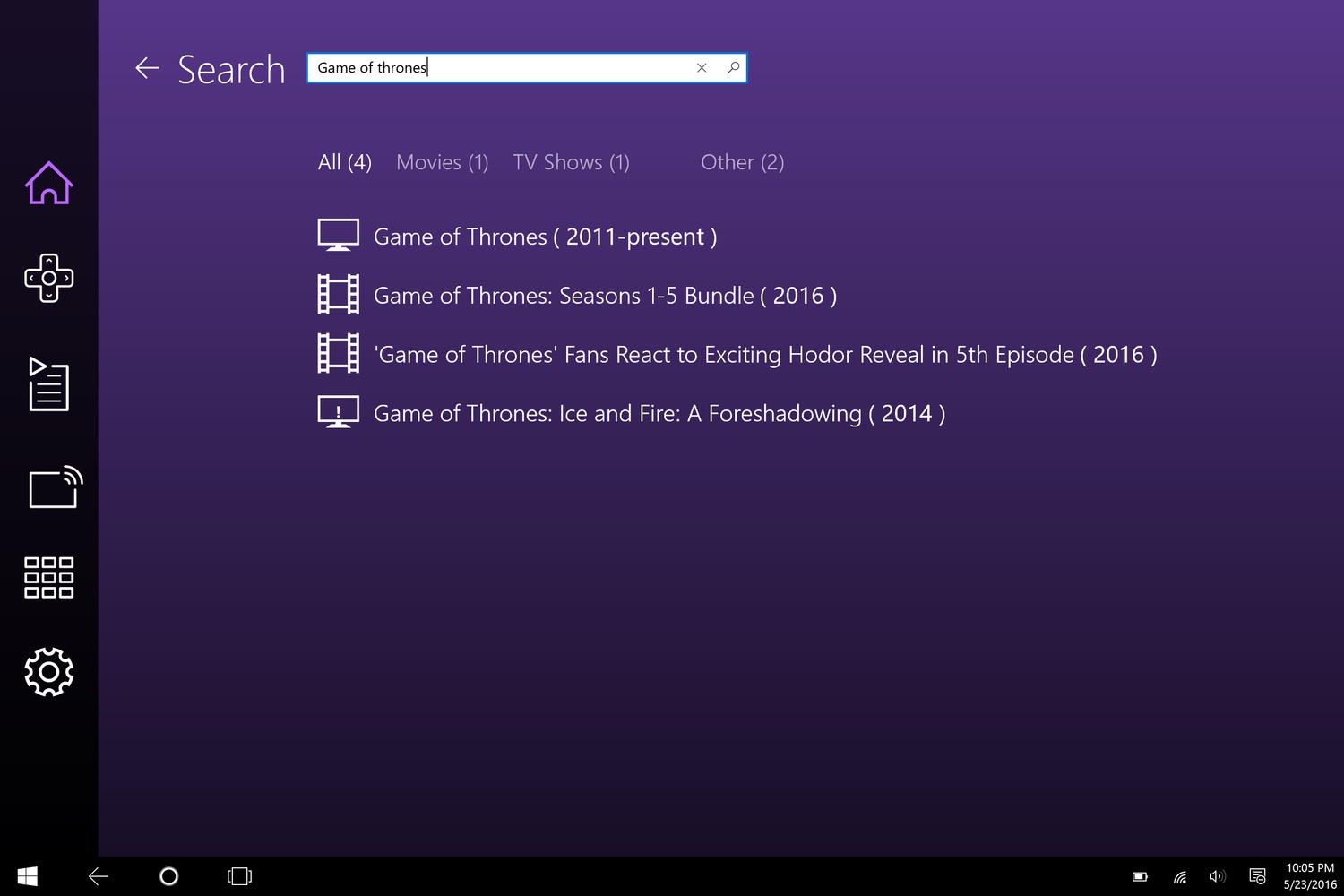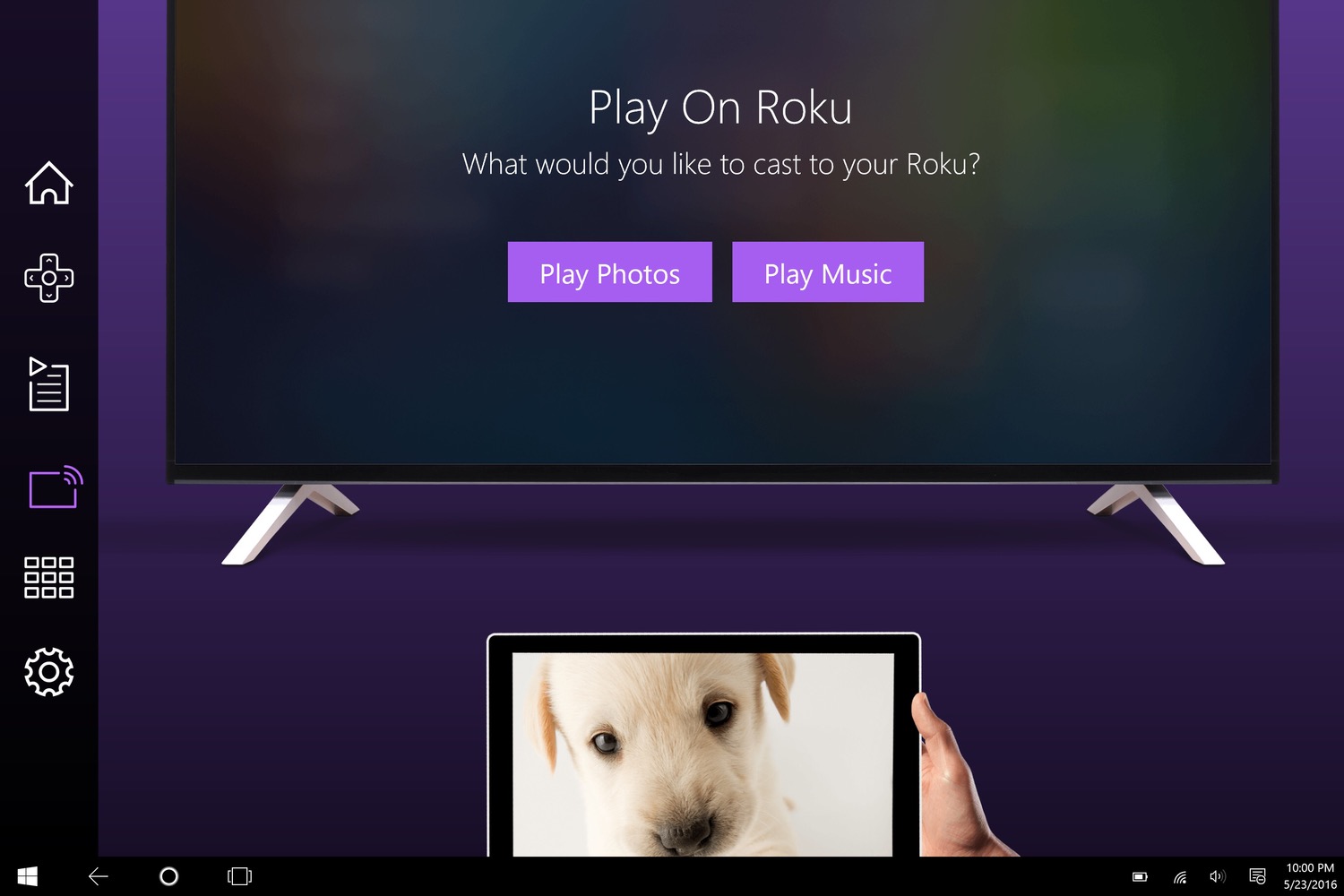Roku announced the new app in a blog post Friday. It includes a new homepage allowing for both point-and-click and gesture-based navigation. This acts as a showcase for new content available via your Roku device, as well as the home for your “My Channels” list. This is complemented by an on-screen remote, allowing for easy navigation of the interface on your TV.
While remote control functionality is nice, in a lot of cases it isn’t needed due to the app’s search feature, which allows users to easily find content either by typing or with their voice. The app is a Windows 10 Universal app, which means Cortana support is built in, which should help to make finding whatever you want to watch even easier. Users can search by actor, director, movie or TV show title, and more.
The Play on Roku feature is also here, allowing users to share music and photos from their PC or tablet to their Roku device. Users can select either individual files or entire folders to play, skipping past unwanted photos or music using the app or remote.
The new Roku app is available in the Windows app store for U.S. customers now, and will be rolling out internationally soon. Roku said in the blog post that additional features will continue to be added in the coming weeks. So far, there is no support for Windows 10 on phones, nor has Roku given an indication that a version of the app for that platform is on the way anytime soon.