
More Ways to Watch

More Ways to Watch is a new feature centered around your watching habit son your Roku TV that provides alternative ways to watch content. Through this feature, Roku recognizes what you’re watching on cable or satellite boxes and broadcast antennas, then provides a list of alternative streaming services that carry the content you’re watching. For example, say someone were to turn on an episode of Broad City. Once the Roku OS has identified what’s on, a prompt will display showing that the series is available in full to stream on Hulu. Similarly, if you were to tune into the middle of an episode, More Ways to Watch will alert you to ways to watch the episode from the beginning.
This feature does require the tracking of user viewing data, but to provide transparency for its users, Roku won’t force anyone into using the service without permission. Once the feature is available, users will be given the option to opt in. Similarly, first-time setup of a new Roku TV will now include the opt-in prompt. Should one choose to forgo the feature, watching data will not be tracked. This feature will roll out to various Roku TV models over the coming months, with Full HD Roku TVs getting it immediately, followed by 2017 4K Roku TVs next, and then 2016 4K Roku TV models this summer.
Bolstered Live TV Pause features
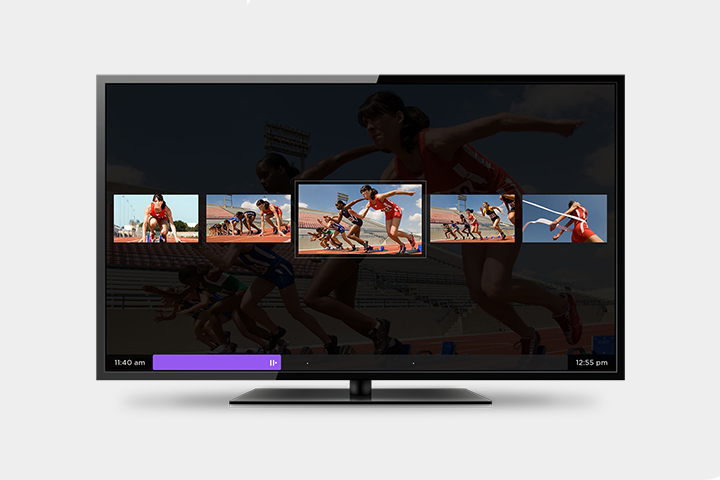
Another enhancement to watching live programming on Roku TV is the addition of thumbnail images with Live TV Pause. Now images from the show or movie being watched will display while pausing, rewinding, or fast-forwarding, which should make scrubbing a show to find where you left off much easier. The Closed Caption on Replay feature is now also enabled on Live TV Pause. When enabled, if you happen to miss a line of dialogue while watching live TV, simply rewind, press play, and the dialogue will be captioned on the bottom of the screen.
Favorite channels and customizable inputs

Roku OS 7.6 also brings several new options to better customize the viewing experience for Roku TV users. While watching live over-the-air TV, users will now be able to tag channels as “favorites” by pressing the “*” option button on the Roku TV remote. These are then added to a favorite channel list. Users will be able to contain browsing to only favorite channels and will be able to flip between favorites on the fly while watching.
Similarly, on the user interface, users are now able to customize and modify their input list. An option to “set custom name and icon” is now included in the list of premade input names when setting up a new input, or editing an already existing one. For example, instead of simply having an input labeled “Xbox,” which would be confusing to those who had both an Xbox One and Xbox 360 hooked up, users can now customize the inputs to read as “Xbox One” or “Xbox 360,” and even give them different tile icons for further differentiation. This applies to any input name listed, giving more flexibility and personalization to the UI.


