One of the most important things you can do with any and all of your devices is keep them updated. Whether it's software (think apps) or firmware (software that controls the hardware itself), updates allow for new and improved (read: fixed) features, squashed bugs, and plugged security holes — basically all the things that'll keep your products in working order.
And that's true not just for phones, tablets, and computers but also for things like earbuds. It's not uncommon for earbuds to see bug fixes and new tunings. And, yes, it's fair to say that you want your Bluetooth earbud security to be kept up to date, too.
So here's what you need to know about updating the firmware on the Samsung Galaxy Buds 2 Pro.
Install the app
Whether you're using the Galaxy Buds 2 Pro with a Samsung device or any other modern Android phone or tablet, you'll need the Galaxy Wearable app. This is what lets you get into the settings beyond a basic Bluetooth connection.
If you haven't already done so, snag the Galaxy Wearable app from Google Play. Don't worry that it has pictures of watches — it's for multiple devices.
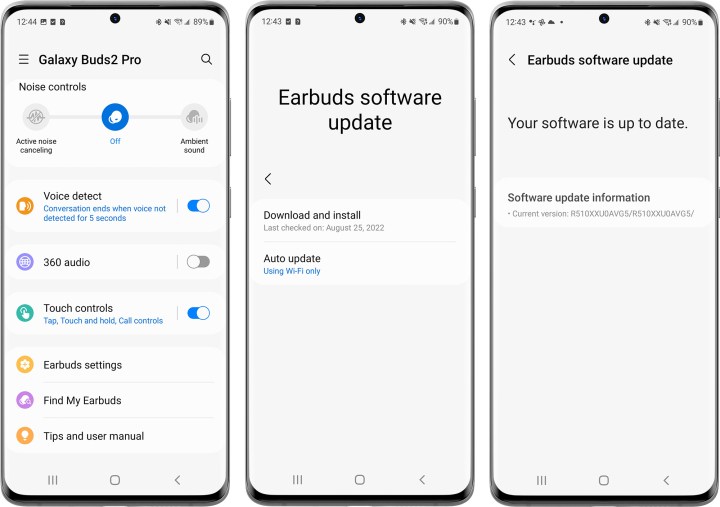
Update the firmware
For this next part, we're going to assume that you've already connected your Galaxy Buds 2 Pro to whatever device you're using them with.
Step 1: Open the Galaxy Wearable app.
Step 2: Scroll down to Earbuds settings and tap.
Step 3: Scroll down to Earbuds software update and tap.
Step 4: If an update is available, you'll be prompted to install it. Otherwise, you'll see the current software information and can go take a walk or something.
And that's all there is to it. You don't need to go overboard here and check for an update every week or anything. Samsung should actually alert you if there's an update available, but there's nothing inherently wrong with checking manually, too. Just remember to take a peek every now and again to make sure you're keeping your Galaxy Buds 2 Pro up to date.



