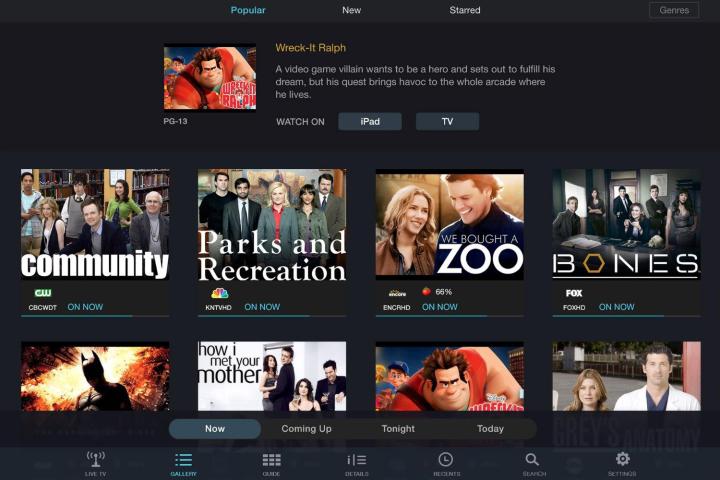
The line between live TV and set-top streaming just got blurred even further as Sling Media announced a major overhaul to its SlingPlayer iOS app, added a new Roku channel for iOS and Android devices, and disclosed plans for a Windows 8.1 app slated for release in December.
While subscribers using Slingbox and DishNetwork’s Hopper with Sling already had the ability to access live TV content with their mobile devices from anywhere with a WiFi connection, the upgrade to SlingPlayer 3.0 takes iOS users into new realms of live TV streaming. The latest features are designed to make the iPad “the first screen and second screen at the same time,” making initializing the viewing experience from your iPad even more immersive through better search options and enhanced social media interaction.
Features for the new app include a more intuitive and informative interface to help search for sports, movies, and other programs, social media interaction that allows you to see what friends are watching and even tweet from inside the app, a split-screen mode to allow interaction with stats and programming information on one side of the screen while you watch, and the ability to “cast” content from your iPad to an Airplay-ready streaming device.
A new Android app also allows Android users to join the streaming party, adding compatibility with the new Roku channel alongside iOS users. The upgrades are designed to make any TV with a WiFi connected Roku or Apple TV part of the Slingbox experience, allowing users to watch live content from multiple TVs in the house, or take their programming along anywhere they may roam and stream it on the big screen via the set-top boxes.
Want to watch the big game at a friends house, and all they have is an Apple TV? No problem, just bring your iPad along and you can cast the content live. The same goes for the Roku. As long as your buddy has added the Slingplayer Roku channel, you can call up programming from your Android or iOS device, and boom, you’ve got anything on your DVR or DishNetwork integrated Sling receiver live and ready to rock.
The new Slingplayer 3.0 app requires iOS 7.0 or higher and is available for iOS today, as is the new Android app. The Roku channel is also available for download today for most devices including the Roku 3, Roku 1, Roku LT, the Roku Streaming stick, and various versions of the Roku 2, with availability on other models forthcoming later this month.
With its latest upgrades, Slingbox is an extremely powerful and versatile way to bring live TV into the burgeoning world of second screen devices, and back out again. While cable providers such as Comcast have made recent strides to claw their way into the mobile streaming game on their own, Slingbox and DishNetwork’s Hopper with Sling have a very healthy head start and don’t look to be slowing down anytime soon.
(This article has been updated to differentiate DishNetwork’s Hopper with Sling from regular Slingbox products)


