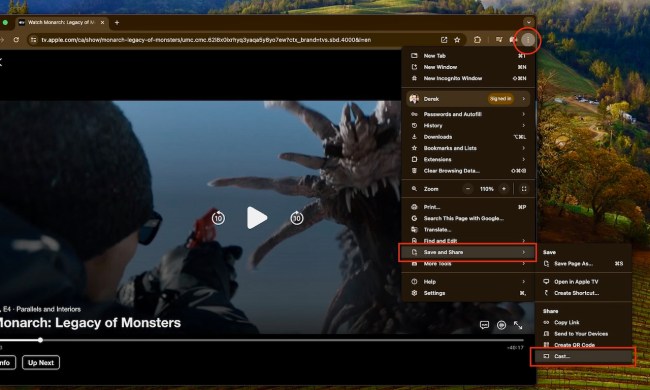Sony has been promising to open up a whole new world in home entertainment with BD Live, the capability for applications on Blu-ray players to bring in additional content and information from the Internet to supplement Blu-ray titles, whether as bonus content or add-ons and overlays to the material burned to the disk. However, so far BD Live has largely failed to ignite the marketplace, mostly because a good portion of BD Live content amounts to little more than the sorts of extras one finds crammed around the edges of typical movie releases: not very great, and mostly of interest to hardcore fans. Now Sony is looking to change that with movieIQ, a new application that can be burned into Blu-ray titles to enable users to pull up cast, crew, production information, and other details live from the Internet—all tied to specific scenes within a movie.
“It has always been our goal at Sony Pictures to offer fans the ability to truly connect with their favorite movies using BD-Live,” said Sony Pictures Home Entertainment’s executive VP of worldwide marketing Lexine Wong, in a statement. “We know many people interrupt their movie-watching experience to look up the filmography of an actor or to find out more about a song playing in the background. Now through movieIQ, movie lovers can dive into constantly-updated information about the movie they are watching without leaving their sofa, further enhancing the experience of watching movies in this always-connected age.”
The movieIQ feature is built on top of GraceNote‘s Video Explore technology, which is designed to let consumer electronics and set-top boxes tap into information associated with a particular video or movie selection, including synopses, credits, detailed descriptions, and tons of metadata like cast, crew, production, and soundtrack info. Video Explore covers a brad selection of titles released in Europe, Japan, and North America.
Sony plans to begin baking movieIQ into selected Blu-ray titles starting in September, including all major catalog titles along with new releases, and hopes movieIQ raises the profile of BD Live and helps push consumer adoption of the Blu-ray format. Since early 2008, Sony has introduced simple multiplayer games, cinechat, and a customizable music video editor that can be used via BD Live.