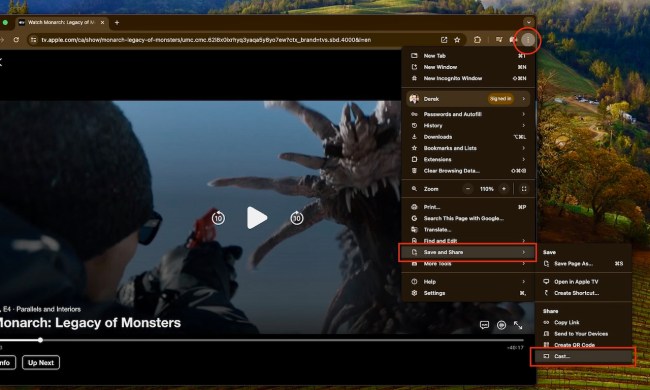Since 2007, cable operator CableVision has been attempting to launch a network DVR service, in which subscribers’ programming choices would be recorded on servers in data centers maintained by CableVision, rather than on set-top boxes in users’ homes. The plan immediately ran into legal trouble from broadcast networks and movie studios, who argued that storing content on behalf of a subscriber and sending it down the wire later amounting to re-broadcasting the content—something that wasn’t covered under the cable operator’s license to carry the content in the first place.
A U.S. District Court agreed and blocked CableVision from rolling out the service; CableVision launched an appeal and the Second Circuit Court of Appeals overturned the lower court’s summary injunction, ruling network DVr functionality amounted to a transitory buffer and did not violate CableVisions’ licenses with the content owners, and that the stored copies did not constitute retransmission since they were intended only for a single subscriber, not a mass audience. The content owners, appealed, of course, but today’s rejection of that appeal by the U.S. Supreme Court appears to finally clear the way for network DVR services from CableVision and other providers.
Of course, network DVR functionality also raises legitimate privacy and security concerns: although digital cable services have long had the capability to track and monitor what programming users view and record, network-based storage of recorded programming means users’ media recordings are being held by a third party…and security loopholes, human errors, or ever court orders could result in that information being turned over to others or even made public. And do you really want the world to know you’ve recorded every episode of The Suite Life of Zack & Cody?